Are you not able to stream HBO Max on Discord?
If you are facing black screen issues while streaming HBO Max with discord, you have landed on the right page.
Here, we have explanied why there is black screen on discord while streaming HBO Max and how to fix it.
So, let’s get started.
Why is HBO Max playing a black screen on Discord
HBO Max playing a black screen on Discord because of these common causes, such as problems with inappropriate Discord settings, problems with recent upgrades, or a lack of storage space.
If you are having these kinds of issues, it is possible that the problem is caused by one of these typical causes.
The issue with the black screen might have been brought on by a web browser that is not supported or by issues with the network.
How to stream HBO Max on discord without black screen
The following is a list of potential fixes for the black screen issue that sometimes occurs while using HBO Max:
Method 1: Check the Servers of HBO Max
HBO Max’s servers may be down right now if you’re having trouble streaming episodes or accessing the site in general.
Using Downdetector, you can verify this by looking at the current state of its servers and the problems it has had in the past.
If HBO Max’s servers are having issues, your only choice is to wait for the situation to be resolved.
You should visit this page several times a day to guarantee that you are notified as soon as HBO Max is back up.
Method 2: Try a Different Program
HBO Max may be unavailable for a period of time if an unforeseen event occurs. It’s possible that the movie or TV program you’ve selected is unavailable at this time.
To test this, return to the media library and play some random shows to see if you have the same black screen problem as you had before.
Method 3: Re-Login into your account
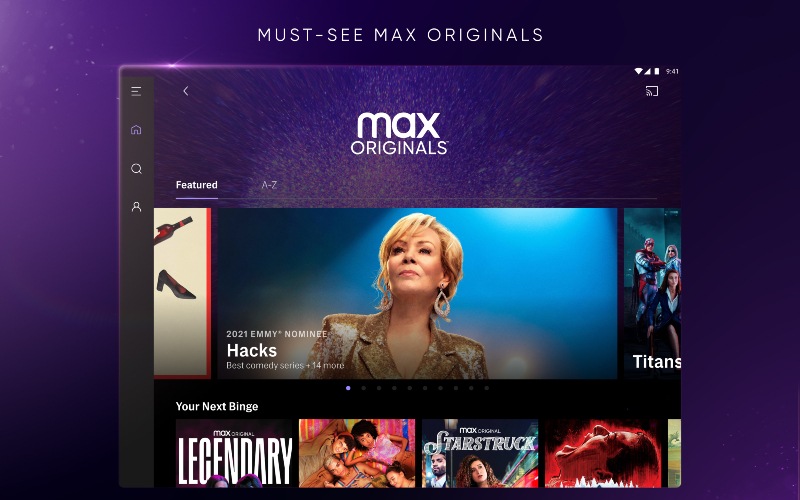
Your account data may have been damaged due to temporary faults and difficulties. So long as you don’t do that, you may run into trouble with your current session. Simply log out of your HBO Max account to do this.
To exit HBO Max on Android and iOS, follow these steps:
-
Step 1: Launch your HBO Max by tapping on it.
-
Step 2: Head over to settings
Now that you’ve selected your profile, you may go to the Settings page.
-
Step 3: Sign out may be found at the bottom of the page if you scroll down.
Here are the steps you should do if you’re using a web browser to get started:
-
Step 1: Using your favored browser, access HBO Max.
-
Step 2: Head over to your profile
To access the drop-down menu, click on your Profile in your account.
-
Step 3: Close the session
Close your session by clicking the Sign Out option at the bottom of the page.
Wait at least two minutes after signing out of your HBO Max account before signing back in.
To see whether the HBO Max black screen problem persists, try another movie or TV program.
Method 5: Check and Reset Your Internet Connections.
HBO Max may not be able to load the movie or TV program you want to watch if your internet connection is too sluggish.
HBO Max demands a minimum speed of 5 Mbps to stream HD content on their platform.
Do an internet connection speed test to see whether your network satisfies this requirement.
Restart your router if the results indicate that your internet connection is the issue. Allow a few seconds to elapse after unplugging your router’s power cord from the wall socket.
Run another test to see whether your network connection is working properly when your router restarts.
If you’re still having network issues, go to your ISP, and if your download speed is less than 5 Mbps, consider upgrading your plan.
Method 6: Disable your virtual private network (VPN).
HBO Max black screen troubles may also be caused by the use of virtual private networks.
Using a virtual private network (VPN), you may mask your location and avoid ISP limitations by changing your IP address at will.
As a result, certain virtual private networks (VPNs) don’t perform as effectively as they should, causing delays and pauses when your IP address changes.
Disabling your VPN before surfing HBO Max will solve this problem.
Method 7: Stop Using Your Browser’s Extensions
Turn off any screen capture, video enhancement, or network control browser extensions you may be using before you visit HBO Max. A problem with the extensions you’re using may cause the platform to stop working properly.
Follow the steps outlined below to remove browser extensions:
-
Step 1: Enter the Settings page in your browser of choice.
-
Step 2: From the side menu, choose the Extensions option.
-
Step 3: Disable all of your browser extensions
Disable all of your browser extensions, and then return to HBO Max.
To see whether the issue has been fixed, try playing another show. As an alternative, you may try using a different browser and see whether HBO Max will function.
Method 8: Delete all data from the HBO Max app (Android)
HBO Max keeps temporary data on your Android smartphone, which enables the app to operate more effectively.
HBO Max needs this information to perform its functions, including your login credentials and a list of the episodes you’ve viewed.
As Android devices become older, the amount of app data they save may build up and eventually get damaged. Log back into your HBO Max account and see whether the issue has been resolved.
Method 9: Update HBO Max
HBO’s app receives regular upgrades to keep bugs and other issues at bay. Try checking for updates if you’re having problems with HBO Max’s dark screen.
Method 10: Report the issue to HBO Max
Visit HBO Max’s Help Center and report the issue to their customer service if none of the ways above worked for you.
There might be an issue with your account that needs to be handled by the company that manages it.
Your requests for assistance will be processed more quickly if you offer information about your HBO Max account, the streaming device you’re using, and the title that you’re having difficulties playing.
Method 11: Re-install HBO Max
Please reinstall HBO Max if the upgrade didn’t work. To solve this issue, you’ll need to re-install it on your computer, or at the very least, you’ll need a new version of the program.
To reinstall HBO Max on an Android smartphone, follow these instructions:
-
Step 1: Hold down the HBO Max app
Hold down the HBO Max app until the settings menu is displayed.
-
Step 2: Uninstall the program
Tap on Uninstall to remove the program from your device.
-
Step 3: Reinstall the app
Go to the Google Play Store and reinstall HBO Max, then restart your phone.
To restore HBO Max on iOS, follow these instructions:
-
Step 1: Press on the HBO Max symbol
Press on the HBO Max symbol on your home screen till the selection screen appears.
-
Step 2: Choose Remove App to remove HBO Max from your device.
Go to the App Store on your phone or tablet and reinstall the app.
Method 12: Run Malwarebytes
It’s possible that the episodes you want to watch on HBO Max won’t load if your computer is infected with malware or a virus that uses up all of your network’s resources.
Install Malwarebytes on your computer, and then run the “Full System” scan application to eliminate this problem once and for all.
SEE ALSO:
- [Solved] Why can’t I watch Hulu on my laptop?
- [FIXED] “Your account does not have access to the HULU application”
- [Fixed] Sprint Hulu not working (2022)
FAQs
1. How to stream HBO MAX on discord?
You can stream HBO MAX over discord by following the steps given below:
-
Step 1: Launch Discord
Make sure you’re logged in to your account. When you have Discord open, click the Settings button to the right of your username at the bottom of the screen.
You’ll be sent to a new page where you’ll need to click on the Game Activity link at the bottom of the left-hand panel.
-
Step 2: Choose your browser
Choose your browser from the drop-down menu that appears after clicking the Add it! button will bring up a new window. In order to use this, you’ll need to have Discord installed on your computer.
Open the browser in which the HBO GO or MAX application is running, then choose your browser from the drop-down option that appears when clicking the Stream button in Discord.
-
Step 3: Turn off hardware acceleration
To watch HBO MAX video on your web browser, you’ll have to turn off your computer’s hardware acceleration.
2. Why is my HBO MAX not working?
When trying to access HBO Max, the following are some of the possible causes of this difficulty, which have been listed below:
- Persistent problem in the server– As it turns out, persistent server faults impacting video playback on HBO Max are more prevalent than paying subscribers would want.
- If you are encountering troubles with HBO Max during a server issue, there is little you can do but validate the situation and wait for the developers to resolve it.
- Browser is not equipped with flash sub-protocol– It turns out that Microsoft Edge and Microsoft Internet Explorer have a great deal of trouble streaming material from HBO Max. In this instance, the only solution is to switch to a third-party browser that does not have these concerns.
Further Reading:
[Fixed] Why does Hulu say I am not at home?
Why am I getting the wrong local channels on HULU?

An anime aficionado who also maintains a keen interest in global developments in the fields of technology & gadgets. In her downtime, she can be found trying out all possible varieties of dumplings. A strong believer in animal rights, she can’t help but pet every cat she sees.









