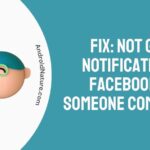A few years have passed since the launch of HBO Max; the WarnerMedia-operated OTP streaming service is available to users who wish to watch episodes and movies produced by WarnerMedia as well as other third-party distributors.
The extensive library of content provided by the service currently includes classic and modern television programs such as Chornobyl, Dune, The Matrix 4, and Space Jam: A New Legacy, among many others.
As a result of the fact that screen mirroring on HBO Max is not functioning properly, a number of unsatisfied customers have stated that HBO Max does not have a great track record when it comes to providing customer assistance.
In this post, we will discuss the methods to fix this issue along with some other important details.
Why can’t I screen share HBO Max
Short answer: You can’t share your HBO Max screen because the software on your device is out of date, your device isn’t compatible, the servers are down, or HBO Max is blocked in your country.
Reasons for HBO Max Screen Mirroring Issues
- Outdated Software: Compatibility problems can arise from outdated device software.
- Device Compatibility: Some devices may not support HBO Max due to hardware limitations.
- Server Downtime: Server issues at HBO Max can affect mirroring.
- Regional Restrictions: HBO Max might not be available in some regions, affecting its functionality.
- Digital Rights Management (DRM): DRM protections can limit the ability to mirror certain content.
- AirPlay Compatibility: HBO Max supports AirPlay only from iOS devices (iPhone or iPad) to AirPlay 2-compatible devices. It does not support AirPlay mirroring from Macs or other non-iOS devices.
HBO Max’s compatibility with AirPlay/Chromecast allows streaming over network-connected devices, but DRM and device-specific restrictions can impact this functionality.
How to Fix HBO Max screen mirroring not working?
Method 1: Update Your Devices
Check for updates on all involved devices. Outdated versions may hinder the proper functioning of AirPlay/Chromecast. Both devices should be on the same Wi-Fi network for successful mirroring.
Method 2: Internet Connection Check
A poor Wi-Fi connection can affect streaming quality. You can:
- Directly connect your TV to the router via an Ethernet cable.
- Connect both Wi-Fi and TV to a 2.4 GHz network, avoiding the 5 GHz band.
- Restart your TV and reset your network settings if needed.
- Reset your router to resolve network-related issues.
Method 3: Server Status Verification
Frequent technical issues with HBO Max servers can impact its services. Utilize resources like Downdetector or check HBO Max’s Twitter for updates on widespread issues.
Method 4: Switch Web Browsers
If using Internet Explorer or Microsoft Edge, switch to a browser like Google Chrome, Brave, Opera, or Firefox, as HBO Max might face compatibility issues with certain Microsoft browsers.
Method 5: Ensure Same Wi-Fi Network
For effective screen mirroring, both your mirroring device and TV must be on the same Wi-Fi network.
Method 6: Update HBO Max
Regular app updates are crucial for bug fixes and improved functionality, which can resolve mirroring issues.
Method 7: Restart Devices
A simple restart can often fix underlying issues by clearing temporary data and resetting configurations.
Method 8: Reinstall HBO Max
Uninstalling and reinstalling the app can remove corrupt files and restore settings, potentially fixing the mirroring issue.
Method 9: Log Out and Back In
Reset your HBO Max account settings by logging out and then logging back in, which might resolve mirroring problems.
Method 10: Contact HBO Max Support
If all else fails, reaching out to HBO Max support could provide additional troubleshooting steps or a tailored solution.
Additional Considerations
- HBO Go and Screen Mirroring: Before updating HBO Max for AirPlay or Chromecast, check audio settings.
- Chromecast Functionality: Re-login to HBO Max if Chromecast isn’t working.
- General HBO Max Issues: Try relaunching the app or using DownDetector to check for service disruptions. Using HBO Max on a different device can help identify if the issue is device-specific.
Final Thoughts
HBO Max’s diverse content range can be fully enjoyed when paired with functional AirPlay/Chromecast features. However, when technical issues arise, they can hinder the viewing experience. This guide offers a range of solutions to address these screen mirroring challenges, emphasizing the importance of keeping both devices updated and on the same network. If problems persist, HBO Max’s customer support is a valuable resource for further assistance.
Further Reading:
[11 Ways] How to Fix HBO Max can’t play title Safari
[Fixed] Why is my AT&T HBO max not working
[12 Ways to Fix] HBO Max can’t play title private browsing mode
Fix HBO Max not working on Samsung TV

Technical writer and avid fan of cutting-edge gadgetry, Abhishek has authored works on the subject of Android & iOS. He’s a talented writer who can make almost any topic interesting while helping his viewers with tech-related guides is his passion. In his spare time, he goes camping and hiking adventures.