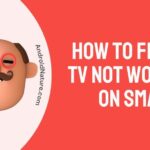Want to stream HBO Max from Phone to TV?
If you want to cast hbo max to tv from Android or iPhone, you have landed on the right page.
Here, we have provided step by step guide to stream HBO Max from my phone to my TV.
So, let’s begin.
HBO Max is a great app, and users should be able to enjoy it on as many devices as they can. The movie titles found on the app are compelling and is a definite must for anyone especially movie buffs. While having the app on your is convenient, maybe sometimes users would like to take their movie watching experience on to the big screen.
And what better big screen, than your trusty flat screen TV in the very comfort of your home.
So if you’re wondering whether the whole HBO Max on you TV from your phone, dream can come through. Read on to know more !
Can I watch HBO Max on my phone?
Yes, you can watch HBO Max on your phone and can also stream it from your phone to TV.
HBO Max is streamed in about 61 countries in the world across Europe, North America, Latin America and the Caribbean. If you want to check whether HBO Max is available in your region, click here.
HBO Max is currently supported on Android, Android TV, Apple TV, Chromecast, iOS, PlayStation 4, Xbox One, and Samsung smart TV platforms. So, Yes you can indeed stream HBO Max on your smart phone if it’s either runs on Android or iOS, with a good internet connection and a proper subscription.
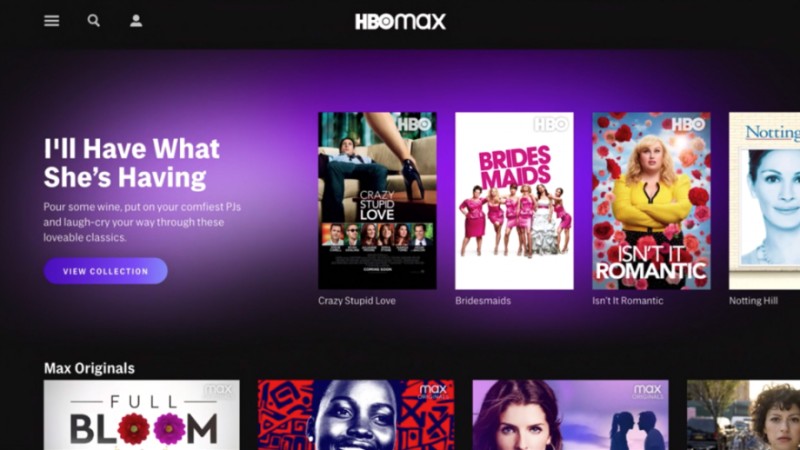
To watch HBO Max on your Smartphone, you will need to download the app and Signup for the service. If you wish to enjoy HBO Max on your phone, here is what your need to do:
Android:
- Sign Up for HBO Max service on www.hbomax.com
- After successfully creating an ID and subscribing to their services, take your phone.
- Open the Google Play Store.
- Type “HBO Max” in the search bar.
- Download the app.
- Open the app and then log-in to your HBO Max account using the proper credentials.
iOS:
- Sign Up for HBO Max service on www.hbomax.com
- After successfully creating an ID and subscribing to their services, take your phone.
- Launch the AppStore.
- Search for “HBO Max” app and then Install it.
- Once Installed, run the app and log-in with credentials.
Following this steps should allow users to enjoy HBO Max on their Smartphones.
Can I stream HBO Max from phone to TV?
Yes, you can strema HBO Max from phone to TV. Follow the steps provided below to stream HBO Max to your TV.
While it is convenient to have the ability to take your entertainment where ever you want to, there is simple a whole different feel to kick back and enjoy your movies on the big screen TV.
Hence, it is only normal for HBO Max subscription holders to want to take their subscription to their TV. However, does that mean that you need to get a new subscription for you TV or install new apps? Is it even possible to watch HBO Max on TV at all ?
Users will be happy to know that users can indeed watch HBO Max on their Smart TVs through their phones. They can do so in fact without having to get a new or separate subscription of HBO Max for their TV. With a single subscription users can watch HBO Max on up to three devices simultaneously. Users can also have up to five profiles active on their subscription.

Users can stream their HBO Max movies, shows and series straight from their phone and watch it on their TV. To do that users need not do much as the process is quite simple. To know more on how to stream HBO max from phone to TV, refer to our next section of the article.
How to stream HBO Max from phone to TV?
Now that you’re here on this section of this article, it probably means that you intend to stream HBO Max from your phone to your TV. To do this users need to make sure that have a good working internet connection, preferably a Wi-Fi connection that is fast and stable.
HBO automatically adjusts its streaming quality based on the speed of the internet connection. HBO recommends users to have at least 5Mbps connection speed to stream HD content. 25 to 50 Mbps is recommended to stream and enjoy your show at the highest quality at 4k.
If you have adequate internet speeds, then users can start streaming their favorite shows, movies and series but just following a few more steps.
Depending on which phone you use, users should refer to the relevant step by step guide given below to start streaming from their smartphone on to their TV.
Let’s begin!
1. Android
To start streaming HBO Max on to your TV from your Android phone, follow the given steps:
- Make sure that your Smart TV and Smartphone (Android) are on the same Wi-Fi network.
- Go to Google Play Store.
- Search for HBO Max on the search bar.
- Install “HBO max” on your phone.
- Once the setup is complete, launch the HBO Max app.
- After the HBO Max app starts on your phone, Log-In to your account using the relevant credentials.
- Search for any any movie, show or series of choice and play on your phone.
- When your phone start playing the media, users should find a “Cast” icon on the upper right corner of the screen.
- Press on the ‘Cast’ button and select the TV screen you want to stream to.
- Wait for the TV and smartphone to connect to each other.
- If a prompt appears on the Smartphone or the TV, grant it access.
- The media should start streaming in a few seconds.
Following the given steps will allow Android smartphone users to directly cast their phone screen playing HBO Max on to your TV.
2. iOS
To start streaming HBO Max on to your TV from your iOS phone, follow the given steps:
- Make sure that your Smart TV and Smartphone (iOS) are on the same Wi-Fi network.
- Head to App Store.
- Search for HBO Max on the search bar.
- Install “HBO max” on your phone.
- Once the setup is complete, launch the HBO Max app.
- After the HBO Max app starts on your phone, Log-In to your account using the relevant credentials.
- Search for any any movie, show or series of choice and play on your phone.
- Tap the screen to get the onscreen controls, on your phone.
- Tap on the AirPlay icon on the top right of the screen.
- Select the TV that you want to AirPlay your HBO Max content to.
- Your phone and TV should connect in a while start playing.
This are the steps users require to cast HBO Max from their iOS devices on to their Smart TVs.
3. Samsung Phones
Samsung phones have an in-built native app that allows users to directly screen cast contents from users phone screens too the TV. To make use of the native screen cast software to cast HBO Max, follow the given steps:
- Have the Samsung phone and TV connected on the same Wi-Fi connection.
- Samsung Smart View should be natively installed in the mobile, if not download from Google Play Store.
- Users can find the Smart View option in the quick settings panel or in the app drawer if installed from the Play Store.
- Press on the Smart view icon.
- Tap on “Connect to TV”.
- The TV model or name should appear in the list and then select.
- The phone and the TV should connect after a while.
- Launch HBO Max on your phone and start playing.
The native cast feature “Smart View” on Samsung phones allow users to entirely cast their phone screens on to their TV. It is a quick and convenient way to enjoy HBO Max from your phone to your TV as well.
SEE ALSO:
FAQs
Q1. I have a good internet connection but unable to cast my phone to my TV, why ?
Ans: To cast and stream content from you phone to your TV you not only need good internet speeds but also is necessary for both devices to be connected on the same network. Casting and streaming entire movies and shows from your packet data is not recommended as it will exhaust you limit. Connect to a home Wi-Fi connection and cast while on the same home network.
Q2. What are the various plans offered by HBO Max?
Ans: HBO max 2 monthly and 2 yearly plans to its patrons. The basic monthly HBO Max with ads comes in at $9.99 and $14.99 for no ads. The yearly subscriptions come in at $99.99 with ads and $149.99 for no ads.
Q3. Can we download shows and movies on HBO Max?
Ans: Yes, HBO Max allows its user to download movies, shows and series for users. The downloaded content gets stored locally and can be enjoyed anytime within 30 days from the day of download. This feature however is not available for those on the HBO Max with ads plan. Users will have to upgrade to No-Ads to enjoy this download feature.
Final Words
HBO Max offers some of the most premium and compelling title on the market today. With such great choices available to users, it is only natural to want to enjoy the amazing catalog of shows on the biggest and best screen in the house. By reading this article we hope that it has helped you stream and cast your favorite shows, straight on to your TV screen. We hope that the article covered all the points necessary and helped you with your put HBO Max from your mobile to your TV screen.
Further Reading:
(4 Ways) How to screen share HBO Max on FaceTime
(Fixed) Why can’t I get HBO Max on my TV
(2022) Is HBO Max no longer free with AT&T (No, here is why)
Fix HBO Max not working on Samsung TV [2022]
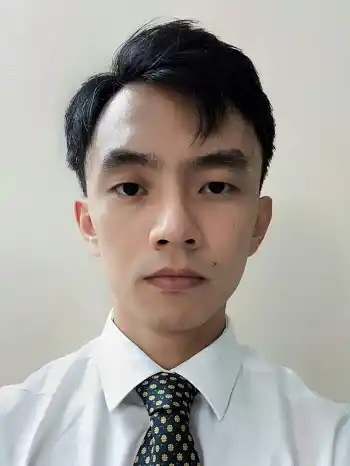
A perennial tech-head with a knack for words, sneakers and fast cars. Likes to be in the know, of anything upcoming and cutting edge. Will probably sit down and talk to anyone over a cup of coffee. The coffee has to be good.