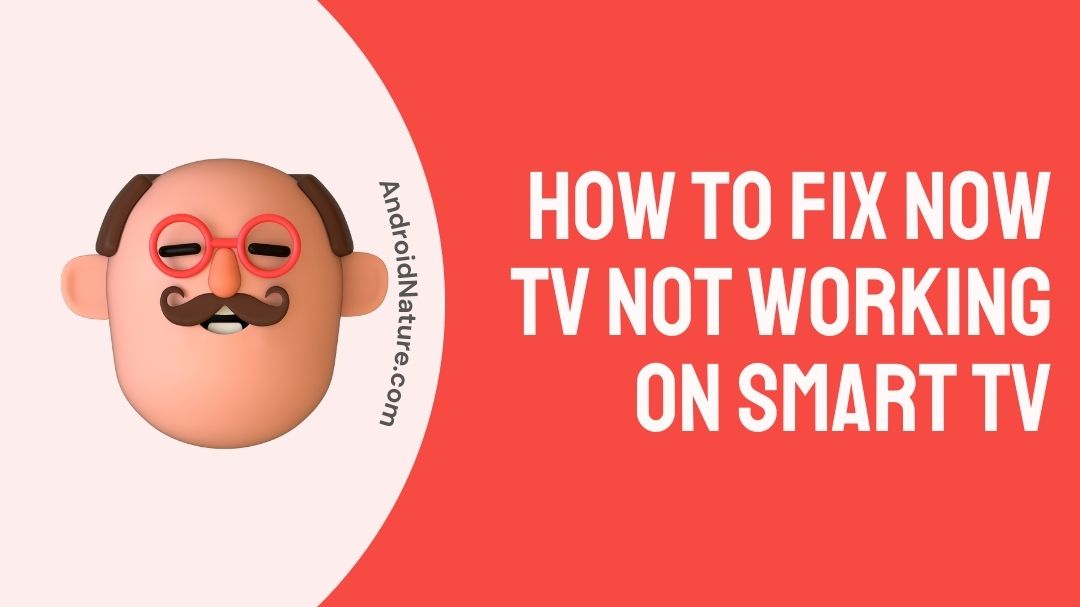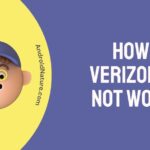Is your Now Tv not working on your Smart Tv.
If that’s the case, you have visited the right page. Here, we have explained all the reasons why Now TV is not working on your TV and what you can do to fix it.
So, let’s get started.
In the UK, Now (formerly Now TV) is an excellent alternative to traditional pay-TV because it does not require satellite or installation.
When you sign up for a month-to-month subscription to Now, you get unlimited access to a wide selection of TV channels and on-demand material from Sky.
It’s practically Sky with no need for a tv antenna or Sky Glass television set. Because everything is streamed, you’ll need a device or smart TV with the Now app, but those requirements aren’t too onerous given the large range of devices that are supported.
You may sign up for a variety of different Now subscriptions that charge a monthly fee that can be canceled at any moment. A variety of live channels, as well as on-demand box sets or movies, are included in each subscription.
Now TV is compatible with a wide range of electronic gadgets including computers, smartphones, and smart TVs.
Recently, now TV has been having some technical difficulties. There have been reports coming in from users stating that the application is not functioning properly and that they are unable to view their programs. There are a few different approaches that you might use in order to attempt to solve the issue.
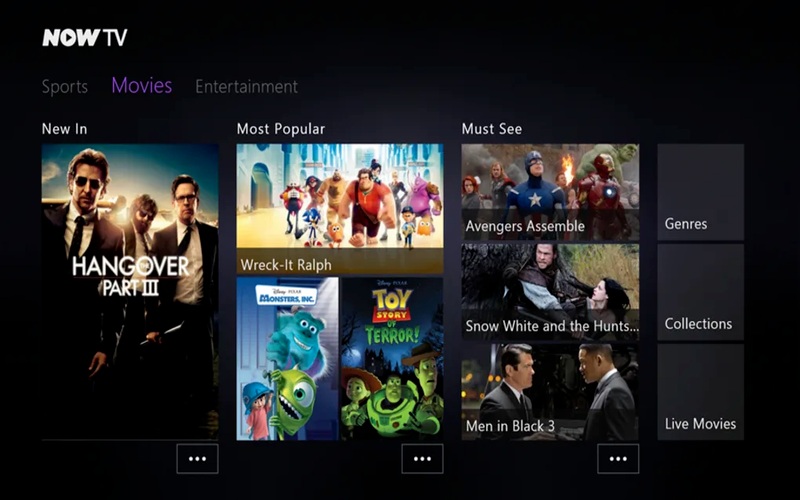
Why is Now TV not working on a smart TV?
It’s a great letdown when the now tv app doesn’t operate properly now that you’ve just brought the most cutting-edge technology into the home in the form of a brand-new smart television that you just had installed.
This may be an extremely irritating experience for anybody who enjoys watching their favorite shows on a large screen TV, but happily, there are several simple methods that you can repair now tv not working on smart tv without having to reset your entire television system.
I’ve figured out why NOW TV won’t operate on smart Tv. You will need to identify the cause of the issue with your Smart TV before you can successfully fix it.
It is possible that the HDMI input source or your WiFi connection is broken; thus, you should fix your WiFi connection, connect your NOW TV device to a new HDMI port, reset the devices, and update the firmware on them if required.
How to Fix the Now tv not working on smart tv?
In the event that you are unable to access Now TV on your smart TV due to technical difficulties, there are a few things that you may attempt in order to resolve the problem. In this post, we will take you step-by-step through some of the most typical solutions for issues that arise while using Now TV on a smart TV, as well as how to resolve these issues.
Method 1- Shut off and disconnect your NOW device and router
If NOW TV is not functioning properly on your Smart TV, the problem may lie with the wireless network, NOW Box, or Smart Stick that you use to connect it.
When it comes to fixing problems with these kinds of equipment, troubleshooting is typically all that is required.
The following are some options available to you:
- Step 1-Before moving on to the next step, make sure that your NOW TV device, WiFi network, and Smart Stick are all disconnected.
- Step 2-Try to wait a little bit.
- Step 3-After that, you will need to connect your wifi router.
- Step 4-Connect your NOW TV and Smart Stick to your television
If you follow these steps, you can be assured that your devices will be set up properly the very first time. Simply go back to the NOW TV homepage and attempt to use the service once more.
Method 2- Unplug Your Smart TV
It is probable that some of the problems you are experiencing with NOW TV are due to the fact that you have a smart TV. In this particular scenario, troubleshooting your television is the most effective line of action to take.
Here is how to fix NOW TV so that it starts working again.
- Step 1-Remove the plug that connects your television to the electrical outlet.
- Step 2-Keep the power button pressed and held for approximately one minute.
- Step 3-Wait one minute before proceeding further.
- Step 4-Now you can turn on your Smart Tv
It is important to keep in mind that the power button is not included on all Smart TVs. To restart the TV, you must first disconnect it from the main power supply, then turn it off, and finally reconnect it.
As a result of implementing this solution, NOW TV subscribers should once again be able to use the service.
Method 3- Update the software and apps on your NOW TV box.
On NOW TV, applications do not function properly and do not start up as intended, which is a source of frustration for many customers.
It’s possible that the software or programs you’re using for NOW TV are out of date, which would explain why this is happening.
The following are the several methods in which the software and applications of NOW TV may be updated:
- Step 1-To begin, go to the Settings menu and then pick the System option.
- Step 2-After that, choose the option that allows you to upgrade the system.
- Step 3-Proceed to Check Now.
By following these procedures, you can ensure that your NOW TV device has the most recent software update.
Method 4- Start your NOW TV Smart Stick by turning it on.

Because the Smart Stick does not turn on, this is one of the most common reasons why NOW TV on a Smart TV fails to work. It’s possible that the HDMI cable is plugged into the wrong port.
To fix a NOW TV Smart Stick that is not working, follow these instructions:
- Step 1-Connect the NOW TV gadget to your TV’s USB port.
- Step 2-Verify whether or not the touch function is activated on your NOW TV.
- Step 3-Press the Home, OK, and Back buttons to return to the previous screen.
- Step 4-When you do this, your TV will automatically switch to the correct HDMI input source.
- Step 5-Press any of the buttons on your remote to proceed if the function has been deactivated.
- Step 6-Using this method, you can choose a different HDMI input source.
Method 5- Fix the Power Button on Your NOW TV Remote
It’s possible that the remote is to blame for the malfunctioning of your NOW TV devices. In the event that the power button on the remote or any of the other devices is broken, they will not function.
If the Power button on your Smart TV’s Now TV isn’t working properly, you may fix it by following these instructions:
- Step 1-The first thing you should do is change the batteries in the remote control.
- Step 2-Check to see whether the old batteries still have any life left in them before replacing them with new ones.
- Step 3-If none of the first two methods worked, you will need to unplug your NOW TV box.
- Step 4-After that, you will need to reconnect the NOW TV box to the port on the television.
If, after carrying out these steps, the NOW TV remote continues to be inoperable, it is feasible to do a factory reset on the device.
Method 6- Reset the Factory Settings.
It is possible that this will function for you if you are utilizing a NOW TV gadget. Other devices, such as Amazon’s Fire TV Stick, are not affected by this rule.
If your NOW TV is not functioning properly, you may try resetting it to factory settings to see if that fixes the issue. In addition to this, there is evidence that it can assist with resolving technical difficulties such as freezes.
Performing a factory reset on your NOW TV stick may be done as follows:
- Step 1-Navigate to the Settings menu on your device.
- Step 2-After that, navigate to the System tab.
- Step 3-From the menu of advanced system settings, choose the option to Factory Reset the device.
- Step 4-After that, a four-digit code will be shown on your television for you to enter.
- Step 5-Proceed to nowtv.com/gb/tv and input the code when prompted.
After that, everything will be returned to the default settings that were used during manufacturing.
If you already have a NOW TV account, all you need to do is log in to use all of the service’s features. All of the shows, movies, and other forms of material that you have previously saved will be brought back.
Method 7- Customer care service
Even if you’re still having issues, I highly recommend contacting Now Tv’s customer care team, who are available 24/7.
FAQs
Q1-Why doesn’t NOW TV respond?
A blocked signal is the most common cause of a remote not working, while low or dead batteries are the second most prevalent issue.
Q2-How can I access NOW TV on my smart TV?
Simply connect your Smart Stick to the Internet and create a free NOW account, and you’re ready to go. Then all you have to do is go into the NOW app with your login and password and choose a movie, television show, or sport to watch.
Final words
This post is for you if you are one of the many individuals who are having difficulties getting now tv to operate on their smart televisions and you want to know how to do it.
In it, we will cover the fundamentals of how to solve now tv not functioning on smart tv and give some pointers to get you going in the right direction.
Reading this article should help you get back up and running as fast as possible, regardless of whether or not you have been successful in addressing the problem on your own or if you require assistance from a friend.

Technical writer and avid fan of cutting-edge gadgetry, Abhishek has authored works on the subject of Android & iOS. He’s a talented writer who can make almost any topic interesting while helping his viewers with tech-related guides is his passion. In his spare time, he goes camping and hiking adventures.