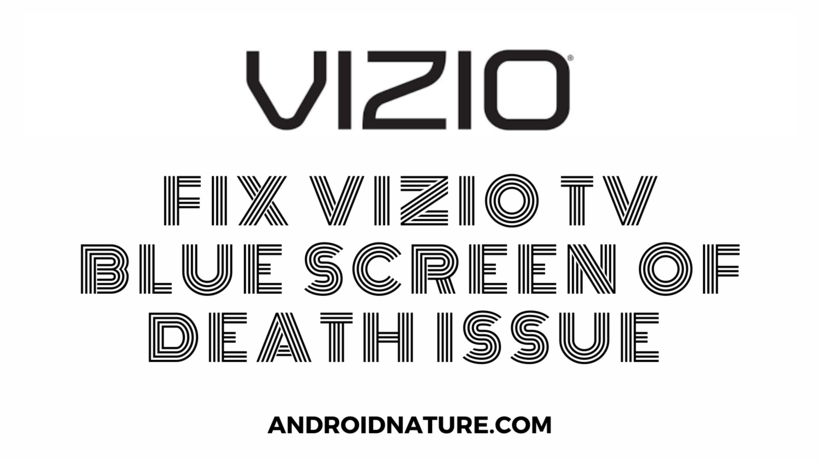Vizio is unarguably one of the best Television producing companies out there. Their range of Smart TVs is just awesome. But what if you wanted to a movie and suddenly got a weird blue screen, which by the way is pretty horrifying. This article covers exactly that: how to fix Vizio TV Blue Screen of Death.
If you have ever used your laptop or PC a lot you must be already aware of this weird issue. It does not happens a lot, so the chances of it happening are not too great but they can still happen. Let us see what are the potential causes for this issue.
SEE ALSO: Fix Vizio TV stuck on Downloading updates
Why does Vizio TV Blue Tint appear?
There are a lot of reasons for this to happen, but it seems there is no hard evidence against one single thing. Multiple causes have been reported, and how you can check for them.
-
1. Picture settings issues
Vizio TV’s picture settings let you change different parameters like brightness, contrast, saturation, as well as temperature. There are chances that you are seeing a blue tint on your screen because the temperature has been set to ‘Cool’. The more intensity of a cooler tone, the more blue tint might appear.
-
2. Software issues
The first thing one can think of is software issues. However, these are not your regular issues that make the TV glitch. Rather it is a severe bug that completely disables the TV to work until fixed.
This issue might be generated due to the firmware/ software of the device, or the software of some other application you are using.

-
3. Hardware damage
The next cause for this issue is hardware-related problems. A failure in one of the hardware components could lead to this. Even if the failure did not take place, a simple malfunction could change the appearance of your TV.
Most Television now works on LEDs. This means if the control on colors is lost you might be greeted with a blue screen color or another one as well.
-
4. Voltage fluctuations
Voltage fluctuations are not too common, but if happen are often a very good cause for the blue screen and so on. A high voltage or low voltage could blow up or destroy the proper functioning of the various equipment in the TV.
The better the television brand, the more precious and sensitive equipment they use, which makes it more prone to getting damaged easily. This could lead to weird behavior of your Television, including temporary or permanent blue screens.
SEE ALSO: Fix Vizio TV Turns Off by itself and won’t turn back ON
How to Fix Vizio TV Blue Screen of Death
There are some methods that you could try to fix this issue, although it is better to consult a technician if you feel the situation is worsening or is not fixable on your own.
-
1. Check cables
If your TV has somehow ended up having loose cables, then it would show a blue or black screen but with otherwise normal functioning. This means you can navigate through the TV’s content and menu if you are experienced enough.
Once you have found content, play it and see if there is any sound coming. Try raising the volume as well. If there is sound, this is very well the issue with loose cables which could be solved by taking out the cables and fitting them back firmly into their respective ports.
-
2. Reset Picture settings
As mentioned above, your Vizio TV’s picture settings might have caused a blue screen to appear on the display. This can be fixed by simply changing your ‘Picture Settings’ to ‘Default’.
-
3. Update Vizio TV
There is also a possibility that your Vizio TV is showing the issue because of a glitch or bug. This can be easily fixed by updating your Vizio TV by downloading the latest patch updates.
Below, we are mentioning a link to our previously published guide. Check a detailed article on how you can update your Vizio TV.
How to update Vizio TV manually
-
4. Power cycle your TV
Yet another general fix to the issue is to do a power cycle reboot of the TV. We have mentioned how to do this with remote in my earlier Vizio TV articles, but since the screen is blue and it might or might not be responsive, we would go for the remote-less approach.
To achieve this simply pull the power cable out of the power supply unit and leave it like that for any time between a minute to three. This should provide enough time for the TV to resolve any persisting temporary issues and clear the cache.
Putting the power cable back in would restart the TV and hopefully solve this blue screen issue.
-
5. Checking the connected devices and apps
If the previous method did not work, chances are your TV might not be at fault, rather the applications you use or the devices that are connected to it. For applications, you need to keep a check on which apps start-up affect your TV’s performance and in what way.
You might find opening a specific app or going into a specific section of the TV provides you with a blue screen of death, which would make it easier to decide what is causing the issue. When found, remove the suspected app and check if it is better now.
In the case of connected devices, this could mainly be your setup box or anything responsible for displaying output through your TV screen. You can try unplugging your setup box and notice if the blue screen of death reappears next time.
-
6. Check damaged components
If you feel certain parts or components of your TV are damaged then there is not a lot of option left other than to change it. For instance, if your suspect the issue is with your inverter board, there is a nice way to confirm it.
Get a bright flashlight and stand a little away from your TV screen. Flash the light on the screen and look for any potential images of logical shapes in the blue screen. If you can see it, this means the inverter is incapable of producing brightly lit images.
Change the inverter board or other components this way to fix this issue.
-
7. Fix faulty main circuit board/ Motherboard
Every device has a motherboard. If the motherboard of your TV is damaged, then it is only reparable by completely swapping it with a new one. As we mentioned earlier, this could be due to a lot of reasons including voltage fluctuations.
However, changing a motherboard is no simple task and it is advised to call a proper technician for the task, along with selecting the right motherboard for your Vizio TV.
-
8. Contact Vizio Customer Support
Trying to open the TV and remote or replace its components without official help could mean you are voiding the warranty of your Television. We will suggest you always make sure to call customer support if your TV is in warranty period.
Even if your TV is not in the warranty period, avoid fixing the TV on your won. Contact your local technician for any assistance or you might end up damaging it more.
SEE ALSO: [Fix] Vizio TV lagging, Freezing, Buffering, & Crashing issues
FAQs
Q1. How do I know what is causing the blue screen?
A. If you are sure it is not the TV itself, start with playing each app and check if you find a blue screen when starting one of them.
Q2. What should I do if I wanted to reset the TV?
A. Resetting the TV might be a good choice when it comes to fixing this. Since you cannot see what is on the screen, refer to this guide for easy help.
Q3. How do I open the television to replace the parts?
A. Unless you are sure you can do it on your own, you should never attempt opening a TV. Most companies even have screws that cannot be opened using the regular plus or minus screwdrivers.
Conclusion
The above article discussed how to Vizio TV blue screen of death. We also discussed what are the potential causes for it. I hope it proves useful to you!
Further Reading:
Vizio TV Best Picture settings for Gaming
How to check Vizio TV Model number: Vizio TV serial number lookup
Fix Vizio TV keeps switching to Smartcast

For someone who is a Medical School student, you certainly did not expect me to be here. But here I am, due to my fondness for technology, games and science. There is just something really sweet about technology that has helped in binding us together, so it is not surprising that I love to talk about it. And with the same technology, you could connect with me easily, so feel free to!