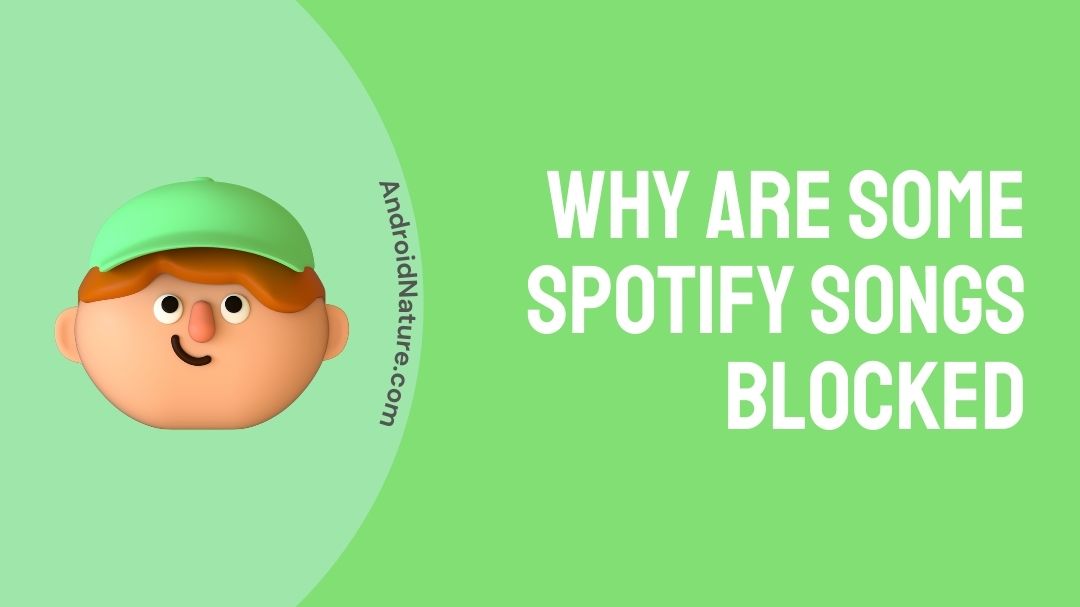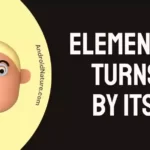The music streaming industry has been competitive for around a couple of years. There might be many music streaming apps say Amazon music, Apple Music and Spotify. But, Spotify has always been a best friend to the end-user and not a conventional type of streaming app.
The same prices as what Apple Music offers but when it comes to popularity among the people, Spotify takes an edge. But, still, there is an obstacle over here.
There are some songs blocked in Spotify. Though there are ways to overcome it and hear them. Wishing to hear those songs? Then yeah, you have chosen the right article and without further delay let’s move in.
Why are some songs on Spotify greyed out
Answer in Nutshell: Some songs on Spotify are greyed out or blocked because there are not available in your country, Spotify ended partnership with a label, there could be network or device issue.
Below we have discussed all the reasons in detail. Make sure to check all of them.
Reason 1: Availability factor
Majority of the songs in Spotify can be listened to by the audiences globally but exceptionally some songs are blocked or greyed out. Country restricted availability of that song could be one of those reasons. For example Plateau of the Ages from Agalloch is a song exclusively available to the only Netherlands.
The music label which owns the copyright of that song has the whole right to decide this. And this factor can vary over time.
If you wish to check the country availability for a song that you wish to hear, then you can follow these steps.
- Get the Spotify token by logging into Spotify with your account.
- Grant the required permissions asked for the web app
- Get the Spotify URI upon clicking share and copy Spotify URI for that song
- With that Spotify URI, you can get to know about the available regions by doing a simple google search.
Reason 2: Expired Licensing of the song
In order to release and stream the songs, Spotify lays a licensing between them and the copyright owner of the music label. This signed licensing has an expiry period. When the copyright owner of that song fails to renew the licensing on or before the expiry period, then Spotify notices a strike to them.
Even if the owner doesn’t renew the licensing after that strike notice, then Spotify takes down that song from their platform and that makes the song go blocked.
Reason 3: Network issue
Though this scenario is a rare case, we should consider this reason too. If one of the network’s connections, either yours or Spotify’s is under trouble then this can happen.
Making sure about your WI-FI or cellular data connection may get a way for resolving this problem.
Reason 4: Formatting Error
Incase, you have imported the songs to the Spotify from your local disk this scenario happens. If the audio file format that you have imported is not supported by the Spotify then that song will be greyed out. Also, if it is DRM protected then Spotify doesn’t play that song and it gets blocked.
The audio formats that Spotify support are,
- Ogg/Vorbis (96,160,320 kbps)
- AAC (128,256 kbps)
- HE-AACv2 (24 kbps)
Fix: Songs blocked on Spotify
Thanks to all those geeks out there who finds a solution to each and every problem and so for this one too. There are some solutions to overcome this issue. Let’s look at all of those.
Method 1: Troubleshooting internet connection
Try troubleshooting your internet connection. Sometimes this may also work out and you can now continue listening to your favourite song which has been blocked earlier.
Method 2: Try using VPN
Try using VPN (Virtual Private Network) to change your smartphone’s location to the place where that blocked song is available. Be it in Spotify or for any other network-related scenarios, VPN helps out in most cases.
In VPN, try connecting to stable servers so that you won’t face any ping issues while you hear the song. Some of the best VPN service providers are
- ExpressVPN
- Surfshark
- CyberGhost
Method 3: Clear cache data
Upon usage of months not only Spotify, every app has cache data stored in them which can block some of its useful features in them. So clearing out cache data frequently makes the usage of apps without facing any internal bugs.
Likewise, cache data in Spotify can grey out the songs. Try clearing out the cache data from app settings and then check if that happens again.
Method 4: Unencrypting the audio file
If you wish to import songs to Spotify from your local disk, then before uploading it unencrypt the DRM from the audio file using the DRM removal tool. And also try to convert the format of the audio file to the ones that Spotify supports. The supported audio file formats are mentioned above.
SEE ALSO: [Solved] Why are some songs unplayable on Spotify
To sum up:
The above article illustrates why Spotify songs are getting blocked and the reasons for it. And I hope one of the above solutions will help you out to hear the greyed out songs from Spotify.
Happy reading!
Further Reading:
How to fix Spotify radio not working?
[5 Ways] Fix Spotify Gift Card Not Working
[Fixed] Why does my Spotify keep pausing at 10 seconds?

A movie buff and an ardent fan of smartphone technology happenings in and around this globe. It all started when I had a craze on Google’s pixel lineup and that continued for other smartphone brands too. Not only smartphone, be it any technology around us, I wish to keep myself updated on them too.