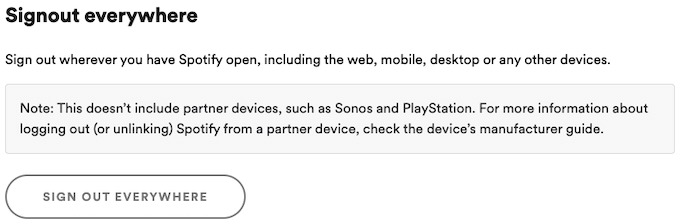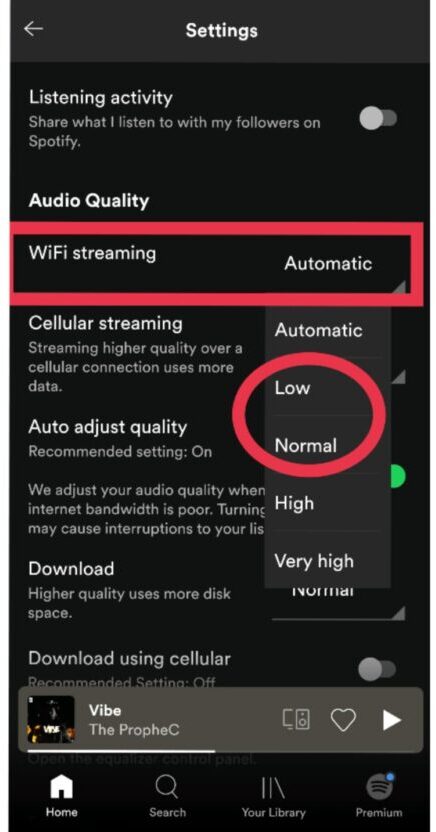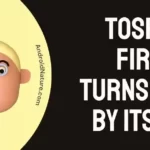You would probably want your favorite set of tracks running in order and suiting the moment. Spotify has exactly the kind of personalized playlists that you would need.
It harbors over 70 million tracks and artists ranging from the top lists to the most regional tunes along with all the desired features for a good music session. But, sometimes, users report an issue in playing their favorite track.
According to some users, the Spotify application pauses after 10 seconds of playing a song. Have you ever been in this situation? If you nodded in affirmation, we suggest you read more for solutions.
Why does my Spotify stop playing after 10 seconds
Quick Answer: Your Spotify stops playing after 10 seconds because you have exhausted the device limit for an account, there are internet connection issues, or there could be issues with Spotify servers or your device.
If you are having issues with your Spotify, fret not, there are a lot of users facing the same issues. In this post, we will discuss the reasons why this issue appears along with the methods to fix the issue.
So, if your Spotify song stops after 10 seconds, we are here to help.
Fix: Spotify keeps pausing at 10 seconds
1. Log out from all registered devices
First things first, log out of your Spotify account from all the devices.
- 1. Sign in to your Spotify account on the desktop.
- 2. From the Homepage, navigate to the top-right corner.
- 3. Select “Menu” > Account > Account Overview > Sign out from Everywhere.
You’ll now be signed out from every possible device you signed in to your account in. Now, you just have to log in again with your account details.
2. Check internet connectivity
The first aspect that you should check is your connectivity. A strong signal is crucial for online listening. The song is loaded in a fraction of second and then played when you have selected them. In the case of offline listening, however, you would not face such issues. Since the majority of users consider listening online, it is necessary to discuss the remedies to problems faced online.
In order to adjust the signal strength for sufficient bandwidth, you might want to set the router in an appropriate position. This is quite important for almost all devices that use Wi-Fi. A good choice would be to switch to an optical fiber router, which is faster than the regular one. This also helps in connecting multiple devices and using them simultaneously.
Once you have figured out the connection requirements and made the necessary changes, check if the issue still persists. If it does, then your router is not the cause. Consider the methods given below to fix the issue once and for all.
3. Reduce Audio Quality
Reducing the audio streaming quality can help you out if you are still facing the same issue with playback.
Follow the steps below to reduce the audio quality –
- Open Spotify app > Click on “Settings” ⚙️.
- Scroll down to “Audio Quality“.
- Set WiFi Streaming & Cellular Streaming to “Low” or “Normal”.
4. Disable VPN connection
This is a crucial cause for the issue and many times users tend to opt for a VPN connection while using Spotify. As is the case, Spotify does not necessarily require a VPN connection in order to function. But when there is a slight complication or some sort of drag in playing music, users tend to assume this to be the case.
Eventually, users connect to VPN. Although it seems to get better through this action, there are other issues that can be brought in. The issue of Spotify pausing every 10 seconds is one such consequence of using a VPN. Certain applications that offer the service of VPN, are meant to secure the user’s data and allow them to access various servers anonymously.
This might affect Spotify, which is a public application. If you are facing this issue, try to either change the VPN service that you normally use to a different one. Or you could disconnect VPN. Check if the issue persists in both cases and select whatever works best for you. Hope it helps.
5. Restart your device
Another basic move is giving your device a quick reboot. This ought to fix any drag and remove power or data residue from your device. Once you have done this relaunch Spotify. Check if the issue is still showing up. Hope it helps.
If it doesn’t help, move on to the next method.
6. Uninstall the application
Several users have approved of this method to fix any kind of issue related to the application. Uninstall and then reinstall the application to eliminate glitches such as the one where Spotify keeps pausing at ten seconds. This method will also provide you with the latest version of the application and implement the improvements made to it recently.
Hope it helps.
7. Clear up the cache to fix the issue
Any sort of glitch comes up when there is a lot of unused data overloading the storage space. The allotted space might be overloaded if issues concerning frequent pausing of the music comes up. This can be overcome if you clear up the cache of the Spotify application. Here is how you can get it done on an IOS device;
- First, launch the application.
- Then open Settings.
- Navigate towards ‘Storage’.
- Then click on ‘Delete cache’
- Enter ‘Confirm’.
This will clear away unnecessary cache and prevent lag in your application. Hope this helps.
SEE ALSO: Why is my Spotify username random characters?
FAQs
Q1. Why is Spotify stopping every few seconds?
There are several reasons for this sort of activity in Spotify. These may range from a poor connection to the use of the wrong version of VPN. However, it could also be a matter of a quick reboot of the device that you use for the Spotify application.
The above article has compiled several plausible reasons and solutions for the same. Hope it helps.
Q2. How do I stop Spotify from stopping at 9 seconds?
You can improvise your connectivity or try to give a quick reboot to your device. Try reinstalling the Spotify application for acquitting and implementing the latest version which should solve the issue. If you use a VPN connection to make the application function better, then try changing the service to a different VPN connection.
These methods and more, are explained in detail in the above article. Hope it helps.
Conclusion.
This article gives you the right solution for resolving the issue where Spotify keeps pausing at 10 seconds. We have compiled some quick hacks that you could try out to repair your Spotify application. Hope it helps.
Further Reading:
How to Fix Spotify Canvas not working iPhone
Why does Spotify have so many ads?
[Solved] Why are some songs unplayable on Spotify
(4 Simple Ways) Fix Spotify re-installing every time
How to fix Spotify not connecting to Bluetooth

Dilha is a writer who loves composing poems and going into deep research on all kinds of tech stuff that they don’t teach in school. Anything that marks the extraordinary part of this generation excites her. she is currently persuing her degree in genetic engineering. here at Android Nature, she is assigned with various cool topics and is responsible for sharing cool insight and updates on the same.