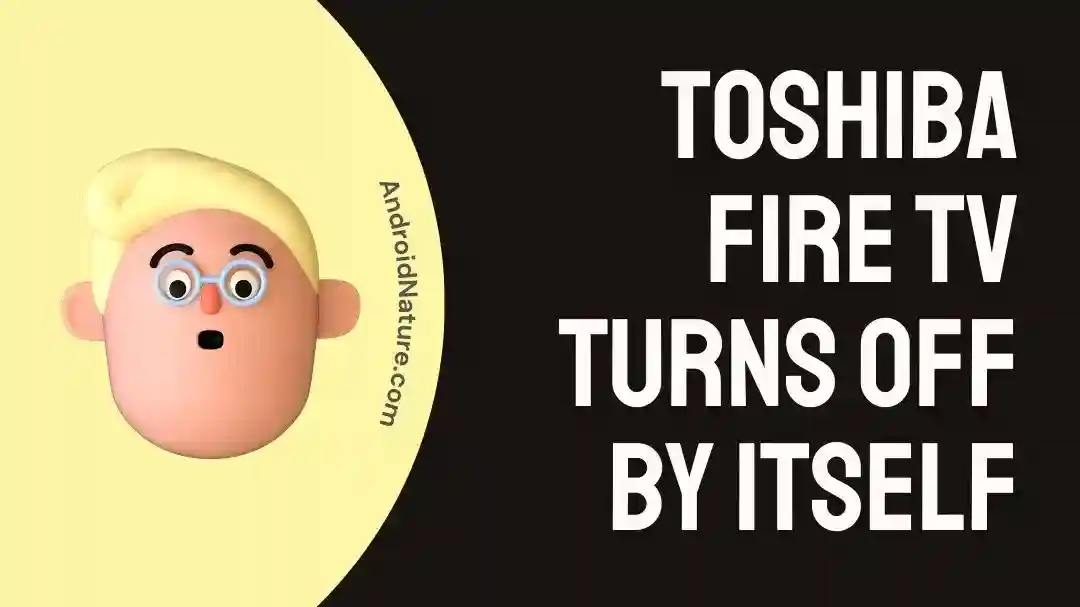Does your Toshiba TV keep turning off on its own?
Fret not, you’ve come to the right place.
In this article, we will investigate why your Toshiba Fire TV keeps turning off and how to fix this error in a jiffy.
Let’s get into it.
Why does my Toshiba Fire TV keep turning off
Short Answer: The main culprit could be an inactivity timer that shuts off your Toshiba TV after a certain amount of time. Other reasons include power supply issues, outdated software, faulty remote, overheating, and hardware malfunction.

Let’s discuss the reasons in detail.
Reason#1: Power Supply Issues
If your Toshiba TV is continuously turning off, then there might be a problem with the power outlet. One possibility is that your Toshiba TV is not getting sufficient power to operate which is why it keeps turning off.
So, make sure the power outlet is providing adequate power to your Toshiba TV. Also, ensure there are no cuts on the power cords.
If your power cord is worn out, then you’re advised to replace it with the new one.
Reason#2: Inactivity or Sleep Timer
Inactivity or sleep timer is a default setting on your Toshiba TV that automatically shuts it down due to inactivity. However, if you prefer to have your Toshiba TV remain on even during periods of inactivity, you can disable this feature through settings.
Reason#3: Faulty Remote
Another reason why your Toshiba TV keeps turning off is the faulty remote. There could be two possibilities for how the remote is causing your Toshiba TV to turn off.
First, your remote has almost dead batteries that’s why your TV keeps turning off by receiving a little signal given by the remote. Another possibility is that the turn-off button on your remote is pressed and stuck to the remote.
So, make sure you replace your batteries regularly. Also, don’t forget to clean the remote and check the buttons every now and then.
Reason#4: Outdated Software
Over time, your Toshiba TV can develop several bugs. To combat this, the Toshiba company sends software updates to help you resolve these bugs. All you have to do is update your software to the latest version to keep these bugs at bay.
Reason#5: Damaged Internal Parts
Toshiba TV is comprised of many important internal parts that play a significant role in the operation of your TV. When any one of them gets damaged, your TV faces severe repercussions. If this is the case, we advise you to get the damaged parts repaired by a professional technician.
Reason#6: Overheating
In most cases, overheating is to be blamed for why your Toshiba TV keeps shutting down. There might be a possibility that heat is trapped in your TV. When a huge amount of heat gets trapped in the system, your TV shuts itself down to avoid further damage. You can avoid overheating by improving the ventilation of your Toshiba TV. One way to improve ventilation is by placing a fan near your TV.
Reason#7: Hardware Issues
If your Toshiba TV keeps turning off, then this might be a warning that something is wrong with the hardware. More often than not, a damaged circuit board is the reason. If this is the case, you are advised to get it repaired or replaced by a technician.
Fix: Toshiba Fire TV turns off by itself
Luckily, there are some quick and easy-to-follow troubleshooting methods that will help you solve this issue in no time.
Keep on reading!
Method#1: Turn Off the Inactivity Timer
Did you know your Toshiba TV is by default set to turn off after 5 to 10 minutes of inactivity?
Well, this feature helps to save power. However, you can easily disable this feature in the settings if you don’t want your Toshiba TV to turn off on its own.
To disable the inactivity timer, just follow these basic steps:
- Step 1: First, head over to Settings on your Toshiba TV
- Step 2: Next, go to the Preferences tab
- Step 3: Hit the Clock and then Timer
- Step 4: Turn the inactivity timer off
Congrats, you’ve successfully turned off the inactivity timer. From now on, your Toshiba TV won’t turn off even when no one’s watching.
Method#2: Check for Updates
Bugs in the software of your Toshiba TV can also become the cause of this error. Updating your Toshiba TV to the latest version can resolve any bug that’s causing your Toshiba TV to turn off again and again.
To update your Toshiba TV, follow the steps below:
- Step 1: Navigate to the Settings option on your Toshiba TV
- Step 2: Next, you need to click My Fire TV
- Step 3: Then, click About
- Step 4: Here, you’ll see Check for System Update, simply just tap it
Let your Toshiba TV do the rest. It will check for any pending updates and update itself to the latest version if available.
Method#3: Restart your Toshiba TV
Restating your Toshiba TV is another great way to resolve any errors and issues. There are two ways to restart your Toshiba TV.
Just follow these simple steps:
Via the Settings:
- Step 1: Head over to the Settings on your Toshiba TV
- Step 2: Tap on Device & Software
- Step 3: Locate and hit the Restart
Via the Remote:
- Step 1: Grab your remote and point it towards the TV
- Step 2: Next, you need to long press the Select and Play button for a couple of seconds
- Step 3: Keep pressing it till your Toshiba TV starts to reboot
Restarting your Toshiba TV ensures a software reboot leaving your Toshiba TV all fresh to operate again.
NOTE: Make sure your remote is connected to your Toshiba TV and has fully functional batteries.
Method#4: Power Cycle your Toshiba TV
After doing the software reboot, it’s time to perform a hardware reboot also known as a power cycle.
Here’s how you perform a power cycle on your Toshiba TV.
- Step 1: First, unplug your Toshiba TV from the power outlet
- Step 2: Leave your TV alone for a few minutes
- Step 3: Plug your Toshiba TV back in again
And you’re done! It’s simple yet effective.
This step ensures that your hardware is ready for use and charges are evenly distributed inside your TV.
Method#5: Perform a Factory Reset
If none of the fixes seem to be working, then resetting your Toshiba TV might do a trick.
Follow these simple steps to reset your Toshiba TV.
By Using Settings:
- Step 1: Unplug your Toshiba TV from the power outlet
- Step 2: Next, you need to press the Power Button
- Step 3: Make sure you hold the power button for 30 to 60 seconds
- Step 4: Plug your Toshiba TV back in again
You can also reset your Toshiba TV using the remote. Follow the steps mentioned below.
By Using Remote:
- Step 1: Get your remote and press the Home button
- Step 2: Go to the Settings option of your Toshiba TV
- Step 3: Next, go to Device’s Settings
- Step 4: Locate the Factory Reset button, and hit the button when you find it
By following these steps, you reset your Toshiba TV to its default settings.
NOTE: Resetting your Toshiba TV will delete all your data and customized settings. Only do this if your Toshiba TV has serious issues that can’t be fixed otherwise.
Method6#: Contact Toshiba Support
When none of the methods seem to be working, don’t lose hope. Try contacting Toshiba Customer Support and their representative will assist you further.
SEE ALSO:
- How To Get Toshiba TV Settings Menu Without Remote
- Fix: Toshiba TV Red And Green Light Flashing
- Fix: Toshiba CT-8541 Network Menu Not Available
- How To Fix Toshiba TV USB Not Working (9 Ways)
Wrapping Up:
This brings us to the end. No doubt, Toshiba TV is by far the best smart TV out there. However, it can sometimes act weirdly like shutting down on its own. But, that’s not something that can’t be fixed. In this article, we have provided some easy-to-follow fixes that will help you resolve this error in no time.
Happy Binge Watching!

An experienced technical writer who specializes in simplifying technical jargon. Being a lifelong learner, she stays up-to-date with the latest trends and tools in the world of technology. When she’s not writing technical stuff, you can find her reading self-help books.