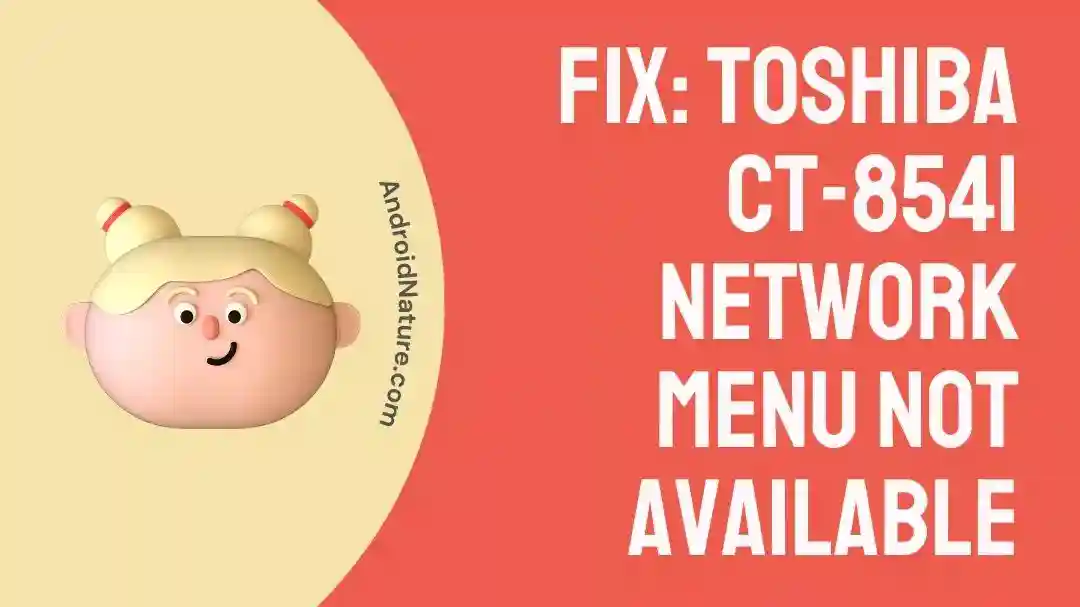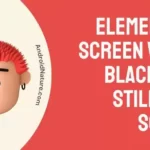If you want to know why the Toshiba CT-8541 network menu is not available, you have come to the right place.
The Toshiba CT-8541 is a widely used remote control that provides users with a variety of sophisticated functions. On the other hand, a number of customers have stated that they have come across a problem in which the network menu is absent while using their CT-8541.
This issue can be quite aggravating, particularly if you are anxious to access online material or make use of the functions of a smart TV.
In this post, we will investigate any potential reasons for the absence of the network menu and offer you a step-by-step troubleshooting guide to assist you in resolving this matter. You will be able to get access to the network menu if you follow these guidelines.
Why does my Toshiba TV say network menu not available
Short answer: Your Toshiba TV says “network menu not available” because the CT-8541 remote doesn’t have a special button for getting to the network settings. However, you can still get there by pressing the “home” button on your remote.
The Toshiba CT-8541 remote has been a bestseller due to its cutting-edge capabilities. However, users may experience confusion or annoyance when they are unable to locate the designated “Network Menu” button on the CT-8541 remote control.
The lack of a specific button labeled “Network Menu” on the Toshiba CT-8541 remote control does not indicate a bug or a malfunction in the device.
It is essential to keep in mind that the design of the remote control may differ between different models of TV, and in the case of the CT-8541, the button for accessing the network menu has been omitted.
The structure of the remote control has been streamlined by Toshiba, but customers will still have access to the menus for configuring their networks via an alternative approach but sometime this alternative method also won’t work because of Toshiba TV remote is not working but you can still find a way around that.
Even though there is no dedicated button for the network menu on the CT-8541 remote, you are still able to access the settings for the network by pressing the home button.
The home button is a notable feature that can be found on the majority of Toshiba’s TV remotes. This button acts as a primary hub for browsing the TV’s many different settings and capabilities.
Fix : Toshiba ct-8541 network menu not available
It is vital to realize that the lack of a distinct “Network Menu” button on the Toshiba CT-8541 remote is purposeful and was done so in order to simplify the user experience.
This may look alarming at first, but it is important to understand that the design of the remote was done on purpose. Users may access the network settings and set up the network connectivity for their TV by pressing the “home” button on the remote control. This allows users to do both.
The Toshiba CT-8541 lacks a specific network menu button on the remote, but users may still access and adjust their network settings by pressing the home button and following these instructions.
- Step 1- To access the home screen, hit the “Home” button located on your remote control.
- Step 2– On the screen of your Toshiba TV, navigate to the “Settings” menu.
- Step 3– The next step is to go to the “Network” option by pressing the right arrow button on your remote control.
- Step 4– Using your remote, highlight the “Network Type” option, and then pick “Wireless Device.”
- Step 5- After selecting your local area network, you will be requested to provide the password for that network.
- Step 6– Utilize the remote to move about on the virtual keyboard on the screen.
- Step 7- After that, hit “OK” on the remote for your Toshiba.
- Step 8– If the connection is successful, the word “Connected” will appear in the bottom right corner of the screen.
SEE ALSO:
- How To Fix Toshiba TV USB Not Working (9 Ways)
- [9 Fixes]: Toshiba TV Won’t Turn On
- Toshiba TV Keeps Switching Inputs (7 Fixes)
- Toshiba TV Flickering Screen Problem (11 Solutions)
Final words
This alternate technique guarantees that network functionality is still easily available, giving users with a smooth experience while connecting to the internet and enjoying the numerous online capabilities offered by the Toshiba TV.

Technical writer and avid fan of cutting-edge gadgetry, Abhishek has authored works on the subject of Android & iOS. He’s a talented writer who can make almost any topic interesting while helping his viewers with tech-related guides is his passion. In his spare time, he goes camping and hiking adventures.