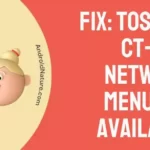Many social media platforms have paved the way for users to shop online from the comfort of their home and Facebook is no exception. Facebook Marketplace is one of its latest features that lets you sell and buy products.
If you’re curious about Facebook Marketplace, it’s a cool online platform where you can find all sorts of stuff to buy and sell. It’s super convenient whether you’re looking for used items, stylish clothing pieces, or even local services. You’ll be surprised by the wide range of things you can discover there!
Having said that many users do not have a Facebook account but still want to explore the new world of Facebook Marketplace.
In addition to this, many users are concerned about whether or not they can use the Facebook Marketplace with a deactivated account.
If you’re one of them, this article is for you!
Previously, we’ve answered questions like why Facebook Marketplace doesn’t show you all pictures and how to separate Marketplace messages from Messenger.
In this article, you’ll get the answer to your question which is can you use Facebook Marketplace with a deactivated account? You’ll also learn to access Facebook Marketplace without having a Facebook account.
Let’s get started.
Can I use the Facebook marketplace with a deactivated account?
Short Answer: Unfortunately, you can’t use a deactivated account to sell and buy stuff on the Facebook Marketplace. You have to have an active Facebook account to be able to enjoy all the perks of the Facebook Marketplace.

The bad news is that you can’t access the Facebook Marketplace and sell or buy products without having an active Facebook account. You gotta have a Facebook account and be logged in to become eligible to access all the perks of Facebook Marketplace. Facebook wants to verify the users who want to sell or buy products on the Facebook Marketplace.
Facebook is a little bit strict with the terms and conditions regarding Facebook Marketplace for all good reasons.
Facebook maintains the legitimacy of the platform by verifying the profiles of users. As a result, only legit users get access to sell or buy on the Facebook Marketplace making it a safer online shopping platform without scams.
If you have an active Facebook account, you need to log into your account, and then only you can view the listings and buy items or post stuff for sale.
And voila, there you have it!
How to browse the Facebook marketplace without an account
As mentioned above, you can’t buy or sell products on Facebook Marketplace without having a Facebook account.
But what if you want to do window shopping on the Facebook Marketplace?
Well, you’ll be pleased to know that you don’t need to have a proper Facebook account if you just want to explore the platform and see items here and there.
The only way to explore the Facebook Marketplace is by creating a spare Facebook account. Don’t dread it because it’s super easy to set up a Facebook account.
The best part? You don’t have to use your real identity or picture. You don’t even need to fill in your personal info because, at the end of the day, it’s just a spare Facebook that we created to explore the Facebook Marketplace.
Here’s how you can access the Facebook Marketplace:
- Step 1: Go to facebook.com/marketplace
- Step 2: Enter your credentials and log into the Facebook account that you just created
- Step 3: Hit the login button and explore the world of Facebook Marketplace.
Once you’re done setting up your Facebook account, you can go ahead and start window shopping on the Facebook Marketplace as part of your leisure time activity.
I can hear you say, “I don’t want to get involved with Facebook by creating an account, I just want to see a few items, is there any way?”
Well, if you don’t want to create a Facebook account, you can try searching for your country’s Facebook Marketing directly on Google.
Now, what’s that?
All you have to do is type in Facebook Marketplace [Your Country’s name e.g. United States] and hit Enter.
As a result, you’ll get to see all the items that are for sale within your country.
Now what if you like any item and want to contact the seller?
Unfortunately, there’s no alternate way to contact the seller other than using Facebook Messenger. You can look for the contact details in the descriptions and then choose the contact method accordingly.
All in all, you will be required to log into your Facebook account to initiate communication with the seller.
Hope it helps!
SEE ALSO:
- How To See Hidden Information On Facebook Marketplace
- Fix: Facebook Marketplace Messenger Not Working
- How To Separate Marketplace Messages From Messenger
- (9 Fixes) Facebook Marketplace Not Showing All Pictures
Wrapping Up:
Here you go! If you’ve been contemplating exploring the Facebook Marketplace, then it’s high time you create a Facebook account and jump on the bandwagon. We hope that this article answers all your queries regarding the Facebook Marketplace.
So, if you’re in the mood for some online shopping or want to make a few bucks by selling stuff you don’t need anymore, give Facebook Marketplace a try. It’s easy to use and might just help you find exactly what you’re looking for.
Happy browsing and selling!

An experienced technical writer who specializes in simplifying technical jargon. Being a lifelong learner, she stays up-to-date with the latest trends and tools in the world of technology. When she’s not writing technical stuff, you can find her reading self-help books.