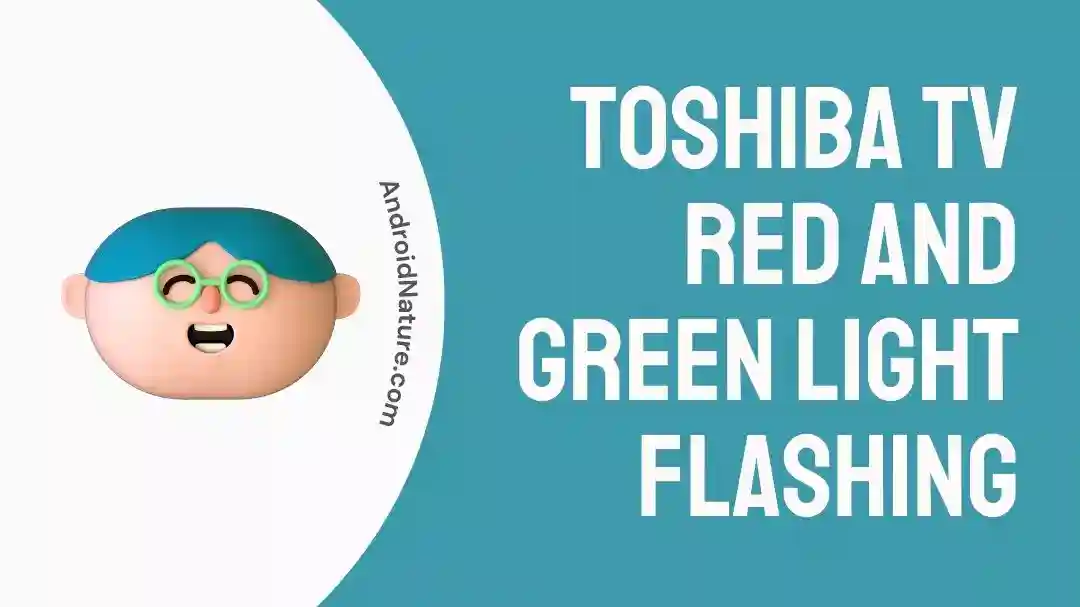Do you want to know why your Toshiba TV keeps flashing different lights?
You’ve come to the right place.
In this article, we will explore why your Toshiba TV flashes green and red lights, what they mean, and how to fix them.
Keep on reading.
My Toshiba TV Won’t Stop Flashing or Blinking
Short Answer: The main reason why your Toshiba TV won’t stop flashing is that your TV’s firmware needs an update. Other reasons include power supply issues, defective main board, voltage fluctuations, etc.

What does Red light flashing mean on Toshiba TV
The red flashing light indicates that there’s something wrong with your Toshiba TV that needs to get fixed as soon as possible. In this case, you’re advised to take your TV for repair.
There are two types of flashing red lights:
Your Screen Flashes Red Light
If your screen is continuously flashing red light, then there might be a problem with the HDMI (High-Definition Multimedia Interface) cable. When the HDMI cable is damaged or not connected properly, your screen starts flashing red light. In this case, you need to replace your faulty HDMI cable with the new one.
Power Light Flashes Red Light
When the power light flashes red light, it is a straight heads-up for you. It indicates that there’s something extremely wrong with your Toshiba TV that shouldn’t be neglected.
It usually means your Toshiba TV circuit board is damaged and needs to get replaced. In a few cases, the inadequate power supply has also proved to be a culprit.
We advise you to call for a professional helper rather than trying different remedies on your own.
(Find out if there is a different meaning to red light flashes 5 times, 10 times, etc)
When your Toshiba TV flashes red light, it won’t switch on. All red lights don’t indicate the same problem, it depends on the number of times it blinks.
Let’s get into the details of why numbers matter here.
Scenario#1: Red Light Flashes 3 Times
When your Toshiba TV flashes red light 3 times then the TV simply won’t turn on.
Why?
Outdated software and faulty hardware are the culprits.
What should you do?
In case of red light flashes 3 times, you’re advised to update your Toshiba TV’s software and replace the defective hardware.
Scenario#2: Red Light Flashes 5 Times
When your Toshiba TV flashes red light 5 times, then the TV will shut down after turning on or won’t start in the first place.
Why?
The reasons include insufficient power supply, defective main board, and power board.
What should you do?
To resolve this, you’re advised to check your power cord and board to make sure they’re working well. If they’re faulty, replace them.
Scenario#3: Red Light Flashes 8 Times
When your Toshiba TV flashes red light 8 times, then the TV fails to perform well.
Why?
This mainly happens due to a power supply failure or internal fuse.
What should you do?
You can make sure that your Toshiba TV is getting an adequate amount of power supply by replacing your faulty power boards.
Scenario#4: Red Light Flashes 9 Times
When your Toshiba TV flashes red light 9 times, then your Toshiba TV shuts down after running the fan for 2 seconds.
Why?
The potential cause includes a faulty cooling fan and a power surge. Malfunctions in the main board can also be the cause of this issue.
What should you do?
To combat this issue, you’re advised to install a voltage stabilizer that keeps the sudden power surges at bay. In addition to this, replace the faulty cooling fan and damaged main board.
Scenario#5: Red Light Flashes 10 Times
When your Toshiba TV flashes red light 10 times, it indicates a hardware malfunction usually when the internal parts of your Toshiba TV face negative consequences.
Why?
Voltage issues are the main cause of this issue. Other reasons may include, a faulty main board, insufficient power supply, and so on.
What should you do?
To avoid sudden voltage issues such as power surges and power fluctuation, install a voltage stabilizer.
What does the Green light flashing mean on Toshiba TV
Green might look like a positive color but it’s a severe warning if your Toshiba TV starts flashing green light.
It usually means that you have a severe problem that’s related to the PCB (Printed Circuit Board) within your Toshiba TV.
As mentioned above, you need to take your Toshiba TV to a professional so that they can help accordingly.
Fix: Toshiba TV red and green light flashing
Here are some ways to fix the issue when the Red and Green light keeps flashing on your Toshiba TV.
Method#1: Update the Firmware
Do you have pending updates in the firmware of your Toshiba TV? If yes, then you better go and update the firmware.
How do I update the Firmware? I know nothing!
Fret not, that’s what we are here for.
All you have to do is just simply follow these simple steps:
For Newer Toshiba TV Models:
- Step 1: First, take out your remote control and press the Home button
- Step 2: Net, you need to find the App’s icon from the menu
- Step 3: Now, Tap on the Help button
- Step 4: Click on the System Software
- Step 5: Then, click on Update Software
And there you have it!
Now, let the software do its magic. Once the firmware is updated, the TV will restart itself.
After that, the Red and Green should stop blinking.
For Older Toshiba TV Models (Before 2016)
If you have a Toshiba TV that’s as old as the hills then the steps might be a little different.
Follow the steps listed below:
- Step 1: First, you need to press the Menu Button
- Step 2: Next, select Support by giving it a gentle tap
- Step 3: Now, tap on Software Update
- Step 4: Finally, hit Update now
And Voila, you’re done!
Method#2: Check the Power Supply
Are lights still blinking after updating the firmware?
Don’t lose hope, the solutions have just started. We’ve got plenty of them.
Is your Toshiba TV getting enough power?
When your Toshiba TV doesn’t get enough power from the outlet, it’s more likely to flash red light.
Hence, you’re advised to call a professional who can help you out by checking all the power fuses and wires and fixing your power supply issues.
Method#3: Check the Main Board
In most cases, a faulty main board proves to be the reason why your Toshiba TV indicates code errors like flashing red and green lights. Over time, your mainboard can get exhausted due to power load and starts to malfunction.
This is the reason why you should check the main board to ensure it’s providing your Toshiba TV with adequate power. If it’s faulty, you’re advised to replace it as soon as possible.
Method#4:Reset the TV to factory settings
If you can access the TV’s settings menu, try performing a factory reset. This process will restore the TV to its original settings and may resolve software-related issues. Refer to the TV’s user manual for instructions on how to perform a factory reset.
Method#5: Contact Customer Support
If you’re not good at handling electrical appliances, then you can contact Toshiba Customer Support and they’ll send a support person to help you out.
You can also take advantage of warranties to save a few bucks.
Wrapping Up:
That brings us to the end. By carefully reading the article, you’ll have all the necessary information to get rid of those annoying red and green lights. Still, if you need further assistance, feel free to contact Toshiba Technical Support and they’ll guide you further.

An experienced technical writer who specializes in simplifying technical jargon. Being a lifelong learner, she stays up-to-date with the latest trends and tools in the world of technology. When she’s not writing technical stuff, you can find her reading self-help books.