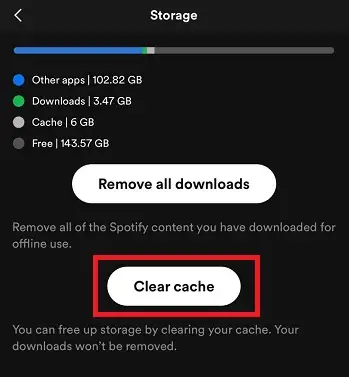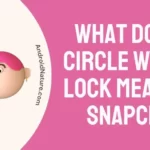Spotify improvises the personalization of its user’s songs. Every time the choice of songs that appear on the home screen of a user becomes even more personalized and apt for that individual. And that is why Spotify still stands out as one of the best music streaming applications.
Spotify also sports radio feature for albums and even artists. All you have to do is launch the Spotify application, open a playlist or an album. Then go to the three dots on the top of the page, click on them. From the list of options, select ‘Go to playlist radio’.
This will launch the radio feature and you get to listen to tunes from your favorite choices. The list gets improvised the more you listen. It is indeed a cool feature that gets you the best out of the entire Spotify service.
But, somtimes users report of an issue where Spotify Radio doesn’t seem to be working well. If you are one of those, do not fret, as in this post, you will find answers to all of your questions.
Why is Spotify radio not working
Answer is nutshell: Spotify Radio is not working because the internet connection is weak, Spotify servers are not responding, or there could issues with the app or your device.
Sometimes the radio playlists do not work. You might select the playlist radio but might end up with an error that says ‘Missing playlist, this playlist is no longer valid. Please try another one. There are cases where users attempt to download the playlist radio only to find it missing when they try to play it afterward.
Or some situations get you an error that says ‘Couldn’t find the playlist’ when you attempt to open a song radio.
There are several reasons for this issue to occur. It mainly involves your Wi-Fi connection. Or it could also root to the device that you have to open the Spotify application on. Either way, you might end up with the issue where Spotify radio does not work.
If you have faced the same issue, don’t worry. You have come to the right place for the solution. We have a set of efficient methods to repair this issue. Just follow the simple step-wise guide and you will get there eventually.
How to fix Spotify radio not working
Here are some effective methods to fix Spotify radio not working. Hope it helps.
1. Check your Wi-Fi or internet connection
Any issue that involves errors showing up when you attempt to use the application needs you to troubleshoot with the Wi-Fi connection that you use. If there is a poor connection, several of the features will find it hard to function. This results in errors and buffering.
If you find the error that says ‘Couldn’t find the playlist’, then try switching to a different network or you could try positioning the router closer to your device. If there is any sort of obstacles, it will interfere with the signal strength or clarity. Try this and check whether the issue is resolved.
If you still get the error, don’t worry and keep reading the methods given below.
2. Log out of the app and Log in
Another effective method to get rid of the errors that appear when your try to open playlist radio is logging out of your account and then logging back in after some time. Such activity will clear up persisting cache and give the Spotify application a fresh start.
Perform this method a second time to effectively eliminate cache and thereby get rid of any lag or errors. Check if the Spotify radio is working now. Hope it helps.
3. Restart your device
Restarting action can clear up any overload due to cache within the device and not the application. It effectively figures out any sort of hiccup that might slow down the application and hinder its service. Eventually, it will be a helpful tool in clearing away the issues that are associated with your song radio not working.
If this method proves to be ineffective, then just keep reading.
4. Try a different device
If the previous method does not fix Spotify radio not working, then here is how you can better deal with the issue. Try opening the Spotify application on a different device. Now try opening the song radio feature on that device. If it works then we can confidently root the issue to your previous device.
The compatibility of your device to launch the application is a key aspect that determines its smooth functioning. If this method does not solve the trick, keep calm and read on.
5. Reinstall the application
Sometimes, the application version that you might have installed could have some sort of bug that gives birth to such glitches. A quick reboot for the Spotify application is what you will need in such a situation. If all the previously mentioned method does not work for you, then try uninstalling the application and reinstalling it.
This method has the benefit of getting yourself the latest version of Spotify, in case you have missed out on any updates. Either way, this method can bring back the Spotify features to their normal form. Hope it helps.
6. Clear app cache
Just like clearing away cache from your device through a quick reboot, manually clearing unnecessary cache from your Spotify application can improve its performance. It will eliminate the chance for errors and thereby fix the issue where the Spotify radio stops working.
Here is how you can clear via a mobile device
- Open the application.
- Click on the home icon.
- Then select Settings.
- Find Storage and select it.
- Find and select Clear Cache option.
In case you wish to clear cache through a desktop, here are the steps to follow;
- Firstly, launch the app.
- Then click on the triangle icon next to your profile.
- Select settings.
- Then scroll down to ‘offline songs storage’.
- Note the storage location. You can change it by clicking on it and providing a different location.
- Then go to the location.
- Delete all files.
SEE ALSO: Why does my Spotify keep pausing at 10 seconds
Why does Spotify Radio play the same song
Spotify radio works with compiling your most repeated selections from your playlists and searches. Therefore, based on the frequency of your searches of a particular song, Spotify will repeat it occasionally while you listen to the radio.
Try to search for different artists and albums or you could try to open the playlist radio with a collection of songs that your equally enjoy. Hope it helps.
FAQs
Q1. How do I get Spotify radio to work?
There are several ways to figure this out including fixing your connection, removing cache, re-installing the app, and also logging in and out of your Spotify app. Refer to the above article for more details.
Conclusion
This article explains in detail, the various methods you can adopt to fix Spotify radio not working. Hope it helps.
Further Reading:
Why is my Spotify username random characters?
(4 Simple Ways) Fix Spotify re-installing every time
How to fix Spotify not connecting to Bluetooth
[Fixed] why does my Spotify keep pausing when I leave the app?

Dilha is a writer who loves composing poems and going into deep research on all kinds of tech stuff that they don’t teach in school. Anything that marks the extraordinary part of this generation excites her. she is currently persuing her degree in genetic engineering. here at Android Nature, she is assigned with various cool topics and is responsible for sharing cool insight and updates on the same.