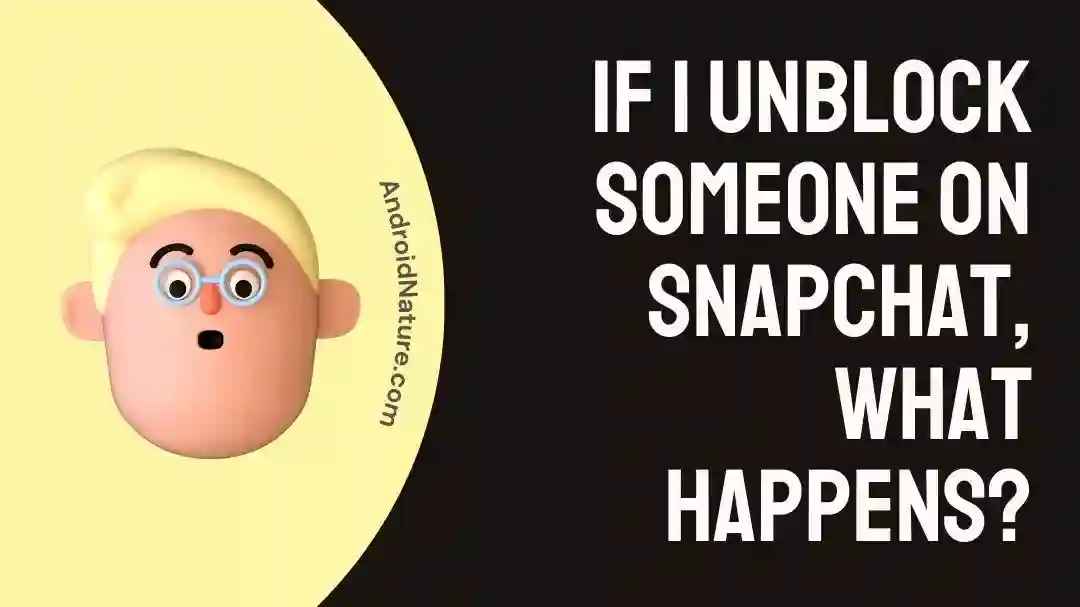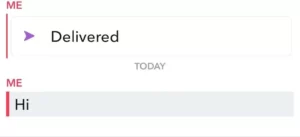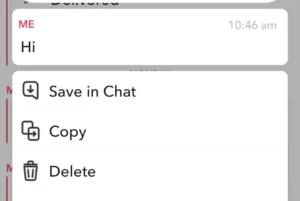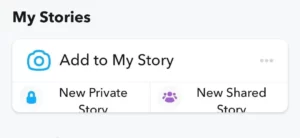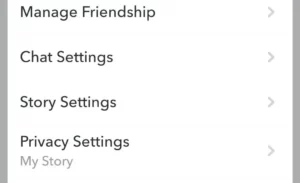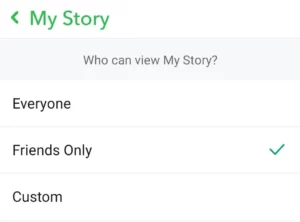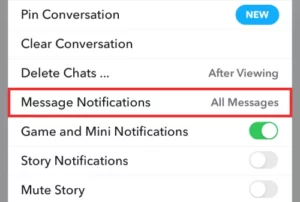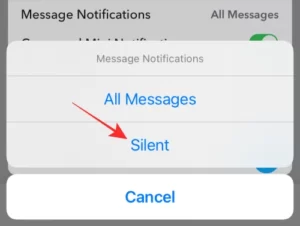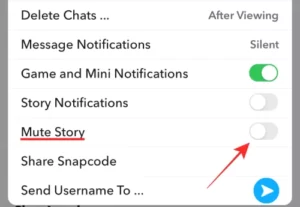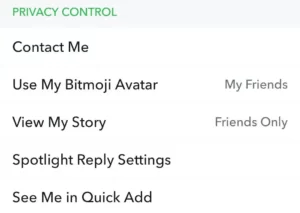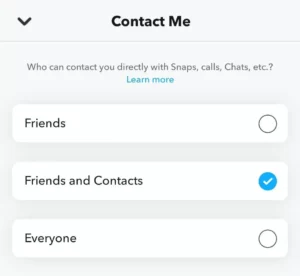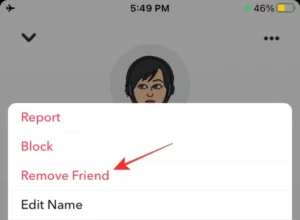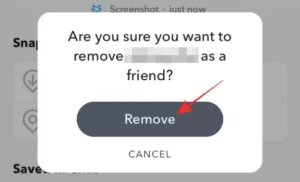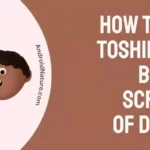Curious to know what happens when you unblock someone on Snapchat? Have you accidentally blocked someone on Snapchat and are now wondering what happens when you unblock them?
You’ve wandered to the right place. This article will provide you with all the information on the after-effects of unblocking someone on Snapchat.
It is easy to connect with people on social media it is equally easy to disconnect with them. Courtesy of the block feature on Snapchat, you can stop any user from connecting with you or seeing your content.
Snapchat also has an unblock option. So when you temporarily wish to disconnect from a friend on Snapchat, you can block them and then later unblock them. However, when you block a user on Snapchat, you terminate all ways of contact with them.
It also brings us to the question of, What happens when you unblock someone on Snapchat? In the guide below, we’ve mentioned the different changes seen when you unblock a user on Snapchat. So read along to know more.
If I unblock someone on Snapchat, what happens?
Short Answer: You can unblock users easily on Snapchat wherever you change your mind about staying disconnected from them. Once you unblock a user on Snapchat they can now send you snaps and chats again. However, it does not imply that you will remain friends once you unblock someone.
On Snapchat, there may come a time when you have to block someone you are friends with for some reason. Though, blocking users comes with limitations. You’ll no longer be able to view their post or stories on Snapchat.
The blocked user will not appear on your snap map either. When you unblock the user a few of these changes reverse but not all of them. So let’s see what happens when you unblock someone on Snapchat.
1. No Notifications
When you unblock a user on Snapchat, the other user gets no notification. Snapchat has a strict privacy policy, so anything you do from your account is your business. No one knows about it.
2. No longer friends
Once you block a user on Snapchat, they get removed from your Snapchat friend list. They’ll remain removed even after you’ve unblocked them on Snapchat.
If you want to be friends again on Snapchat, you’ll have to send them a friend request. Once they accept your friend request you will again become friends on Snapchat. Blocking a user does not remove you from their friend’s list. So, when you unblock someone, you will appear in their friend list.
3. Available to search
For the users you’ve blocked on Snapchat, your profile is no longer visible to them. They can not search for you on Snapchat. However, when you unblock the user on Snapchat, they can again search for your profile, and it will show in the search result.
4. Receive request
When you unblock a user, they can look you up on Snapchat once again. As the user automatically gets unfriended when you block them, once unblocked, they can send you a friend request if they wish to add you back on Snapchat.
5. No sending snaps
To continue sending snaps after unblocking a user, you have to send a friend request and add them as friends. The blocked user can send you snaps when you unblock them if your privacy settings allow it.
When you block someone, they can still view any unopened snap till it expires after 24 hours. The user can also send you new snaps but you won’t receive these snaps. Once you unblock a user any snap sent while being blocked will not be received by you.
6. Old messages gone
If you have a chat history with someone you’ve blocked on Snapchat it gets erased. When you unblock the users the chat history will remain deleted. If you have saved some messages in the chat, you can search for the user and view the saved messages.
7. Receive new messages
Once you unblock someone, they can send you a chat message. Any message sent while the user was blocked will not be delivered to you when you unblock them. These messages appear as unread on the blocked users Snapchat.
When you unblock someone on Snapchat, do the messages delete?
When you unblock someone on Snapchat the old messages get deleted unless you’ve saved them on the chat. The conversation you have with a user disappears once you block them. On unblocking the user, you can see the conversion only if it contains any saved messages by searching for the user.
If you do not want to lose the messages, it is better to save them in the chat before blocking the user on Snapchat. Follow the steps below to save messages on Snapchat:
- Open Snapchat on your device.
- Swipe right to open the Chat page.
- Open the chat history where you want to save the messages.
- Now click on the message you want to save in the chat.
- The saved message will appear with a dark background.
- Alternatively, you can long press on the messages you wish to save.
- Click on the Save in Chat option from the menu that appears.
The selected messages will be saved in the chat box. These messages will not be deleted when you block the user.
If I unblock someone on Snapchat, can they see my Story?
Yes, when you unblock someone on Snapchat they can see your Story. But it also depends on your privacy and story settings.
As we mentioned earlier when you block someone they get removed from your friends list automatically and remain so even when you unblock them. Now, the user will only be able to view your stories on Snapchat if your privacy settings allow everyone to view your story.
Follow the steps below to change your story settings on Snapchat:
- Open Snapchat on your device.
- Click on the Bitmoji present in the top left corner.
- Swipe down till you see the My Stories option.
- Click on the three vertical dots present beside Add to My Story option.
- Click on the Story Settings option.
- Under the Who can view My Story option select your preferred choice and exit.
When you unblock someone on Snapchat they can view your story if you’ve allowed everyone to view your Story. However, if you’ve set friends only to view your Story then the users will not be able to view the story as they are no longer your friend.
If you are not able to see someone’s Snapchat story even if you are not blocked, check out can’t see someone’s Snapchat Story.
If I unblock someone on Snapchat, will I still be on their friend list?
Even after blocking a user on Snapchat you stay on their friend’s list, but they cannot look at your profile while being blocked. When you unblock the user you remain on their friend list however they are no longer in your friend list on Snapchat.
If you want the user back on your friend’s list, you’ll have to send a friend request. Now before sending a friend request after blocking someone remember crucial information. Snapchat does not inform a user when they get blocked or unblocked by someone on the app. However, upon receiving a request from someone they are already friends with, it can get a little suspicious.
To avoid someone on Snapchat, without rising the possibility of such an awkward situation, there are alternative ways for doing so.
1. Mute Notifications
The easiest way to avoid someone without blocking them is to simply mute their notifications on the app.
- Open the user’s profile on Snapchat by clicking on their Bitmoji on a previous chat
- Click on the three horizontal dots to open the overflow menu.
- Click on the Message Notifications option and select the Silent option.
- Now turn the toggle on the Mute story option.
Once done you’ll stop receiving any notifications from that particular user, but they continue to remain on the friend list. By muting their story you can further avoid any encounter with the user.
There are alternatives for stopping users who are not friends or friends you no longer want to associate with from viewing your content without having to block either of them.
1. Privacy settings
To avoid strangers from sending you snaps or friend requests you can change your privacy setting on Snapchat.
- On Snapchat open your profile page.
- Click on the gear icon to open the settings menu.
- Click on the Contact Me option under Privacy Controls.
- Here you can choose either friends or friends and contacts option.
Once only users who are your friends or have your contact can contact you on Snapchat.
2. Remove friends
There are friends on Snapchat that you no longer wish to associate with. Such friends can be removed from your friend list without having to block them.
- Open the friend’s profile on Snapchat through a previous conversation.
- Click on the three dots followed by the Mange friendship option.
- Click on the Remove Friend option followed by the Remove option.
If I block and unblock someone on Snapchat, will we lose our streak?
Yes, when you unblock someone on Snapchat you will lose your streak with them. On blocking a user on Snapchat they get unfriended by default and any conversation disappears. Hence, any ongoing streak will be lost as well.
SEE ALSO:
- How To Add Someone Without It Saying ‘Added By Search’ On Snapchat
- What Makes Your Snap Score Go Up By One (8 Ways To Increase)
- Snapchat Charms Meaning And List (30+)
- I Don’t Want To See Someone On Snap Map (Hide On Snap Map)
Final Words
Unblocking someone on Snapchat does not completely reverse the changes made when you blocked them. In this guide, we’ve mentioned all the changes you’ll see once you Unblock someone on Snapchat and also some alternative ways to avoid someone on Snapchat without having to block them.
Can’t find someone on Snapchat, have a look at this article to find some solutions.