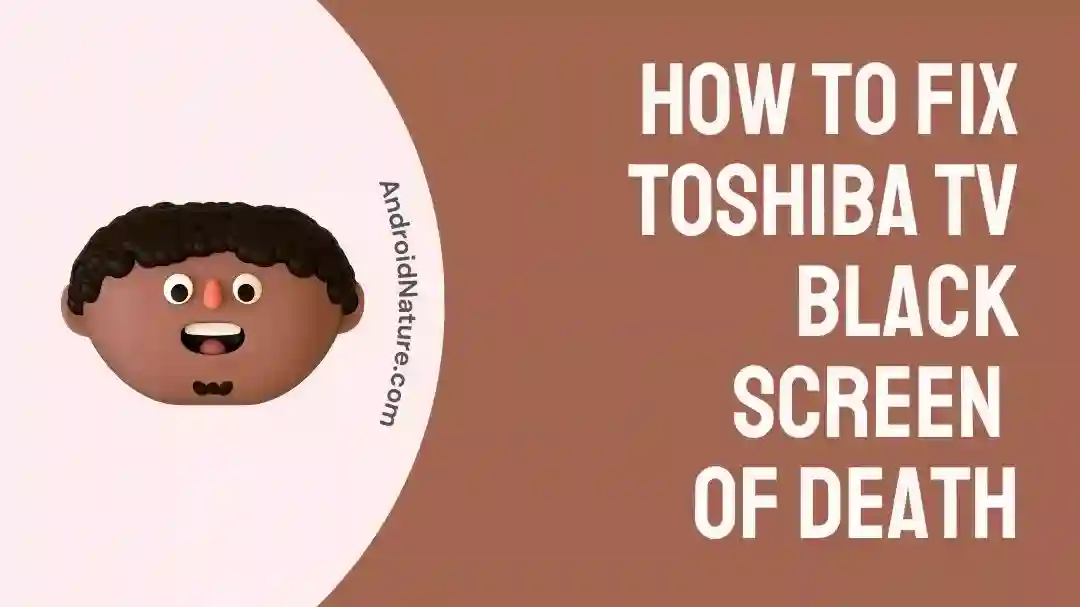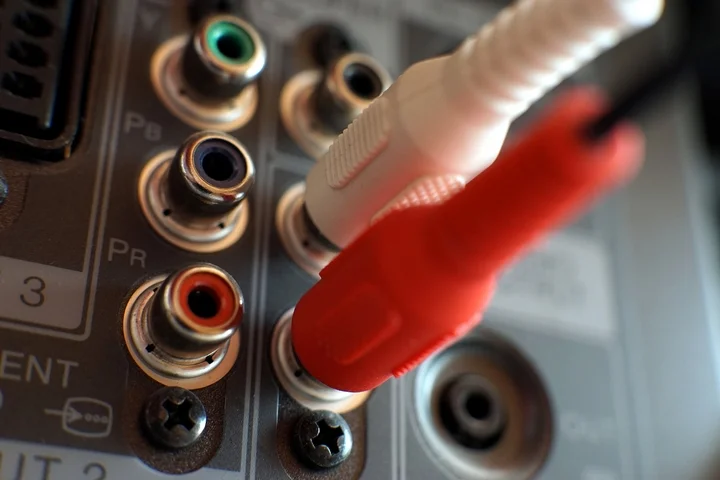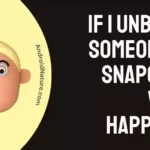Toshiba is a well-known name when it comes to consumer electronics. It is well known for the quality and performance of its televisions. Nevertheless, just like any other electrical gadget, Toshiba TVs are susceptible to malfunctioning as well. The “black screen of death” is one of the most typical problems that customers of Toshiba televisions experience.
This problem can be extremely aggravating, particularly if it occurs while you are in the midst of viewing one of your favorite shows. In this piece, we will investigate the reasons behind the “black screen of death” on Toshiba televisions and offer some potential remedies to the problem.
Why my Toshiba TV screen is black
Quick answer: Your Toshiba TV screen is black because of a problem with the power supply, a bad HDMI cable, the power-saving mode is on, a hardware problem, or old software.
There are a number of potential causes for the dreaded “black screen of death” on a Toshiba television. The following are some of the more frequent causes:
Reason 1 – Power Supply Issues
Problems with the power supply are among the most frequent reasons for the dreaded “black screen of death.” In the event that there is a problem with the power source, the television might not turn on at all or might do so momentarily before going dark.
Reason 2 – Faulty HDMI Cable
A malfunctioning HDMI cable is yet another prevalent reason for the dreaded “black screen of death.” It is possible for the television screen to go black if the cable is damaged or if it is not connected correctly.
Reason 3 – Power-saving mode is on
If the power-saving mode on a Toshiba TV is turned on, then the screen may seem black. This is one of the possible causes. A power-saving mode is a feature that is designed to conserve energy by automatically altering the settings of the TV or turning off specific functions when there is no user activity for a particular amount of time. This option is typically found in televisions.
Reason 4 – Hardware issue
There are a variety of physical components contained within the TV, such as the display screen, which has the potential to develop problems over time. A dark screen could be the result of either external damage or an internal breakdown. These problems almost often necessitate having them fixed by a trained specialist or having the problematic components replaced.
Reason 5 – Outdated firmware
The dreaded “black screen of death” can also be brought on by problems with the software running on the television. This may occur if there is a bug in the software or if there is an update that needs to be installed on the software.
Toshiba TV black screen of death: Fix
Once the screen begins to go black, let’s take a more in-depth look at some potential solutions that you could try. You can also check out our other blog on Toshiba TV remote not working.
Method 1 – Restart the TV
Simply restarting your Toshiba television can be a straightforward yet effective step in fixing a variety of technical issues, including the issue with the black screen. Rebooting the TV is similar to giving it a fresh start, and it can fix faults that are only temporary.
Rebooting the television entails turning it off and then putting it back on again once it has been powered down. This action can assist to reset the TV and clear any software problems that may be the cause of the issue.
Method 2 – Update the TV firmware
Another potential remedy to the problem with the black screen of death that your Toshiba TV is experiencing is to update the firmware. Updates to the TV’s firmware have the potential to improve the device’s overall performance and eliminate any software faults or malfunctions that may be the source of the problem.
Once you notice that black screens are appearing here and there, it is time to check for available software upgrades.
- Step 1- Choose the Settings option from the menu on the Home screen.
- Step 2– To access the menu, first select Device from the menu options.
- Step 3- To check for and install any available software updates on the device, scroll down and select the System Update option.
Method 3 – Unplug Third-Party Devices
If your Toshiba TV is experiencing the black screen of death, one possible cure is to disconnect any external devices. Sometimes the issue might be traced back to a defective item that is linked to the TV.
Your television’s screen may suddenly go dark for no apparent reason if there is a problem with one of the connected external devices.
Try using your TV for a few minutes to see whether the problem still occurs after you have ensured that any devices that you suspect of creating the issue have been disconnected. Also, if the problem still occurs, it is important that you make sure that you have not caused the issue yourself.
Method 4 – Verify the loose cables or replace them
An insecure connection of the cables is one of the most prevalent causes of black displays on Toshiba televisions. As a result, it is essential for you to verify all the audio and video connections and make sure that the cables are securely fastened in the appropriate ports.
It is possible that the HDMI cable that is linked to the television is faulty if none of the connectors are loose and all of the cables are in good condition.
It is best to replace the cables if they become loose or damaged because this can cause a disruption in the signal transfer between the television and any external devices, which can result in a blank screen or an intermittent display.
Method 5 – Adjust the Toshiba TV’s Input Settings.
It is absolutely necessary to properly configure the input settings on your Toshiba television in order to guarantee that the correct input source is selected and that any connected devices are identified. Incorrect settings for the inputs can result in a blank screen or no signal at all.
Here is how to do it
- Step 1- Select External Power Source from the remote’s menu.
- Step 2- Choose the input method.
- Step 3- Check to see that all the TV’s inputs are switched to the “On” position.
Turn on the television when you have finished customizing the input settings, and then check to see if the “black screen of death” problem still exists.
Method 6 – Disable Sleep Timer and Power Saver
On your Toshiba TV, disabling the power saver and sleep timer settings will help repair the black screen issue that may have been caused by these settings.
The power saver and sleep timer functions of a television are designed to save energy by shutting the television off after a predetermined amount of time during which it has not been used. On the other hand, they may occasionally interfere with the usual operation and lead to display issues.
Method 7 – Verify Power Supply
If your Toshiba TV suddenly goes black, the power supply is a good place to start looking for a solution. The TV may not turn on or show a blank screen if the power source is malfunctioning.
Check to see that the plug-in outlet is working properly. To test if an electrical outlet is working, try plugging something else into it, like a lamp or a phone charger. If the other gadget isn’t functioning, try a different electrical socket.
If the problem could be caused by the power adapter, you should replace the power adapter.
Method 8 – Adjust the Backlight
Altering the backlight’s intensity may also help resolve your Toshiba TV’s “black screen of death.” The dreaded “black screen of death” can occur if the backlight’s brightness is adjusted too low.
You might try adjusting the backlight panel’s brightness to see if that helps with the black screens.
- Step 1– Select the System option from the Settings menu.
- Step 2– Click the Apps & Video tile after choosing the Picture menu.
- Step 3- Adjust the Backlight slider to a value between 80 and 90.
Method 9 – Check the apps
The Toshiba TV’s black screen of death might also be caused by problems with your apps. If the black screen of death only occurs when using a certain app, that program may be the culprit.
You might wish to check for app updates if the black displays start appearing when using a certain app or service.
Any app-related problems can be fixed by first erasing the app’s cache and data. Uninstalling and reinstalling the app may be necessary if deleting the app’s cache and data and upgrading the app do not resolve the issue.
Method 10 – Verify the T-CON Board
The T-CON is equipped with an LCD driver chip that regulates the intensity of the backlight. In the event that the T-CON board fails, the backlight will have a significantly reduced amount of illumination. Because of this, the colors in the picture will darken and become less vibrant as a result.
If you have discovered that the T-CON board on your Toshiba TV is malfunctioning and creating the issue with the black screen, you may want to explore acquiring a new T-CON board to replace the one that is currently installed on your TV.
Method 11 – Reset the TV
Carrying out a factory reset on your Toshiba television can assist in resolving a variety of software-related difficulties, including the problem of a blank screen. It clears any temporary problems or settings that may be the cause of the black screen by restoring the TV to its factory default settings. This should get rid of the problem.
It is essential that you keep in mind that it will wipe out all the individualized settings and preferences that you have previously put up on the TV.
Method 12 – Contact support
If you are unable to resolve the issue on your own, the best course of action is to get in touch with customer service. The group will be able to direct you in a more effective manner.
SEE ALSO:
Final Word
Now that you know how to simply fix the black screen on your Toshiba TV, you won’t have any problems navigating the process of troubleshooting because you have our answers at your disposal.

Technical writer and avid fan of cutting-edge gadgetry, Abhishek has authored works on the subject of Android & iOS. He’s a talented writer who can make almost any topic interesting while helping his viewers with tech-related guides is his passion. In his spare time, he goes camping and hiking adventures.