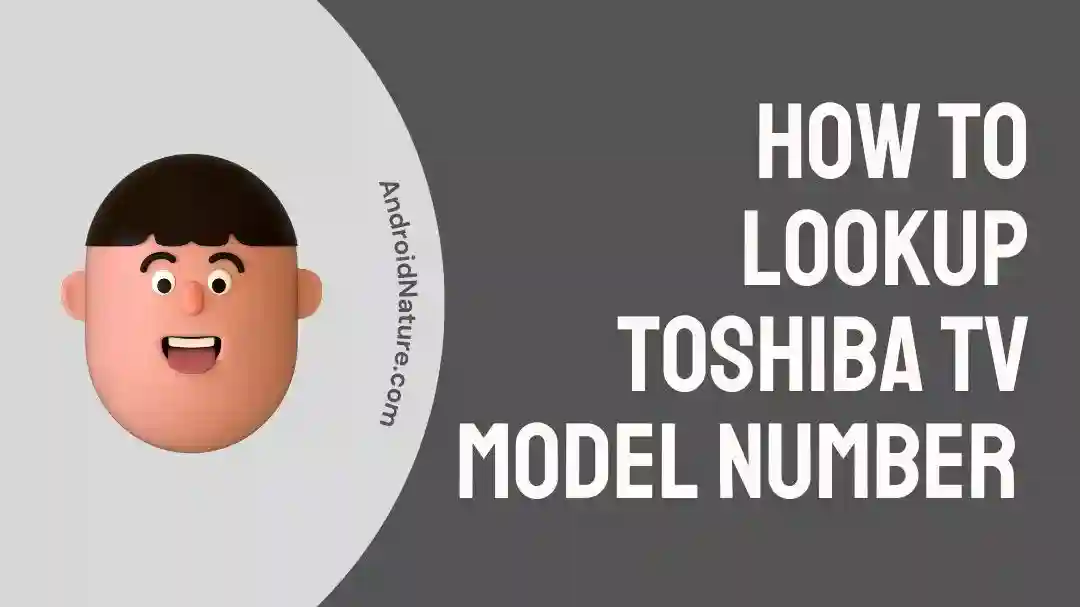In the vast sea of televisions out there, Toshiba has established itself as a legit brand synonymous with top-notch quality, innovation, and exceptional viewing experience.
Now, let’s be real, with so many TV models to choose from, it can feel pretty overwhelming to figure out which one is the perfect fit for you.
Each model comes with its own set of features and capabilities and understanding the specific features and capabilities of each model might seem like a daunting task.
If you’re someone who’s looking for a way to check your Toshiba TV model number then look no further, because you’re in the right place.
Whether you’re a potential buyer, an existing Toshiba TV owner, or just simply a curious soul, this article is for you.
In this article, you’ll get to know how you check your Toshiba TV model number without any hassle.
Let’s get started.
How to check the Toshiba TV model number?
Short Answer: The primary method is to look for the model number on the back of the TV. If it’s not visible, alternative options include checking the label on the back or sides of the TV, referring to the user’s guide or Quick Start Guide, and using the TV remote to find the model number either on a sticker or through the TV menu.
I can’t see the model number on the back of my TV, what do I do now?
Fret not, because there are some alternate ways to check your Toshiba TV model number.
Here are the top 3 alternate ways to check the model number of your Toshiba TV:
Method#1: Check on the Label
One of the simplest and quickest ways to check the model number of your Toshiba TV is on the label. You can easily find one at the back of your TV.
I can’t see any sticker on the back of my TV, what do I do now?
Well, you can look for the smaller stickers on the sides of your Toshiba TV.
Method#2: Check on the User’s Guide
Another alternate way to check the model number of your Toshiba TV is by referring to the user manual that came with your Toshiba TV. You’ll find all the important information on the front page of the user manual.
I don’t have the user manual, I threw it away, what do I do now?
No worries, you can also get all the necessary information about your Toshiba TV on the Quick Start Guide.
Method#3: Check with your TV Remote
Are you using the same remote that came with your Toshiba TV?
If yes, then there’s great news!
You can check the model number of your Toshiba TV with the help of your remote control.
How does the remote control help me find the model number?
Your remote control should have a sticker on the back cover that contains all the important information about the model number of your Toshiba TV, provided that you haven’t changed the remote. (if your model is a 2015 or later)
If you can’t find the sticker outside the remote, then try looking for the sticker on the inside of the remote. In most cases, you will find the sticker in the battery casing.
Another way to find the model number with the help of your remote control is by going to the menu of your Toshiba TV.
To access the model number of your Toshiba TV, follow these quick and easy steps.
- Step 1: First, you need to click the Gear Icon on the main menu screen
- Step 2: Then, navigate to the My Fire TV option
- Step 2: Choose About from the options
- Step 3: Scroll down until you reach the Product Specifications section
- Step 4: The Model Number of your Toshiba TV will be displayed at the bottom of this page.
And Voila, there you have it!
Method#4: Visit Toshiba website
Use these links to find your Toshiba TV model number:
- For TVs manufactured in 2021 or later, please visit : https://www.toshibatv-usa.com/support
- For TVs manufactured in 2015 to 2021, please visit: TVS REGZA Corporation (former company name: Toshiba Visual Solutions Corporation)
- If your TV model is manufactured in 2014 or earlier than CLICK HERE
Method #5: Contact Customer Support
When all else fails, try contacting Toshiba’s Customer Support. By contacting their customer support, you can get personalized assistance and guidance from experts which will eventually help you get your model number.
SEE ALSO:
11 Fixes: Toshiba TV Sound But No Picture
Fix: Toshiba TV Remote Not Working (Except Power Button)
Wrapping Up:
It’s important to know the model number of your Toshiba TV as it comes in handy in different situations like registering your device, applying for customer support, and so on.
Whether you need to activate your warranty or want to get your hands on exclusive benefits offered by Toshiba, having the correct model number ensures a hassle-free experience.
In addition to this, the model number is an important piece of info when you want to reach out the customer support for your Toshiba TV in case of any technical issues. They often ask you for the model number of your Toshiba TV so that they can provide you with troubleshooting methods that are compatible with your Toshiba model.
After reading this article, you will be able to find the model number of your Toshiba TV with ease.

An experienced technical writer who specializes in simplifying technical jargon. Being a lifelong learner, she stays up-to-date with the latest trends and tools in the world of technology. When she’s not writing technical stuff, you can find her reading self-help books.