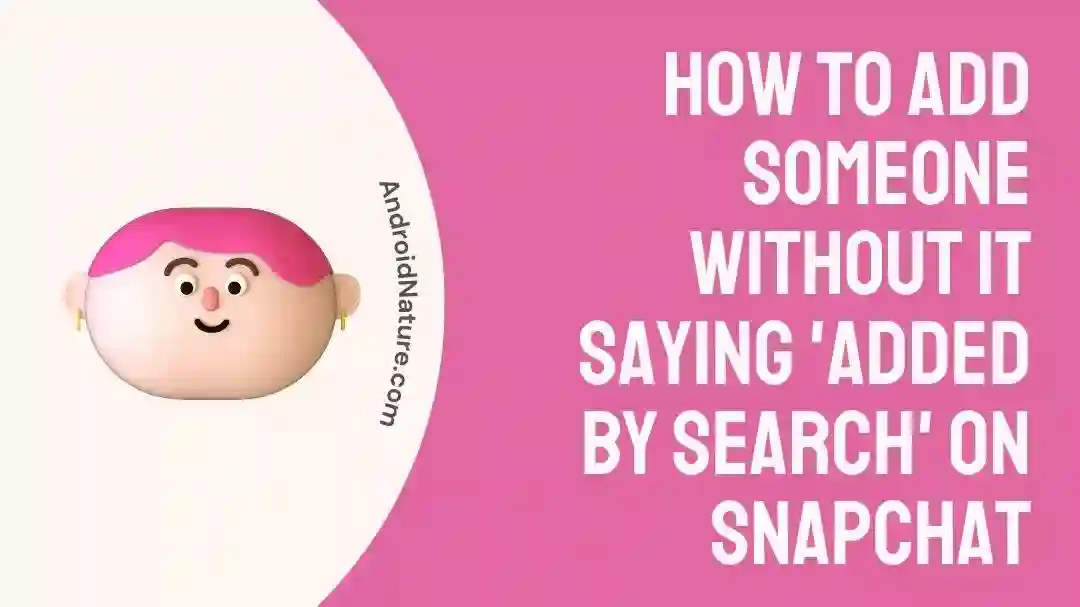Snapchat has a lot of ways in which you can add someone to your account, such as from mentions, quick add, by search, or from contacts.
However, whenever you add someone by any of these means, Snapchat notifies the user by which way you have added them.
This is done due to privacy reasons, as Snapchat has been a victim of data leaks multiple times. But, this can be a problem for users who do not want to know another person how you add them to your Snapchat account.
You have landed on the right page if you are also searching for how to add someone on Snapchat without saying ‘Added by Search’.
Here, we have explained how to do it and whether it is possible.
So, let’s get started.
Can you add someone on Snapchat without saying ‘Added by Search’
To be frank, if you add someone on Snapchat by searching for someone, the person will get notified you have added them by searching Snapchat. So, there is no direct way to add someone by searching without saying ‘Added by Search’ on Snapchat.
However, there are some workarounds following which you can add anyone without saying the “Added by search“
Note that if you add someone using other means such as username, quick add, or mentions, the other person will know how you have added them.
But, yes, if you are ok with that and just want to avoid the “Added by Search” below are some ways for you.
SEE ALSO: What is the difference between ‘Added by Search, and ‘Added by Username’?
How to Add Someone without it Saying ‘Added by Search’ on Snapchat: Alternate ways
1. Ask for their Username from a Mutual Friend
You can add anyone on Snapchat using their username.
So, if you can get the person’s username somehow, you can add them without searching them. However, it will still say “Added by Username.”
For example: If you know someone who is already friends with the person you want to add on Snapchat, you can ask that mutual friend for the person’s Snapchat username. Once you have the username, you can add the person directly by entering their username in the “Add Friends” section.
2. Create a Fake Account
Next, you can create a secondary Snapchat account using a different name.
Now, add the person you want to add on Snapchat using this fake account, and then send their username to your main account.
This way, when they add the person from their main account, it will show up as “Added by Mention” instead of “Added by Search.”
3. Get their phone number somehow
If you have the person’s phone number, and they have linked their phone number to their Snapchat account, you can add them on Snapchat using their phone number.
To do this: Go to the “Add Friends” section, select “Add by Phone Number” and enter the person’s phone number to send them a friend request.
4. Get their Snapcode
Snapchat provides each user with a unique Snapcode, which is a scannable code specific to their account.
If you have the person’s Snapcode, you can scan it using your Snapchat camera to add them as a friend. This method bypasses the “Added by Search” notification.
Tip: Some people have their Snapcode pasted on their other social media accounts, such as Instagram, Facebook, or Twitter. So, you can try getting their Snapcode from there.
5. Add via Nearby
Moving the last way to add someone on Snapchat without using the search feature is to use the nearby feature.
Snapchat has a feature called “Add Nearby” that allows you to add people who are physically close to you and also has the feature enabled.
For this, go to the “Add Friends” section, select “Add Nearby,” and Snapchat will detect nearby users who have the feature active.
This way you can add them without triggering the “Added by Search” notification if you are nearby the person you want to add.
SEE ALSO:
- If I Pin Someone As My BFF On Snapchat Will They Know
- Can Someone See If You View Their Snapchat Profile
- Does Snapchat Notify Your Contacts When You Join
Final Words
So, that’s all for now, guys. I hope this article was helpful for you.
Ways to add someone on Snapchat without saying ‘Added by search’ are asking for the person’s username from a mutual friend or adding them through other means such as Snapcode, phone number, or the Nearby feature. You can also create a secondary Snapchat account and add the person to that account to get their username and add then share it to your main account.
Further Reading:
- If Someone Is Your Best Friend On Snapchat Are You Theirs Too
- Does Someone Know If You Check Their Snapchat Score (Yes & No)
- Why Can’t I Find Someone On Snapchat (Not Blocked)

Ankit is an engineer by profession and blogger by passion. He is passionate to do all the stuff such as designing the website, doing the SEO, researching for the content, writing tech blog posts and more.