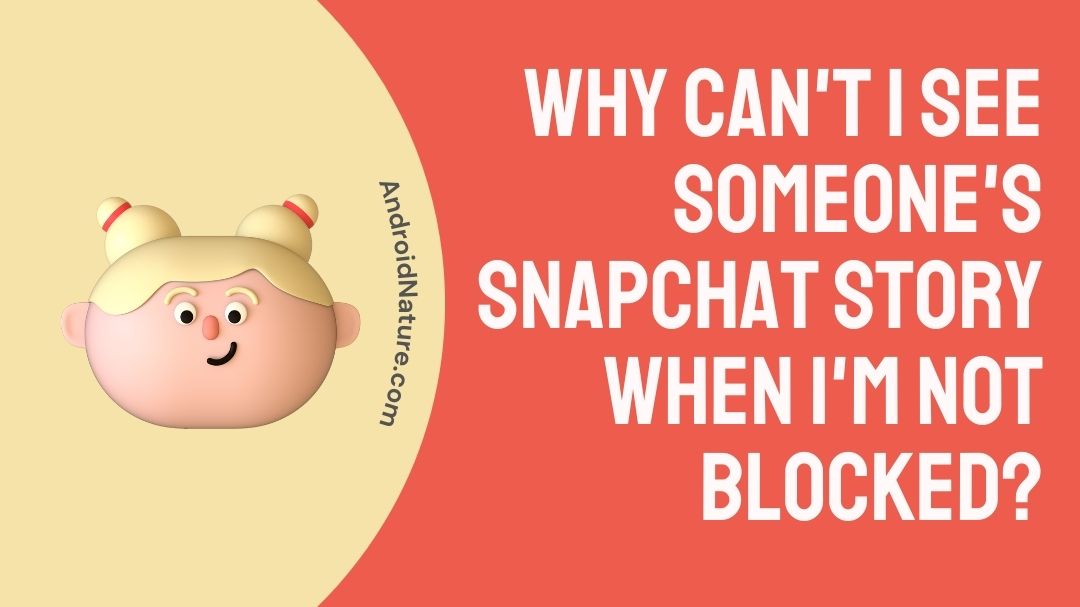Is Snapchat preventing you from viewing your friends’ stories?
On rare occasions, you may find that none of your friends’ Snapchat stories are loading, or that you suddenly stop seeing the stories of a particular contact.
Read this article to learn more about the potential causes of your inability to see Snapchat stories. Moreover, I will discuss potential methods to assist in repairing Snapchat stories not appearing, particularly if it is a technical problem. So, read on to find out what’s wrong and how to get Snapchat stories again.
Why can’t I see my friend’s story on Snapchat if I’m not blocked
Short Answer: You can’t see your friend’s story even if you are not blocked from doing so due to software bugs, a slow connection, or a faulty device.

1. Technical Problems with Snapchat
There are times when Snapchat doesn’t work as intended. There was a possibility of it freezing up or their server having issues on occasion, particularly when dealing with a large number of simultaneous requests. There might also be an issue with the current build of the app.
2. Issue with internet connection
What’s the status of your network? You won’t be able to view any stories loading if your internet connection is too slow or you don’t have access to the internet when using Snapchat. And I’ve observed that Snapchat shows ‘Story not available’ error code when the internet connection is slow.
3. Problems with your cellphone
It’s possible that your phone is malfunctioning. Perhaps the newest Snapchat version is incompatible with the current version. That, or you’ve clogged up your phone’s storage and it’s become useless.
Fix: Can’t join someone’s private story on Snapchat
Method 1: Reboot your phone and the app
Perhaps your phone is experiencing problems that might be addressed by restarting it. Android may be restarted by holding down the power button for several seconds and then selecting the “Restart” option.
To turn off an iOS device, hold down the power button for a few seconds. The next step is to turn it on by pressing the power button. Verify through Snapchat if the problem persists.
If you think your Snapchat app is experiencing temporary troubles, you may force it to completely stop working in the background. If the issue was brought on by the app itself, reopening it should cure it.
Accordingly, closing the app is the first step toward restarting it. Then, on an Android device, tap “Settings,” then “Apps, then “Apps Info,” followed by “Snapchat,” and finally “Force Stop.”
On iOS, erase Snapchat from either the “App Switcher” or the “Recent Apps” list. When you’re done, open Snapchat again to see whether your access to stories has been restored.
Method 2: Delete Snapchat cache
Some photographs may not have downloaded correctly when you first load your mobile device with data and media, leaving you unable to view the Snapchat stories.
- Step 1: Unlock your Android smartphone.
- Step 2: Next, go to “Settings.”
- Step 3: Navigate to “Applications”
- Step 4: Go to Applications and choose Snapchat.
- Step 5: Navigate to “Storage” and choose “Clear Cache.”
Method 3: Check Snapchat for updates
If you’re using an older version of Snapchat, you’re more likely to have technical issues. Always make sure you’re using the most recent version of the Snapchat app by following these instructions.
In Android:
- Step 1: Launch the Google Play Store.
- Step 2: In the top search box, type Snapchat.
- Step 3: When it appears, press the “Update” button.
In the iOS version:
- Step 1: Go to the App Store.
- Step 2: Navigate to the Snapchat page.
- Step 3: Provided any updates are available, choose “Update.”
Method 4: Verify Snapchat Permissions
To operate properly, Snapchat needs access to things like your storage and your network.
Follow the instructions below to enable all Snapchat app permissions:
- Step 1: Launch the Snapchat app.
- Step 2: Select your avatar/profile symbol.
- Step 3: Select the Settings option.
- Step 4: Go to the bottom and click the “Privacy” option.
- Step 5: Select “Permission.”
- Step 6: Finally, grant all permissions.
You might try closing the program and then reopening it to see if it helps with the problem.
Method 5: Verify your network connectivity
Connectivity issues, both wired and wireless, are also possible. A number of people have reported success after using the troubleshooting procedures outlined below. Check to see if it does the same for you.
- Step 1: Navigate to WiFi “Settings.”
- Step 2: Next, choose “Modify Network.”
- Step 3: And then, choose “Advanced Settings.”
- Step 4: Change your IP settings to Static.
- Step 5: Modify the DNS settings.
Finally, switch the first and second DNS servers to 8.8.8.8 and 8.8.4.4 respectively, which are both Google DNS servers.
Method 6: Add the Person Again
- Step 1: Go to Snapchat
- Step 2: Select your own Profile.
- Step 3: Navigate to “My Friends.”
Navigate to the section labeled “My Friends,” and delete the friend’s name from the list of those who are impacted.
- Step 4: Re-add the person to see their Snapchat stories.
Method 7: Disable the VPN connection
Well, as per my testing, the Snapchat app works as usual even when connected to a VPN connection. But, sometimes, the VPN connection can cause a hiccup in your experience.
The best and the safe way is to disable the VPN connection and open Snapchat again to check the story.
FAQs
Q1. Why can’t I see someone’s snap story but we are friends?
If you can’t locate someone or anything, it’s likely because they’ve hidden it from you. Although you won’t be able to access someone’s Story if they’ve blocked you, you’ll still be able to add them as a friend and interact with them normally (including sending them Snaps and checking out their Snap Score).
Q2. Can you hide Snapchat stories from certain people?
If you want to keep your Snapchat story private from certain of your friends, you may do it after you’ve posted it by going to the Story Settings. It would be reasonable to first implement the privacy adjustment and then upload the story.
Final Words
Not being able to access Snapchat stories is frustrating. When the fault is on Snapchat’s end, like a server outage, there’s nothing you can do until they solve it.
As a result, we’ve laid out the potential reasons and solutions so you can quickly assess the situation and take the appropriate measures.
Read more:
Difference B/W ‘Added By Search’ & ‘Added By Username’ Snapchat
I Don’t Want My Contacts To Find Me On Snapchat
What Does Other Snapchatters Mean (+ 1 More)
Why Did I Get A Notification That Someone Joined Snapchat

An anime aficionado who also maintains a keen interest in global developments in the fields of technology & gadgets. In her downtime, she can be found trying out all possible varieties of dumplings. A strong believer in animal rights, she can’t help but pet every cat she sees.