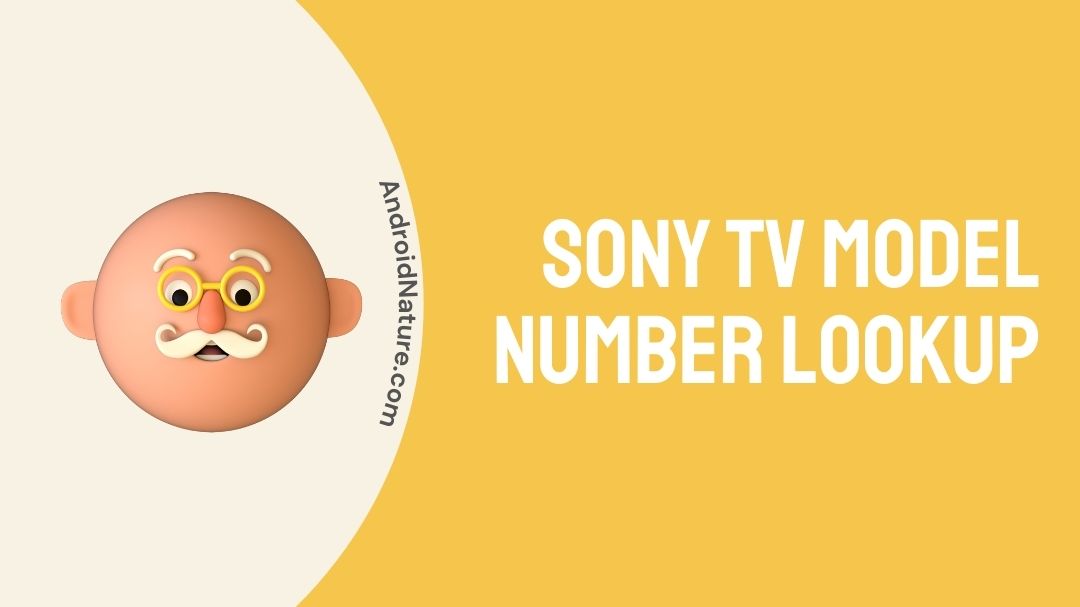Are you looking for your device’s model number while taking assistance from customer care but not able to find it? Don’t sweat about it, as today we’re going to discuss “How to Find Sony TV model number” instantly.
The premium brand “Sony” doesn’t really need any kind of introduction. Its demand in the market is reaching heights. There’s actually no second thought in buying it.
Sony smart televisions were first developed in Japan. It is a product of the Japanese conglomerate industry, a manufacturer of consumer electronics products. Sony Corporation of Japan manufactures television sets among other products.
Over the next few years, Sony switched to the Bravia television hardware brand (2008-till present). On the other hand, the Bravia brand is a wholly-owned subsidiary of Sony Corporation.
When we talk about Sony TVs, one should not forget about its picture/sound quality, & the brand goodwill is just out of the world. From flat to curved screen Sony has tried its best to meet the tastes of its customers.
In spite of the lack of great alternatives in their budget range, their med and high-end options do excel. Sony TVs have excellent motion handling capabilities and sharp upscaling.
Sony Android TVs can now be controlled by Amazon’s Alexa, which lets you play music, show your cameras and control your TV. A cloud service powered by Alexa enables you to manage the device by using your voice. You can turn on the TV, change the channels, change the volume, etc.
Consequently, these features make it expensive yet highly demanding in the market.
Like every innovation, Sony TVs are also accompanied by little information about the device, such as software version model name, origin country, model number, etc.
Device manufacturers assign a unique model number to each product in order to identify it. Model numbers allow manufacturers & even customers to keep track of each hardware device and recognize or replace the exact part whenever required.
Decoding Sony TV Model Number
As you can see in the below depicted picture, there is a model number written of a Sony TV (2013-2020).
- Where, XBR indicates the region of sales TV & code of product.
- The number 75 indicates screen size (inches).
- X indicates TV class.
- The number 9 indicates series of the Sony TV & 5 represents model in the series.
- The number 0 indicates design & the letter G indicates the year of development model.
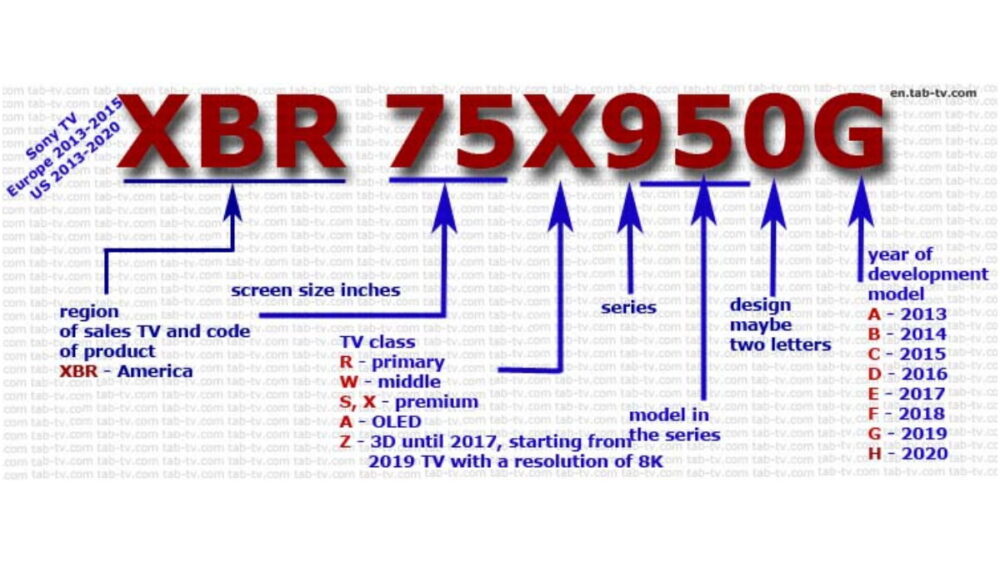
In this article, we will be discussing all the methods to “How to Find Sony TV model number.” Without devoting much time on its introduction. Let’s get this show on the road.
How to Find Sony TV model number?
In general, you can try finding the model number of your Sony TV on the bottom, back, or side of a product. Apart from the TV, the model number of your mobile phones and other devices can be found in the battery compartment.
Method 1: On The Packaging
Look for a black & bold model number at the back, bottom, or the side of your Sony TV carton box (packaging). An instruction manual comes in the box that could include the Model number.

Method 2: Check Product Stickers Or Labels
You all must have noticed a transparent sticker or a label on your Sony TV. You can conveniently find these stickers engraved on the TV’s front panel or at the back of your Sony TV.
Please note: Don’t get confused between the model number & serial number. The Serial number doesn’t include alphabets.
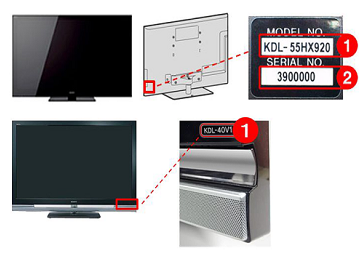
Method 3: Check TV’s System Information
(Android TV and Google TV)
- Press the HELP button using your remote control.
- If your remote control does not have a HELP button. Then, refer to the next step.
- In the Status & Diagnostics or Troubleshooting and system information category, select System Information.
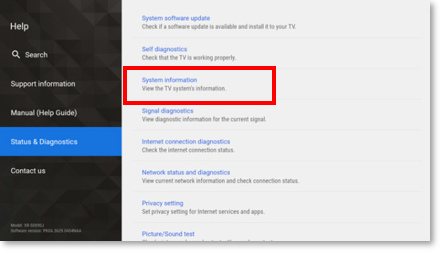
- Then, choose Contact & Support.
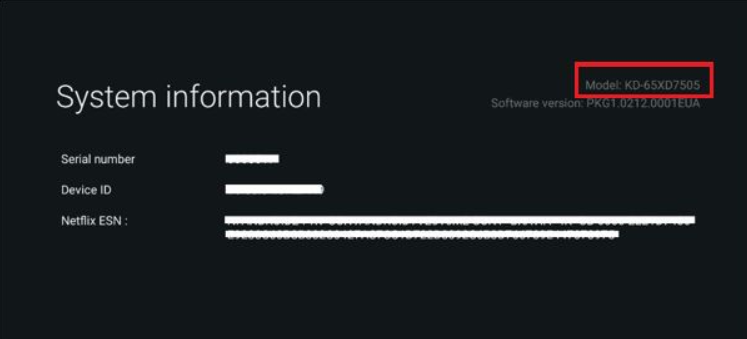
Note: The model number for W8, X7 series is displayed at the bottom left of the screen. Also, the information on the screen may vary depending on your model.
(Other Than Android Or Google TV)
- For TVs like LCD or LED, you have to press the HOME button using your remote control.
- Then, select Settings > Choose System Settings or Product Support right in there.
- Select Customer Support or System Information.
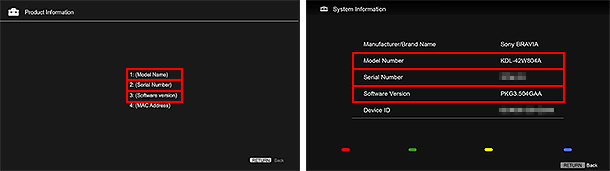
Note: Select Product Information instead of customer support/system information for the TV models released after 2015.
Method 4: Contact Customer Support
(Android TV and Google TV)
- Again press the HOME button using your remote control.
- Press the (Quick Settings) button using your remote control in the case of Google TV models.
- Then, select Settings. Under Help and Feedback > choose Help.
- Go to Status & Diagnostics > System information.
- Then, select Apps > Help > System information in the Status & Diagnostics or Troubleshooting and system information Category.
- In the Troubleshooting and system information category, click Help > System information.
- Select Settings > BRAVIA Settings > Customer Support > Contact & Support.
(Other Than Android Or Google TV)
The below procedure is specifically for the models released in 2014:
- Navigate to HOME using your remote control > go to Help (?) > Customer Support > System Information.
- The information on the screen may vary depending on your model.
SEE ALSO: How to turn on Sony TV without remote?
Final Words
In this article, we have tried to provide all the related information regarding the premium brand “Sony” TV. The article includes various topics, such as its origin, features, decoding device’s model number.
Then, we have slightly drifted toward the concerned topic, i.e How to find Sony TV model number? There we have discussed various effective methods in order to find your Sony TVs model number. Like, On The Packaging, Check Product Stickers Or Labels, Check TV’s System Information, Contact Customer Support.
In a nutshell, it is very easy to find your TVs model number using these methods. Just make sure you go through all of the above-mentioned procedure thoroughly & do share it with the ones who you think are in need.
Be a friend in need, a friend indeed. I hope it felt insightful & valuable.
Thanks a bunch for lending your eyes to this article! Have a mesmerizing day ahead you all!
Further Reading:
[4 ways] How to fix Sony TV no sound HDMI
Fix Sony TV airplay code not working?
[4 Ways] How to Fix Sony TV brightness keeps changing?
Screen mirroring Sony TV with Samsung phone

Sakshi is a Terpsichorean (dancing all her stress out), she always had a keen interest in writing creative content since her school days. Basically, balance & short-term goals are something she looks forward to. She’s a big time foodie yet a fitness freak pursuing this job to fulfill her day-to-day needs.