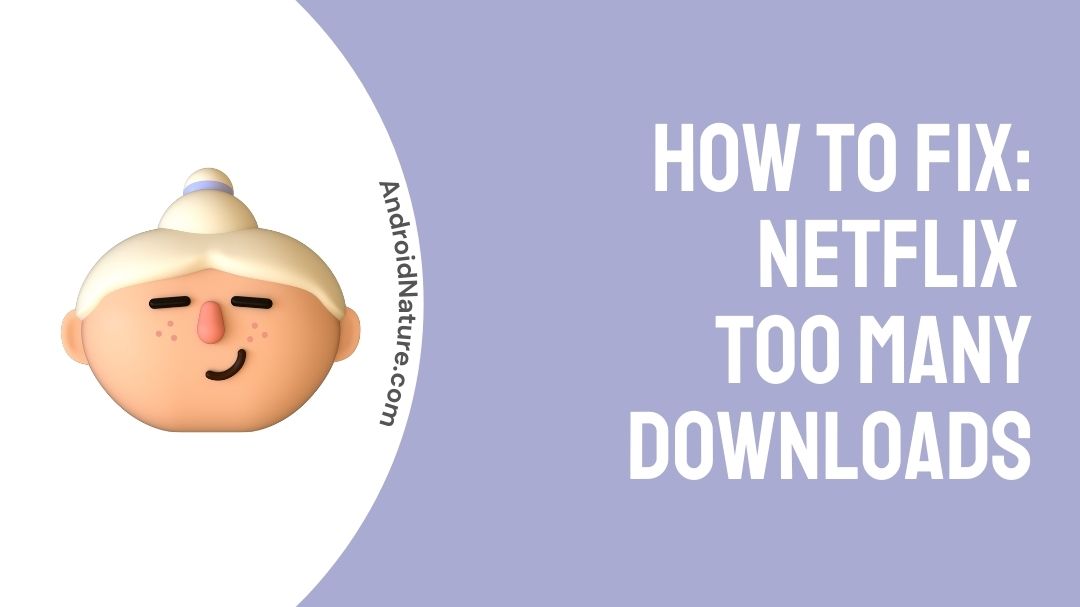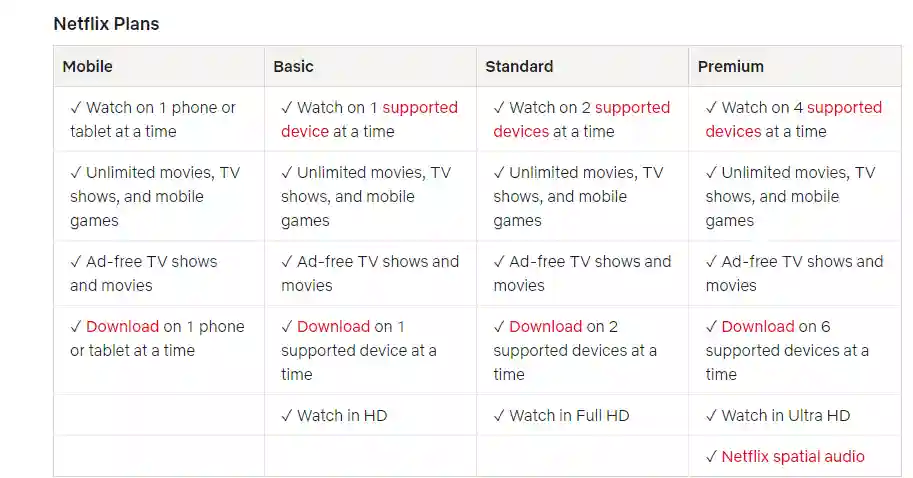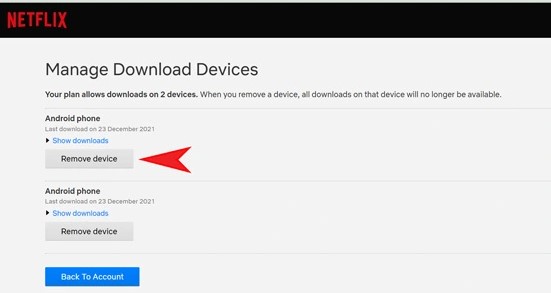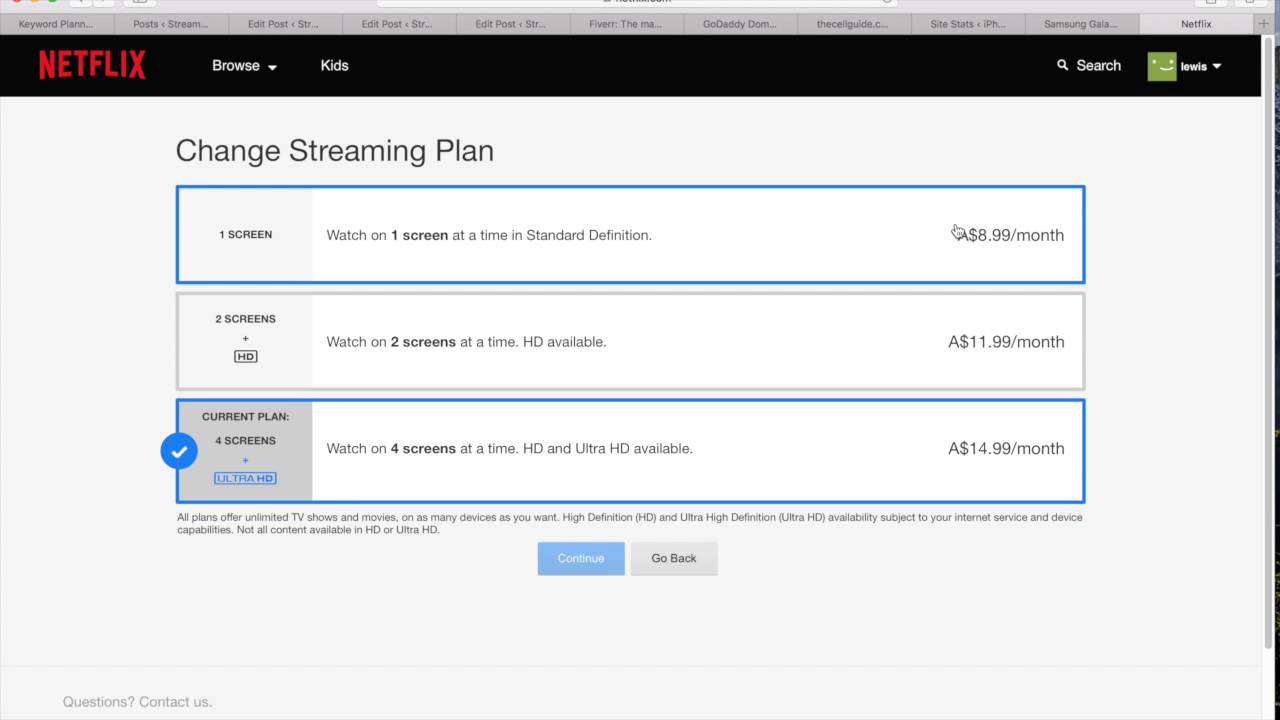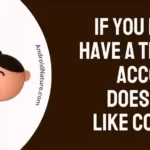If Netflix says too many Downloads, but there aren’t, and you are wondering why then you have landed on the right page.
Here, we have explained why this happens and how to fix it.
Below is the full Netflix error code that most people receive when Netflix says too many downloads.
“You have downloads on too many devices. Please remove downloads from another device, or go to netflix.com/changeplan for plan options. (10016-23000)
Have you been facing issues downloading Netflix programs? Want to figure out why Netflix shows that it has too many downloads? Read on to learn: How to Fix: Netflix too many downloads.
What does too many downloads on Netflix mean
Too many downloads on Netflix means that the TV shows or movies are on a lot of other devices, and you can no longer proceed to download other programs. Different Netflix plans allows you to be able to download on a different number of devices, if your plan only limits you to one device then issues of Netflix too many downloads can arise.
As different subscription plans of Netflix allow you to stream through the platform on different devices. Your streaming service and even the downloaded content can be limited because of your subscription plan.
Below is the Netflix subscription plan:
- Basic plan: It comes at the monthly price of $8.99 whereby you will only be able to stream it on a single device and hence the download will only be allowed on one device.
- Standard plan: It comes at the cost of $13.99 for a month through which you will be allowed to watch on two screens at a time and hence be able to download on two devices.
- Premium plan: the premium plan has the best video quality of all and comes at a price of $17.99 a month. You will be able to stream the platform on 4 devices at the same time.
The downloading issues can mainly be caused due to having numerous movies and TV shows downloaded on various devices, so it can lead to having too as downloads.
Also, if you have subscribed to the basic plan or Standard plan then your subscription plan can limit how much you can download on your device.
Why does Netflix says too many Downloads but there aren’t
Sometimes there can be issues with Netflix too many downloads on too many devices if you have given access to your account to other people, they might have downloaded programs on their device, or it could be an issue with your account.
If the Netflix account and the profile that you are using have no download on your device and other people who you have given access to your Netflix account might have downloaded several programs on your device and even when you don’t have any movies or any TV shows downloaded on the device it might show that there are too many downloads on too many devices.
At times even if no one else is using your account nor have you downloaded any programs on your device there can be a problem with your account itself. You can even reach out to the Netflix Help center, and they will reset your account in just a few seconds and everything will be right back to normal.
How to Fix: Netflix too many downloads
It can be quite frustrating as during your leisure time you want to just download few Netflix programs and watch it later, but it shows Netflix too many downloads. Several factors can cause this issue, so you can follow the methods given below to fix it.
Method 1: Remove Download device
If you are the only one with access to your Netflix account yet even if there are issues with Netflix of having too many downloads on too many devices then instead of manually deleting all the downloads from your device you can proceed easily by going to manage download device to fix this issue.
To remove the download device:
- Open Netflix either through your smartphone or laptop and log into your account.
- Locate the account icon navigate to the account then tap on settings.
- From there on select “Manage downloaded devices”.
- Netflix will show you the list of accounts on which the Tv programs have been downloaded.
- Select the device that you want to remove from the list then tap on “remove device”.
After doing the above step you will be able to remove all downloaded programs from a certain device, and then you can proceed by downloading the movies of your preference.
You can use 1, 2, or 4 devices to download titles, depending on your plan.
Method 2: Upgrade your Subscription Plan
As different Netflix plans gives you different services such as on the more priced plans you get to stream on four devices along with being able to download on the same number of devices.
As the basic plan will only allow you to download on one device and hence there can be issues with downloading several programs. So, what you can do is upgrade your subscription plan.
Follow the steps given below to upgrade your Netflix subscription plan:
- Open Netflix on the device of your preference.
- Log into your Netflix account then locate Account settings.
- Then navigate to the section “Change plan “under plan details.
- Choose the plan that you want to upgrade to then proceed with the payment.
By upgrading your subscription plan you will be able to download movies on several devices and also be able to stream the movies or Tv shows of your liking on different devices at the same time.
Method 3: Try deleting some Netflix titles on your device
In case you have downloaded too many Netflix titles on your device, then also you can receive the error code ‘too many downloads.’
So, to fix you can simply delete the titles you have watched or do not want to watch.
Method 4: Avoid downloading a single title too many times
If you are trying to download any particular Netflix series or movies, and you have already downloaded it in the past too many times and deleted it, then it may trigger the error.
As Netflix only allows titles to be downloaded for particular amount of time, and it depends on title to title. It is because the download limit of titles is controlled by license holders, and it varies from title to title.
Method 5: Clear Netflix cache
If you don’t have too many downloaded titles on your device and still getting the error ‘too many downloads,’ the reason could the build up cache.
So, clear the Netflix app cache on your device and then try downloading the new content.
To clear the Netflix cache follow the steps below:
- Open Settings
- Head over to the ‘Apps’ or ‘Applications.’
- Tap on ‘Netflix.’
- Now, tap on ‘Data and Storage.’
- Now, tap on ‘Clear cache.’
Note: These setting may vary from device to device.
Method 6: Contact Netflix support
If still you are getting the same error and not able to download any content on your device from Netflix, the last thing you can do is to contact Netflix support.
Explain them your issue, and they will reset your Netflix account which will fix your problem.
Call Netflix support: 1 (844) 505-2993
How many downloads can you have on Netflix?
Netflix platform allows its users to watch movies offline by downloading them, but there are download limits set by Netflix. You are allowed to download about 100 titles on a single device at the same time.
The download titles also have expiration dates and varies depending on the title and also on the licensing agreement. Usually, users are notified about the expiry of their download about 7 days before the expiry date and after that, the downloaded content will be removed from the download immediately.
The main reason for having download limits on Netflix is that the download limit is controlled by the license holders, and it varies for every title. Creators set the limits themselves and sometimes few titles have less expiry time than others and can be removed within 2 days or so.
SEE ALSO: How to Fix Netflix too many people using your account
Final Words
Netflix has kept so many people company by providing such an excellent streaming service whereby they can stream Tv shows and movies of their liking both offline and online. Being able to download the programs of your liking to watch it whenever you want is more convenient and even saves the users’ data.
Though there can be issues with Netflix too many downloads, Netflix does its best to fix these issues and provide better service for its consumers. We hope that this article assisted you and helped you solve this issue.
Do check out our other articles.
Further Reading:
Netflix there appears to be a problem with the Payment method you are trying to use
[6 ways] How to Fix Netflix not working on PS5, PS4
How to fix Netflix this device is not supported by the app
How to pay Netflix using Gcash without MasterCard
Benisha, a tech enthusiast with a passion for PC gaming (motosports) and a love for all things automotive. With a wealth of expertise in social media apps, software, and devices, Benisha is dedicated to assisting users in resolving their tech-related issues. Whether you’re navigating the digital world or hitting the virtual racetrack, Benisha is your go-to tech expert.