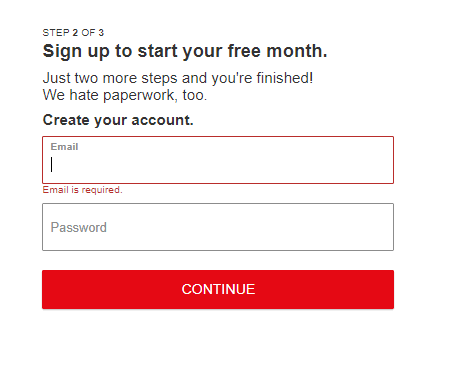Are you struggling with payment issues on Netflix or getting the error “There appears to be a problem with the payment method you are trying to use,” ?
Do not worry, there are many like you having the same issue.
With that said, in this article, we have listed down the reasons for this issue and have provided some workarounds. Keep reading.
Why is Netflix unable to process my payment / not accepting my card?
Netflix’s unable to process your payment can be due to your bank declining the transaction of the payment, or you might have filled out the wrong payment information while trying to process the payment.
Reasons:
- Transaction Authorization Limit Exceeded: Multiple attempts to update payment details can trigger a temporary block.
- Netflix Form Issues: Technical glitches in Netflix’s payment update form can prevent successful transactions.
- Card Compatibility Issues: Some cards, especially virtual or disposable ones, might not be compatible with Netflix’s recurring payment system.
- 3D Secure (3DS) Verification Problems: In Europe, 3D Secure verification can cause issues with payment processing.
- General System Errors on Netflix: Errors like a 500 error message in the browser console indicating issues on Netflix’s end.
- Outdated Payment Information: Incorrect or outdated card details, including number, expiration date, CVV, and billing address.
- Insufficient Funds: Lack of sufficient funds in the account to cover the Netflix subscription.
- Expired Payment Method: Using a debit or credit card that has expired.
- Incorrect Billing Information: Billing address on Netflix not matching the address associated with the payment method.
- Bank Technical Issues: Technical problems or outages at the bank’s end, disrupting transactions.
- Security Blocks by Bank: The bank might block the card due to suspected fraudulent activity.
- Payment Method Restrictions: Certain payment types, like prepaid cards, might not be accepted by Netflix.
Fix: ‘There appears to be a problem with the payment method you are trying to use’ in Netflix
Well, it can certainly make you feel miserable when you try again and again to make the payment for the Netflix subscription plan and there appears to be a problem with it. Below, there are numerous methods that you can use in order to solve Netflix’s problem with the payment method.
Method 1: Update the payment method on Netflix
When there’s an issue with the current payment method that you are using either card or PayPal, there can be issues with the payment so you can switch to another payment method by using another card to make the payment.
To update payment method:
- Sign in to your Netflix account.
- Click on the profile icon.
- Select Manage payment info to change the mode of payment.
- From there, select the new form of payment and fill out the details.
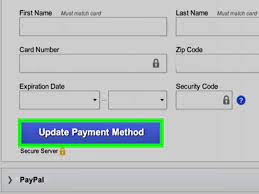
Trying different payment methods can resolve the issue and allow you to proceed with the payment and availing of the Netflix subscription service as you wanted.
Method 2: Check your card limit
Before trying other solutions, ensure your credit or debit card hasn’t reached its daily or monthly transaction limit.
These limits vary based on your financial institution, and exceeding them means you can’t make payments to Netflix.
For exact limits and status, contact your bank’s customer support.
Method 3: Fill out all information correctly
Often times when we are in hurry or even when we are being careful, we miss out on minor details while filling out forms. It can be the same when you tried to fill out your Netflix payment method information, it might have been typed incorrectly. So, you can check it again and fill it out.
- Log into your Netflix account.
- Click on the profile icon.
- Navigate to manage payment info, from there your usual payment will be displayed.
- Cross-check with your card details if the information is correct or not.
- Then remove the payment method and enter the new information with all the correct details.
We as humans can be forgetful, and even the smallest details can be missed so while filling out the payment method information make sure to fill in the information correctly so that you don’t face any issues in the future.
Method 4: Contact your bank
If the issue is caused by the bank’s side as they are not approving the transaction of the payment for Netflix, then you can contact them regarding the matter.
Your respective bank will look into the matter and even if you have a few restrictions set on your card, you can ask them to remove the restrictions that might be causing obstruction while making the payment.
Your card can even be expired, so by contacting the bank they will be able to renew it as soon as possible in order for you to enjoy the services provided by Netflix.
Method 5: Contact Netflix customer service
If the payment method is accepted by Netflix and yet even after contacting the bank regarding the issue you can’t find any solution.
You can contact Netflix customer service whereby you can contact them through the Netflix app, through phone calls, and they even have live chat available so that you can seek help from professionals.
Method 6: Try Different Payment Methods
Experiment with various types of cards or switch to alternative payment methods like PayPal or Netflix gift cards.
Method 7: Create a New Netflix account
Often there can be problems with your Netflix account, the same card can be used as a mode of payment for another Netflix account and still process the payment but in your account, you might face the issue. So, you can create a new account and check if it works or not.
To create a new account:
- Go to the Netflix app or website, whichever you prefer.
- Select the Netflix subscription plan of your preference.
- Create an account using your email and then set your password.
- Proceed with the payment method.
By creating a new Netflix account, you might be able to make the payment with the same card instead of creating a new card just for the account.
Bonus Tips:
- Clear Browsing Data
- Try Using different browser
- Use a Private Browsing Window
SEE ALSO:
Fix: No Cast Button On Netflix Android
Fix: Netflix “Too Many People Are Using Your Account”
Fix : Netflix Says ‘Too Many Downloads’ But There Aren’t
Final words
Without a doubt, Netflix has constantly been our life support as it kept us entertained in our highs and lows. Even stayed around, providing us with various movies and TV shows to stream during the pandemic. Though there can be issues, Netflix goes out of its way to help its consumers.
We hope that this article helped you understand more about Netflix problem with the payment method and what actions you can take in order to fix it.
Benisha, a tech enthusiast with a passion for PC gaming (motosports) and a love for all things automotive. With a wealth of expertise in social media apps, software, and devices, Benisha is dedicated to assisting users in resolving their tech-related issues. Whether you’re navigating the digital world or hitting the virtual racetrack, Benisha is your go-to tech expert.