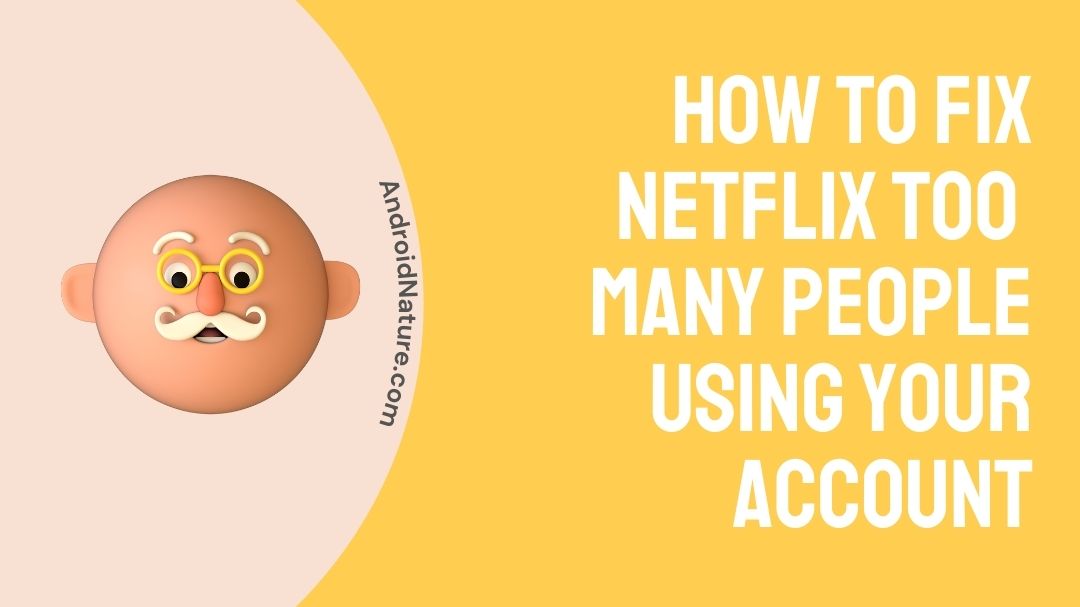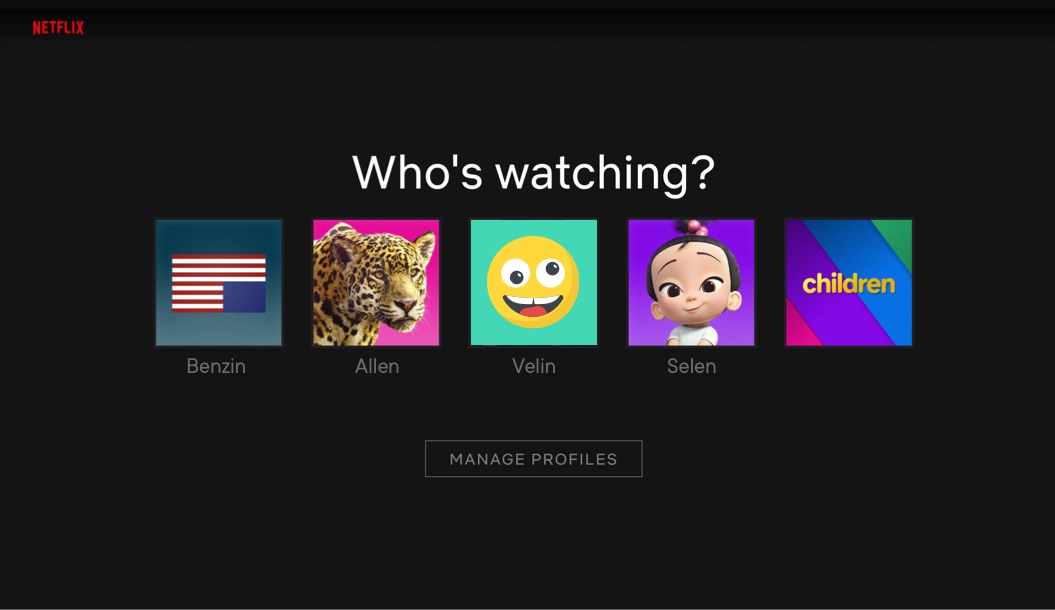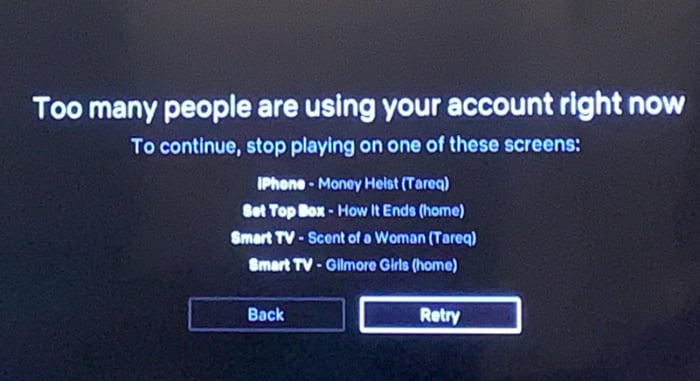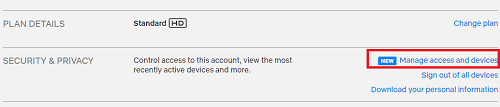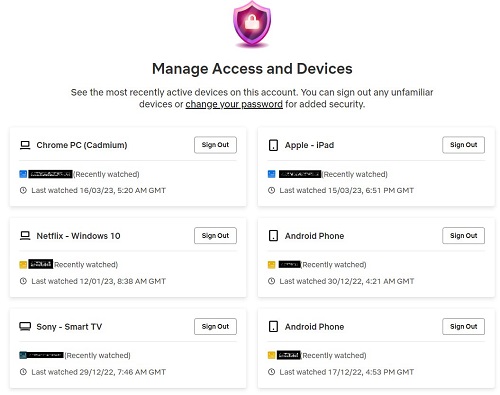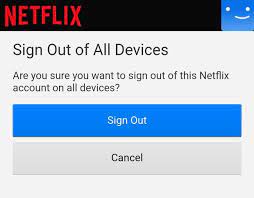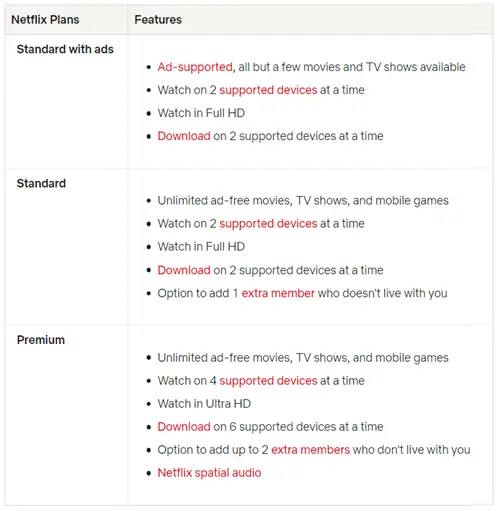Everyone loves streaming content on Netflix, but the fact it is a paid service has many users sharing the same account among their friends and splitting the monthly fee.
In these cases, the users face an issue where Netflix won’t let them stream content as multiple users try to stream the content at the same time.
Well, that’s frustrating, especially when you are the one who paid for the subscription. If you are also the one who faced the ‘Too Many People are Using your Account Right Now’ error on Netflix, this article is definitely for you.
In this post, we will discuss the reasons for this as well as possible solutions to this issue.
Why is Netflix saying ‘Too many people are using your account right now’?
Short Answer: Netflix says ‘too many people are using your account’ because of you sharing your Netflix account with many of your friends and family members. When many people try to watch movies or stream content at the same time, Netflix shows this error.
Your playback must have been interrupted or you must have finished watching a certain movie but it shows that there’s an error and your Netflix account is being used on another device then it could indicate that the last playback has been stopped but Netflix hasn’t identified that it has stooped, so due to that Netflix will indicate that there is additional streaming of the movie going on.
Through the playback issue, Netflix sometimes assumes that the movie streaming is still continuing while it’s not. This error might go away after a while but it can even take more than 2 hours for this issue to get resolved.
How many people can watch Netflix at one time per account?
The number of people watching Netflix at one time per account depends on the subscription as according to the plan purchased by the individual the number of screens and devices it can be streamed on will differ accordingly.
Netflix allows up to five profiles per account, but within the profile, only one streaming can be done for one profile and two people will not be able to watch movies at the same time on the same profile as Netflix will not allow that.
Even for the download option for offline view, if the movies are downloaded then the limit of the downloaded movies will depend on how many devices the streaming is allowed.
Netflix offers three subscription plans namely:
- Standard with ads: 2 screens at a time
- Standard: 2 screens at a time
- Premium: 4 screens at a time
Fix: Netflix ‘Too many people are using your account’
After a tiring day or when you have free time, you sit down to open up Netflix, and all of a sudden it displays that too many people are using your Netflix accounts at one time. Experiencing that will surely lead you to have a breakdown and anger outburst as even if you have allowed people to use or account, you didn’t imagine them hoarding it up for themselves all the time.
In order to be able to stream movies on your device without facing such issues follow the steps below to guide you on fixing it:
1. Remove unrecognized device
The first and the best way to fix the “Too many People are Using your Account” issue is to remove some of the devices which you do not recognize. We understand that you have shared your Netflix account with many of your friends and do not want to upset them by removing their access.
That’s why the best way is to remove some of the devices from the list of registered devices, which you do not recognize as yours. Your Netflix account details might have traveled so long.
Follow the steps below to remove some of the users from the list –
- Step 1: Open Netlfix.com on your PC and log in with your account. This method works only on the PC version of Netflix, not on mobile apps.
- Step 2: Go to your profile section. To do this, select the profile avatar at the top right of the home page.
- Step 3: Now, select Account from the listed options
- Step 4: Select the newly available options – ‘Manage access and devices’
- Step 5: You will be directed to a new page, where you will find list of all the devices which have access to your Netflix account.
As mentioned earlier, you might have reached the limit of devices that can be registered through a single Netflix account.
You just need to remove 2 -3 devices from the list, and you will be good to go. You can remove any recognized device or one of your own devices.
- Step 6: Simply hit the ‘Sign Out’ button next to the device to remove its access.
And that’s it.
As they say, it’s better late than never, so even if you only choose to lay off people from your account after experiencing the same issue countess amount of time, reaching the decision to do it is good as you will get to enjoy your Netflix account all to yourself.
2. Sign Out from all devices
People freeloading on your Netflix and hoarding it for themselves will frustrate you as you are the one who paid for it, and now you don’t even get to enjoy it.
This particular method is relatively aggressive as all of your friends and family who have access to the Netflix account will find the account logged out from their devices. But, here, we introduce the available option.
It’s up to you to implement or skip it.
Follow the steps below to sign out Netflix account from all registered devices, yes, yours will be affected too!
- Step 1: Open Netflix on your laptop through the browser.
- Step 2: Locate the profile icon at the top right.
- Step 3: Now, select Account from the options available.
- Step 4: Select the option “Sign out of all devices”.
- Step 5: Give confirmation to proceed.
With this step, you will get rid of every single device accessing your Netflix account. It’s brutal but it’s better to do this rather than confronting them upfront and feeling awkward regarding the situation.
3. Change account password
The best way to fix the issue is by ensuring that the account cannot be used by anyone else by changing the account password. As you can tell, you can add a new password to log in to your Netflix account.
Even those, who are already logged in with your account, will have to log in again with the new password. That’s a really great way to reset all the account access.
Follow the steps below to change the account password. Unlike the previous two ones, this method can be implemented through mobile, PC, or tablet.
- Step 1: Open Netflix app or visit the Netflix.com website on your PC.
- Step 2: Select the your profile icon situated at the top right section of the page.
- Step 3: You will see a list of options, select ‘Account’ from the list to continue.
- Step 4: You will be redirected to a new page. There on the right hand side, you will see ‘Change Password’ option. Select it.
- Step 5: First, enter you current account password. Then, enter a new strong password in the given space.
- Step 6: Select the check box next to the ‘Require all devices to sign in again with new password’ option. This will ensure that all the people who have already logged in with your account will be asked to enter the new password to log in.
4. Upgrade your plan to Premium
Netflix has introduced changes in its subscription plans. As per the new plan, the entry-level plan, as well as the Standard plan, offer to stream 2 screens at the same time.
To be able to stream multiple devices (4 screens) at the same time, you will have to upgrade to the Premium plan.
Standard plan subscription price is around $15.49 for a month and the subscriber will be allowed to stream movies in HD on two devices meaning on two screens at one time.
Premium plan subscription is the best among all as even if the price differs a bit and is high at about $22.99 a month, it allows the account holder to stream movies on four screens giving them the access to watch movies on four devices at one time included with HD and ultra-HD mode available for watching the movies.
5. Contact Netflix Customer Care
It’s unlikely possible that these above-mentioned methods won’t work. But, if you need any additional assistance, you can contact Netflix’s Customer Service.
You can visit the official contact page and select any of the possible ways to contact Netflix customer service.
Reach out to Netflix’s official Twitter account when you find hard to setup a contact point.
Can you remove someone using your Netflix account?
You most definitely can remove someone from using your Netflix account.
You paid for it and even if you gave them access to use your account doesn’t mean that they get to hoard it up for themselves all the time and when you finally have time to watch movies you face the issue of your too many people using Netflix account.
By following the steps mentioned above you will be able to kick ff people from your Netflix account but keep in mind that if you keep the same password as before then they will be back again leeching off your Netflix account.
In order to prevent them from further doing the same thing, after signing out of all devices from Netflix you can proceed ahead by signing in again and changing your password. While setting the new password make sure to keep a unique one so that no other people will be able to easily figure it out and gain access to your account again.
FAQs
Q1. Someone has been using my Netflix account, how do I stop them?
Answer: Someone might be using your Netflix account without your permission and to stop them you can change your Netflix password, set a unique password only meant for Netflix with 8 characters, special characters, and numbers. You can even sign out from all devices. You can See How to keep your account secure to learn more about how to prevent unknown people from using your account.
Final words
Netflix is sometimes used by your ex-roommates, ex-girlfriend or boyfriend, your family members, at times you might have given them access to use your account but them mooching off your Netflix account for 24 hours a day is not practical. Granted they can watch movies if you allow them but even you need it for yourself at times.
Putting those things aside, we hope that we assisted you by giving you a solution to your issue of having too many people on Netflix. We hope that the steps worked out and if there are any new methods available then we will keep you updated.
Further Reading:
How to fix Netflix this device is not supported by the app
Fix: Netflix stuck at 24% (Percent)
How to pay Netflix using Gcash without MasterCard
Benisha, a tech enthusiast with a passion for PC gaming (motosports) and a love for all things automotive. With a wealth of expertise in social media apps, software, and devices, Benisha is dedicated to assisting users in resolving their tech-related issues. Whether you’re navigating the digital world or hitting the virtual racetrack, Benisha is your go-to tech expert.