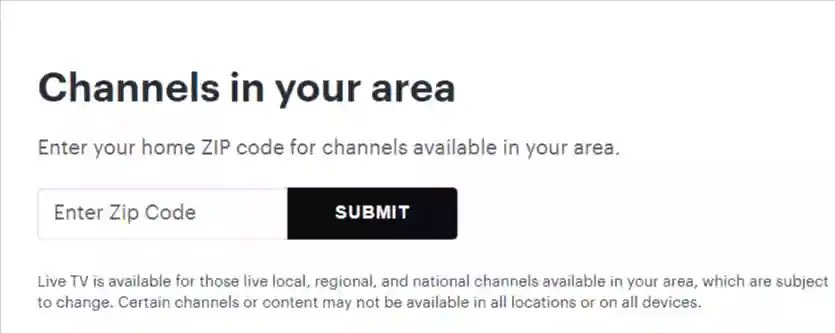Hulu is part of the big leagues now. It is on par with premium content providers like Apple TV+, Disney+, Netflix, Amazon Prime Video, Paramount+, HBO Max, and numerous other Over-the-top (OTT) media services.
This article focuses on the various issues faced by users about the channels offered by the region, location errors that are seen when you log in from places other than your house, and how to get the right channels on Hulu.
So go right on ahead and fix the problem, ‘Hulu not showing correct local channels.’
Why am I getting the wrong local channels on HULU?
This might be due to a wrong location setting or even a wrong zip code. Once you register your Hulu account, you need to enter the zip code of the region you live in.
Also, there is a service and billing address that needs to be entered after you have selected a subscription plan.
The service address is very important because Hulu offers local channels from the region mentioned.
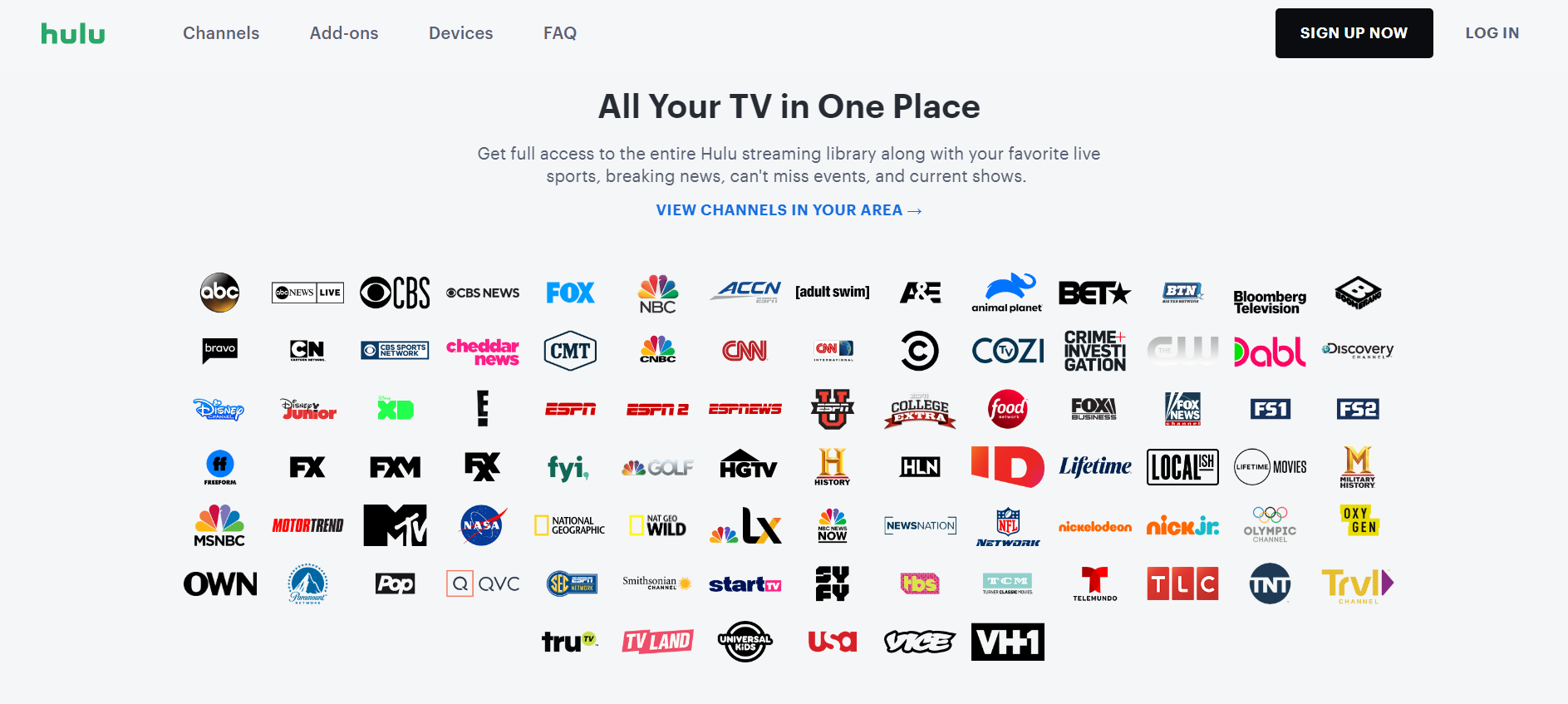
So, make sure to check that you have entered the exact zip code of the service address. This will ensure that no channels out of your region are offered to you.
How do I get the correct local channels on HULU?
To get the correct local channels on your Hulu account, turn on Location Services for Hulu on whatever device you are watching it. This will, automatically, set the location to the region you are in, and it will tailor region-related channels to you.
It is also important to enter the right Service address and zip code to offer you the perfect local channels available on Hulu.
Check the number of different channels offered to you in your region. You can add the channels as your favorites, so you can pick them off a crowd and watch them at your leisure.
If the problem still persists, follow the solutions below:
1. Check which local channels should be available on your Zip
Enter your current ZIP code here to see which channels should be available in your area.
Note: You can only change your home network on Hulu a limited number of times (usually four) per year.
Also, using a VPN to access local channels from a different region violates Hulu’s terms of service.
2. Perform a power-cycle
- Turn off the device that you are using to watch Hulu.
- If you are using cellular data on a mobile device, skip this step. Otherwise, power off your modem and router.
- If applicable, unplug your device, modem, and router from the power source.
- Wait a few minutes.
- Power everything back up and try accessing Hulu again
SEE ALSO:
3. Restart Hulu app and your device
Sometimes, the Hulu app or the device you’re using to access it may encounter a temporary glitch or issue.
Restarting the app and the device can help resolve the issue.
So, simply close the Hulu app and try again. Restarting your device would also be a great option.
4. Update Hulu app and your device
Keeping your Hulu app and your device up-to-date can help ensure that you’re running the latest software and bug fixes, which can help prevent issues when using Hulu.
To update the Hulu app on your device, simply head over to the App Store or Play Store, search for Hulu app, and update it, if an update is available.
To update your device, you can go to its settings and go to the ‘about device’ or ‘system update’ and update it to the latest firmware, if an update is available.
5. Clear Hulu app cache
Over time, the cache of the Hulu app on your device can accumulate and cause issues, such as buffering or freezing.
Clearing the cache can help free up space and improve app performance.
6. Reinstall Hulu app
If the previous steps don’t work, reinstalling the Hulu app can help reset the app and clear any corrupted data or settings that may be causing the issue.
7. Contact your ISP
If you’re experiencing issues with Hulu on multiple devices or platforms, it’s possible that there’s an issue with your internet connection or your ISP. Contacting your ISP can help identify and resolve any issues with your internet connection.
Here is how a user solved the wrong local channels on Hulu problem:
It was a problem with the ISP provider, not the streaming device. By telling the Rep my physical address and providing the IP address of the gateway, she was able to over ride the ISP address and problem was fixed.
8. Contact Hulu support
If you’ve tried all the above steps and are still experiencing issues with Hulu, contacting Hulu support can help. They can provide further assistance and troubleshoot the issue to find a solution.
Can I change my local channels on Hulu live?
The short answer is, yes. Service address with zip code can be changed to get live channels from a different location. Be aware that Hulu gives you location error if you do it very frequently (four times is the limit).
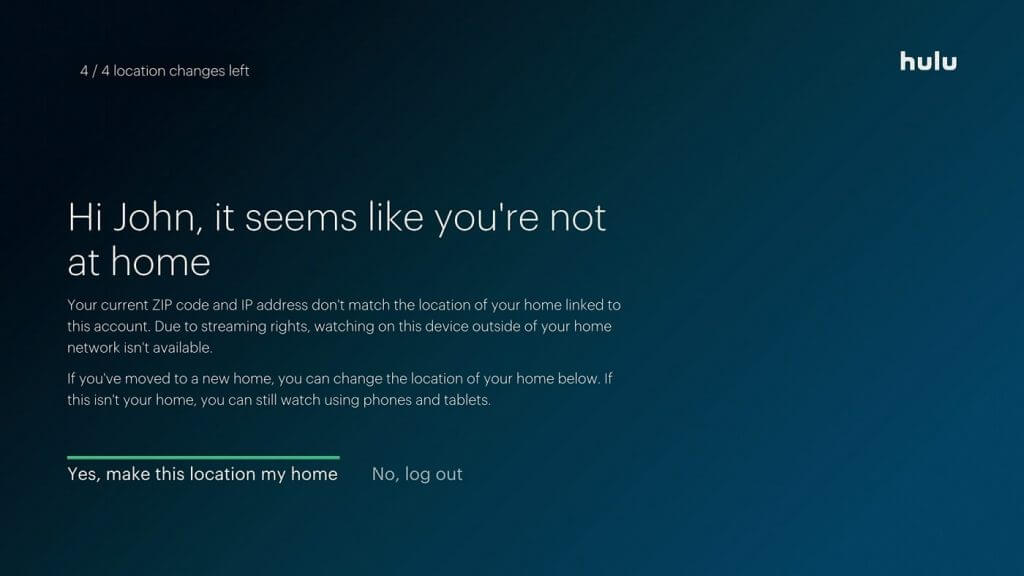
Some of the major channels provided by Hulu are from networks such as Fox, CBS, NBC, and ABC.
These networks are offered to you, only if you are from a certain region. There are a few common channels for all locations.
Please note that Disney and ESPN channels will only be available to you if you include them in your subscription.
Otherwise, you will only get channels Hulu has partnered with.
Why is my Hulu location wrong?
Hulu location might be wrong because the Location Services on the device is turned off.
Further, do check whether the Service address and the place you are watching Hulu are the same.
- Go to the Hulu app settings on your device.
- Go to permissions.
- Allow Location permissions for the application.
Following this will make sure that the app detects where you are and give you the regional content and channels.
If you are in a location other than your own house, remind yourself to change the service address.
FAQs
Q1. I have recently moved from Cincinnati to Chicago. And I am getting a location error every time I open Hulu. How to fix this?
Change your service address and zip code to Chicago. This should solve the problem. Turn on the location services for Hulu to make sure you do not run into any problems in the future.
Q2. I have my location services turned on, but I still get a location error. What is the problem?
Make sure that the service address and the location you are in are one and the same. If you are not at the location but still in the country, try to use a VPN to access your content from afar.
Q3. Do I get Disney and ESPN channels, for a normal Hulu subscription?
No, you should buy the Hulu + Disney bundle and ESPN network. This will give you full access to Hulu, Disney channels, National Geographic and ESPN channels for sports.
Further Reading:
[Solved] Why is my Hulu Uber eats pass not working
[Fixed] What does load playlist health check failed mean Hulu?
[Solved] Why are some episodes missing on Hulu
Why does Hulu keep logging me out on my TV?
[5 Ways] Fix Hulu we’re having trouble playing this error
Pause Hulu Subscription vs Cancel Hulu Subscription

Sri Sahith is a B.Tech graduate specializing in Electronics and Communication. He writes articles by ensuring attention to detail. Any kind of technical revelation or news is his jam. Writing and technology are the things he is most passionate about and you can see it in his articles. Also, he loves to read books and talk about them for hours together.