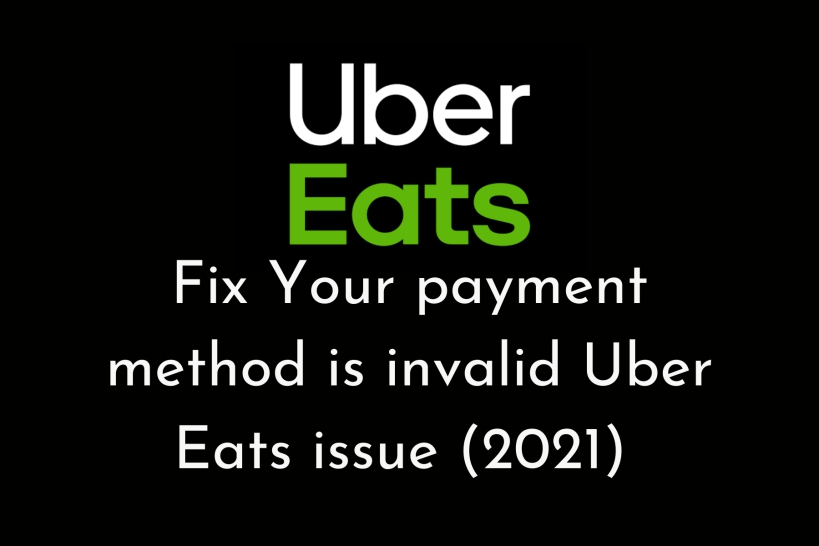Are you getting ‘There was a problem processing your credit card’ error on Uber?
Or payment method unavailable? Or Your payment method is invalid Uber eats?
If Uber eats payment method is not working, you have landed on the right page.
Here, we have explained why Uber payment method is not working and how to fix it.
So, let’s get started.
We have covered a few errors and issues of Uber Eats earlier, but this time we are going to focus on a much more detailed and confusing topic to many.
While many might be able to figure out the cause, when it comes to digital issues regarding payment, most want to play it safe. To be more specific, this article focuses on how to solve your payment method that is invalid by Uber Eats.
This issue might have prevented you from ordering food from Uber Eats. Do not worry, this detailed guide will help you completely solve this issue. If you would like to use other apps such as DoorDash, make sure to read its issues and how to deal with them as well here.
What is the “Your payment is invalid” error Uber Eats?
When using Uber Eats you might find Uber telling you that the payment method you have provided is invalid.
You should decide on other methods. The purpose of this message is to let you know that however you wish to pay is not going to work for certain reasons.
This issue generally occurs with payment methods that involve banks, ATMs, debit/credit cards, and the like.
This makes it somewhat complex to solve. After all, nobody wants to go on without an idea just to mess with settings and have their balance deducted. But do not worry, here we have written out all the safe ways to fix this issue.
SEE ALSO: How to get a refund on Uber Eats
How to fix your payment method is invalid Uber Eats?
There are quite some ways to fix this issue. First of all, we will discuss the few general methods you can follow. These involve just your phone and the application.
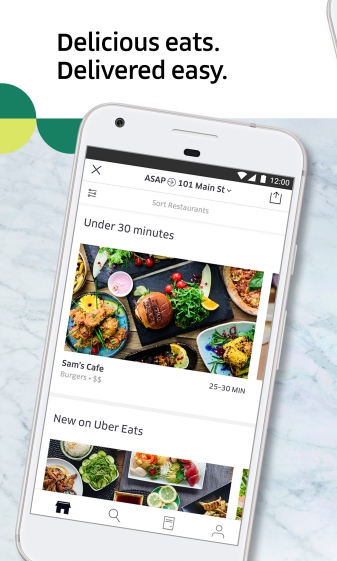
-
1. Reinstall the Uber Eats app:
If you constantly get the Card declined and such errors, consider reinstalling the Uber Eats app. Some glitches may be preventing the data to flow between the card details and the app. Reinstalling the app would get rid of such codes.
You can also try to do a reboot, although if the glitch is persistently reinstalling is the only way.
It does not cause any loss of data, but make sure that you are signed in so that you can sign in and bring your data and cache back into the app, such as the food you ordered.
-
2. Make sure Uber Eats is updated to the latest version:
When we consider issues with applications this is the most common issue of all. Payments are very sensitive actions. This is why the company keeps updating apps and servers together for more encryption.
If you are using an old app version, you would be out of sync with the server. To prevent misuse of card details, the server automatically disables transactions on the app.
If you would like to transact and use your card again, make sure that you are using the latest version the company has to offer. You can access the Uber Eats Play Store page from here.
The next few issues are related to the card details, be it debit/credit card. If the app fixes did not solve it for you, try these.
-
3. Use Paypal and add your card as the main payment in Paypal
The method is suggested by a lot of Uber eats users who experienced the “payment wasn’t possible with the selected method” or “your payment method is invalid. Please update your billing settings.”
So, simply use PayPal as payment method on Uber Eats and add your debit card as your main card on your PayPal account.
By this way, your debit card might work with Uber Eats.
- 4. Make sure card number is correct:
These card numbers are very long, thus it is natural that you might end up entering the wrong one. You might find that you changed your card but did not update the same on the app. You should always make sure to update your card details.
Wrong card numbers often lead to payment failures. Always double-check your card number before entering it anywhere to save yourself from trouble in the future.
As per Uber only following payment methods/cards are accepted:
- Credit Card (AMEX, VISA, MASTERCARD).
- Debit Card (VISA, MASTERCARD), must have a CVV code.
- PayPal.
- Cash.
- Grocery voucher card (Up Sí Vale).
-
5. Make sure your card isn’t expired:
Another possibility that could happen is that your card expired. Generally, you would know when it does, but in cases where it slipped your mind, or you did not come to know, this can happen. The company makes sure to check your details every time it transacts. If your card has expired it is natural that you will get a payment’s failure error.
Try updating the details if you have a new card, so the app can use it to deduct the charges for the food ordered. Like I said earlier, always keep your card details updated in the app.
-
6. Make sure you haven’t exceeded the withdrawal limit on your account:
This is a common situation as well. Maybe not as common but if you are out of the city and have a lot of expenses to bear. Such as hotel bills, hospital bills, and so on, transactions can rack up quickly. This leads your card to reach a withdrawal limit in terms of either number of transactions or the amount withdrawn.
The app is denied any request for a transaction from such cards whose withdrawal limit has been exceeded. You can use another card, or wait for the card to work again to order food.
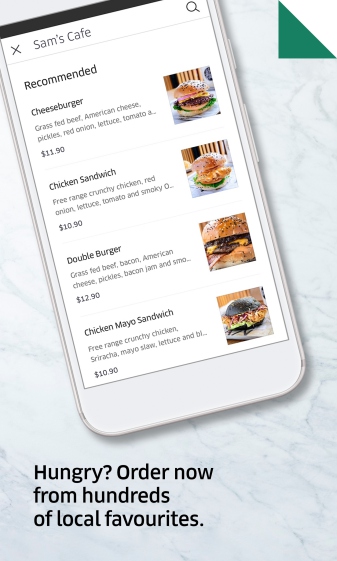
The rest of the fixes we are going to talk about mostly involve banks so read them and proceed carefully.
-
7. You previously reported your card as lost:
There is a chance you lost your card, and in a hurry reported it to the bank. Perhaps you even found it back. Even if you do not find the card again, the bank would soon block your card right after you report it. This means that any transactions you make from your Uber Eat app would fail.
This is to maintain the protocol and ensure no one, be it physical or digital source has access to your card details and money. If you have lost your card, you should report it as soon as possible to prevent misuse.
SEE ALSO: How do you complain to Uber eats
-
8. Contact Uber Eats
Lastly, you can contact Uber Eats if still you are not able to add payment method or getting other errors.
We have seen Uber Eats Twitter Support helping a few users to solve their issues.
So, contact them, and they might be able to help you out.
Here to help! We’ve reviewed this matter and reactivated your card for immediate use. We've just sent you a message directly through email. If you have any questions, please let us know by replying to that message.
— Uber Support (@Uber_Support) November 7, 2018
You can also submit a question at help.uber.com/ubereats.
-
9. Contact your Bank in case Bank rejected Uber Eats transactions as fraud:
All applications are computer-based, be it Uber Eats or the bank servers. It is possible sometimes your app is flagged or blacklisted on the bank servers. This is for your safety. If this happens, try contacting the bank and solve it soon.
You may need to contact your bank in the following situations:
You’re traveling abroad and haven’t authorized international transactions
The bank rejected the charge based on fraud
You’ve exceeded the withdrawal limit on your account
You’ve reported your card as lost or stolen
Conclusion:
In this article we focused on how to fix the issues related to your payment method is invalid on Uber Eats. I hope this article proved useful for you.
Further Reading:
Uber eats order received working on it now meaning
What does Uber Eats ‘no couriers nearby’ means
[Fixed] Uber eats won’t let me place order

For someone who is a Medical School student, you certainly did not expect me to be here. But here I am, due to my fondness for technology, games and science. There is just something really sweet about technology that has helped in binding us together, so it is not surprising that I love to talk about it. And with the same technology, you could connect with me easily, so feel free to!