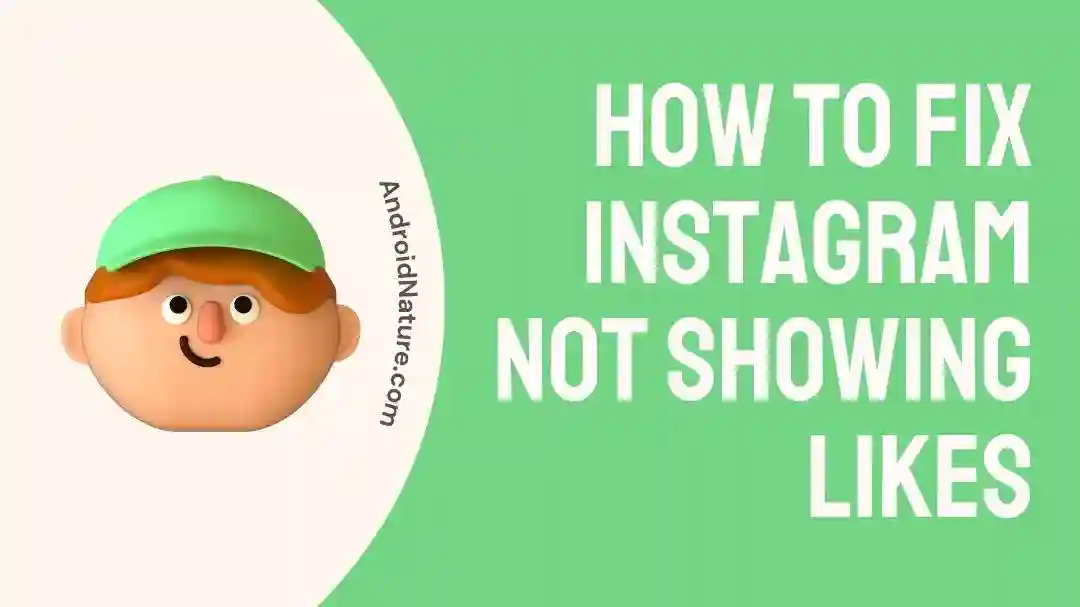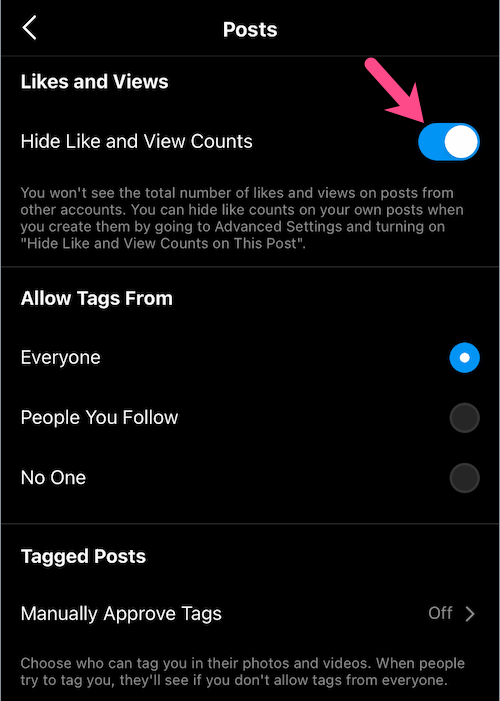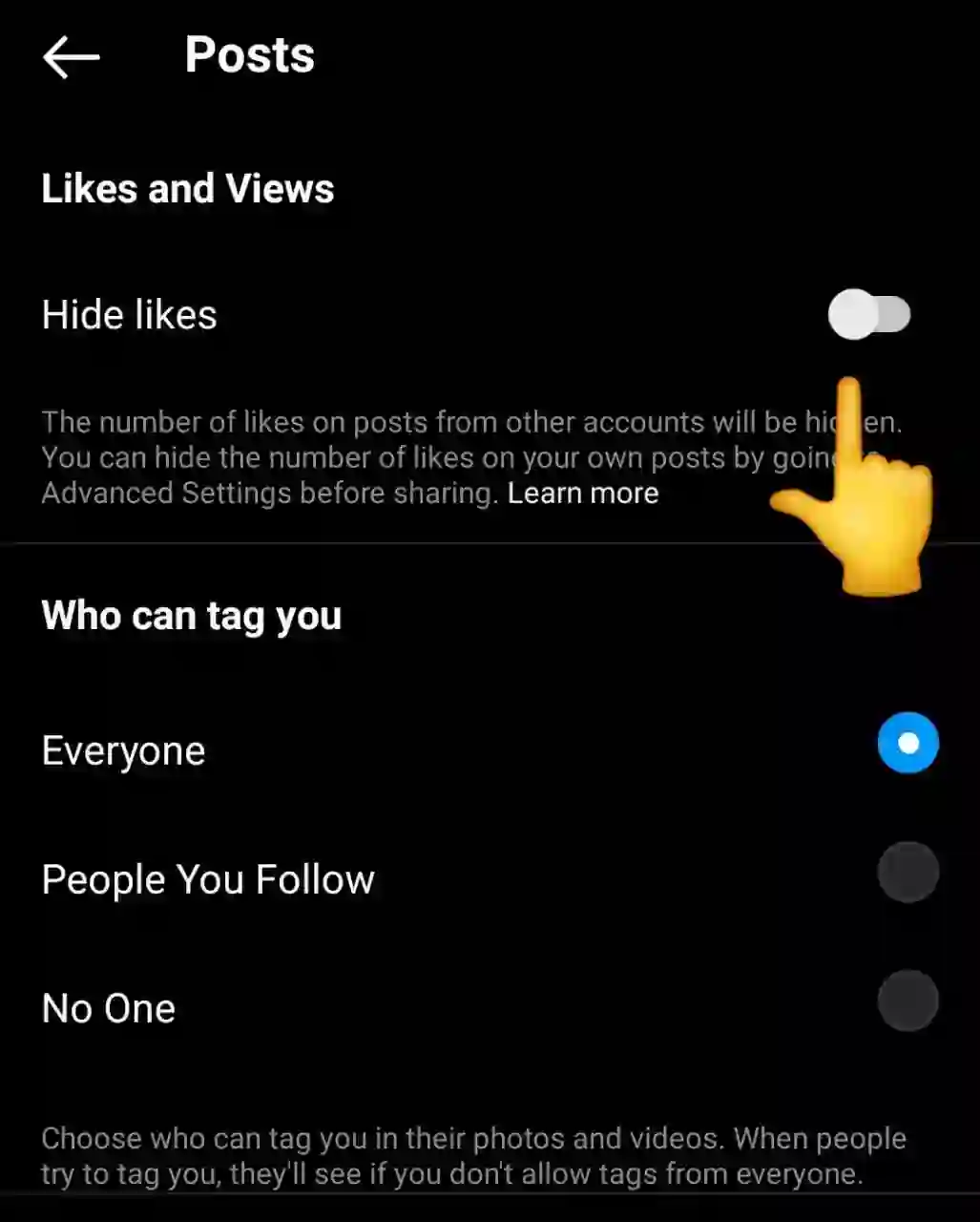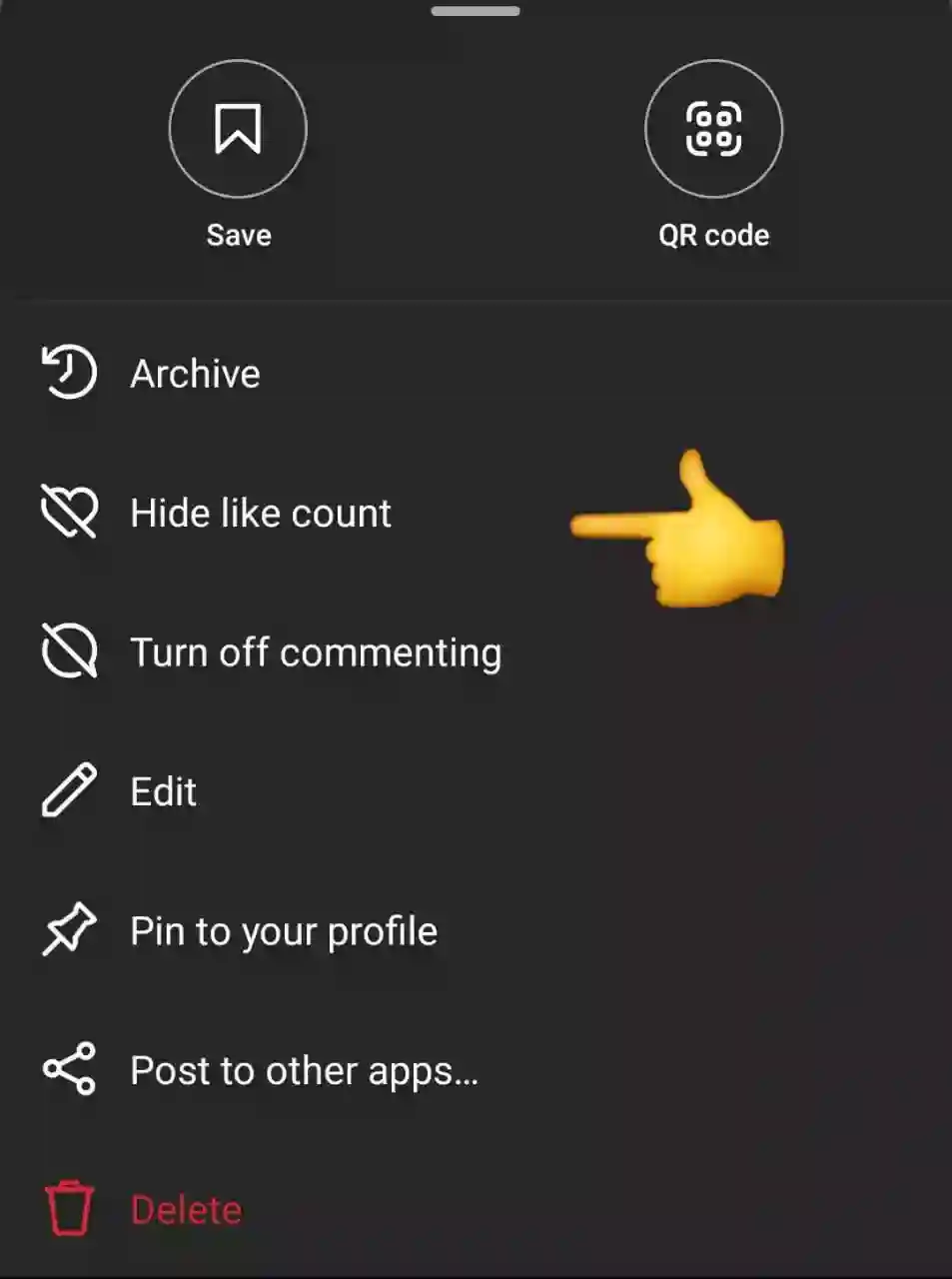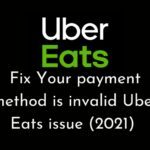Instagram is one of the most widely used social networking sites, with millions of users actively posting photos, videos, and stories each day.
It is possible for Instagram users to interact with each other’s material and form a community by liking and commenting on each other’s posts, which is one of the most common aspects of the Instagram app.
Nevertheless, several users have reported difficulties with Instagram not showing likes on their photos, which can be both unpleasant and perplexing for users to deal with.
In this post, we will discuss some of the potential reasons why Instagram is not showing likes and how to resolve those causes if they occur.
Why is my Instagram not showing likes?
Short answer: Your Instagram isn’t showing likes because you have turned on the “Hide Like and View Counts” option on the Instagram app, or you have “Hide the like count” on individual posts turned on.
Instagram presently has close to or perhaps more than one billion users that are actively using the platform. A significant number of users have recently reported that they are unable to view the number of likes received by postings on Instagram.
It is possible that you have selected the “Hide Like and View Counts” option inside the Instagram app, which is why your account is not displaying the number of likes it has received.
Instagram came up with the idea for this feature in order to alleviate the pressure that users feel to amass a large number of likes on their posts and to make the overall environment of the site more upbeat and less cutthroat.
An update on like counts.
Last year we started hiding like counts for a small group of people to see if it lessens some pressure when posting to Instagram. Some found this helpful and some still wanted to see like counts, in particular to track what’s popular.
— Adam Mosseri (@mosseri) April 14, 2021
If you go to your Instagram settings and toggle on “Hide Like and View Counts,” you won’t be able to see how many people have liked or viewed the posts of other accounts.
Also, other users will be unable to monitor the aggregate number of likes and views accrued by posts made from your accounts.
When you have deactivated the option to “Hide Like and View Counts,” the number of likes and views that are associated with each of your posts should once again be available to the public.
Instagram users have the option of hiding their global like and view counts, as well as hiding likes on specific photos. Users can choose whether or not to show their like count per post with this option.
How to fix Instagram not showing likes
When Instagram stops showing your likes, it may be an upsetting and unpleasant experience, but there are a few things you can do to repair the issue.
Method 1 – Check the internet connection
If you are having problems with Instagram not displaying likes, one of the probable reasons might be that your internet connection is too slow. And if your internet connection is spotty or unreliable, it may prevent Instagram from loading correctly, which may result in the problem of likes not being displayed.
If you are having problems with Instagram not displaying likes, the first thing you should do is make sure that your internet connection is working properly.
Method 2 – Update the app
Updating the app might be one answer to problems with Instagram not displaying likes if you’re having those kinds of problems. Instagram is always putting out new updates that aim to enhance its functionality, eliminate issues, and add new features.
By updating the application, you may help guarantee that you are utilizing the most recent version, which may contain patches for any problems that have been discovered with the application.
- Step 1– Launch either the Google Play Store or the app store that is installed on your smartphone.
- Step 2- Try looking for the Instagram app.
- Step 3- If an update is shown, you may click on it and install it by following the on-screen instructions.
Method 3 – Toggle off the “Hide Like and View Counts”
Turning off the “Hide Like and View Counts” option will help with Instagram problems when likes are not being displayed.
You have the ability to conceal the number of people who have liked or viewed your posts or the posts of other users using an option that can be found in the settings of Instagram.
The following are the procedures that need to be taken to deactivate this option:
- Step 1– Launch the Instagram app on the device you’re using.
- Step 2– You may access your profile by tapping on the photo of yourself that is located in the bottom right corner of the screen.
- Step 3– To enter the menu, tap the three horizontal lines that are located in the upper right corner of the screen.
- Step 4– Choose “Settings” from the menu of available options.
- Step 5– Go all the way down and click on “Privacy.”
- Step 6- Tap on the option “Posts”
- Step 6- Find the option that says “Hide Like” then turn it off when you find it.
- Step 7– To reset the option, first turn it on, and then immediately turn it off again. This will ensure that the setting is updated.
Method 4 – Turn off hide like count
Instagram gives users the ability to conceal the number of likes and views tallied for a post or for the account as a whole.
If you are having problems with Instagram not showing likes on a certain post, you may remedy this problem by turning off the “Hide Like Count” option that is associated with that particular post. The following are the actions that need to be taken:
- Step 1– Launch the Instagram app on the device you’re using.
- Step 2- You will need to navigate to the specific post in order to disable the “Hide Like Count” option for it.
- Step 3- To edit a post, click the symbol that looks like three dots that are located in the upper right corner of the post.
- Step 4- From the dropdown menu, turn off “Hide Like Count.”
SEE ALSO:
How To Tag Someone On Instagram, So It Shows On Their Profile
Can Someone See How Many Times You Viewed Their Instagram Profile?
How To Fix Blurry Profile Picture On Instagram
Final Words
Even if a user chooses to make their likes invisible, they still exist in the system. Users may see who has liked a post by clicking on “and others,” but the overall number of likes is concealed from public view.

Technical writer and avid fan of cutting-edge gadgetry, Abhishek has authored works on the subject of Android & iOS. He’s a talented writer who can make almost any topic interesting while helping his viewers with tech-related guides is his passion. In his spare time, he goes camping and hiking adventures.