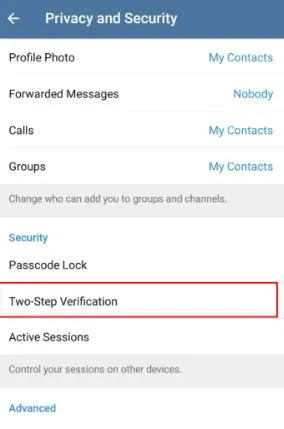I’ve been using Telegram for a while for my personal and professional communication. It is one of the best instant messaging platforms used globally.
However, recently I’ve had to re-install it on my device and I faced one problem with it. While trying to use it, I was getting the message unable to send SMS, please try again later Telegram.
When searching the internet for the same, I found that this issue arises for many users while re-installing, connecting to your account from another device, or recovering your password.
If you’ve faced this issue, then stay with me as I’ve prepared this guide on Telegram issues based on my first-hand experience. We’ll go through the key reasons followed by the different fixes for the same.
Why is Telegram Not Sending SMS Code?
Short Answer: Telegram is not sending SMS code because of internet connection problems, network problems, or requests for multiple resends. Further, problems with the Telegram app and devices using Telegram may also cause this issue.
Explanation:
Below are the key factors responsible for the problem of being unable to send SMS, try again later on Telegram:
-
Connectivity issues
It is important to have a seamless internet connection and network availability on your device using Telegram.
-
Requesting for multiple resends
If you request to resend SMS multiple times, Telegram may show unable to send SMS, try again later.
-
Device using Telegram problems
Any temporary glitches in the device using Telegram may create this issue.
-
Telegram app
An outdated Telegram app or temporary bugs can cause problems in receiving messages from Telegram.
Fix: Unable to send SMS, please try again later Telegram
So, here you’re at the top fixes for the Telegram issue in detail:
Method 1: Checking internet connectivity
To start with, it is important to check if your device has a proper internet connection for receiving a SMS code from Telegram.
You can restart your Wi-Fi and then check if it is working properly.
Method 2: Checking network connectivity and phone number
After checking the internet connectivity, are you sure about the network availability on the number you wish to receive the message?
You can go to the network settings of your phone and confirm if it has a proper network connection. Further, do not forget to check the phone number if it is correct or not.
Method 3: Restarting your device using Telegram
Another possible solution for using Telegram seamlessly is to restart your device. It will help you overcome temporary technical issues in your device.
So, all you need to do is restart your device and then check if you’re able to receive the SMS code from Telegram or not.
Method 4: Try receiving an SMS code on another device
If you’re not able to receive an SMS code on your current device, you can open it on another device, and try to receive the code on it.
It will help you overcome specific device-related issues while receiving SMS codes from Telegram.
Method 5: Restarting the Telegram app
Give your Telegram app a quick restart to receive SMS code easily on your device. It will overcome the temporary glitches in the application.
Further, restartng your app is a possible fix for ‘This Group Can’t Be Displayed’ Telegram.
Method 6: Do not request multiple code resend
You shouldn’t request multiple codes resend when not receiving a SMS code on your device.
All you need to do is wait for some time unless you put a code resend request.
Method 7: Try receiving code by call or email
If you’re unable to receive a code on your current device, you can go ahead to receive it using a call or email.
You can select the option of receiving a code using the call or select the two-step verification for receiving the code via email.
Method 8: Contacting the Telegram customer support
If none of the above methods help you to solve the problem of receiving the Telegram code, it is time to seek the help of the customer support team of the app.
Go to Telegram customer support and get quick help by receiving an SMS code to enjoy using Telegram services.
How to get a Telegram code by email?
If you’re looking to get Telegram code by email, follow the given steps:
- Step 1: Open Telegram on your device and go to the “Settings” option.
- Step 2: Go to the “Privacy & Settings” option and select the “Two-Step Verification” option.
- Step 3: Follow the on-screen instructions and select the “Recovery Email” option. Add your working email and you’ll receive an SMS code in your email.
SEE ALSO
- When You Block Someone On Telegram, What Do They See?
- How To Enable Sensitive Content On Telegram iPhone?
- How To Use Two Telegram Accounts In One Phone?
Parting words
Hence, it is easy to understand the fixes for the issues in using Telegram. The problem of being unable to send SMS, please try again later Telegram can be due to different reasons. You can go for the quick fixes for the above issue for using Telegram easily.
Do let us know your views about this guide in the comments section!
An active wordsmith delivering high-quality technical content on AndroidNature.com. She loves to keep herself updated with consistent reading. A strong believer of consistent learning, she loves to read about technology, news, and current affairs.