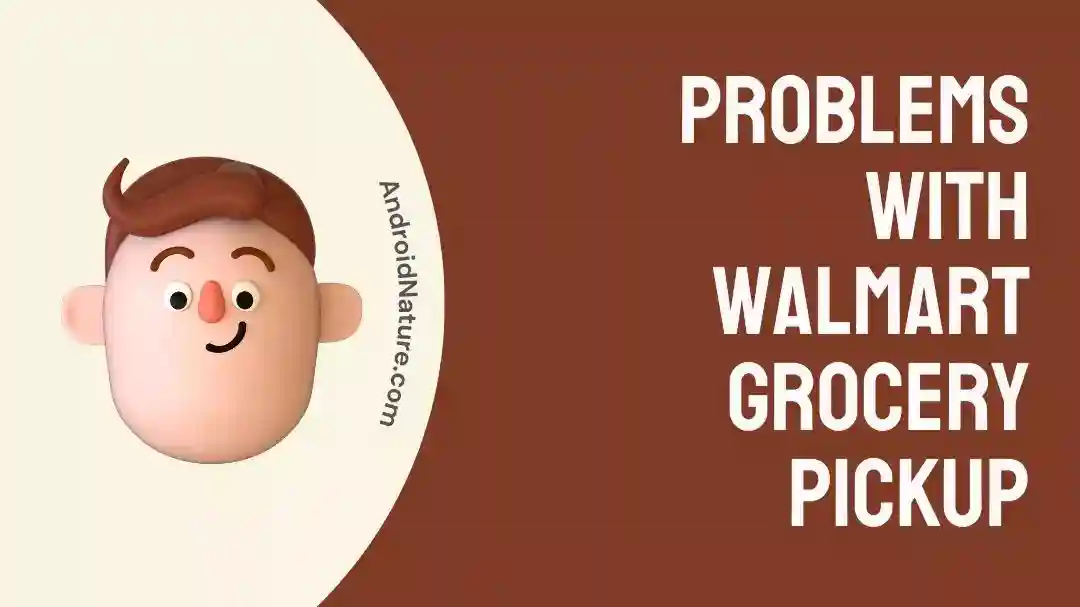Walmart grocery pickup is a great service started by Walmart which helps you get your groceries fast and without the need to run around in the grocery store for them. The employees would do everything for you.
But what if the grocery service stopped working? This article explores what the issue is and how one can fix it as well, so let us begin!
Why is Walmart grocery pickup not working
Short answer: Walmart grocery pickup might not be working because of poor internet connection, invalid authorization, out-of-stock products, downed servers, unavailability of services, and undelivered PIN.
Reason 1: Poor Internet Connection
Once again internet connection is here to remind us all that a bad internet connection would stop you from using just about any app that requires a connection with their own, or other’s servers.
Walmart grocery pickup needs to rely on the internet for various processes and a poor connection would disrupt most if not all of them. For example, you cannot procure the list of available items in a store for pickup without the Internet. This may lead ultimately to the Walmart grocery pickup not working issue.
Reason 2: Invalid Authorization
Invalid authorization is not only restricted to failed login attempts. While this is one part of it, often you might be missing permission, have been blocked from operating your account, or encountered a glitch while logging in which prevents you from using it properly.
This glitch means the account is logged in but unable to perform the required steps of grocery pickup due to a lack of authorization by the servers that it is indeed your account or that it is indeed safe. Thus, authorization issues can very well lead you to this problem.
Reason 3: Purchasing invalid/ out-of-stock products
Out-of-stock products are usually less troublesome under most circumstances. This is because the company swaps them for another product of a different brand but with the same utility/ function.
However, invalid products would not allow you to proceed with your cart. If you have searched the wrong term, which could be as small as making a typo in your spelling, you might not find the product you are looking for, thus not being able to get the desired results.
Reason 4: Errors from the Server
Errors from servers are not too common but can occur nonetheless. Servers might shut down due to overload or could be taken down due to maintenance. Servers can also have issues communicating with Cloudflare and other services.
These issues would, in one form or another, lead to Walmart grocery pickup not working issue.
Reason 5: PIN not being delivered
After you finish selecting your list of items for pick up from the Walmart pick-up point, you would be provided with a pin to authenticate that it is indeed you picking up the groceries at the pick-up point.
If you do not provide the right pin, or you are not being delivered the pin by Walmart itself for some reason, you would fail to pick up groceries from the pick-up point. This is yet another reported issue with Walmart grocery pickup not working issue.
Reason 6: Unavailability of service at certain places
Places out of the United States, and even some points of Walmart that are not full-fledged would not be able to provide pick-up services for groceries in their stores.
This can either be due to late or slow upgradation of the store or low customer circulation, leading the store to believe that they do not need a grocery pick-up point. Note that this is slightly different from the regular technical issues that are mostly digital.
Fix: problems with Walmart grocery pickup
Method 1: Connecting to better internet services
Connecting to better internet services is very essential. You can switch over from Mobile data to Wi-Fi if your internet speed is not fast.
However, usually speaking your mobile data should be good enough to work through the grocery pick-up service. If you are facing troubles, you can try switching the Airplane mode On and then Off. This would ensure a reset of your internet connection and allow resuming internet speeds normally.
Method 2: Logging out and log back in again
To prevent authorization issues you can log back out of the app and log in again. This would erase your saved account information from the app, possibly removing any sort of temporary or any accompanied issues that the servers recognize.
You can log back in using another account as well if you feel the previous accounts keep facing the same issues. There are options to create a new account as well if you wish to do so.
Method 3: Replacing/ Substituting out-of-stock products
Replacement of out-of-stock products happens when you are ordering a grocery item that is not present in the store. This means the Walmart employees decide by themselves the best alternative for your product and ask you if you would approve of it.
However, in case you have typed the wrong product name or looking for a product that does not exist, there would be no option for replacement, and would be impossible to proceed. The best way to avoid this is to scan the barcode of the product you are looking for using the scanner tool given with the Walmart grocery pickup app.
Some issues might prevent you from using the scanner in the Walmart app properly, which we have covered in the Walmart app scanner not working issue.
Method 4: Checking if the server works correctly
Yet another important and simple part of fixing the Walmart grocery pickup not working issue is to make sure that the servers are working fine. If they are not, then there is nothing you can do about it, unfortunately. You would have to wait until they are fixed.
But how would you find out if the servers are down, to begin with? Well, you can head onto downdetector.com and search Walmart. This would bring you graphs and data of when and where the server has been reported to be down.
Method 5: Contacting Customer Service
Customer service helps you get through many issues, especially issues such as when you are not receiving the pin. Go over to the Walmart Help website and choose your desired issue. You can also press ‘Contact Us’ to connect with them.
SEE ALSO:
- Why Is Walmart Pickup And Delivery Not Working
- Why Is Walmart Pickup And Delivery Not Working
- Fix: Walmart EBT Not Working Online
- [11 Fix] Walmart Receipt Lookup Not Working
Final Conclusion
This article discussed Walmart grocery pickup not working and we hoped this article succeeded in helping you out in fixing it. For more useful guides and how-to articles, stay tuned with AndroidNature!

For someone who is a Medical School student, you certainly did not expect me to be here. But here I am, due to my fondness for technology, games and science. There is just something really sweet about technology that has helped in binding us together, so it is not surprising that I love to talk about it. And with the same technology, you could connect with me easily, so feel free to!