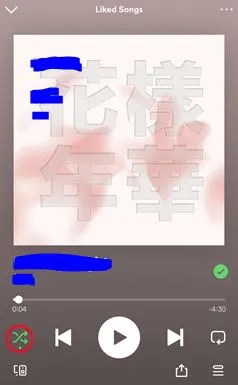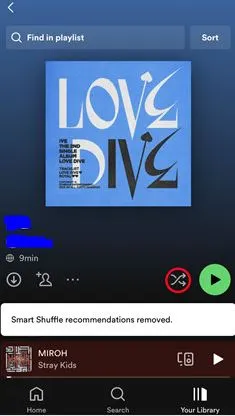Are you using Spotify for seamless music streaming?
If yes, then you’re not alone, this popular music streaming platform has already crossed 600+ monthly active listeners in 2024 only. Thanks to the exclusive features of this platform, its popularity has increased over the years.
So today, let us discuss one of the amazing features-smart shuffle on this music streaming platform in detail. We’ll understand what is this feature and how to turn it off.
What is the smart shuffle Spotify feature?
This feature increases the overall experience of Spotify users. The smart shuffle feature shuffles the tracks and integrates the tailored recommendations for created playlists. Hence, this feature offers a fresh experience to the created playlists of Spotify users.
How to turn off smart shuffle Spotify permanently (Mobile)?
While the smart shuffle option is a useful feature, you may need to turn off it to continue enjoying your playlist in its regular order.
After having a quick understanding of the smart shuffle feature, below are the key steps to turn it off on your mobile:
- Step 1: Open Spotify on your mobile.
- Step 2: Go to the “Your Library” option and then select the playlist with the Smart Shuffle option on.
- Step 3: Click on the “Smart Shuffle” button, and it will get turned off instantly. It will remove all the smart shuffle recommendations.
SEE ALSO:
- Fix: ‘Spotify Can’t Play This Right Now’
- What Does The Blue Dot Mean On Spotify
- [Fixed] Why Does My Spotify Keep Pausing When I Leave The App
Wrapping Up
So, no more worries if you want to turn off the smart shuffle option in Spotify using the guide mentioned above. All you need to do is go through the detailed steps and continue with Spotify entertainment.
Let’s discuss more on the Spotify features in the comments section below!
An active wordsmith delivering high-quality technical content on AndroidNature.com. She loves to keep herself updated with consistent reading. A strong believer of consistent learning, she loves to read about technology, news, and current affairs.