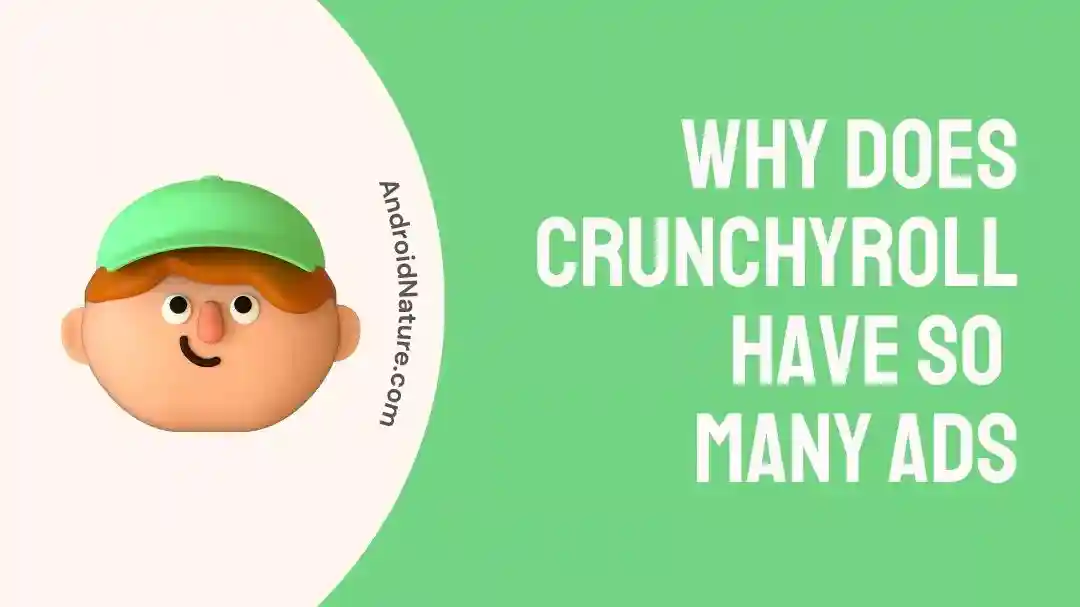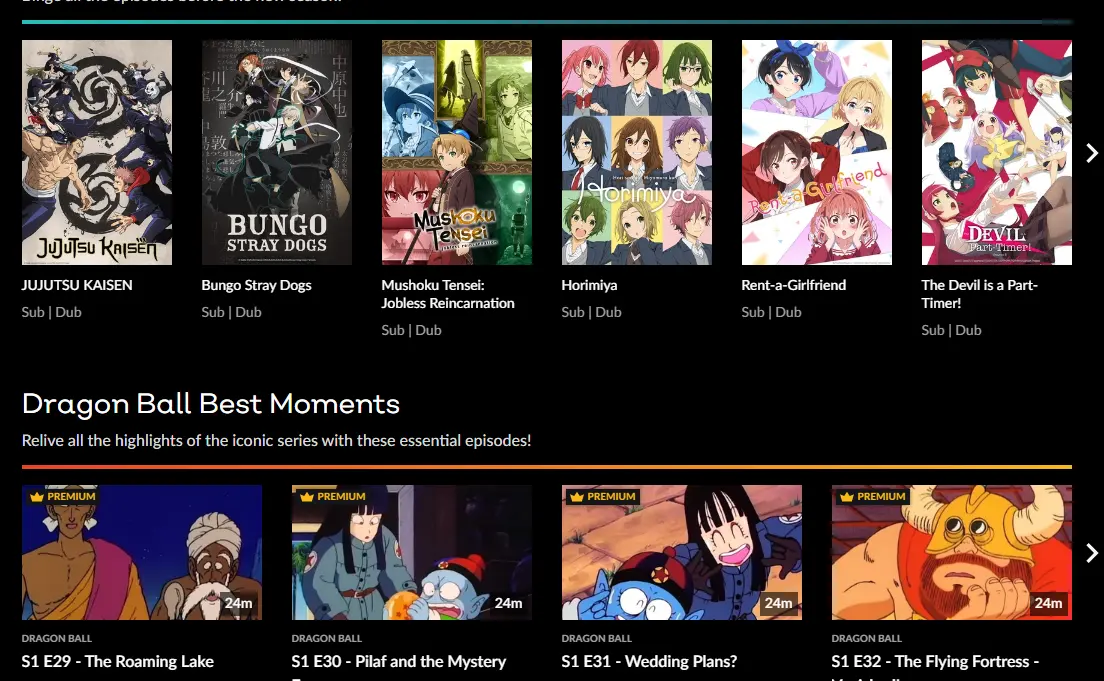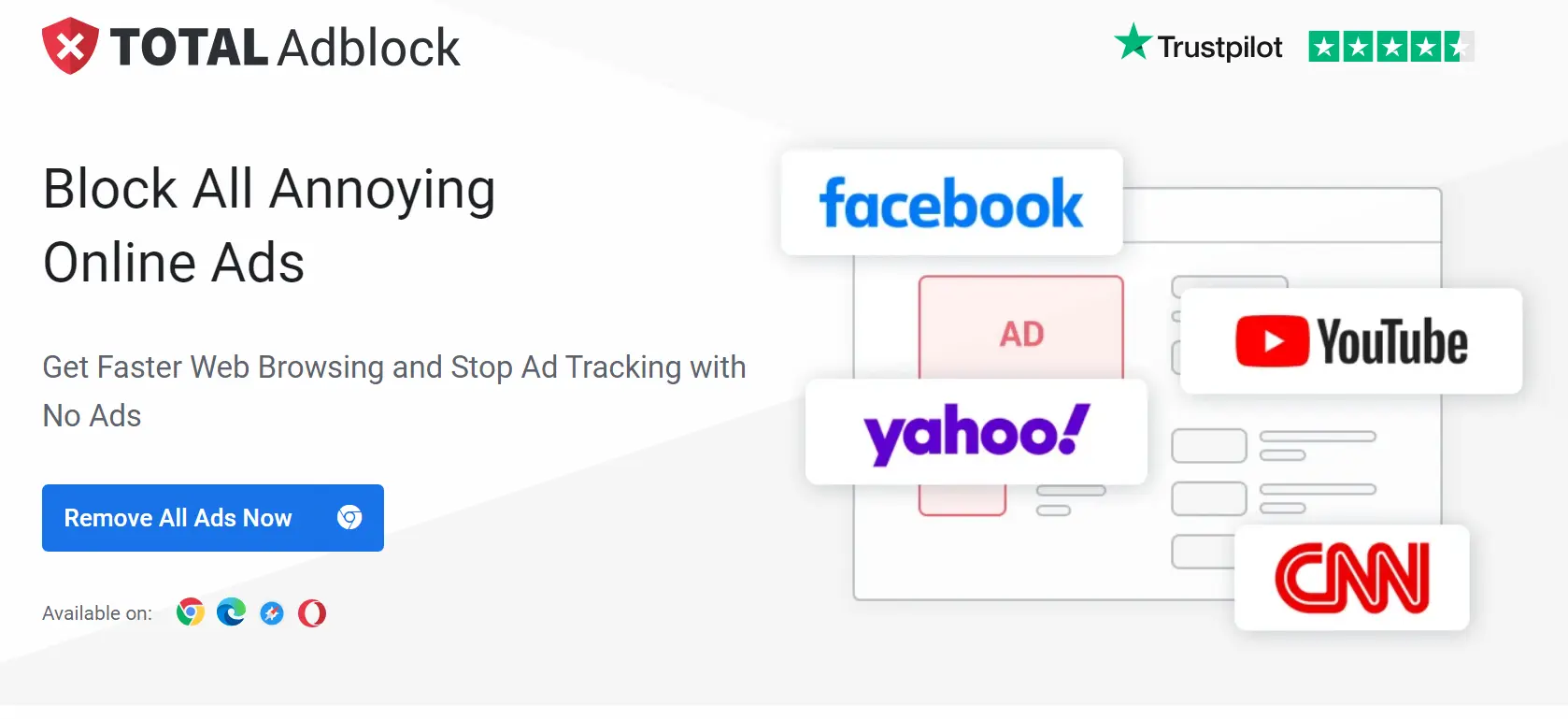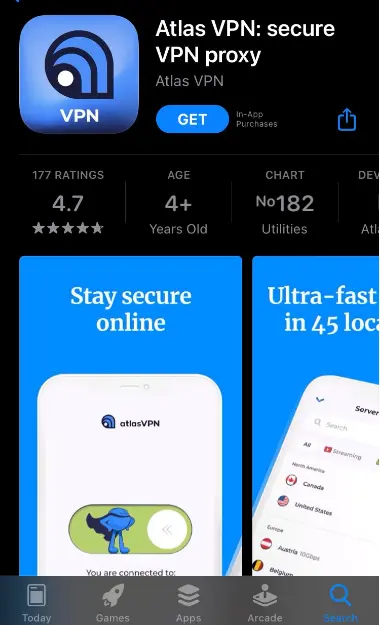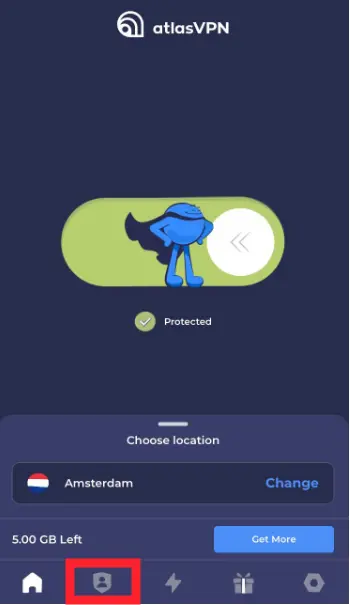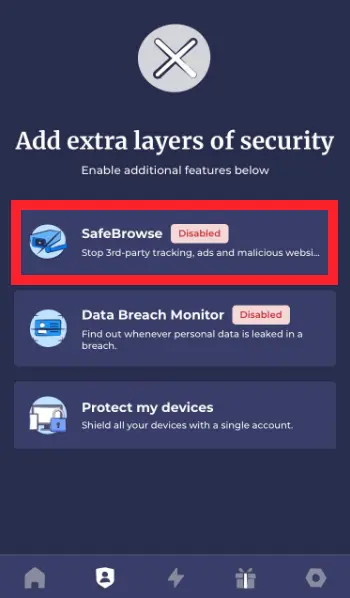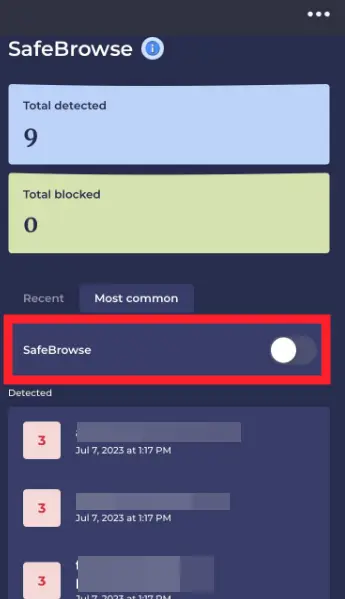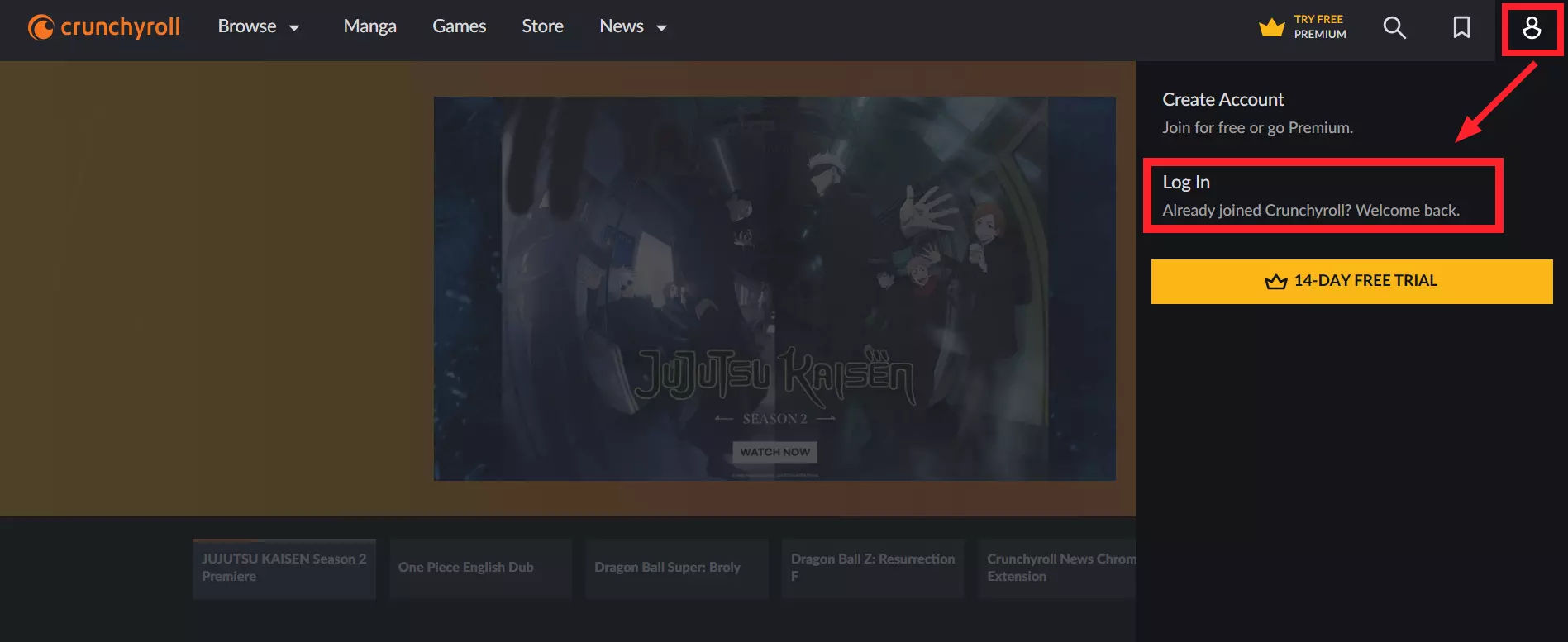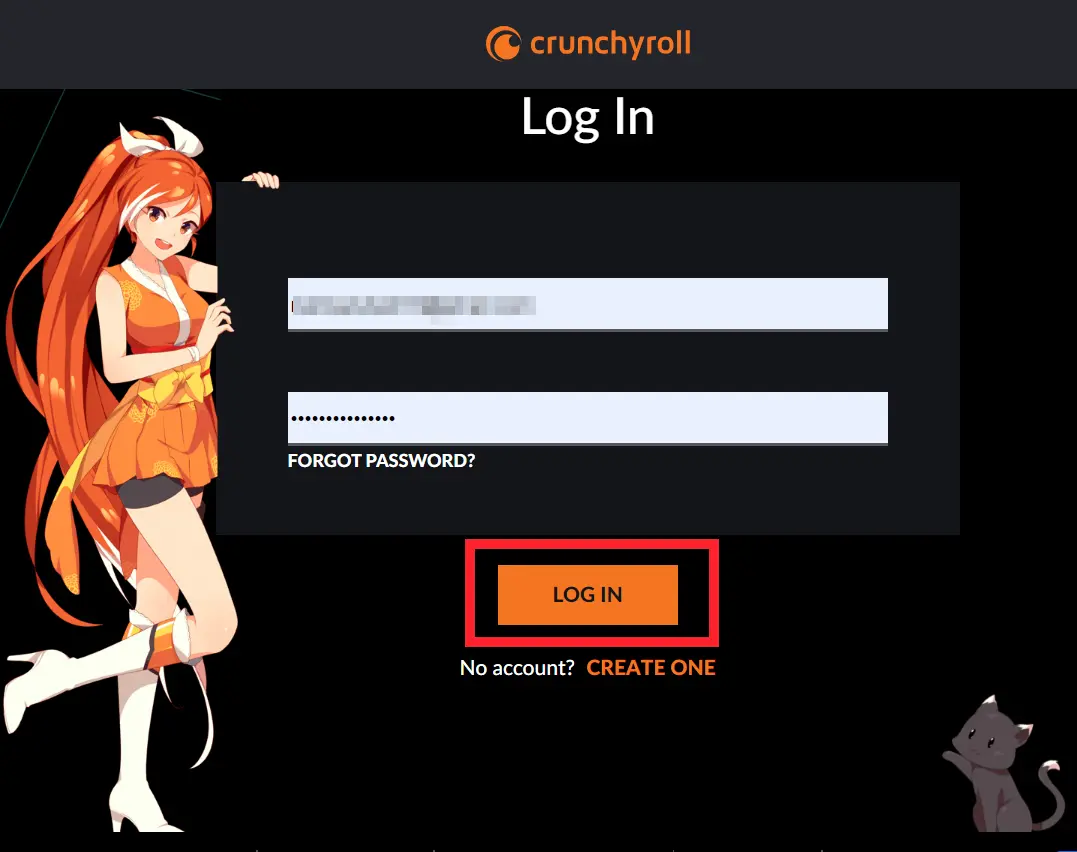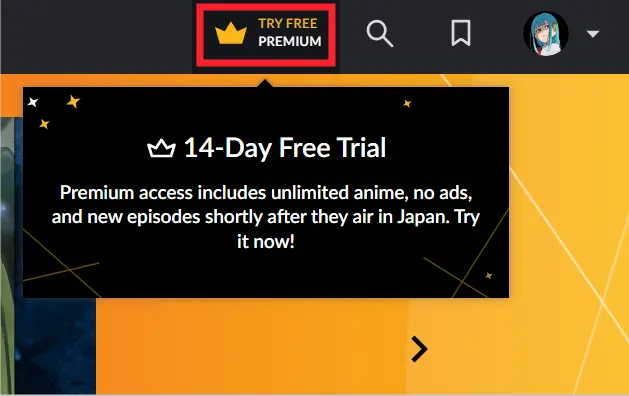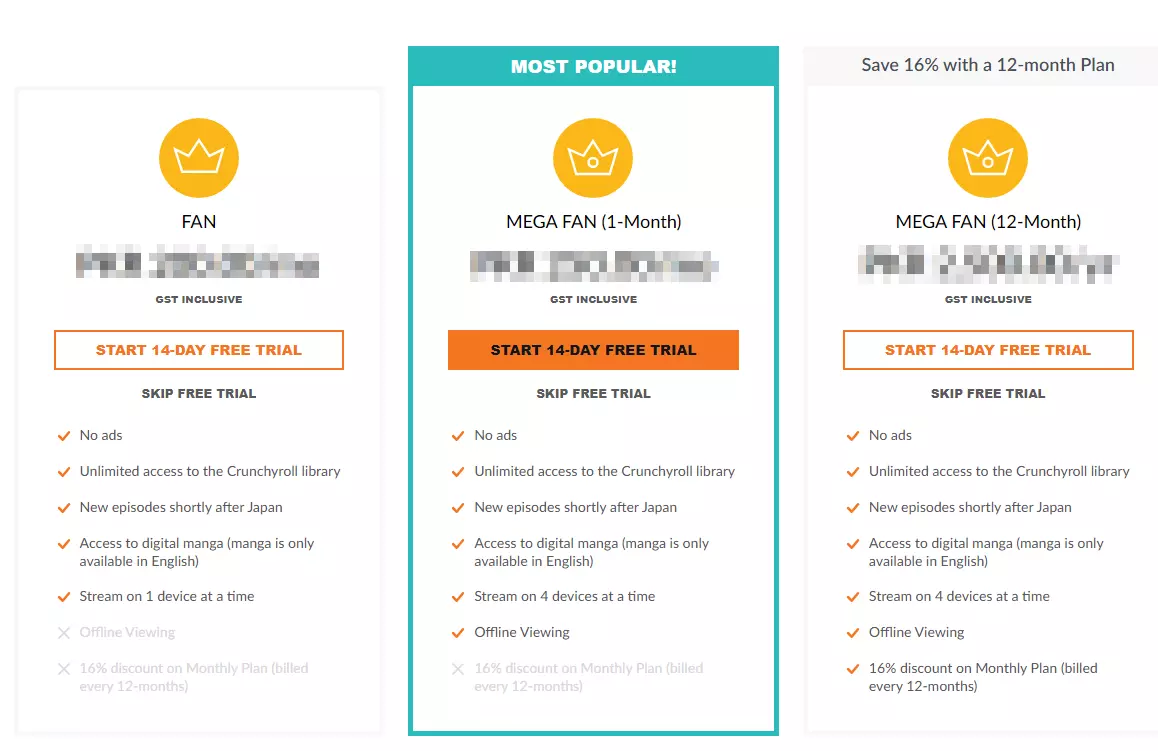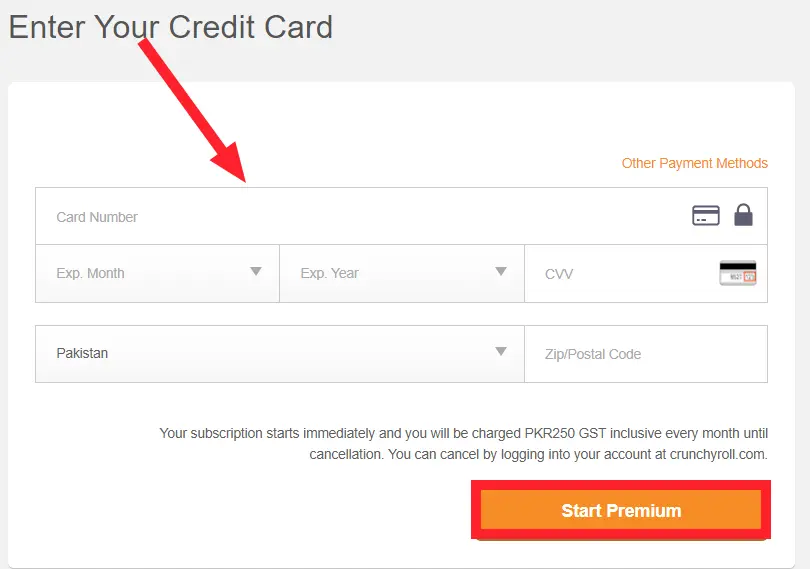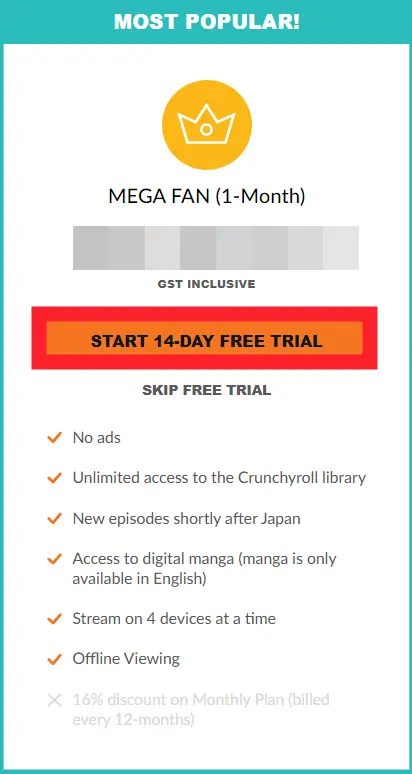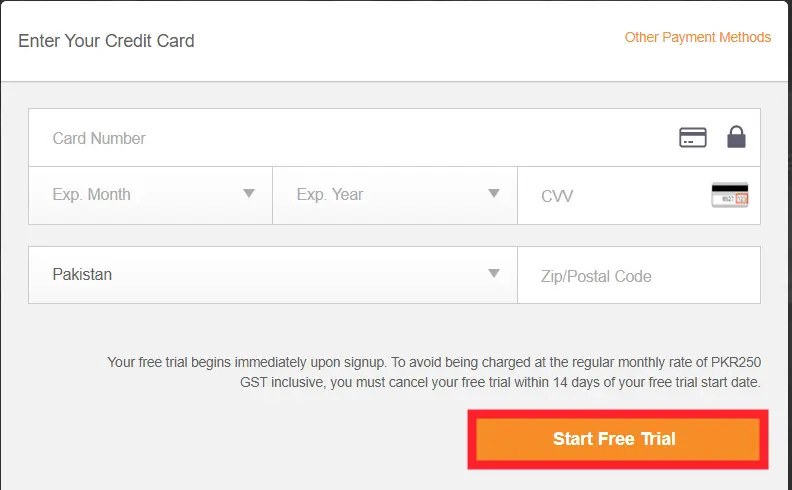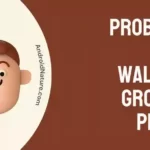Have you ever wondered why Crunchyroll bombards you with Ads?
Well, this article is your golden ticket.
Crunchyroll is one of the top-tier streaming platforms to watch Anime content and to read Manga.
In this article, we will discuss “Why does Crunchyroll have so many Ads” and “How to block Ads on Crunchyroll for Free.”
So, buckle up, it’s going to be an amazing ride.
Why does Crunchyroll have so many ads?
Short Answer: Crunchyroll, like other streaming platforms, depends on ads to generate revenue. While ads can be annoying and interrupt your viewing experience, they are crucial for Crunchyroll to cover licensing costs and stream new shows.
Imagine you’re watching a thriller Anime on Crunchyroll, all lost at the moment and suddenly an annoying Ad pops up.
Such a bummer! Let’s face it, we all roll our eyes at ads but we can’t deny the fact that running a video hosting platform costs a lot of money.
Therefore, streaming platforms rely on their advertising revenue and Crunchyroll is no exception because they have to pay for the rights to stream new shows.
As a result, users have to watch a lot of ads, which can be bothersome and interrupt their streaming experience.
Here’s some good news! You can now enjoy an ad-free streaming experience on Crunchyroll.
Yes, you heard it right! Keep on reading to learn more.
Does Crunchyroll Premium have ads?
If you’re someone who likes to stream Anime without interruptions then you must have looked for ways to get rid of those pesky ads.
One way to stream content without disruption of Ads is to sign up for Crunchyroll Premium. The premium plan includes three different tiers: Fan for $7.99/month, Mega Fan for $9.99/month, and Ultimate Fan for $14.99/month.
The premium users of Crunchyroll get several perks like access to offline viewing features, an ad-free viewing experience, a larger library of content, and much more.
Having said that, there are some alternative methods to enjoy ad-free streaming on Crunchyroll. Let’s now explore these methods in detail, shall we?
How to block ads on Crunchyroll for free
If you want to enjoy an ad-free viewing experience without purchasing a premium plan, below are various methods that explain “How to Block Ads on Crunchyroll.”
Method#1: Switch to a Browser with an Adblocker
One of the quickest and easiest workaround is switching to a browser with an Adblocker installed.
An effective Adblocker blocker stops ads from popping up on websites such as Crunchyroll, ensuring an ad-free viewing experience.
If you don’t have an Adblocker already installed in your browser, proceed to the next method which explains how to install and enable an Adblocker on your browser.
Method#2: Install Ad-Blocker on Your Browser
If you’re wondering how to block ads on Crunchyroll for free, then consider using an ad blocker for your browser.
Here’s how to enable an ad-blocker on your browser:
- Step 1: First, select a reliable Ad-Blocker and sign up for an account. We recommend using Total Adblock
- Step 2: Next, you need to download the Chrome Extension for it by following the on-screen instructions
- Step 3: After installing the Chrome extension, enable the Ad-Blocking Feature
- Step 4: Lastly, stream Crunchyroll Content without ads
After installing the ad blockers, you can start enjoying your ad-free streaming experience.
Method#3: Block Ads on Mobile Devices
If you’re using a Crunchyroll app on your mobile e device, it is worth installing the Atlas VPN. This is the only VPN that has been proven to be effective in blocking ads on the Crunchyroll app.
To block Crunchyroll ads on mobile devices, follow these simple steps:
- Step 1: Go to Appstore (iOS) or Google Play Store (Android)
- Step 2: Search for the Atlas VPN and hit the Download button
- Step 3: Once downloaded, launch Atlas VPN App
- Step 4: Connect the VPN to your device and go to the Second Tab located at the bottom bar
- Step 5: Next, tap on SafeBrowser
- Step 6: Then, toggle on the SafeBrowser option
- Step 7: Finally, launch your Crunchyroll App and stream Anime without Ads
If you don’t prefer to install a dedicated app, consider the next method.
Method#4: Upgrade to the Premium Version of Crunchyroll
If you want to stream your favorite Anime without Ads, consider purchasing a premium plan for the Crunchyroll application. This method is the ultimate solution to get rid of those pesky bugs once and for all.
Here’s how you purchase a premium subscription to the Crunchyroll app.
- Step 1: Head over to Crunchyroll’s Official Website
- Step 2: Enter your credentials and log into your Crunchyroll Account
- Step 3: Go to the Premium tab located at the top of the website
- Step 4: Select your plan, Fan, Mega Fan (1 month), or Mega-Fan (12 months)
- Step 5: Enter your Card Details and hit Premium
After purchasing Crunchyroll Premium, you can enjoy unlimited access to your favorite Anime content without any ads.
Method#5: Make Use of a 14-Day Free Trial
If you’re adamant about watching ad-free content on Crunchyroll without spending a single penny, you can make use of their 14-day free trial. This trial will be the perfect sneak peek into the premium version and include unlimited Anime with no ads. Additionally, you’ll be able to watch new episodes of your favorite series one hour after they air in Japan.
Here’s how you gain access to a 14-day free trial:
- Step 1: Go to Crunchyroll’s Official Website
- Step 2: Click on the Try Free Premium at the top right corner
- Step 3: Choose your plan and click on Start 14-Day Free Trial
- Step 4: Lastly, enter your card details and hit Start Free Trial
Once the free trial ends, you will have two choices: Purchase a premium plan or continue streaming content with ads.
SEE ALSO:
- Fix: Crunchyroll Offline Viewing Not Working
- Fix: Crunchyroll Download Not Working
- Fix: Crunchyroll Unauthorized Request
- Fix: Shak-1002 Crunchyroll Error
Final Words:
Here you go! A foolproof plan to knock out those pesky ads. In this article, we’ve outlined several effective ways to block ads on Crunchyroll. By carefully following the steps mentioned in the article, you can ensure an uninterrupted and enjoyable Anime viewing experience.

An experienced technical writer who specializes in simplifying technical jargon. Being a lifelong learner, she stays up-to-date with the latest trends and tools in the world of technology. When she’s not writing technical stuff, you can find her reading self-help books.