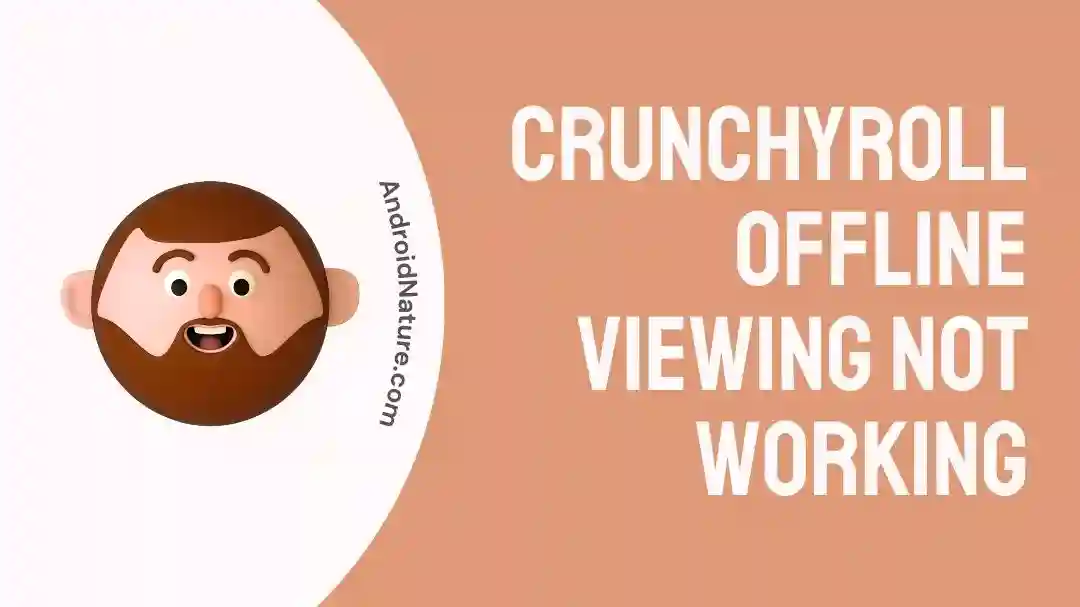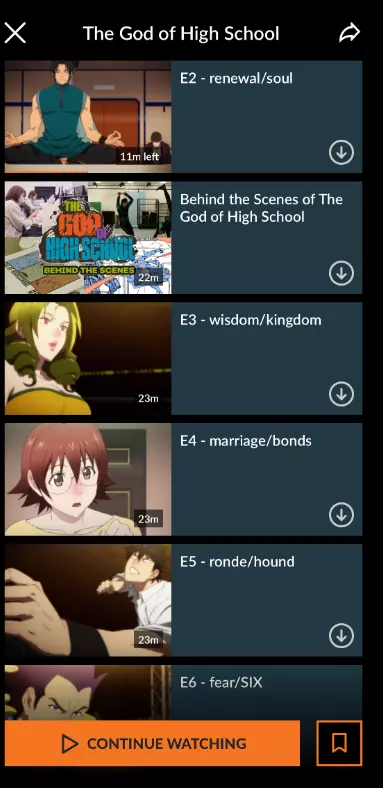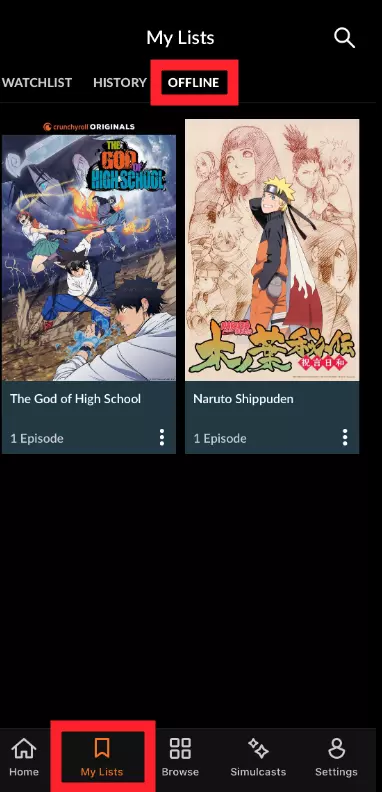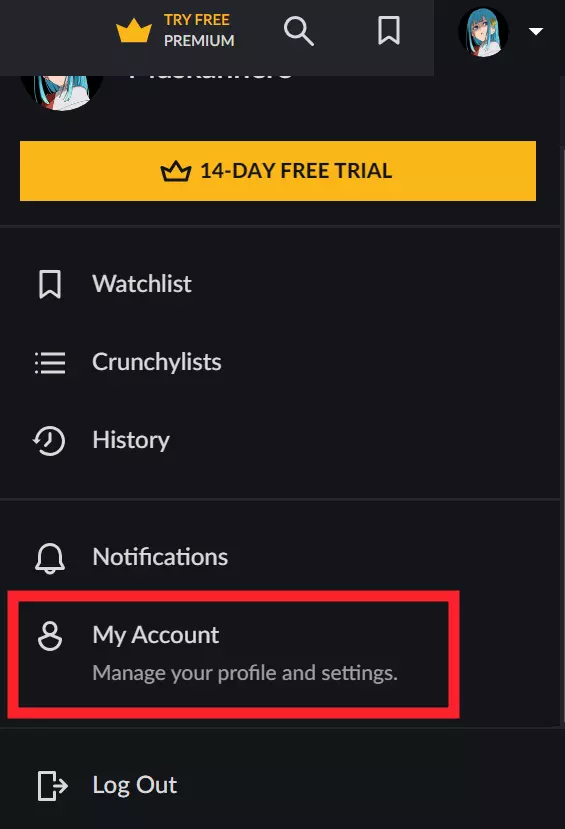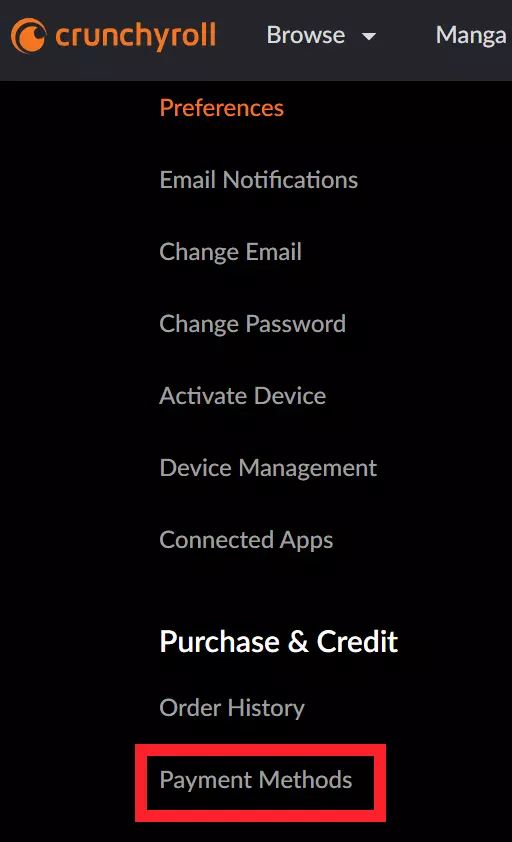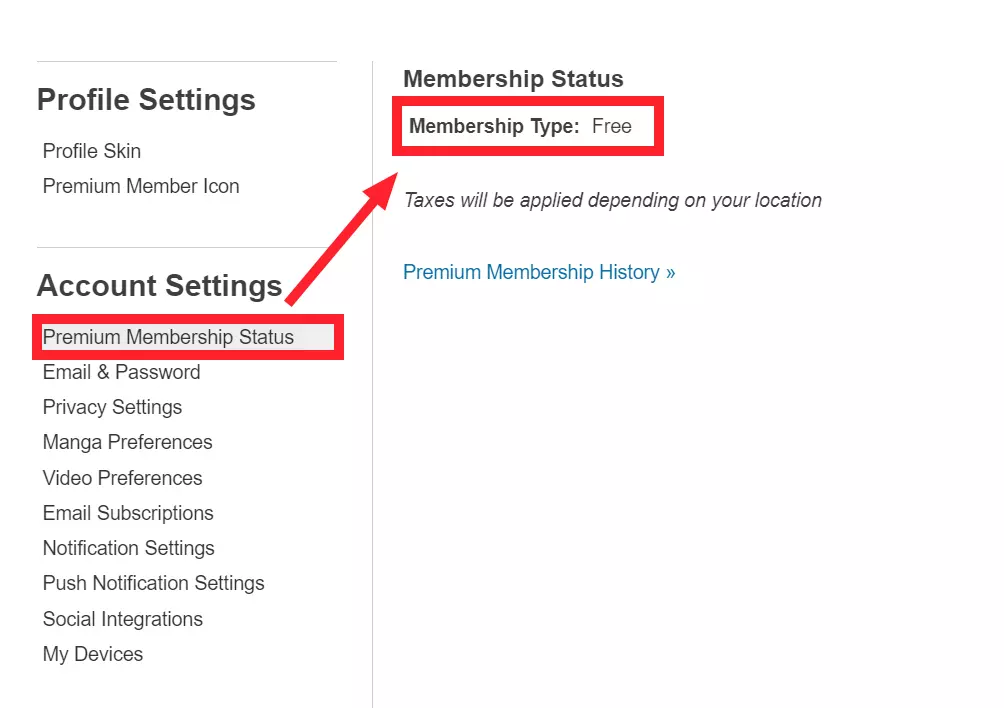Crunchyroll is hands-down the best streaming platform for watching Anime. It has gained immense popularity amongst Anime lovers in no time.
Earlier, Crunchyroll didn’t have an offline viewing feature. However, they’ve recently introduced this feature in their newly released Subscription Plans.
In this article, we will walk you through a step-by-step guide on “How to Download Crunchyroll episodes”. Furthermore, we will discuss effective troubleshooting methods to resolve the “Crunchyroll Offline Viewing Not Working” problem.
Without further ado, let’s get into it.
How to download Crunchyroll episodes?
The only prerequisite for downloading Crunchyroll episodes is that you must have a Mega Fan or Ultimate Fan membership. These plans enable you to download your favorite Anime and watch them on the go without having to connect to the Internet.
You can purchase a Mega Fan plan for $10/month and Ultimate Fan for $15/month by clicking Here.
Once you’ve acquired the desired plan, follow this step-by-step guide to download Crunchyroll episodes.
- Step 1: Launch your Crunchyroll app and find the series you wish to watch
- Step 2: Once you find your favorite series, click on the Down Arrow button on each episode to download them on your mobile device
- Step 3: Next, tap on My List and go to the Offline Tab to view the downloaded episodes
- Step 4: Lastly, select your favorite series and watch it anytime, anywhere
NOTE: Please keep in mind that this feature is only available for mobile users.
Fix: Crunchyroll offline viewing not working
Offline viewing might not work at times due to several reasons. If the Crunchyroll offline viewing is not working, there’s no need to panic!
Below we’ve listed some effective workarounds to get past the “Crunchyroll Offline Viewing Not Working” issue.
Method#1: Check for Server Issues
If the Crunchyroll offline viewing is not working for you, then it’s possible that Crunchyroll servers might be down temporarily.
You can check the status of Crunchyroll servers using third-party websites like Downdetector.com
If you found out that Crunchyroll servers are experiencing a downtime, then just wait it out and let the development team tackle the issue.
Method#2: Re-Download the Offline Videos
Another factor to consider is the lifespan of downloaded episodes. Once you play download episodes, they will get expired after 48 hours. On the contrary, if you don’t play them at all, they’ll get expired after 7 days.
In this situation, you’ll have to renew the Crunchyroll offline videos. Here’s how:
- Step 1: Make sure your device is connected to a stable Internet Connection
- Step 2: Next, launch your Crunchyroll app
- Step 3: Leave the rest on the Crunchyroll app, it will automatically Renew all episodes
After doing so, check if you can watch the episodes offline.
NOTE: Make sure you’re device remains connected to the Internet so that expired episodes can get renewed.
Method#3: Update Your Crunchyroll App
Is your Crunchyroll app running on an outdated version? If yes, then this is the reason why you’re facing the “Crunchyroll Offline Viewing Not Working” issue. Therefore, we firmly advise keeping your Crunchyroll app up-to-date.
Here’s how you update your Crunchyroll application:
- Step 1: Go to Appstore (iOS) or Google Play Store (Android)
- Step 2: Search for the Crunchyroll app
- Step 3: In an update is available, hit the Update button next to the app
After updating your Crunchyroll application, check if the “Crunchyroll Offline Viewing Not Working” issue still occurs.
Method#4: Restart Your Device
If you’re unable to watch Crunchyroll videos offline, then try giving your device a quick restart. There might be a problem on your device’s end that’s causing the hiccups in the Crunchyroll app.
To restart your device, follow these steps:
For Android Users:
- Step 1: Press and hold the Power Button
- Step 2: Keep pressing it till the Restart button pops up on the screen
- Step 3: Hit the Restart option
- Step 4: Wait for a couple of seconds until your device restarts on its own
For iOS Users:
- Step 1: Press and hold the Power Button
- Step 2: Drag the Slide to Power Off slider to the right
- Step 3: Wait for a few minutes and let your iPhone settle down
- Step 4: Finally, Restart your iPhone by pressing the power button
Once your device restarts, open the Crunchyroll app and see if you can access the offline viewing feature. If the issue persists, proceed to the next troubleshooting method.
Method#5: Uninstall and Reinstall The Crunchyroll Application
The “Crunchyroll Offline Viewing Not Working” issue can be resolved by uninstalling the Crunchyroll app and then reinstalling it back again.
To uninstall the Crunchyroll app, follow these steps:
For Android Users:
- Step 1: Press and hold the Crunchyroll App
- Step 2: Select the Uninstall option from the pop-up window
For iOS Users:
- Step 1: Press and hold the Crunchyroll App until it begins to jiggle
- Step 2: Tap on the Remove App option
- Step 3: Select Delete App from the options
- Step 4: Again, hit Delete to confirm
After uninstalling the Crunchyroll app, navigate to the Apple Play Store (iOS) or Google Play Store (Android) and reinstall the app again.
Once the app reinstalls, sign in to the app using your Mega Fan or Ultimate Fan membership plan and the offline viewing feature should work now.
Method#6: Disable VPN
Are you connected to a VPN service while streaming content on Crunchyroll? If yes, then know that VPNs tend to conflict with your streaming service, leading to issues. Therefore, we recommend disabling any VPN installed on your device.
Here’s the proper way to disable the VPN service:
- Step 1: Uninstall (for mobile devices) or Disable (for browser extension) any VPN services
- Step 2: Re-launch your Crunchyroll App
- Step 3: Log out of your Crunchyroll account
- Step 4: Lastly, Log back In again
- Step 5: Test the App and see if it resolves the issue
After disabling the VPN, see if the “Crunchyroll Offline Viewing Not Working” issue still occurs. If it does, try out the next workaround.
Method#7: Renew Your Subscription
You might be encountering the “Crunchyroll Offline Viewing Not Working” issue because your premium subscription has expired. If this is the case, you need to renew your Crunchyroll subscription to be able to enjoy all the latest episodes offline.
Here’s how you check your Crunchyroll subscription:
- Step 1: Launch your Crunchyroll App or go to the Crunchyroll Web version
- Step 2: Click on the Crunchyroll Profile located at the top right corner of the screen
- Step 3: Next, click on My Account from the Menu
- Step 4: Scroll all the way down and look for Purchase & Credit section in the side panel
- Step 5: Under the purchase & credit section, click on Payment Methods
- Step 6: On the next screen, click on Premium Membership Status under Account Settings
- Step 7: On the right pane, you’ll be able to see your Membership Status
If you found out that your Mega Fan or Ultimate Fan subscription has ended, then you’ll need to renew it to resume your offline viewing experience.
Method#8: Contact Customer Support
If you’ve exhausted all the above-mentioned methods, then contact Crunchyroll Customer Support as your last resort. All you have to do is submit a request asking for assistance and they’ll get back to you in no time.
SEE ALSO:
- Fix: Crunchyroll Download Not Working
- Fix: Crunchyroll Unauthorized Request
- Fix: Shak-1002 Crunchyroll Error
- Fix : Crunchyroll ‘Oops Something Went Wrong’ On Firetv, Chromecast
Final Words:
There you have it – A quick and easy-to-follow guide. In this guide, we’ve discussed a step-by-step process on “How to Download Crunchyroll Epidoes” and effective troubleshooting methods to resolve the “Crunchyroll Offline Viewing Not Working” error. Try out these methods and get back to watching your favorite Anime anytime, anywhere.

An experienced technical writer who specializes in simplifying technical jargon. Being a lifelong learner, she stays up-to-date with the latest trends and tools in the world of technology. When she’s not writing technical stuff, you can find her reading self-help books.