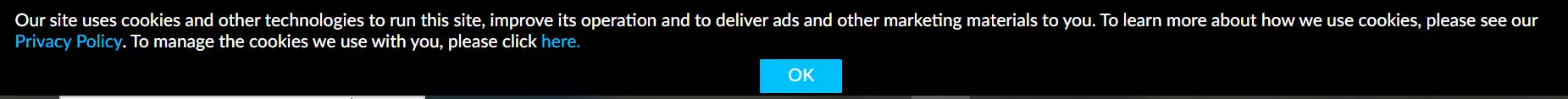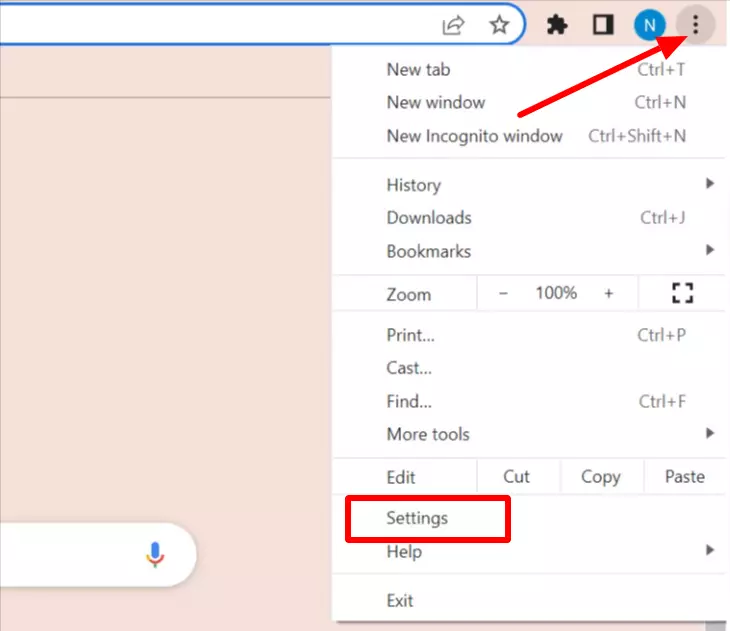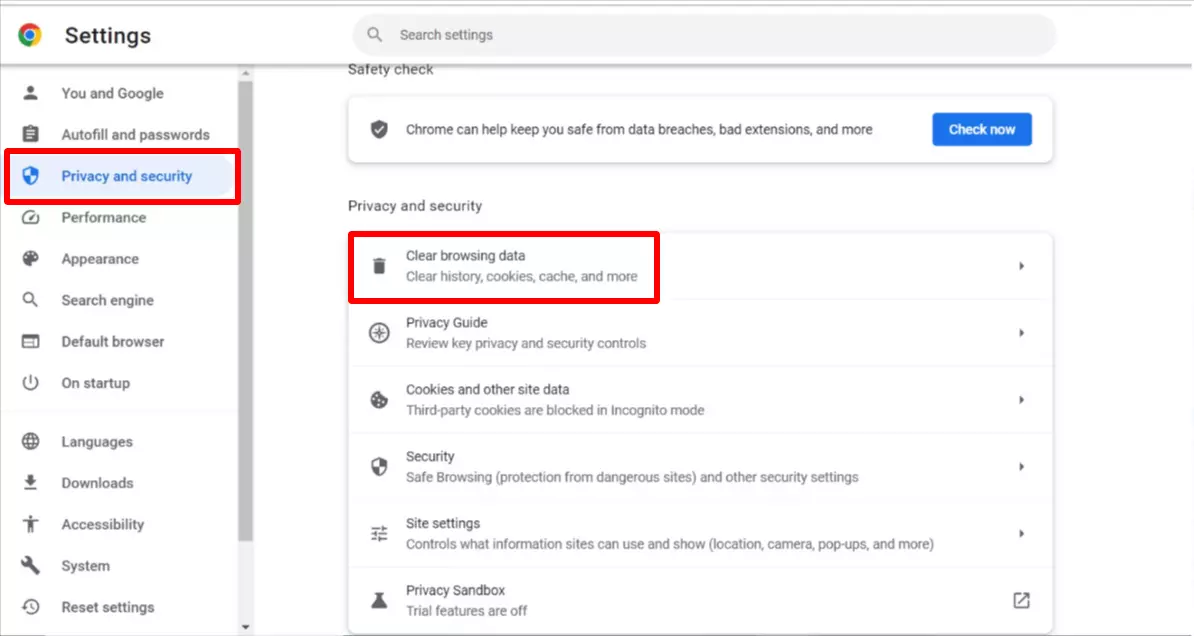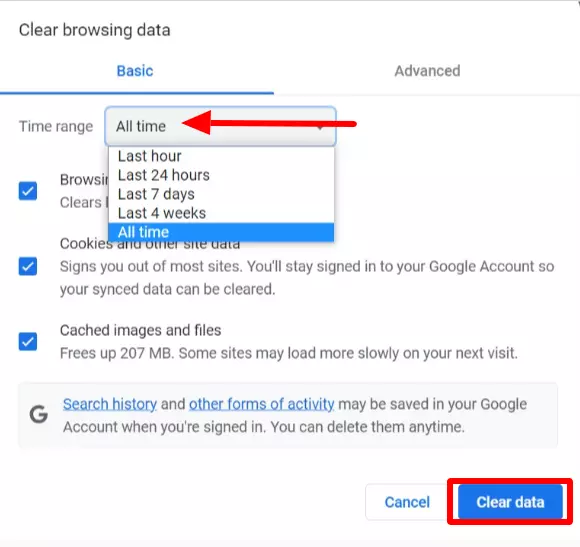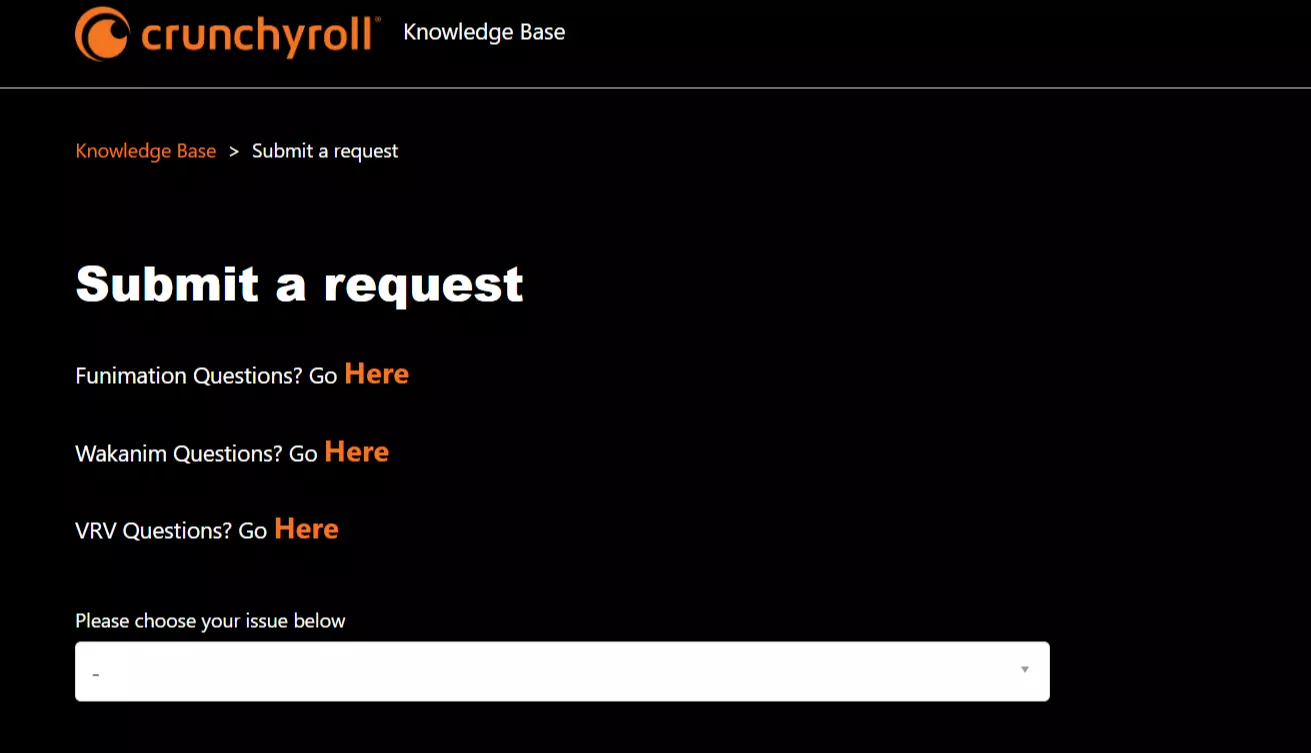Are you a binge-watcher who loves to watch Anime on streaming services like Crunchyroll?
Crunchyroll is one of the best streaming services out there. However, users have been reporting a few errors here and there. One such error is the Shak-1002 error code.
If you’re also facing this error, then fret not! We’re here to sort things out.
In this article, we will investigate why you get the Shak-1002 error code on Crunchyroll and will also walk you through a step-by-step guide to fix this error in no time.
Sit back and follow the guide. Let’s dive in.
What is shak-1002 Crunchyroll error and why I am getting it
Short Answer: The Shak-1002 error code happens due to a poor Internet connection, using a VPN, an outdated application, troubles with browser adblocker, corrupted cache data, and server issues.
The Shake-1002 error code is a frequently encountered issue among users of Crunchyroll. This annoying error causes hindrance in your seamless experience with Crunchyroll and doesn’t let you stream your favorite Anime series.
Before we speculate the possible reasons for the Shak-1002 error code, keep in mind that there isn’t any official explanation from Crunchyroll.
Below we’ve listed some possible reasons that can cause the Shak-1002 error code.
Reason#1: Poor Internet Connection
The most common reason is a poor Internet connection.
When your Internet connection is slow and unstable, your Crunchyroll application becomes more susceptible to errors like the Shak-1002 error code.
Reason#2: Using a VPN
Are you using a VPN while streaming on Crunchyroll?
This is another reason why you get the Shak-1002 error code on Crunchyroll.
You can try disabling the VPN to see if the problem resolves.
Reason#3: Outdated Application
If you like to watch your favorite Anime on the go using Crunchyroll’s mobile application, then make sure to keep it up-to-date.
If your Crunchyroll app is running on its outdated versions, it is more likely to greet you with the Shak-1002 error code.
Reason#4: Troubles with your Browser’s Adblocker
If you’re using an Adblocker on your browser, then you’re going to meet the Shak-1002 error code more often.
This happens because the Adblocker conveniently blocks all the useful features and cookies that are necessary for the streaming platform to work well.
Reason#5: Corrupted Cache Data
Another common reason for the Shak-1002 error code is the pesky cache data on your browser.
Over time, your browser could accumulate loads of corrupted cache data which could prevent your Crunchyroll to function properly.
Reason#6: Server Issues
Sometimes, the fault lies on Crunchyroll’s end.
There are chances that Crunchyroll is facing some technical errors and servers might be down.
As a result, you get the Shak-1002 error code.
Fix: shak-1002 Crunchyroll
Luckily, the Shak-1002 error code is 100% fixable.
Let’s have a look at the possible fixes to toss this error out of the window.
Fix#1: Reboot your Router
If you’re facing a Shak-1002 error code in Crunchyroll, then check your Internet connection. In most cases, sluggish Internet is found to be a culprit for this error.
To fix Internet issues, try giving your router a good restart.
- Step 1: Unplug your router from the power outlet
- Step 2: Wait for a few minutes
- Step 3: Plug the router back in
Make sure your Internet connection is stable while using Crunchyroll. You can check the stability of the Internet by running a speed test on Speedtest.net
Fix#2: Check for Server Issues
Another common reason for the Shak-1002 error is the server issues. There’s a possibility that Crunchyroll’s servers are down resulting in the malfunction of the application.
Therefore, before you dive deep into finding a perfect fix, check for server issues.
You can do so by visiting third-party websites like Downdetector or Isitdownrighnow.
Another thing you can do is check Crunchyroll’s Official Twitter Account where they consistently update their users on everything related to the application.
If you find out that servers are down, wait for a couple of days and let Crunchyroll’s team resolve the error themselves.
Fix#3: Refresh the Page
In some cases, you get the Shak-1002 error code because the page failed to load properly.
If this is the case, try refreshing the page to see if the error resolves.
If your luck sucks and the error persists, check out the next fix.
Fix#4: Disable your Adblocker
We all tend to use Adblockers all block those annoying ads, which is a fair deal.
No doubt, adblockers do a great job but keep in mind they also block useful cookies used by our favorite streaming platforms.
If you’re using Adblockers for sites like Crunchyroll, then this might be causing the Shak-1002 error code.
So, you better go and disable your Adblocker to see if the error resolves.
Fix#5: Clear your Browser’s Data
If the problem sticks around, try clearing the browser’s cache.
Over time, the cache stored in your browser can get corrupted leading to various errors like the Shak-1002 error code.
Here’s how you wipe off your browser’s cache.
- Step 1: Tap on the Three Dots located in the top right corner of your browser’s screen
- Step 2: Choose the Settings option
- Step 2: Under settings, tap on Privacy and Security
- Step 3: Next, select All Time from the drop-down menu and tap on Clear Browsing Data
- Step 4: Lastly, tap on Clear Data
By carefully following these steps, you’ll be able to get rid of any corrupted cache with ease.
Fix#6: Log Out & Log In Again
Sometimes, the problem lies in your account. In such cases, try logging out of your account and logging back in again. This simple action is proven to solve any minor glitches in the app.
If you still face the Shak-1002 error code, try out the next fix.
Fix#7: Switch Between Web and Mobile
If you’re using Crunchyroll on your mobile device, then we firmly advise you to use the web version of Crunchyroll.
Similarly, if you’re using Crunchyroll on the website, try installing the app on your mobile device.
By doing so, we can affirm whether or not the problem lies in the device.
Fix#8: Update the Mobile Application
If you’re using the Crunchyroll application on your smartphone, then make sure it’s up-to-date.
If the Crunchyroll application is outdated, then you’re more likely to encounter the Shak-1002 error code.
Here’s how you update your Crunchyroll application to its latest version:
- Step 1: Go to Appstore (for iOS Users) or Google Play Store (for Android Users)
- Step 2: Search for the Crunchyroll App
- Step 3: Check for any available updates, you’ll see an update button
- Step 4: Hit the Update button to update your Crunchyroll app to its latest version
By updating your Crunchyroll application to its latest version, you can effectively resolve any minor bugs and glitches within the app.
Fix#9: Uninstall and Re-install the Application
If the error remains unresolved, then uninstall the application and then re-install it again. This fix will help you fix the bugs and glitches in your Crunchyroll app.
Here’s how you uninstall the app:
For Android Users:
- Step 1: Long-press the Crunchyroll App
- Step 2: Select Uninstall from the list
- Step 3: Press OK to confirm
For iOS Users:
- Step 1: Long-press the Crunchyroll App
- Step 2: Tap on the Remove App option
- Step 3: Select Delete App from the options
- Step 4: Lastly, tap on Delete to confirm
After uninstalling the app, go to Appstore or Google Play Store and re-install the Crunchyroll app once again. The error should be fixed now.
Fix#10: Contact Customer Support
Nothing works? Don’t lose hope yet! We recommend reaching out to Crunchyroll Customer Support and letting them know about the error.
All you have to do is submit a request, they have a dedicated team who will provide you with personalized solutions.
SEE ALSO:
- How To Get Crunchyroll On Vizio TV (3 Ways)
- Fix : Crunchyroll ‘Oops Something Went Wrong’ On Firetv, Chromecast
- Can You Have Multiple Profiles On Crunchyroll : Guide
Wrapping Up:
Not being able to enjoy your favorite Anime on Crunchyroll is such a pain in the neck.
In this article, we’ve discussed various ways to resolve the Shak-1002 error code on Crunchyroll.
By carefully following the fixes outlined in this article, you’ll be able to solve the Shak-1002 error code in no time.
So, don’t hold yourself back, try these fixes and resume binge-watching your favorite Anime.

An experienced technical writer who specializes in simplifying technical jargon. Being a lifelong learner, she stays up-to-date with the latest trends and tools in the world of technology. When she’s not writing technical stuff, you can find her reading self-help books.