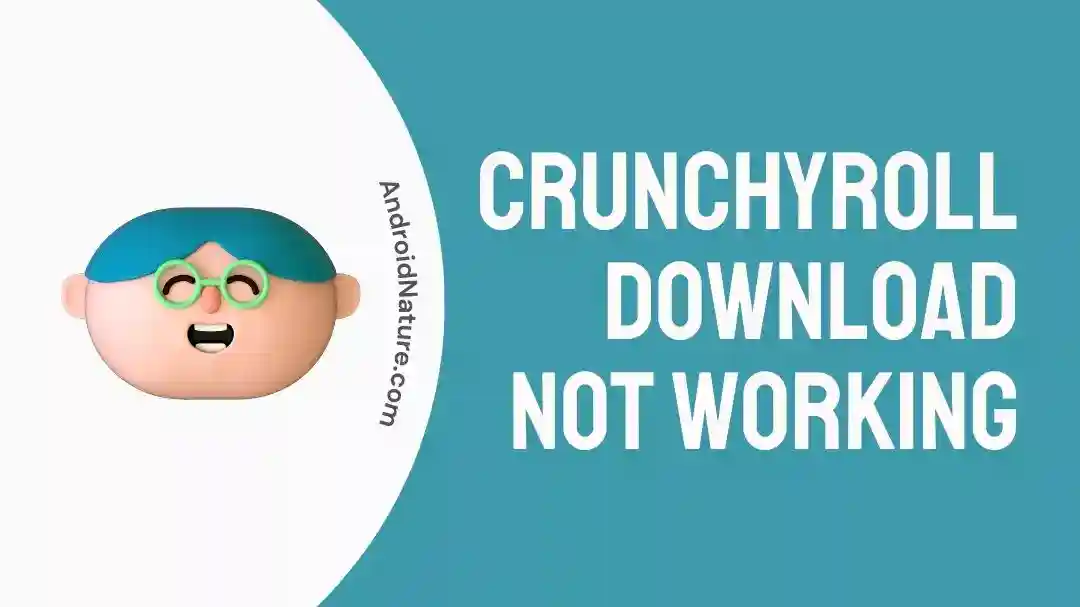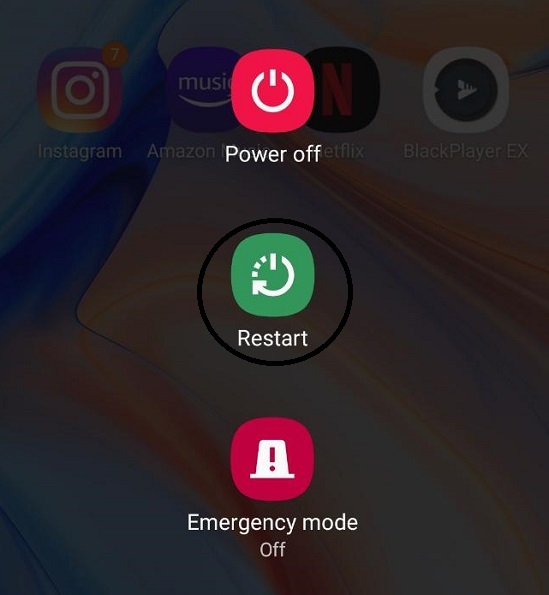If you’re wondering why Crunchyroll Download won’t function, you’ve come to the right place.
Streaming fans of anime and other Asian media have made Crunchyroll one of the most popular platforms available. One of its most prominent features is The ability to download episodes for watching at a later time or in another location.
Nevertheless, customers will on occasion come across instances in which Crunchyroll’s download feature does not perform as intended, which makes them wonder if their Crunchyroll subscription is not working.
In this article, we will investigate the most prevalent factors that contribute to download issues on Crunchyroll and present actionable recommendations for resolving these issues.
Why is my Crunchyroll offline viewing not working
Short answer: Your Crunchyroll offline viewing is not working due of an outdated app, an incomplete download, a downed server, or a storage problem.
Reason 1 – Outdated App
Outdated versions of the app or browser are one of the most prevalent causes of problems while attempting to watch Crunchyroll offline. It is possible that offline watching will not work properly if you have not recently updated either the Crunchyroll app or your browser.
Reason 2 – Incomplete Download
There is a possibility that an incomplete download is to blame for the inability to see content offline. It is possible that the playback will not work properly if the episode or movie that you are attempting to view offline was not downloaded on its whole.
Reason 3 – Server is Down
Crunchyroll, like any other online service, is susceptible to having server problems every once in a while. Users may have trouble accessing the Crunchyroll website or app, or they may be unable to stream content if the server that supports Crunchyroll is experiencing technical difficulties.
Reason 4 – Storage failure
The inability of a streaming service like Crunchyroll’s storage to function properly is one of the potential causes of problems that might arise. When the storage devices that are used to store data are unable to work effectively, a storage failure occurs, which can result in the loss or corruption of the data.
Fix: Crunchyroll Download not working
Method 1 – Check Network Connection
When it comes to downloading video from Crunchyroll, having a network connection that is steady and dependable is really necessary. To begin, check to see sure your electronic gadget is linked to a robust Wi-Fi network or possesses a reliable cellular data connection.
The downloading process might be slowed down by connections that are either too weak or too unreliable. If you are having problems, you may try moving closer to the router or switching to a different network to see if it helps increase the strength of the signal.
Method 2 – Disable VPN
Some VPNs and proxy services may cause problems with Crunchyroll’s download features. Turn down your virtual private network (VPN) or proxy service. The usage of a virtual private network (VPN) or a proxy may clash with the region-specific download limits imposed by Crunchyroll. Try starting the download again once you’ve disabled these services.
Method 3 – Ensure Adequate Space for Storage
It’s possible that Crunchyroll won’t be able to download episodes onto your device if you don’t have enough storage space. Verify by going into the settings of your device’s storage that there is a enough amount of available storage space.
To make more space on your device, delete any files, programs, or media that aren’t needed. In addition, make sure that Crunchyroll has been granted the appropriate rights to access the storage space on your smartphone by navigating to the settings on your device and giving the app permission to use the storage space.
Method 4 – Restarting the device
Restarting your device is often an easy and efficient solution to a wide variety of problems, including when the Crunchyroll download functionality isn’t functioning properly. By restarting your device, you may wipe up any temporary files or flaws that may be the source of the problem and give your device a new beginning.
Method 5 – Update the App
When the Crunchyroll app’s download function stops working, updating to the latest version of the app is often the best solution. If you’re using an older version of the app, the download function might not work properly since the app might have bugs and other errors.
It may be possible to resolve these difficulties and guarantee that the app is running correctly by upgrading to the most recent version of the app.
The following is a rundown of the procedures required to upgrade the Crunchyroll app:
- Step 1- Launch either the app store or the play store on the device you’re using.
- Step 2- Look for the Crunchyroll app in the app store’s search results.
- Step 3- You will see a button labeled “Update” next to the program whenever there is a new version available for download. Simply initiating the update by tapping the button labeled “Update”
Method 6 – Re-downloaded videos
A feature of Crunchyroll enables users to download video for later viewing while they are not connected to the service. However, the downloaded content will expire after a certain period of time and will need to be renewed before it can be watched offline again.
It is possible that the download has expired, which would explain why you are having problems with the stuff that you have downloaded not operating properly.
After a week, offline videos are deleted from downloads; after three days, if they have been played even once.
Method 7 – Verify subscription
If you are having trouble using the Crunchyroll download option, it is possible that the problem is caused by an expired or inactive membership on your account. In this particular scenario, renewing your membership can be a solution to the problem.
- Step 1- Launch your web browser and navigate to the Crunchyroll website.
- Step 2- You may access your Crunchyroll account by logging in.
- Step 3– Navigate to the Settings option on the menu.
- Step 4- The information on payments and subscriptions will be shown on a new page that will open shortly.
- Step 5- Verify if the subscription is still current or it has been terminated.
In the event that your subscription has expired, you will need to ensure that you renew your account in order to use the Offline Viewing feature on Crunchyroll.
Method 8 – Uninstall and reinstall the app
If the problem with the download is not fixed by the measures listed above, you might consider reinstalling the Crunchyroll app.
If the Crunchyroll download option is not functioning properly, uninstalling and reinstalling the Crunchyroll app may be an effective solution.
There is a possibility that the application could get damaged or will be missing files, which will result in problems with the download function. It may be necessary to reinstall the application in order to resolve these difficulties and confirm that it is operating normally.
- Step 1– Find the Crunchyroll app on your smartphone and launch it.
- Step 2– Keep pressing and holding the icon of the app until the menu of available options displays.
- Step 3- Move the app’s icon to the “Uninstall” position.
- Step 4- Go to the App Store or the Google Play Store after the app has been removed from your device.
- Step 5- You need to look for the Crunchyroll app and then redownload it.
Method 9 – Contact support
In the event that none of the aforementioned alternatives are successful, it is strongly recommended that you get in touch with Crunchyroll’s customer care. They can aid you in addressing particular download difficulties thanks to their specialist expertise as well as the resources at their disposal.
SEE ALSO:
- Fix: Crunchyroll Unauthorized Request
- Fix: Shak-1002 Crunchyroll Error
- Fix : Crunchyroll ‘Oops Something Went Wrong’ On Firetv, Chromecast
Final Words
Users may detect and fix common download difficulties by following the detailed troubleshooting techniques given in this article. Having problems downloading episodes from Crunchyroll can be extremely annoying for users.

Technical writer and avid fan of cutting-edge gadgetry, Abhishek has authored works on the subject of Android & iOS. He’s a talented writer who can make almost any topic interesting while helping his viewers with tech-related guides is his passion. In his spare time, he goes camping and hiking adventures.