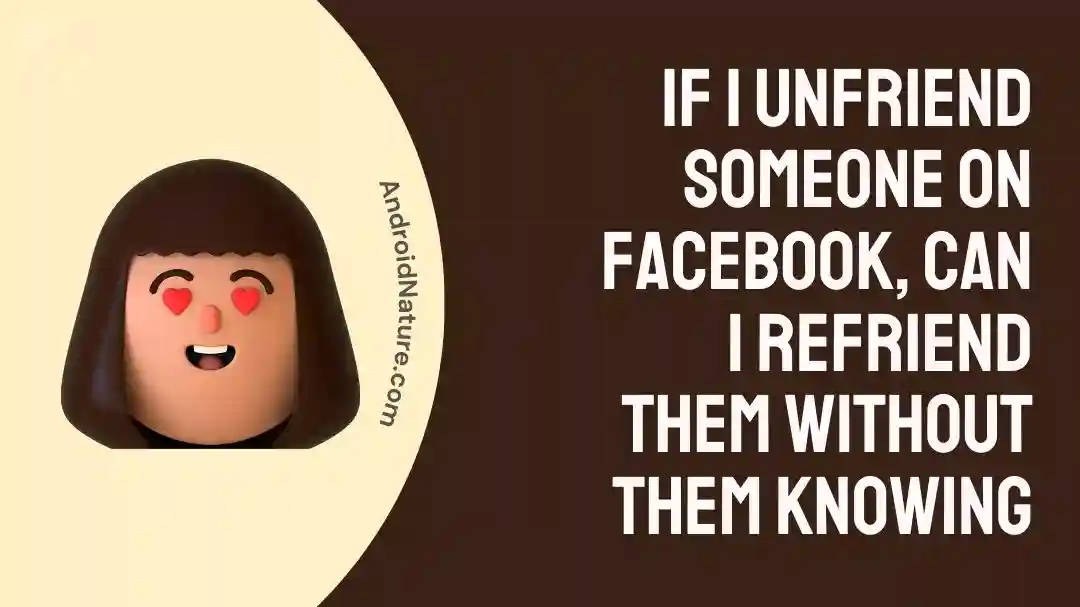Have you ever felt the urge to unfriend someone from your Facebook friends but feared they may find out? Maybe you didn’t want to stir up any unnecessary drama by cutting ties with someone you didn’t agree with on the social platform. Nonetheless, it might be unnerving to think that they could find out you unfriended them.
What if you later decide you really do miss them and want to add them back as a friend, though? Can you do it without them knowing?
If any of these things have been plaguing you, you’ve found the right place to find the answers. This article will reveal if you can secretly unfriend someone on Facebook and discuss the possibility of refriending them without them knowing.
Can you unfriend someone on Facebook without them knowing?
Yes, it is possible to unfriend someone on Facebook without them knowing. If you choose to stop being Facebook friends with someone, that person won’t get any kind of alert; you’ll just disappear from their list of friends.
As Facebook doesn’t send out notifications when someone has been unfriended, the people you delete from your friends list won’t be aware that you’ve done so. Not at least, until your buddy looks for your profile on the app and finds out that you’ve unfriended them.
In addition, if the individual begins to doubt why you’ve stopped posting and looks for you, they’ll find out that you’ve unfriended them.
You may find that the Facebook friends you’ve added over the years no longer have much in common with you; you may also find that the stuff they share no longer interests you. It may be in your best interest to completely cut off contact with someone whose content you consider unacceptable. If you’d rather not go that far, just removing them as a friend should be enough.
You may secretly remove Facebook friends in a few different methods. The “Friends” option on their profile will provide a submenu with further options. You will then be able to choose “Unfriend” from that menu and confirm your decision to carry out the action.
You may also unfriend someone by going to your profile and selecting “Friends,” then scrolling through your list of friends until you spot the one you want to remove, and clicking the “Friends” icon that appears beside their name.
If I unfriend someone on Facebook, can I refriend them without them knowing?
Short Answer: There is currently no method to secretly refriend someone on Facebook. This is because you need to send a friend request to the individual in question before you can refriend them.
If you decide to cut off ties with a Facebook friend and unfriend them, they will no longer see your activity or get any notifications from Facebook. But if you’d want to reconnect as Facebook friends, you’ll need to send that individual another friend request.
They will be informed that you have added them as a friend. They’ll be aware of your previous decision to unfriend them once you do this. This is because it’s necessary for your friends to accept your friend request, the individuals you unfriend will know that you have done so.
If you accidentally removed a friend from your list, you should explain the situation before adding them back. Just searching for the person’s name in the search box, visiting their profile, and selecting the Add Friend button will send them a friend request after you’ve unfriended them. After they accept your friend request, you will be reconnected on Facebook.
It’s worth mentioning that if you don’t feel like unfriending someone but also do not like the content they share, you always have the option of just unfollowing the person in question. By using Facebook’s unfollow feature, you may easily avoid ever seeing another user’s updates on your feed, even if you remain friends with that person.
Also, adding someone to your Restricted list will limit their exposure to your account to only the public content you’ve made available. This is an option to consider if you do not want random people to engage with your private posts.
SEE ALSO:
- If You Unfriend Someone On Facebook, Are You Still Connected On Messenger
- Why Am I Getting Instagram Messages On Facebook Messenger
- Does Facebook Dating Show You Active On Messenger
- What Happens When You Remove Suggested Friend On Facebook
FAQs
Q1. Can you tell if someone unfriended you on Facebook?
The presence of an + icon beside the picture of a person indicates that you are not friends with this person. It means the individual has removed you as a friend.
Q2. Can you unfriend someone on Facebook and then refriend them?
Yes. If you unfriended someone on Facebook and then decide you want to be friends again, all you have to do is send them a friend request. Sending a friend request is as easy as finding the person’s profile, opening it, and clicking the “Add Friend” button.
Final Words
In conclusion, it is possible to unfriend someone on Facebook secretly by following a few easy steps. Sending a friend request to someone whom you previously unfriended is the only way to refriend them, but doing so will notify them that you had previously unfriended them.
It’s important to remember that if you don’t feel like unfriending someone, you can always just unfollow them or limit their access to your Facebook page. It’s crucial to put your personal well-being and ease of use on Facebook first when choosing to unfriend or refriend someone.

An anime aficionado who also maintains a keen interest in global developments in the fields of technology & gadgets. In her downtime, she can be found trying out all possible varieties of dumplings. A strong believer in animal rights, she can’t help but pet every cat she sees.