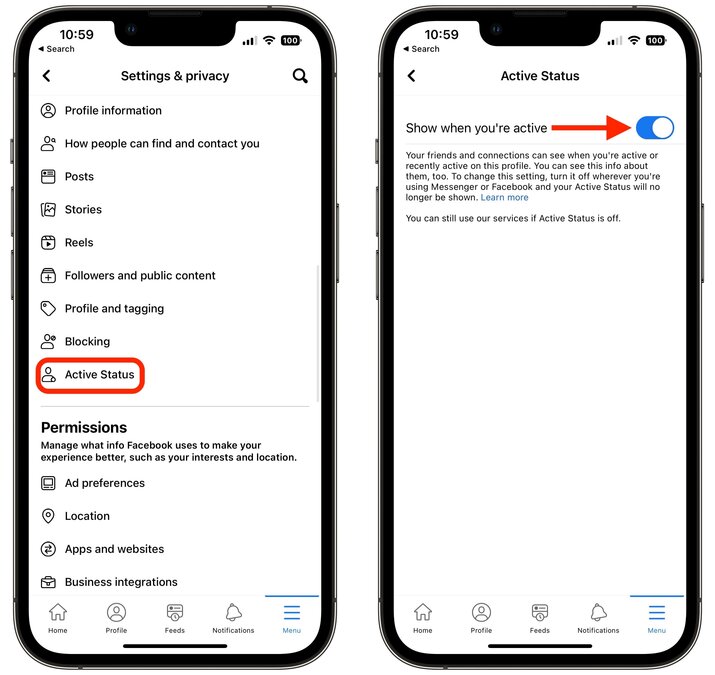Facebook, the social networking behemoth has been dabbling in matchmaking thanks to the Facebook Dating branch of its business that is specifically devoted to the dating industry. And with the new FB Dating feature, users have 3 different ways of creating new connections within the Facebook platform.
Well, these different verticals within the same platform create confusion sometimes. And a lot of users are anxious about Facebook Dating profile data being accessible with Facebook’s profile.
Several users also ask if Facebook Dating shows your active status on Messenger too. Well, we will be answering all the related queries in this post.
If you are on Facebook Dating does it show you are active on Messenger?
Short answer: No, if you’re on Facebook Dating, it won’t show that you’re online on Messenger. Although Facebook and Facebook Dating are accessible through the same platform, in practice they operate independently.
There is a section of Facebook known as Facebook Dating that is dedicated solely to the practice of online dating.
Users of Facebook have, in essence, the option to sign up for Facebook Dating as well, if they are particularly interested in finding a romantic partner.
Because Facebook developed its version of the dating app, it could appear to be a straightforward task to determine whether or not a given individual makes use of Facebook Dating.
You would assume this is simple, given that Facebook will alert you if a mutual friend signs up for Facebook Dating and that your own active status (shown by a green dot next to their username) will be activated upon joining Facebook Dating.
When someone is browsing through their feed, they will know whether or not you are accessible when they see the green dot, and if they feel the urge to talk to you, they will have the peace of mind that you are willing to engage in conversation with them.
But the point is that none of your friends will be able to see your active status on their Messenger if you are using Facebook Dating. Additionally, if you are using Facebook Dating, you will not be seen as active on Messenger.
There is a connection between Facebook and Facebook Dating, although the two services operate independently.
Does Facebook notify anyone about Dating?
Short answer: No Facebook doesn’t notify anyone about dating because it’s against their privacy rules. However, if you have their name on the Secret Crush feature on Facebook Dating, and they also use Facebook Dating, they will know.
If your friends are also using the Messenger app, your dating profile will be immediately concealed from them. That is to say, they are unable to view your online dating profile.
We understand that some of you may be worried about other Facebook users discovering your Facebook Dating profile, so please know that the two platforms are completely separate from one another.
Therefore, regardless of the actions you take on Facebook Dating, your standard Facebook profile will not be affected in any way by those actions. The functionality of your Facebook account will not be affected in any way, regardless of whether you choose to remove a photo or make adjustments to the information contained in your profile.
There is one circumstance in which a friend on Facebook might learn that you’re using Facebook Dating. However, to make that happen, they will need to sign up for Facebook Dating on their own.
The Secret Crush function of Facebook Dating enables users to compile a list of up to nine people with whom they have a romantic interest. The only catch is that if they add you to their crush list as well, then they will be able to see that you are using Dating. It would appear that this is the only way for your friends to locate you in the dating section of Facebook.
You can go a step further by adjusting your privacy settings to stop Facebook from recommending people who are friends of your friends as potential matches.
- Step 1- Go to your device’s Settings, then select General, and finally select Privacy.
- Step 2– After that, deactivate the feature that suggests Secret Crush.
How to disable the active status on Facebook Messenger and Facebook
Even if Facebook is the social network par excellence, you might not always be in the mood to interact with other people whenever you log in to your Facebook account. You have the option to surf Facebook without anyone being aware that you’re online, which is useful if you don’t feel like interacting with pals either because you don’t have the energy or the time to do so.
The good news is that you can disable this feature, and even when it is active, it won’t show that you are active. The bad news is that this feature can’t be disabled.
On Web:
- Step 1– First, open a web browser and log in to your Facebook account. Next, navigate to the upper-right-hand corner and click on the Messenger symbol.
- Step 2– At the very top of the conversations window is an icon that looks like three dots. Click on that.
- Step 3- Select the Active Status option.
- Step 4- To turn it off, you need to turn off the switch that’s next to where it says Active Status on.
On App:
- Step 1– To access the menu, start the Facebook app and tap the tab that looks like three lines in the bottom-right corner of the screen.
- Step 2- To open up this section, go to the bottom of the page and then tap the Settings & Privacy button.
- Step 3- Tap Settings.
- Step 4- Tap the Active Status option that is located underneath the Audience and visibility heading after you have scrolled down.
- Step 5-Toggle the switch that’s next to show when you’re active so that it’s not on.
The following procedures need to be taken in order to deactivate the active state of Facebook Messenger:
- Step 1– Launch the Messenger app on your device, hit the Chats tab, and then select your profile photo from the menu that appears.
- Step 2- Simply select Active Status from the menu.
- Step 3– Turn off the Active Status by toggling the switch.
- Step 4- When prompted, select Turn Off from the menu to confirm your action.
SEE ALSO:
Facebook Dating Matches Not Showing Up (Reasons & Solutions)
Why Is Facebook Dating Only Showing 5 Matches
What Is The Middle Button On Facebook Dating
Final Words
It bears repeating that under no circumstances will your friends be able to see the time that you were last active on Dating or when you utilized Facebook Dating. This violates the terms of service for Facebook’s privacy settings in a major way.

Ankit is an engineer by profession and blogger by passion. He is passionate to do all the stuff such as designing the website, doing the SEO, researching for the content, writing tech blog posts and more.