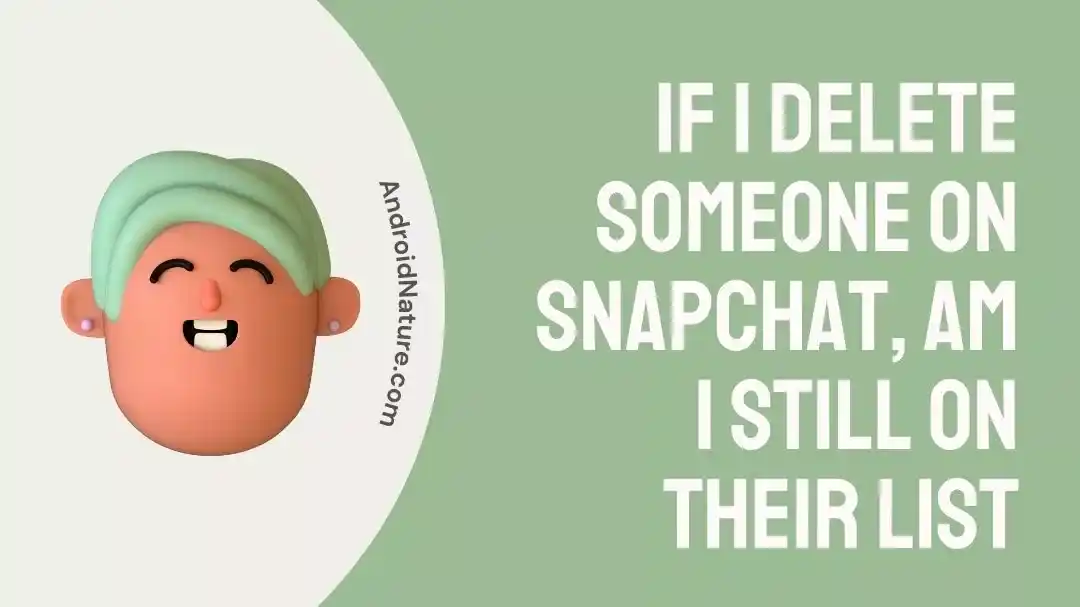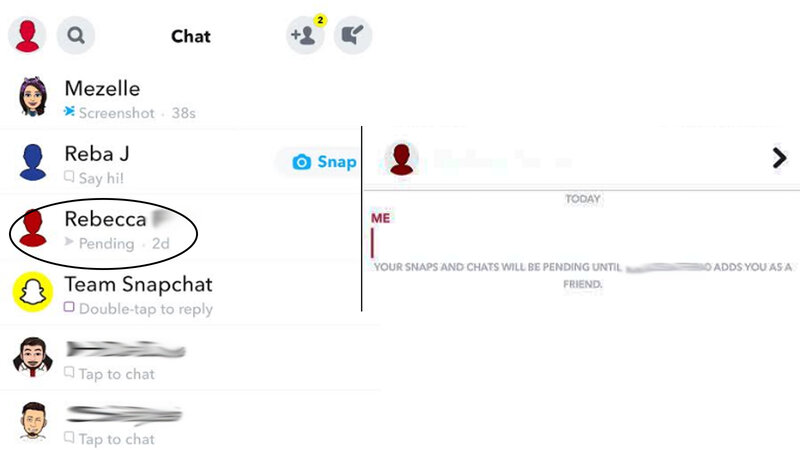Snapchat, which is widely regarded as one of the most innovative social networking sites now available, is particularly pleased with the level of granular control and privacy protections it offers its users.
It does not make your friends list visible and provides you with as much control as you desire over your account. But users have been asking if Snapchat notifies someone if you delete them from their friends list.
When you delete someone from your Snapchat friend’s list, several different events take place. In this post, all of the queries will be answered. Stay tuned!
If I delete someone on Snapchat, am I still on their list
Short answer: Yes, if you delete someone from your Snapchat list, you will still be on their list, because removing them from your list won’t automatically take you off theirs.
Snapchat, much like Facebook and Instagram, will not reveal your identity to someone whom you have removed as a friend. They won’t know for sure what has happened to them unless they look into it on their own or try to send you a Snap, as they are not alerted when something like this occurs.
When you delete someone from your friend list on Snapchat, they will no longer be able to view your location on the Snap Map, and they will also be removed from your friend list. Because you have deleted someone from your friend list, you will no longer be able to view the history of your previous interactions with them.
It is possible for them to cease seeing your tales and your Cameos Selfies depending on the options you provide. Your Snapchat points, commonly known as your Snapscore, will no longer be accessible to them as well.
Even if you were having a chat with them at the time, all the Snaps that they sent to you would be in the ‘Pending‘ status. They would still be able to search for you, but most of the information on your profile would be hidden from them.
Last but not least, deleting someone from your buddy list will not cause them to delete you from theirs automatically.
Even the conversation history would be accessible to them, along with the notification informing them that they would be unable to send you messages until you add them again.
How do you tell if someone removed you on Snapchat?
If you regularly use social media and are familiar with the design of platforms like Instagram and Facebook, you may already be aware that it is easy to see when someone unfriends or blocks you.
If you have the same suspicion on Snapchat, however, it isn’t so simple to identify. Don’t fret, though; there are several options available.
Method 1 – Pending snap status
Launch Snapchat and select the ‘Chat’ option located at the bottom of the screen to begin a conversation.
Snapchat will display a list of all of the people with whom you are currently in communication, along with the status of your most recent snap with each of them.
If the status of your friendship with this person is indicated to be ‘Pending’, and the arrow that normally appears next to their name on the list is gray instead of white, then this person has removed you from their friend list.
When you open the chat with that person, you will also see that it reads ‘Your snaps and chats will be pending until xx adds you as a friend’. This is something that you will see if you open the chat.
You have not been blocked by the person, because if that were the case, you would not have been able to see them on the list.
If the individual was still your friend on Snapchat, the status would have shown that the snap had been ‘Received,‘ ‘Replayed,’ ‘Opened,’ or one of the other available options.
Method 2 – Snapchat score
The number of snaps that a person sends and receives is factored into their ‘snap score’, which is a score that is calculated for them. Snapchat gives you the ability to view other users’ snap scores, including those of your friends.
By doing so, you will be able to confirm whether or not the individual has removed you from their friend list by clicking on their name within Snapchat.
Go to the search function on Snapchat and look for the person you believe has removed you from their friend list.
If you want to view someone’s profile, you can do so by clicking on their name when it appears in this section.
Check to see if you are able to view the Snap score of the individual. If you are unable to, it is because the individual in question has removed you.
Method 3 – Friends list on Snapchat
Checking your Friends list on Snapchat is one of the simplest ways to determine whether or not someone has removed you from their list of friends on the app.
Launch Snapchat, and to access the menu, click on the red icon that is located in the top left corner of the screen.
Please scroll down to the section labeled ‘Friends’. Open up ‘My Friends’. If the name of the person you are checking for can be located on this list, then it indicates that they have not deleted you from the list.
However, if their name does not appear on this list, it indicates that they have deleted you from their Snapchat account.
Method 4 – Check the Stories subscriptions
Snapchat’s story function is analogous to those of Instagram and Facebook. Even if someone unfriends you, you may still be able to view their publically published Stories if you follow them.
Under the ‘Friends’ section on the Stories screen, you may see the stories of people you are friends with on Snapchat.
If this individual unfriended you, their story will no longer be displayed when you click ‘Friends’. The ‘Subscriptions’ tab is where you’ll find all the stories they’ve made public.
Method 5 – See how they show up in search results
Even if someone has unfriended you on Snapchat, you could still be able to find them using a search for their name, however, they might have a different profile picture.
- Step 1- You can do a search right from the Snapchat app by tapping the magnifying glass button in the upper left.
- Step 2– In order to do a search for a certain person or company, please type their name into the ‘Search’ text box located at the top of this page.
- Step 3- Under ‘Friends & Groups’, this person would appear if you were friends with them.
- Step 4- If your friendship with this person has ended, they may have erased you by moving them to the ‘Add Friends’ section.
Method 6 – See whether that person is still checking out your Stories
To confirm whether someone has blocked you on Snapchat or not, you may see if they are still seeing your stories.
If a user who regularly watched your stories suddenly stops watching them, it’s probable that they unfollowed you.
You can keep an eye on those who may not have watched your article by monitoring your recent story’s view count.
Final words
If you delete a buddy on Snapchat, they will no longer be able to see your whereabouts on the app’s built-in map feature, known as the Snap Map. You will no longer be able to view your communication history with this person after removing them as a friend, while they will still have you on their list.
Further Reading:
Can You Re-Add Someone On Snapchat Without Them Knowing
If I Pin Someone As My BFF On Snapchat Will They Know
If You Report Someone On Snapchat, Will They Know
Can Someone See A ‘Pending’ Message On Snapchat

Technical writer and avid fan of cutting-edge gadgetry, Abhishek has authored works on the subject of Android & iOS. He’s a talented writer who can make almost any topic interesting while helping his viewers with tech-related guides is his passion. In his spare time, he goes camping and hiking adventures.