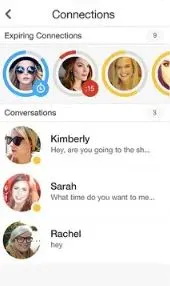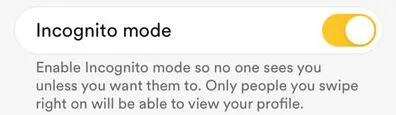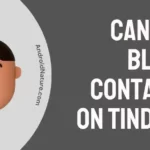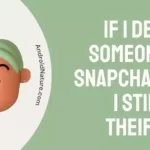Bumble is a leading online dating application offering a large database of matches to interested users. However, like any other application, it is important for the users to ensure the security and safety of their profile and user data.
Recently, I felt the need to block some contacts on this dating platform. What I came across was that there is no option to directly block the contact but the same is possible using the conversations or profile option.
So, let us explore the details of blocking contacts on Bumble in this guide.
Can you block contacts on Bumble?
Short Answer: No, you cannot block contacts on Bumble. The platform do not let you select Bumble users from contact list and block them beforehand. But, you can always use Bumble’s ‘Incognito Feature’.
Explanation:
The two methods to block contacts on this online dating platform are to use the profile block or block the account using the conversation menu. Both these methods will help to block contact on Bumble indirectly.
In addition, it is easy for you to avoid people before they can see your profile by using Bumble’s Incognito Mode.
Steps to enable the Bumble incognito mode
Firstly, below are the detailed steps for enabling the Bumble incognito mode:
- Step 1: Open the Bumble app and click on the profile icon.
- Step 2: Now select the gear icon and open the settings menu.
- Step 3: Go to the “Incognito Mode” and then toggle it on.
How to block contacts on Bumble?
You can’t block a contact directly on Bumble but you can use the profile option or conversation option to block the contacts on this dating platform. Here are the details of both methods:
Method 1: Using the profile option
All you need to do is go to the profile of the Bumble user and scroll down to reach the “Hide and Report” option. Here, you must select the reason for reporting, and then go ahead with the final “Submit report” option.
Are you facing issues in seeing other profiles? It can be due to different reasons. So, know Why Is Bumble Not Showing Profiles?
Method 2: Using the conversation option
The detailed steps to block contacts on Bumble using the conversation menu are:
- Step 1: Go to Bumble and open the conversation with the person you want to block.
- Step 2: Select the profile picture or username and go to their profile.
- Step 3: Now, select the “Block and Report” feature from the menu option using the three dots.
- Step 4: Finally, confirm that you want to block the person.
Further, you can seek the Block and Report Help of Bumble to understand the details of contact blocking.
SEE ALSO:
- Unmatched On Bumble But Still Texting: Why
- Bumble Won’t Let Me Sign In (Reasons & Solutions)
- Bumble Unmatch Vs Block (Detailed Guide)
Summing Thoughts
Hence, it is easy to understand all about blocking contacts on Bumble. It is a simple and straightforward process offering additional security to the users.
Do let me know about your views on this guide in the comments section!
An active wordsmith delivering high-quality technical content on AndroidNature.com. She loves to keep herself updated with consistent reading. A strong believer of consistent learning, she loves to read about technology, news, and current affairs.