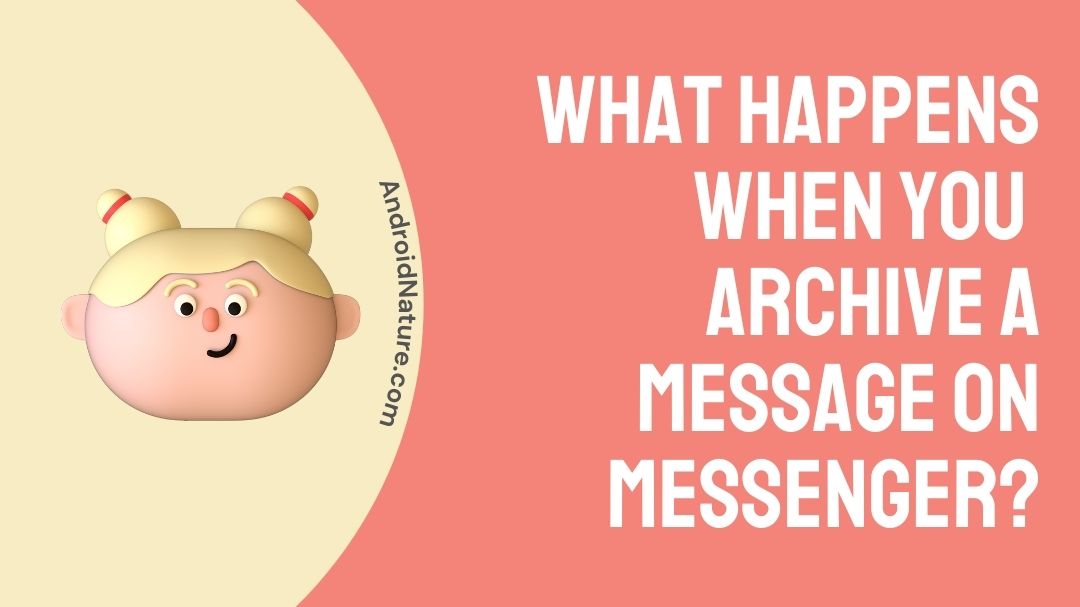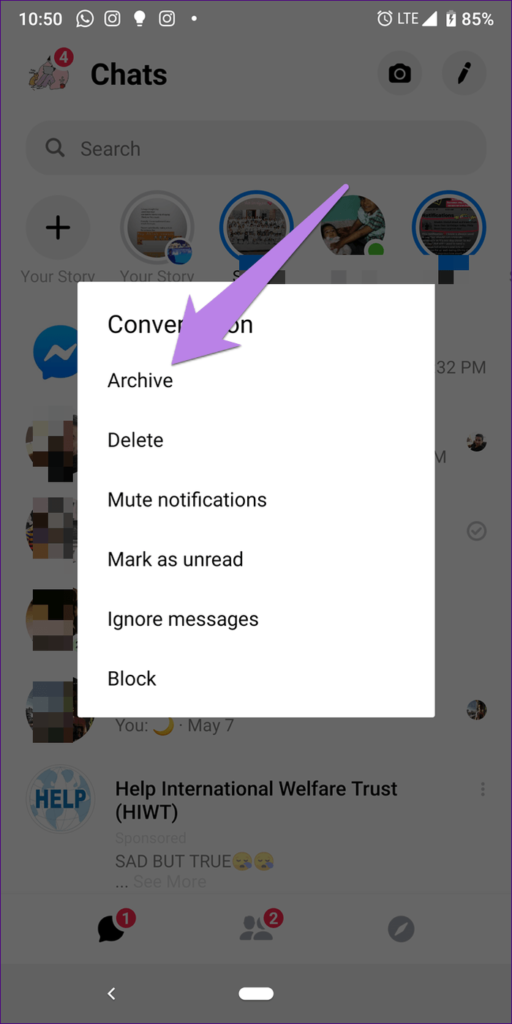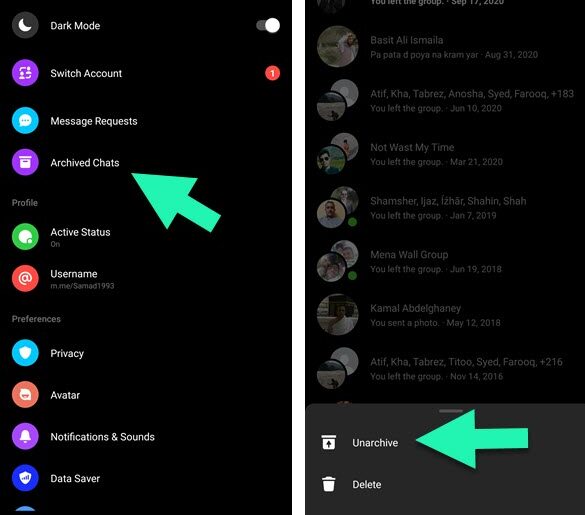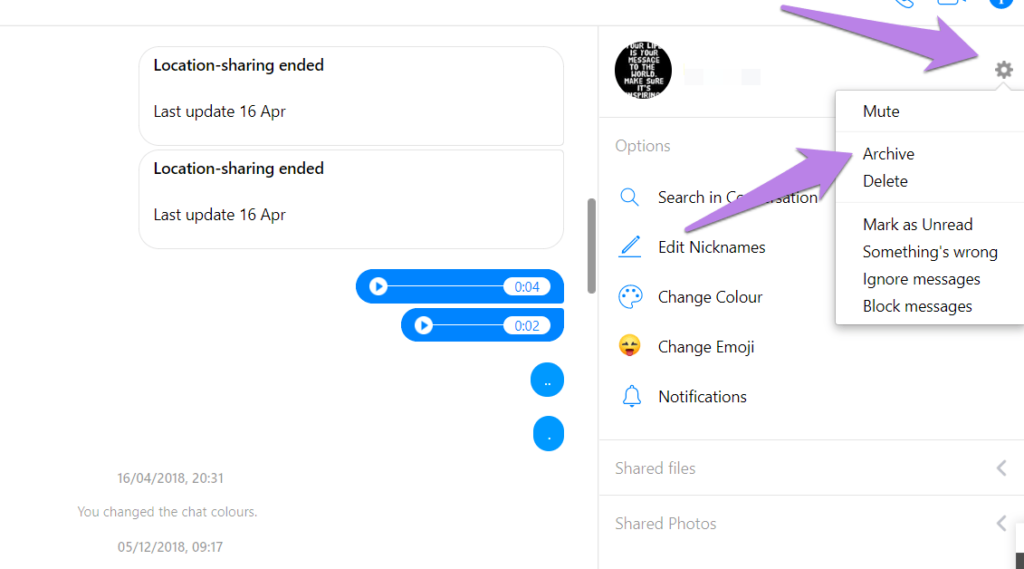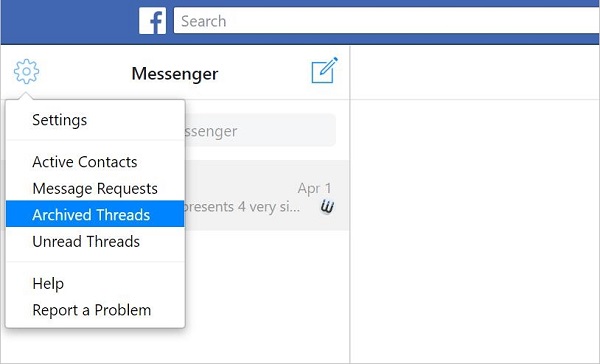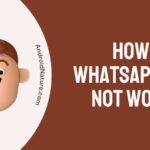Messenger is a standalone app by Meta that lets you stay connected with your FB friends. The app has a lot in common with its sister company WhatsApp but there are a few difference as well. Like the Archive chat feature.
If you want to hide someone’s chat, archive it. Archive in Messenger allows you to hide chats without deleting them.
Desire to know more about it? Grab a handful of nachos and give the article a read. You will end up finding solutions to your problem with archive messages in Messenger, if any.
What is Archive in Messenger?
Archive in Messenger feature preserves conversations, so they don’t appear in your inbox or dashboard until you talk to them again. It doesn’t delete the chat, so you can easily retrieve it whenever you want.
Because when you delete a chat it is vanished from the inbox forever and is not retrievable. Now there’s a twist in deleting the messages. Press & hold on to the message you wish to delete > there you’ll get two options > Unsend & Remove for you.
You can remove the message from your end by tapping on “Remove for you”. On the contrary, you can remove it from both ends by tapping on ” Unsend”.
So, don’t get confused between these two terms.
If I Archive a Conversation on Messenger does the other Person Know
Quick Answer: No, if you archive a conversation on Messenger the other person won’t know about it. Messenger doesn’t send any notification to the other person when a chat is archived.
If you have any other doubts related to Messenger, make sure you check the entire article.
What happens when you archive a message on Messenger?
When you archive a chat on Messenger, it simply disappears from the inbox. The chat appears again and unarchives if you or the other person sends a message.
If you open an archive chat or read previous messages in that particular chat, it still remains in the archive list.
How to see archived messages on Messenger?
Now here comes the most significant aspect, i.e, How to see archived messages on Messenger? And for that, you need to first learn how to archive them.
How to archive messages?
It’s nowhere close to backbreaking. So, just sit back, relax, and follow the below-mentioned steps to archive messages in Messenger.
- Go to Messenger.
- You’ll be directed to the inbox page. Just press & hold on to the chat you want to archive.
- A variety of options will be offered to you > Click on Archive.
- Your messages are now hidden.
How to retrieve archived messages?
- Open the Messenger app.
- Tap on your profile icon (circular-shaped) at the upper-left corner of the screen.
- Scroll down a bit & you’ll find an option called Archived chats.
- Click on Archived chats, and there you go.
You can now have a look at the archived chats. In case, you want to unarchive it, drop a message to that person or click on “Unarchive.”
(Desktop users)
Archive a message on Messenger
- Open the Messenger app.
- Select the message you want to archive.
- Click the gear icon for “Options.”
- Scroll down a bit and select “Archive.”
Locate your archived messages
- Go to your message inbox.
- Click the gear icon for “Options.”
- Scroll down to “Archived Threads.”
And you’ll be able to retrieve those messages. The messages will show up back if the person messages you or vice-versa.
SEE ALSO: If you call someone on Messenger can they see your Number?
Final Words
In this article, we have tried to sum up all the possible information about the topic, i.e “What is archive in Messenger?” The article begins with the introduction wherein you are introduced to the basics (When, How, & Why) of the topic.
Followed by the definition and the difference between “Archive chats” & “Delete chats”. There’s a slight difference in both the feature. Archive chats in Messenger help you to hide chats temporarily whereas Delete chats help you to remove the chats permanently from both ends.
Furthermore, we have discussed “What happens when you archive a message on Messenger?” It simply disappears from the inbox and lies in the archive chat box option. One can easily retrieve the chats whenever they want to.
Afterwards, there’s a quick step-wise procedure on “How to archive messages” & “How to locate those messages.” Make sure to go through each one of them (according to the device you have) thoroughly to get the result.
Then the question arises, “Does the other person know if you archive a chat in Messenger?” The answer to the question is a big NO! They won’t get notified if you archive them.
We hope this article helps you. Do share it with your loved ones who you think are in need of it.
Thank You So Much. Have a good day ahead!
Further Reading:
(10 Ways) Fix Facebook Messenger app Slow
Can you call someone on Messenger without being friends
How to know if someone blocked you on Messenger without Messaging them?
What does it mean when you call someone on Messenger and it says no answer

Sakshi is a Terpsichorean (dancing all her stress out), she always had a keen interest in writing creative content since her school days. Basically, balance & short-term goals are something she looks forward to. She’s a big time foodie yet a fitness freak pursuing this job to fulfill her day-to-day needs.