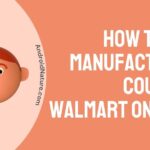Struggling with TikTok say sound not available and wondering How to Fix TikTok say sound not available then we got you all covered. Unleash all the possible causes and solutions for the issue.
We shall begin with its introduction to familiarize you with the concerned topic. The TikTok app is globally prominent due to its engaging content by some content creators in the town.
It provides a variety of short-form videos with durations from 15 seconds to three minutes, for instance, pranks, stunts, tricks, jokes, dance, entertainment, and many more.
[adthrive-in-post-video-player video-id=”iDaMdxDV” upload-date=”2022-12-13T08:55:36.000Z” name=”Tips to earn money from TikTok.mp4″ description=”” player-type=”default” override-embed=”default”]
To make videos, you need sound, and that’s why TikTok Sounds (including Original Audio) are considered the backbone of TikTok. Now comes the point of How to Navigate TikTok Sounds.
Once you open up TikTok and begin scrolling the FYP there is no turning back. You will get to know how every single video is accompanied by a song be it original audio or from the TikTok Sounds Library.
There are ample ways you can choose a TikTok sound for your video. Browse the TikTok Sounds Library > save songs used by other users > you can create your own.
Often we look out for a song to apply in our videos, but then we come across a fact that the particular sound is not available in our country. Disheartening? Indeed it is.
Why does TikTok say sound not available in your country?
There could be ample reasons behind the issue like copyright content, user’s current location, technical glitch, etc. We will uncover that one by one.
Reason 1: Copyright Issue
In my opinion and of course the research, the copyright issues would play the main culprit. Copyrighted content cannot be posted on TikTok, because the original owner of the music might not have availed the permission to use the song in your country. Consequently, the second possible error comes into play.
Reason 2: Not Available In Your Region
Another reason for the error would be the copyright owner has not made the sound available in your country or region.
Reason 3: Technical Glitch
There can be some technical problems within your device resisting you from using the sound. Reinstallation and clearing the cache would probably fix the problem.
Reason 4: Outdated Version
There could be the possibility, that you are using the outdated version of the TikTok app. Updating it will surely resolve the problem.
Reason 4: Country’s Policies
There may be some problems with the policies of your country as well. Your country might have banned the particular music due to some offensive language or inappropriate sound.
How to Fix sound not available TikTok
Method 1: Fix Copyright Issues
Firstly re-upload your video on TikTok. Then open your TikTok app and click on the Add option.
Next up you got to tap on the Upload button. Afterward, you will see an option of cropping the video, if you wish to resize the video.
Change the privacy settings and set your account as Private.
Simply tap on the Add to Favorites option to add it to sound. Check the Sound section. Tap on the Sound option to add sound to your video.
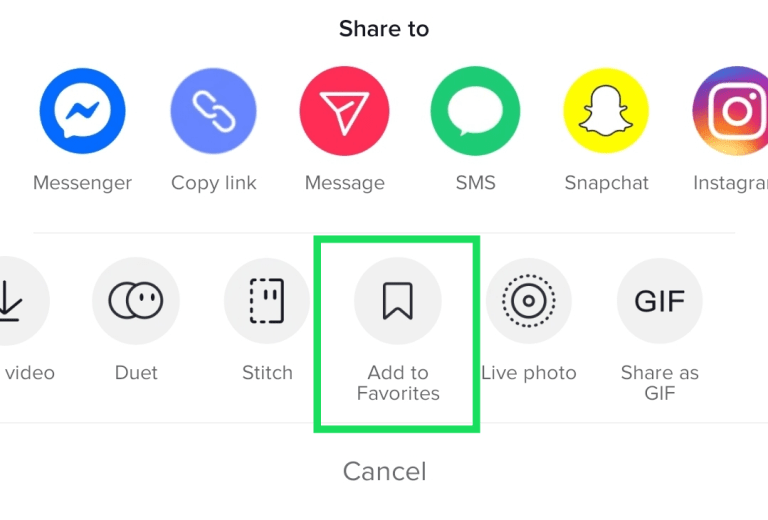
Tap on the Shoot with this sound option to use that music. Just upload your video after setting the volume to zero.
Voila, the video will get uploaded without any kind of copyright issue.
Method 2: Change Region Settings
Do the following step-by-step to change the region settings.
Click on the ‘Me’ icon in the bottom right corner of the screen. This will navigate you to your profile page.
Next up you just got to click on the button with three dots on the rightmost top corner of the screen. You will be offered an ample number of options to choose from.
Click on the Manage my account option
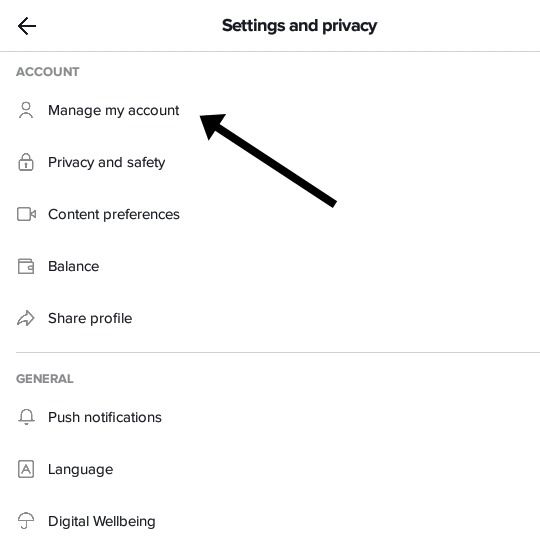
Tap the Region option below the save login info setting.
Tap on the default region and select the region where the song is accessible. Just do some prior research before choosing a region.
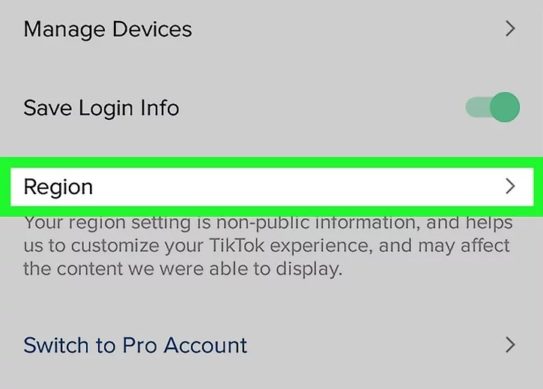
Now you can easily get access to any audio you want.
Method 3: Reinstall/Restart
Re-installation of the app mostly works in case of technical glitches. To reinstall the app, go to the play or app store and uninstall and then install again.
You should always restart your device after re-installing the app to get things done smoothly without any hindrance.
If that doesn’t seem to work clear the cache of the app.
Click the profile icon in the bottom-right corner of the screen.
Tap the three dots in the top-right corner of the screen.
Scroll down to the option Privacy and Settings menu and tap Clear Cache.
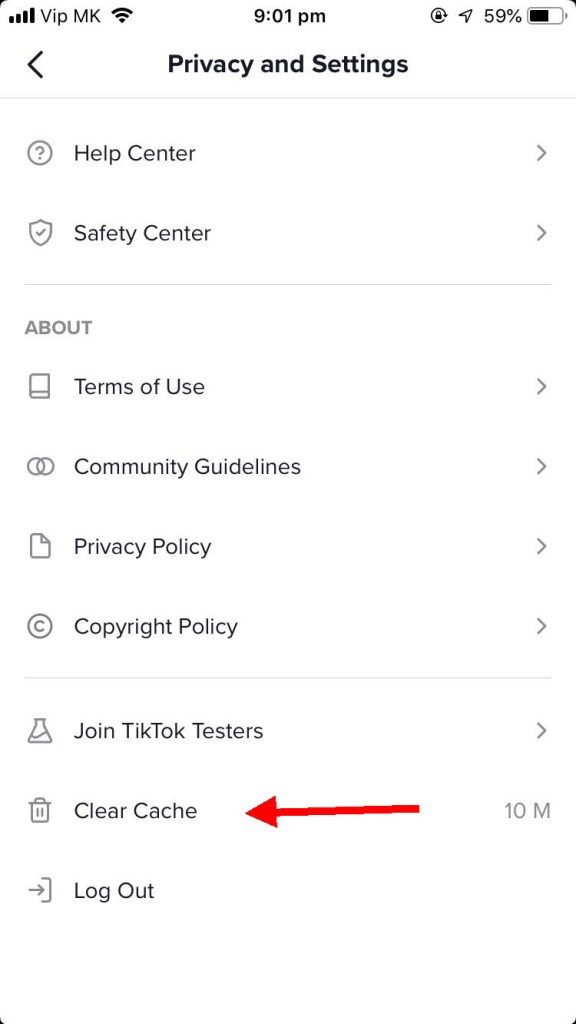
Common Solutions
Above-mentioned were the major tried and tested solutions to resolve the TikTok say sound not available error. Now let us dive into the ubiquitous solutions to resolve this issue.
You can install free VPN apps from the play or app store and connect to other country’s network in order to use the unavailable sound in your region.
Check whether your internet connection is stable or not, which might be causing the issue. If it is not immediately contact your internet service provider to resolve the issue.
Only use the updated version of the app. Just go to the concerned store on your device and update it if it hasn’t already. Also, turn on the auto-update option to get rid of manual labor.
Before uploading any content on the app, one should always go through the guidelines/policies to avoid further issues.
You might have violated the app’s policies by using offensive and inappropriate language or sound in your video. Rectify it as soon as possible. Delete or edit the video and then upload it again.
Final Words
Here we have tried to provide all the possible causes and solutions to fix the TikTok sound not available error. We hope you at least get a clear-cut idea of the issue and get it resolved as soon as possible.
Just go through them vividly once and follow the step-by-step procedure to get the best result. We hope it felt insightful.
Thank You for the patience!
Further Reading:
[Fixed] Why can’t I add a link to my TikTok bio?
(Fixed) Why are my TikTok notifications not working
Why won’t TikTok download 2022? (iPhone and Android)
[6 Ways to Fix) Why won’t TikTok let me log in

Sakshi is a Terpsichorean (dancing all her stress out), she always had a keen interest in writing creative content since her school days. Basically, balance & short-term goals are something she looks forward to. She’s a big time foodie yet a fitness freak pursuing this job to fulfill her day-to-day needs.