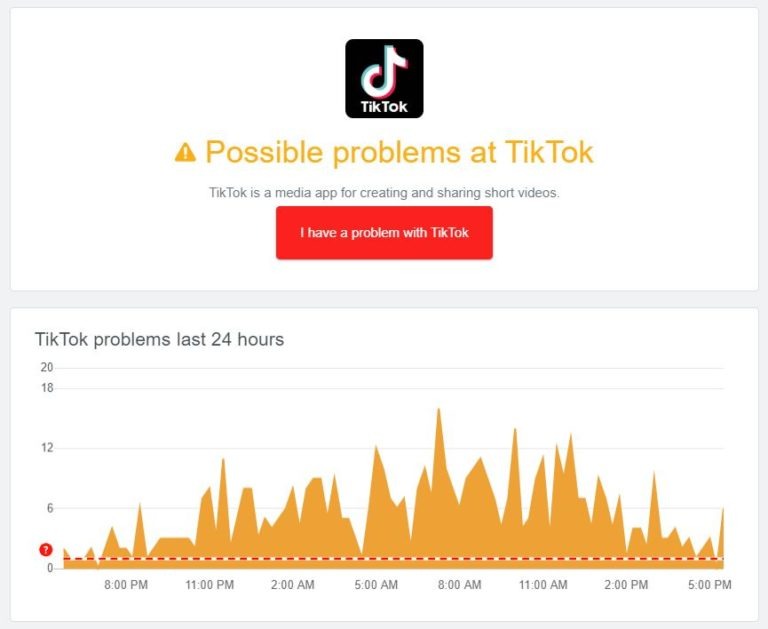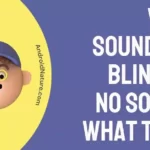Are you frustrated with “Why won’t TikTok let you log in?” and unsure of “How to fix TikTok won’t let you log in“? Then we got your back. Here we will help you to discover possible causes and solutions to the issue.
Why won’t TikTok let me log in
Short answer: There can be multiple reasons why TikTok won’t let you log in such as updated app, wrong log in credentials, TikTok servers may be down, slow internet connection, cache issues, you are using a VPN, or your account might have been suspended/banned or hacked.
Reason 1: TikTok Server may be down
You may not be able to access your account if TikTok’s servers are down or malfunctioning at the moment.
You will have to wait until the issue on their servers is resolved before you access your account. So, You have to first verify Spotify is not Down, then restart your Wi-Fi and phone.
Reason 2: Slow Internet Connection
If you cannot log in to your TikTok account, there’s a high likelihood that your phone is not connected to the internet.
TikTok requires an active internet connection to work smoothly. The TikTok app can’t connect to the servers if the internet is unstable, which may result in login mistakes on the TikTok app.
Reason 3: Router Not Connected
The router may experience difficulty connecting with your internet service provider (ISP) or can encounter some system glitches, especially if it has been running for weeks already.
Reason 4: Incorrect Credentials
You may have entered the wrong username or password on your TikTok account, which may result in a login error.
Reason 5: Outdated App Version
Make sure you are using the latest and the updated version of the app. It is very likely that TikTok is already aware of this issue and is planning to release an official update from Google Play or Apple App Store to acknowledge the error on failed user account logins.
Reason 6: Account suspended or banned
TikTok may have suspended or banned your account for violating their community guidelines or terms of service.
Reason 7: Hacked Account
If you can’t log in to your TikTok even account after several attempts, then your account must have been hacked or phished. If you observe even a slight possibility of that make sure to reset your login credentials.
How to fix TikTok won’t let me log in
Let’s hop onto the quick remedies for the login error.
Method 1: Check TikTok’s Servers
If found, TikTok’s server is currently down or experiencing malfunctioning. With the help of third-party websites like Down Detector, which is absolutely free and gives you live information about TikTok’s current status. You can easily check TikTok’s current server status and get the problem resolved.
Method 2: Boost Your Internet Connection
It is the most common problem yet the most frustrating one.
Try connecting to Wi-Fi if your cellular connection is poor.
Your internet connection may slow down if multiple people are using it simultaneously. Request that those users temporarily cease their internet usage.
Try using your mobile data instead on Wi-Fi or vice-versa.
Method 3: Restart The Router And Device
If the TikTok app experiencing issues connecting to the servers due to poor internet connection, you can try resetting your router and the device.
To reset your router, just unplug the router’s power cable from the main outlet and let the router be alone for about 10 to 15 seconds. Then, plug in the power cable back to your outlet and wait for your router to start up.
To restart the device follow the below instructions:
(iOS)
- Press and hold either the volume or side button until the power off slider appears.
- Drag the slider, then wait for a few seconds for your device to turn off.
- Then simply restart your phone.
(Android)
- To give this a go, press and hold the power button for at least 20 seconds.
- Chose Restart from the available three options > Restart.
Method 4: Enter Correct Credentials
Make sure you have entered the correct username and password.
Double-check it, and if in case you have forgotten the password, do not try to guess the password, better reset it by following the steps below:
- Click on TikTok Forgot Password
- Enter registered number or email
- Enter OTP
- Change Password
Method 5: Update The App
Check for new updates on Google Play or App store for the app. You can do it manually from the concerned store. You can also turn on the auto-update option instead of doing the self-labor.
Go to the Play/App Store
Click on the profile icon beside the mic icon on the search bar
Click on Settings > Network preferences > Turn on Auto-updates
Method 6: Uninstall and Reinstall TikTok
Next, if you are still not able to log in to your TikTok account, you can try uninstalling and reinstalling the app.
Sometimes simply deleting the app and installing it again can fix log in issues which could be due to some temporary bugs.
So, simply delete the TikTok app from your device, download it again and check whether you can log in now or not.
Method 7: Clear TikTok App cache
Cache is the temporary data that our devices store to load apps faster. However, with time this data can become large and rather than providing benefits it can cause issues.
So, clear the cache of TikTok and then try logging to account.
To clear TikTok app cache follow the steps:
On an Android device:
- Go to your device’s settings.
- Locate the TikTok app in the list of apps.
- Tap the TikTok app to open the App Info screen.
- Tap “Storage” or “Cache” and then tap “Clear cache.”
Method 8: Disable your VPN and try
If you are using a VPN (Virtual Private Network), it could be the reason you can’t log in to your TikTok account.
A VPN hides your IP address and disguises your location. This might prevent your device from connecting to the TikTok servers.
So, if you have enabled a VPN, disable it and then log in to your account.
Method 9: Log in with a familiar device
If you are trying to log in to your TikTok account from a new device that you haven’t used before, it could be a potential reason why you can’t log in.
If you are logging to a new device, TikTok security bots might think someone is trying to hack your account thus preventing you from accessing the account.
In this case, try to log in from a familiar device, the device you have used before to log in.
Also, if you are already logged in on multiple devices, first log out from those devices, and then log in on your new device.
Method 10: Try to log in on a web browser
If TikTok won’t let you log in through the app, you can try to log in from a web browser.
To do this, simply open TikTok.com on your browser (for example Chrome) either on a mobile device or on a PC.
We would suggest you to log in using a computer instead of a mobile device to increase your chances of getting access to your account.
Method 11: Report the problem
Lastly, if you have tried everything mentioned above in this guide, the last step that remains is to contact TikTok support or report a problem to them.
Final Words
TikTok is considered one of the top video streaming apps around the globe. And experiencing bugs and errors on the most beloved platform is annoying to an extent for everyone.
So, here you will get all the possible causes and solutions for Why won’t TikTok let me log in error. Make sure to follow the steps thoroughly for a better experience on the app.
I hope we got you all covered with the possible solutions, and it felt insightful!
Thank You So Much.
Further Reading:
[Fixed] Why are my settings restricted by TikTok?
(Solved) Why can’t I make a TikTok account?

Sakshi is a Terpsichorean (dancing all her stress out), she always had a keen interest in writing creative content since her school days. Basically, balance & short-term goals are something she looks forward to. She’s a big time foodie yet a fitness freak pursuing this job to fulfill her day-to-day needs.