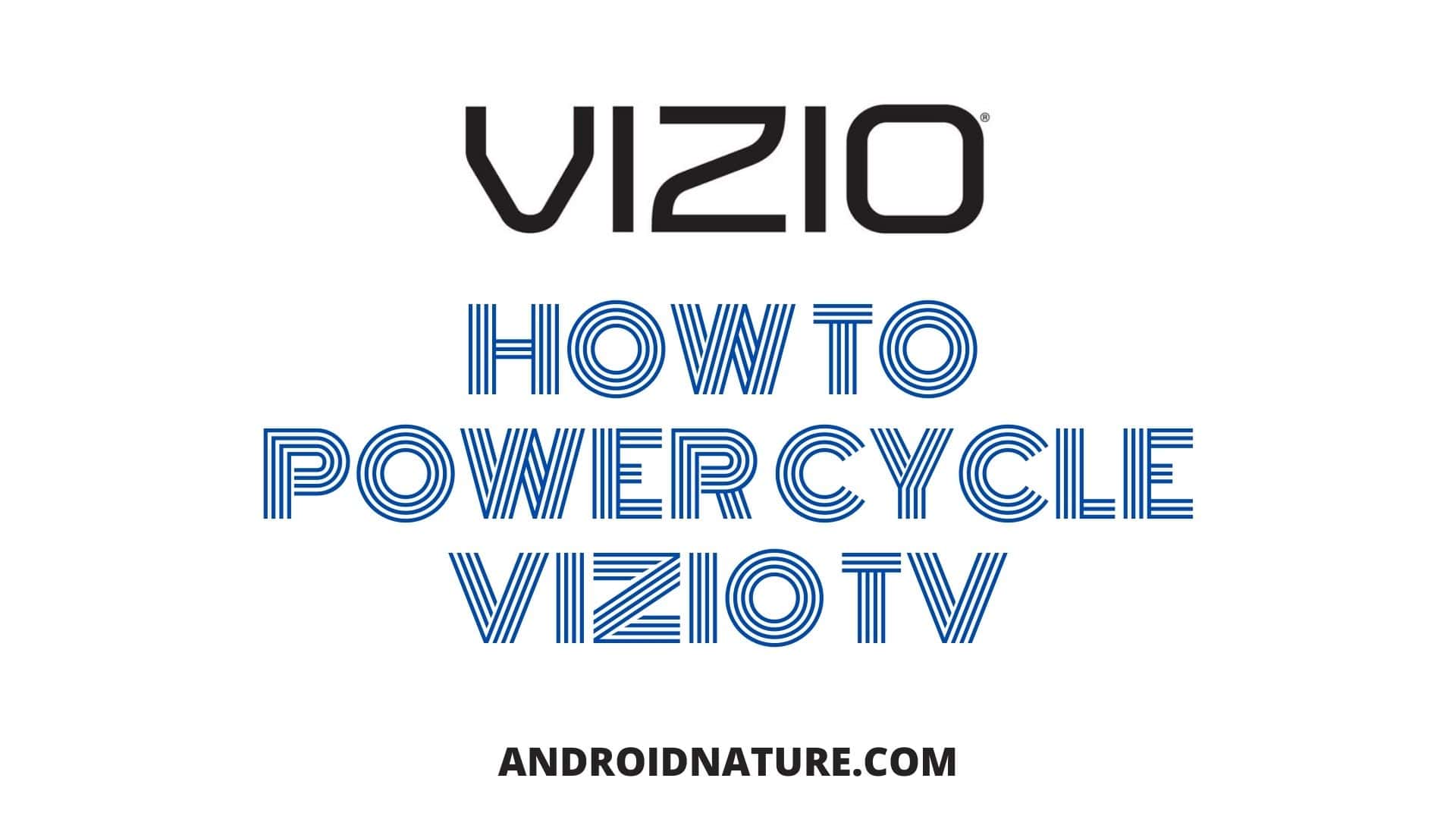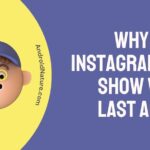If you are looking for how to power cycle a Vizio Tv, you have visited the right page.
In this post, we have provided steps to hard and soft power cycle on Vizio TV. So, let’s start.
Vizio TVs are one of the cheapest and right for the price TVs you can find in stores around you. Although, they come with their own set of challenges.
Many users have reported their Vizio TVs lagging, freezing, not responding, and not behaving properly. There could be many reasons for these malfunctions.
There is a first step you should try before doing anything extra with your TV. And that is to power cycle your TV.
This may reset many underlying problems that you were facing in your previous viewing session. This may also reset the general sluggishness.
Vizio is a highly competitive brand in the USA and a major competitor in the tech space. Vizio deals in television sets, sound bars, software (SmartCast), and remote controls.
Some Facts about Vizio TV
- As of 2020 Vizio was the second largest seller of flat-screen televisions in the US. As of March 1, 2021, the company has sold over 11 million sound bars and 80 million TVs and has more than 12 million active SmartCast accounts.
- The company reported total revenue of $2.04 billion and a net income of $102.5 million by the end of 2020. Source: Wikipedia
What does power cycle Vizio TV mean?
Power cycling is the act of turning your TV off and then on again. It is a simple process. It drains the residual power from your TV and restarts it. Power cycling your Vizio TV will reset any existing processes and bring it back to its original working state.
It can be done manually (hard power cycle) or through software (soft power cycle) by your remote control.
It is a standard procedure if in case your TV freezes or refuses to take commands.
It can fix many issues including app not responding, system lag, inability to play media, hangs, and freezing.
SEE ALSO: How to Reset Vizio TV without Remote [2021]
What is a soft power cycle on a Vizio TV?
In most modern devices, there are two ways to power cycle them. One is the soft power cycle and the other is the hard power cycle.
A soft power cycle is where you give your Vizio TV the command to shut things down and then restart them again. Once this process has started, the TV operating system will give commands to the motherboard and shut down the hardware one by one, while closing all running and background tasks.
This is the safest option to power cycle a TV. If your system crashes due to an error, hardware issue, this may not be the option for you. You will have to do things manually, in such circumstances.
SEE ALSO: Fix Vizio TV stuck on Downloading updates (2021)
How to Power cycle Vizio TV (Soft & Hard)
Below, we have provided the steps to power cycle your Vizio TV hard and soft.
How to soft power cycle vizio tv
-
Step 1: Press the Vizio button on your TV remote.
This will give you access to the TV menu.
-
Step 2: Navigate to System.
Select the System option and then select Reset & Admin in the next menu.
-
Step 3: Soft Power Cycle your Vizio TV
Select the Soft power Cycle option and click OK.
SEE ALSO: Fix Vizio TV Turns Off by itself and won’t turn back ON
How to Hard Power Cycle the Vizio TV
-
Step 1: Switch off your TV
Safely switch of your Vizio TV by pressing the Power Off button on the Vizio remote.
-
Step 2: Locate the power outlet.
Locate the power outlet on your wall.
-
Step 3: Unplug the TV
Unplug the power cord from the power socket in the wall. Make sure it does not have any external power input.
-
Step 4: Hold the power button
Once the TV is powered off and unplugged (this is very important), press and hold the power button for 3-5 seconds.
-
Step 5: Plug the TV back in
Plug the TV’s power cord back in by locating the power outlet and wait for a few seconds.
-
Step 6: Switch on the TV
Once the TV is plugged in the wall, Press the Power button on your Vizio Remote control.
Now that the TV is powered on, check if your issues have been resolved.
SEE ALSO: [Fix] Vizio TV lagging, Freezing, Buffering, & Crashing issues (2021)
Frequently Asked Questions (FAQs)
Q1. How do you fix your Vizio TV when it won’t turn on?
A. Follow the steps in sequential order:
- Determine your TV model. If this problem is serious, having information about your TV would be helpful while contacting Customer Service.
- Check whether your power supply is in proper condition. Try a different wall socket.
- Replace the EEPROM on your TV.
- Might be a hardware issue, contact customer support and ask them to get your TV repaired. It would help if your TV is within warranty and you have the warranty papers.
Q2. Why won’t my Vizio TV power on?
A. Check if the power outlet on your wall is working. Also, check the power cable for breakages.
The issue could also be an internal issue. There could be hardware defects, in the ROM and RAM or other components.
Alternatively, check your TV remote for batteries. Your remote may also not be functioning due to an internal issue.
Try switching the TV on manually by pushing the hardware button on the bottom of your TV.
Q3. Is there a reset button on Vizio TV?
A. Yes, the power button works in helping as the reset button on the Vizio TV. While hard resetting your Vizio TV, press and hold the power button while the TV is unplugged.
Q4. How do you power cycle a Vizio TV?
A. Follow these steps in sequential order:
- Press the Vizio button on your TV remote.
- This will open the Menu.
- Navigate to the System Menu and select it.
- Now, select Reset & Admin in the System Menu.
- Select “Soft Power Cycle”.
- Click OK.
This will power cycle your TV.
Final Words
If your problems persist, resetting the TV to factory defaults will help. Or Click Here to speak with a VIZIO Support Agent.
If your TV is not working the way you expect it to, there are many different troubleshooting techniques you can take to attempt to solve the problems. The simplest and easiest is to power cycle the TV.
The above article showed both ways to Power Cycle the TV. The Soft Power Cycle and the Hard Power Cycle. I hope this article helped to make your TV go back to working in a good condition again! Thanks for reading and Happy Streaming!
Further Reading:
Vizio TV internet browser app (2021) : Web browser Vizio Smart TVs
Vizio TV Best Picture settings for Gaming (2021)
Best Audio Settings for Vizio TV (2021)
How to Fix Vizio TV No Network Detected [2021]
Majorly tech savvy. Updated with the Android Ecosystem. Also have considerable knowledge of gadgets and devices. I follow the tech and innovation industry with passion. Well versed with Linux and other operating systems.