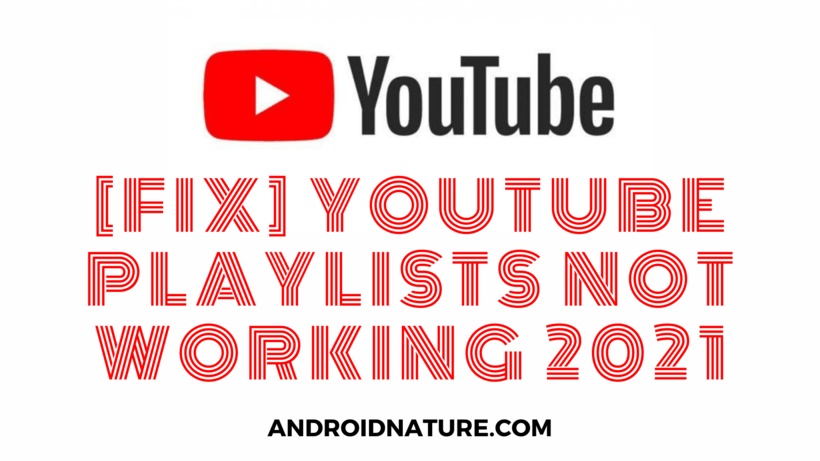Everyone uses YouTube and everyone loves YouTube. It is probably of its kind service out there. Sure there might be similar ones too, and there are but nothing beats YouTube. But still, YouTube could have errors at times. This is pretty normal considering it is just a large chunk of code too.
There are complaints of users not being able to play or watch their playlists on YouTube. That is we are with an article based on how to fix YouTube playlists not working in the year 2021. We would be listing a few things that might help you solve this error.
How to fix YouTube playlists not working
This issue is surely uncommon, but not entirely impossible. Let us discuss how you could fix it.
-
1. Poor internet connection:
I almost always recommend this as the number one solution for almost all the articles I have written. This is because it is easy, simple, and in most cases helps you solve the issue! Due to this reason, first of all, check your internet connection.

If it is not stable YouTube would struggle with importing the playlist, let alone play it. You can try switching to a better network connection for better speed and hopefully, this would work.
-
2. Clear your browser’s cache:
If you are using your YouTube web instead of the app, it might be not working because of certain stored data. Caches are often troublesome and lead to malfunctioning of websites, their layouts, and multiple other things.
If you are using Chrome, you can achieve it using the Settings and then clearing the cache from the Storage section. If you are worried about your stored bookmarks and so on when deleting data, sign in so that it can be backed up.
-
3. Idle playlist or connection:
If you leave a connection or playlist idle for a long time it might drop the connection with the server. This is to ensure a computer with internet does not forever stay connected to a server. This way the server keeps making space for new computers and their requests.
Just refresh the web page or close and reopen your browser to connect with the server freshly. Hopefully, your YouTube playlists would start working now.
-
4. Update your browser:
Several things such as javascript and other plugins ensure proper functioning and synchronization of all the data on the website. If your web browser or any of its plugins is outdated then it would lead to YouTube playlists not working.

A good example was the Adobe flash player which was used extensively in almost all media playing services. It if got outdated you needed to update it to make it functions properly again. Sadly Flash player extension is now shut down.
To update your browser, for instance, Chrome browser, go to the Settings and then into the ‘About’ Section. Chrome automatically detects the latest version and starts to update it, so you do not have to worry.
Conclusion:
The above article discussed how to fix YouTube playlists not working. I hope the article proved useful to you! If you liked this article, read How to fix YouTube family premium plan not working.
Further Reading:
Fix Youtube Premium family plan not working
(Fix) 4K YouTube to mp3 not working 2021
Fix YouTube Music downloads not working 2021
Fix YouTube TV not working on Roku 2021

For someone who is a Medical School student, you certainly did not expect me to be here. But here I am, due to my fondness for technology, games and science. There is just something really sweet about technology that has helped in binding us together, so it is not surprising that I love to talk about it. And with the same technology, you could connect with me easily, so feel free to!