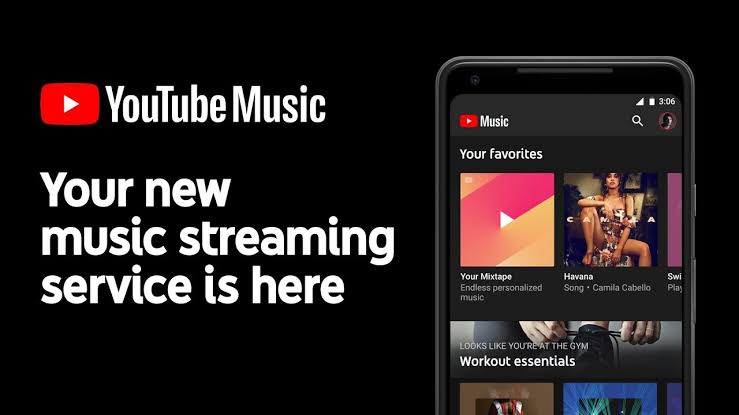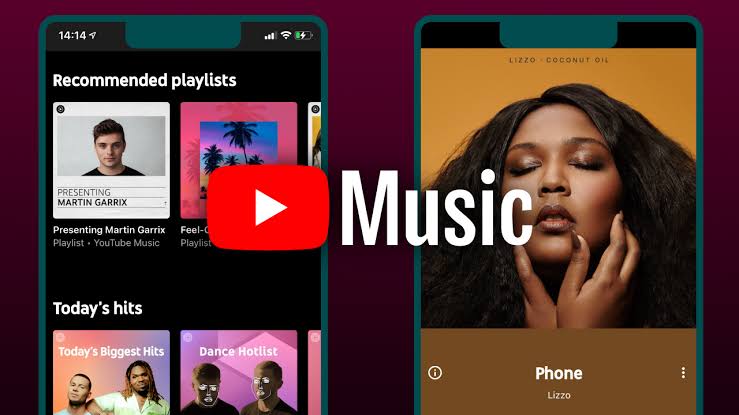Ever since Google Play Music was shut down YouTube Music is the main source of songs for users who prefer to use Google apps and products. It has a download option like it’s YouTube counterpart so that can get those songs offline. But sometimes these fail to work. This article covers how to fix YouTube Music downloads not working.
YouTube Music is a great choice, as it has all the songs and audios from YouTube that you would like to hear. But glitches and errors are not fun at all. Let us know what causes them and what you could do to fix it.
How to fix YouTube Music downloads not working error
There are a few reasons to fix this issue. If you have been reading my other articles you already know some of the fixes that I would advise, and the ones which Google advises too by the way.
Method 1: Update app
You knew this was coming, didn’t you? I mean this does happen to be the easiest solution to most of the problems in an app so make sure you always keep it up to date. This would prevent any glitches from occurring when YouTube Music tries to download songs for you. Click here to go to Play Store and update it. iOS users can click here to reach App Store.
Method 2: Restart the app
Again, a very basic thing to perform. While this has low chances of fixing the issue, it is in the second place it’s one of the easiest methods to try. What’s the harm in closing your app and reopening it just to fix something? Try it out now.
Method 3: Check your internet connection and settings
There are two things to do here. The first is to make sure your internet connection is proper and steady. Your downloads won’t start if you have a very poor internet connection.
Apart from this always make sure download settings in YouTube Music, or even in YouTube and Google Drive for that matter is tuned properly. Sometimes it is set to ‘Download over Wi-Fi only’ and this would prevent you from downloading on a mobile data connection.
Method 4: The music was taken down
A rare thing but it does happen at times. It is possible the music you were listening to wasn’t the original song and just the copied version. In this case, the song is removed. Sometimes it would also change based on your country or region.
Songs on Spotify are a good example of this. Either way, if your download is failing you should make sure the song has not been taken down and that you are in the right region. You can also try to find another cover for the same song if it has been taken down and listen to it, as well as download it.
Method 5: Clear cache and data
This advice is once again the most common advice, but it happens to be very effective. You can clear the cache and data of your YouTube Music app which might help you in solving this problem.
Method 6: Disconnect WiFi and Close app (for iPhones)
We have mentioned that force closing the YouTube Music app and restarting is effective, but have mentioned how a specific series of steps on iPhone, that is disconnecting from your WiFi network, closing the YouTube Music app and then connect to your WiFi again and relaunch the app. A little weird way to get this working, but hey! if it works it works!
Method 7: Tapping on the first song in the playlist
Multiple users on Reddit and Twitter has suggested that tapping on the first song in the playlist did it for them. Do keep in mind that you would need to do this from the artist page and not your download page where the download is queued.
Method 8: Turn off Smart Downloads
Turning off Smart Downloads is the last piece of fix we would suggest if your YouTube Music downloads not working. To disable Smart Downloads, Open YouTube Music and Tap on your profile picture. This should provide a set of options.
Enter Settings > Background and downloads and Turn off Smart downloads by using the toggle button. hopefully, a simple restart afterward would fix the issue for you!
Conclusion:
The following article discussed how to fix YouTube Music downloads not working. I hope it proves useful for you.

For someone who is a Medical School student, you certainly did not expect me to be here. But here I am, due to my fondness for technology, games and science. There is just something really sweet about technology that has helped in binding us together, so it is not surprising that I love to talk about it. And with the same technology, you could connect with me easily, so feel free to!