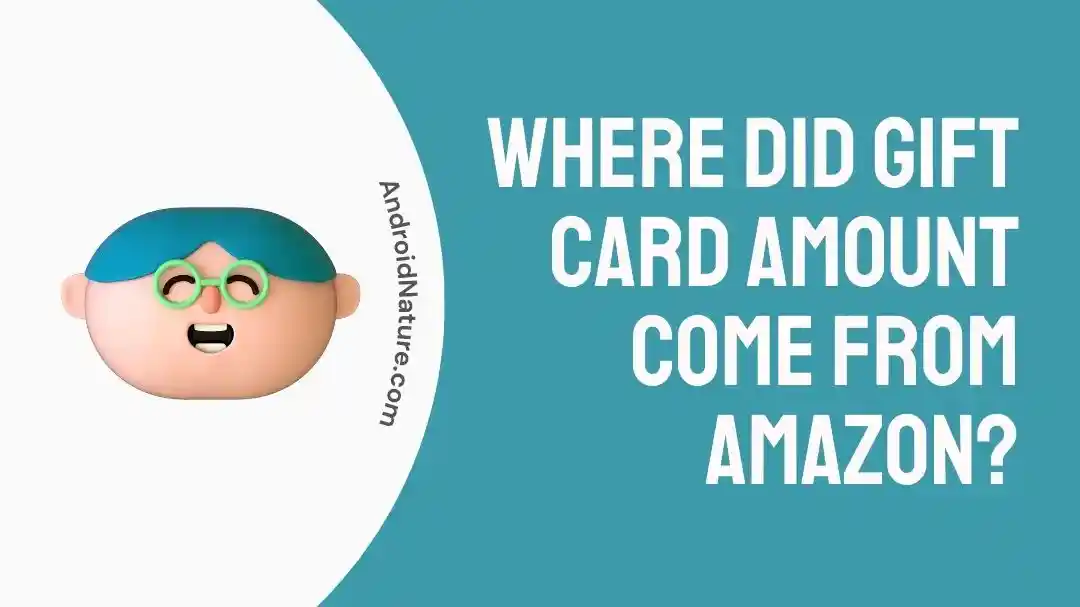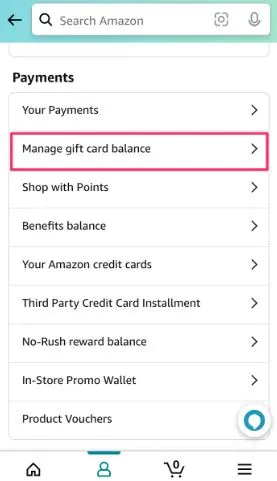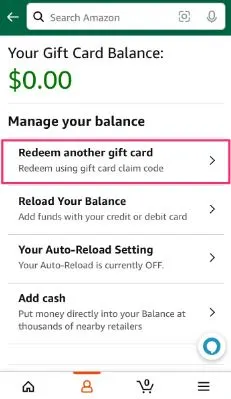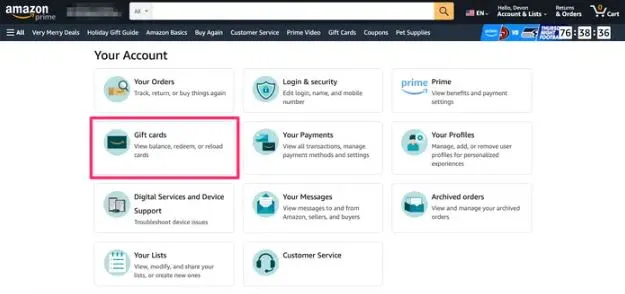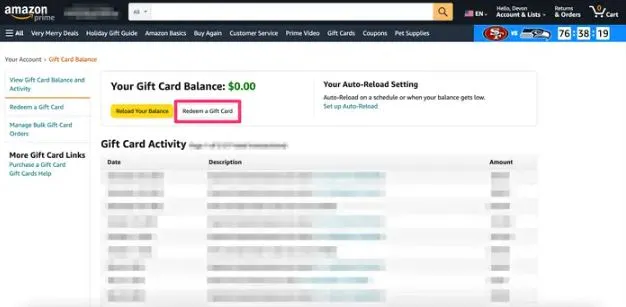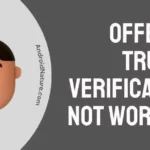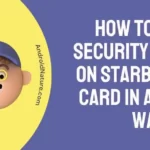E-commerce platforms like Amazon understand the excitement of gifts for their daily shoppers. Many people get confused when they look at a specific amount of Amazon gift card balance credited to their account suddenly.
So what is this gift card? Where did this amount come from Amazon?
Hang on with us if you have these queries as we try to solve the key questions behind the useful gift cards by Amazon.
Why do I have an Amazon gift card balance?
Short Answer: You may have a gift card balance from Amazon after redeeming this card sent to you by someone or if you’ve returned some products and requested the reimbursement as a gift card. These are for physical and e-gift cards.
You can have an gift card from Amazon either in physical form or digital form. The key reasons that you may get this balance covers:
-
Redeeming a gift card on Amazon
Firstly, you may have some balance in your gift card account after redeeming a gift card sent to you by another person. Redeeming such gift cards adds a specific balance to your gift card on Amazon.
-
Requesting for reimbursed of refunds as a gift card on Amazon
Secondly, have you selected the option to reimburse your funds in case of any product return from Amazon in the form of gift cards? If yes, then that amount is shown as your gift card balance on Amazon.
Where did the gift card amount come from Amazon?
There are two possible reasons that you get a gift card amount on Amazon. This amount can be the redeemed amount of any gift card sent to you by your family member or friend. Further, this can be your money which was used for placing the order and then you selected for a return and refund.
Hence, the gift card amount from Amazon comes from when someone redeems a gift card or when someone asks for a refund in the form of a gift card.
How did I get an Amazon gift card balance?
If you’re interested in getting balance on your gift card by Amazon, you can get it in below different ways below:
- Redeem an existing gift card.
- Request a refund for your product return in its form.
- Acquiring a gift card from Amazon.
Further, are you facing issues with your Walmart offerings? Understand why is my Walmart gift card not working here.
How to redeem your Amazon gift card balance?
Moving ahead, below are the key steps to redeem your balance on gift card on Amazon:
Using Amazon App
- Step 1: Go to the Amazon app and go to your account information.
- Step 2: Select the “Your Account” option, followed by the “Payments” option, and then select the “Manage gift card balance” option.
- Step 3: You get different options like redeem, reload, and other options
Using Amazon Website
- Step 1: Open Amazon on your web browser and select the “Accounts & Lists” option.
- Step 2: Go to the “Account” option and then select the “Gift Cards” option.
- Step 3: Here, you can see the current balance on Amazon and you can select the “Reload Your Balance” or “Redeem a Gift Card” option.
Do you like Google Play gift cards? If yes then, know how to fix Google Play gift cards not working in detail.
SEE ALSO:
- Why Are My Amazon Orders Not Showing Up (Reasons & Solutions)
- 8 Fixes : Amazon ‘Proceeds To Checkout’ Loop
- Fix: ‘There Was An Error On The Amazon Account Link Process”
Parting words
Hope everything is clear to you regarding the queries on an Amazon gift card. You can buy it, redeem a gift card from others, or request a funds reimbursement when selecting the order refund.
Let us discuss more on this guide in the comments section!
An active wordsmith delivering high-quality technical content on AndroidNature.com. She loves to keep herself updated with consistent reading. A strong believer of consistent learning, she loves to read about technology, news, and current affairs.