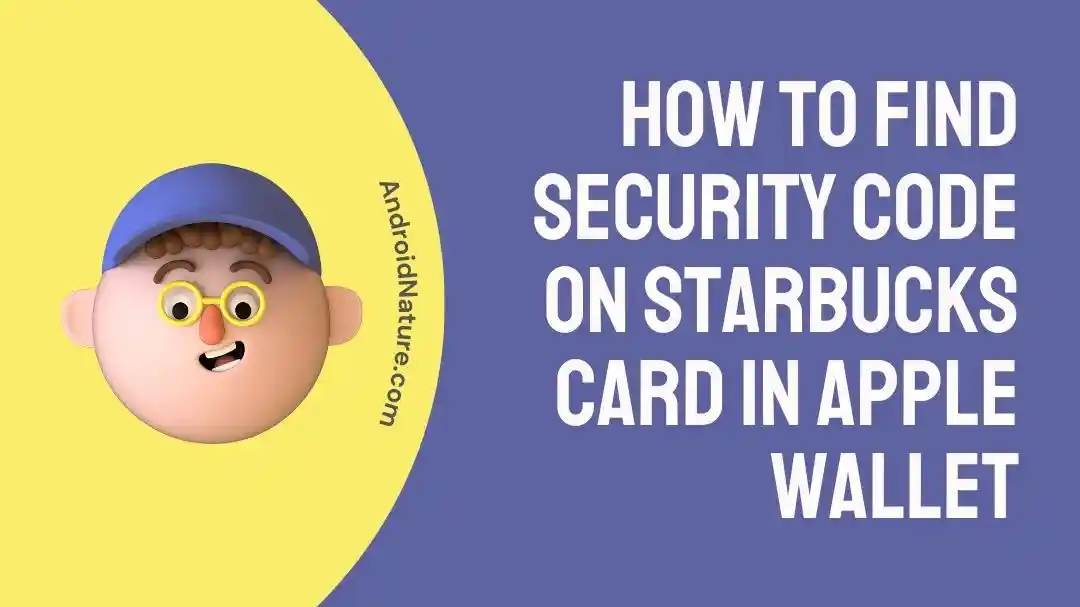Apple Wallet allows Starbucks gift card holders to quickly and easily pay for their drinks and snacks with a tap of an iPhone or Apple Watch. However, some users may be curious about where within the Apple Wallet they might locate the security code that is printed on their Starbucks card.
In this comprehensive guide, we will walk you through the process of locating the security code that is associated with your Starbucks card. This will ensure that your experience making payments is both smooth and secure.
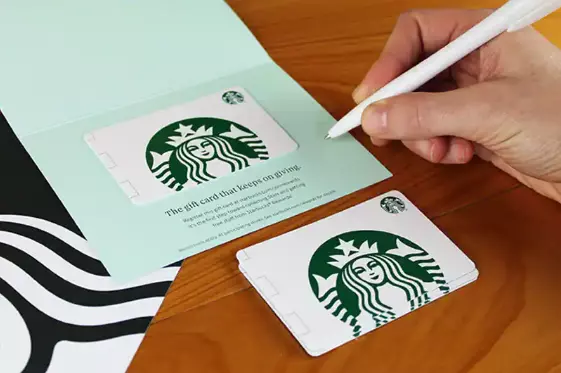
Where To Find My Starbucks Gift Card’s Security Code?
Short answer: You can find the security code on the back of a real Starbucks gift card, which is covered with silver tape, or in the email you got when you bought an e-gift card.
If you have a Starbucks gift card, you should be aware of the security code on the back of the card for a variety of reasons. You might, for instance, want to register your card, reload it with funds, or transfer it using the web platform or the Starbucks app.
Another option is for you to check your balance or redeem any awards you have earned. In any event, in addition to entering your card number, you will also be required to provide your security code.
You can find this code in one of two places: either underneath the coating that can be scratched off on the back of the actual gift card or in the email that was given to you when you purchased the card.
The eight-digit security code that is printed on the back of each Starbucks gift card is a number that is completely unique to that card. It is also known as the CSC, which stands for “card security code.” This number is not the same as the 16-digit number that serves as the card number.
Your card’s security code is hidden beneath a coating that can be scratched off on the back of the card. In order to decipher the secret code, the coating will need to be scratched off first. Take care not to scrape the code too harshly or you could end up damaging it. The security code for an eGift card can be found directly underneath the 16-digit number.
How to find the security code on Starbucks card in Apple Wallet
Within the Apple Wallet app, you will not have direct access to the security code that is associated with a Starbucks card. It is recommended that you check the physical card in order to locate the security code or your email.
When using an Apple Wallet to make purchases with a Starbucks card, you will need to enter the CSC from the physical card during the transaction for security verification. Alternatively, you can use the Starbucks mobile app to view the security code that is connected with a Starbucks card.
To obtain the secret code, please do the following:
- Step 1- Launch the Starbucks smartphone application.
- Step 2- Visit the ‘Cards’ page.
- Step 3- The correct card must be found and chosen.
- Step 4- The ‘Card Details’ menu item must be selected.
In that area, you should find the final four digits of the security code. Other information, such as the card number, may also be located in that area.
If you are having trouble finding their security code or if the code isn’t showing up in the app or Starbucks app is not working, you can contact Starbucks customer care for assistance.
SEE ALSO:
Final Words
If you frequently purchase items from Starbucks, you may find it helpful to add your Starbucks card to Apple Wallet. However, the feature to see the Starbucks card’s security code is currently missing from Apple Wallet.

Technical writer and avid fan of cutting-edge gadgetry, Abhishek has authored works on the subject of Android & iOS. He’s a talented writer who can make almost any topic interesting while helping his viewers with tech-related guides is his passion. In his spare time, he goes camping and hiking adventures.