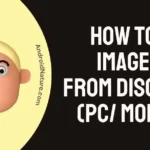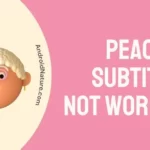Are you unable to send Starbucks gift cards in iMessage? Look no further than this article.
The Starbucks Gift Cards are a delightful treat for coffee aficionados. These cards can be redeemed to make purchases at any Starbucks store with the help of a security code.
Do you know what the fun part is? You can use the iMessage app on your iPhone to text Starbucks gift cards to anyone.
Unfortunately, things don’t always go as planned. What if Starbucks gift cards stop working in iMessage?
In this article, we will discuss practical solutions to resolve the “Starbucks gifts not working in iMessage” issue.
Let’s get started.
Fix: Starbucks gifts not working in iMessage
Below, we’ve listed several effective workarounds to get past the “Starbucks gifts not working in iMessage” issue:
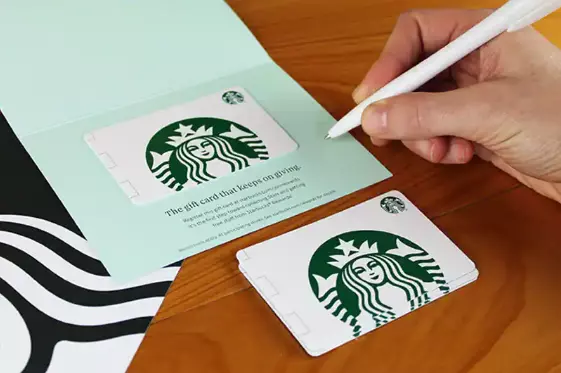
Fix#1: Reboot Your iPhone
If you’re unable to send the Starbucks gift card via iMessage, try rebooting your iPhone. A quick reboot/restart helps refresh the system software and eliminate any troublesome bugs that might be causing the issue.
Here’s how you do it:
iPhone x, 11, 12, 13, or later
- Step 1: Long-press the Volume Down Button (on the left side) or the Side Button (on the right side)
- Step 2: Keep holding the button until the Power-Off Slider shows up
- Step 3: Drag the slider to the Right
- Step 4: Wait for a few seconds and let your device Turn Off
- Step 5: To turn on your iPhone, press and hold the Side Button until the Apple logo appears
iPhone 6, 7, 8, or SE
- Step 1: Long-press the Side Button until the Power-Off Slider pops up
- Step 2: Drag the slider to the Right
- Step 3: Let your device Turn Off
- Step 4: Press and hold the Side Button to turn your iPhone back on again
Once your iPhone restarts, try sending the Starbucks gift card and see if the issue still occurs. If it does, move on to the next troubleshooting step mentioned below.
Fix#2: Make sure to Enable “Starbucks Gifts”
If you’re experiencing issues with your Starbucks gift card not working in iMessage, follow these steps:
- Open iMessage.
- Swipe left to reveal more options.
- Tap “Edit” in the upper-left corner.
- Enable “Starbucks Gifts” from the list of apps.
This should make the Starbucks Gifts icon visible in your iMessage app drawer and resolve the problem.
Fix#3: Clear the App’s Cache
If performing a quick reboot on your iPhone didn’t work, clearing the Starbucks app’s cache should do the trick. Our phones store important data related to the app to improve the app’s performance. Sometimes, this data gets corrupted due to broken files resulting in the malfunction of the app.
To clear the app’s cache, try following these steps:
- Step 1: Launch the Settings app on your iPhone
- Step 2: Tap on General
- Step 3: Then, tap on iPhone Storage
- Step 4: Select the Starbucks App from the list of installed apps
- Step 5: Tap on the Offload Button
- Step 6: Wait a bit and then tap on Reinstall App
After clearing the app cache, you shouldn’t feel any difficulty sending the Starbucks gift card via iMessage.
Fix#4: Update the Starbucks App
If you haven’t updated the Starbucks app in a while, it might be time to do so. More often than not, outdated versions of apps can develop bugs and glitches and cause problems in the app.
- Step 1: Go to Appstore
- Step 2: Search for the Starbucks App
- Step 3: Tap on the Update Button appearing next to the app
By updating the app, you can successfully get rid of the in-app bugs that might be causing the inability to share Starbucks gift cards over iMessage.
Fix#5: Update Your iPhone
If updating the Starbucks app didn’t do the trick, updating your iPhone to the latest available version will surely help you resolve the issue.
To check for updates, try following these steps:
- Step 1: Launch the Settings app on your iPhone
- Step 2: Tap on General
- Step 3: Next, tap on Software Update
- Step 4: If a new update is available, hit Download and Install
Once updated, the “Starbucks gifts not working in iMessage” issue should be resolved.
Fix#6: Uninstall and Reinstall the Starbucks App
If the “Starbucks gifts not working in iMessage” remains unresolved, try uninstalling the Starbucks app completely and uninstalling it as your last resort. Many folks have achieved success in resolving the issue by uninstalling and reinstalling the Starbucks app.
To do so, you’ll need to:
- Step 1: Touch and hold the Starbucks App on the Home Screen
- Step 2: Tap on Remove App followed by selecting Delete App from the pop-up window
- Step 3: Tap on Delete again to confirm
Once uninstalled, navigate to the AppStore and download the Starbucks app once again.
Fix#7: Contact Starbucks Customer Service
If all else fails, reach out to the Starbucks Support Team and ask for further assistance.
Wrapping Up:
Being unable to share your Starbucks gift card with your dear ones can be quite excruciating. We understand your frustration.
In this article, we’ve explained several troubleshooting steps to fix the “Starbucks gifts not working in iMessage” issue.
By carefully implementing the steps mentioned in this article, you can successfully share your Starbucks gift card via iMessage without any hassle.

An experienced technical writer who specializes in simplifying technical jargon. Being a lifelong learner, she stays up-to-date with the latest trends and tools in the world of technology. When she’s not writing technical stuff, you can find her reading self-help books.