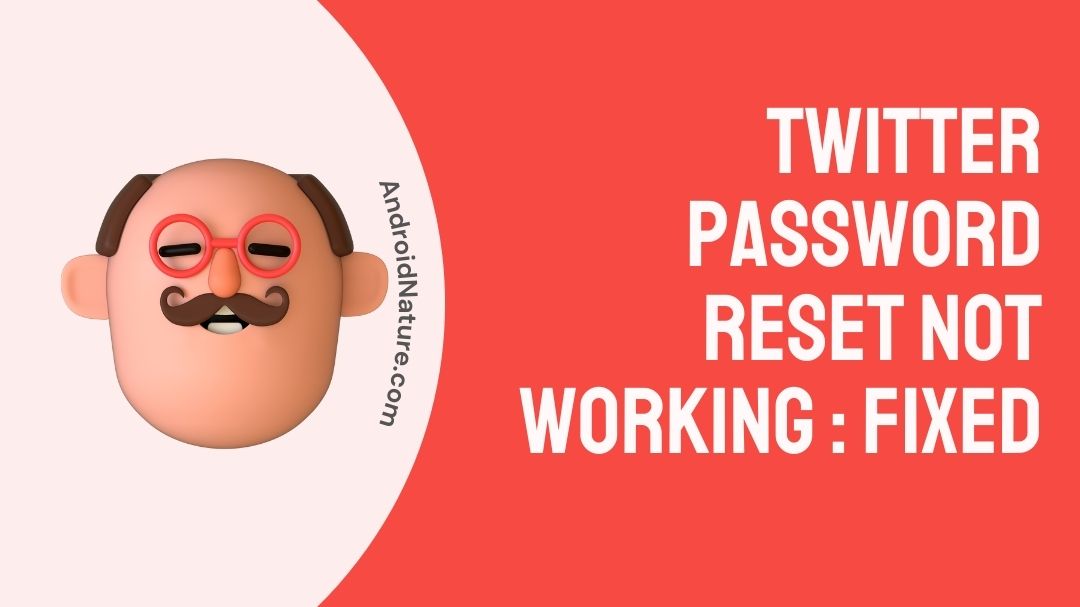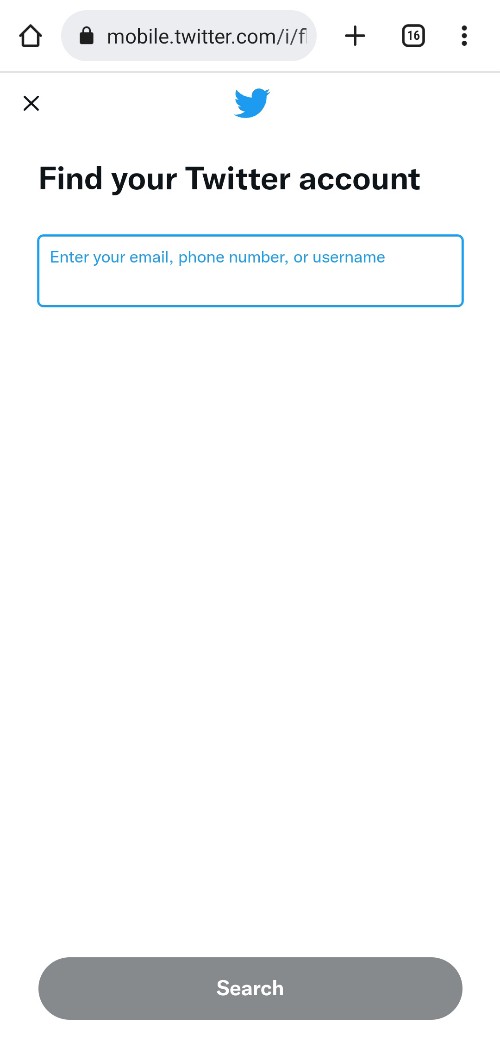If yourr Twitter password reset is not working, you have landed on the right page.
Here, we have explained why its happening and how to fix it.
So, let’s get started.
Twitter, as we have mentioned earlier in our articles, is one of the best microblogging platforms out there for everyone to use. It is free, it is fast and it reliable source of information, assuming you know where to look.
It also happens to be one of the most secure apps and thus, provides a range of common yet stern functions to prevent misuse or hack of account. This means if you are locked out of your account or forgot the password there is no way to bypass it.
In this article we will focus on Twitter password reset not working and how to fix it. Click here to read our article about [5 Ways] Fix Twitter pictures not loading 2022. Let us begin without further ado.
Why can’t I change my password on Twitter?
Short answer: There could be multiple reasons due to why you are unable to change your Password. This includes expired links, suspicious login activity, a change in IP addresses or your account being locked by Twitter.
Although we have discussed in short why you are unable to change the password on Twitter, we are going to get into more details and explain each other. Afterwards we can focus on how to fix Twitter password reset not working. The reasons are:
Reason 1- Invalid or expired password reset link
For security reasons, if you choose to get a link to reset your forgotten password, which would be on your email, it would have a timer. The timer is usually mentioned, saying for upto how many minutes the link is valid.
If you use the link after that specified time, Twitter will automatically block the link and notify you that it has expired.
Reason 2- Suspicious login activity
If you have tried logging in multiple times and have failed, or have been constantly logging in from different IP addresses, your Twitter is going to be flagged as suspicious. This might lead to forgot password link not working.
It can also occur because of extensive use of VPNs and such apps.
Reason 3- Changed IP address
As we mentioned above, everytime you log in using a new IP address, Twitter confirms it’s you by determining the location. If it detects your location is moving too much, for example North America one minute and then Asia the other, you would find yourself in this situation.
Twitter will then flag your phone as suspicious and prevent you from changing the password. This could range from not being able to request the password to not being able to change it from the link.
Reason 4- Twitter has banned you
I you are breaking certain terms and conditions of Twitter, it would likely warn and then ban you. A ban means you would be restricted from doing certain things such as like or comment on tweets, watch sensitive tweets.
This ban might include restrictions regarding change of password. Therefore, it is easily one of the reasons why Twitter password reset not working.
Reason 5- Twitter servers are down
Like every other digital service out there, Twitter is bound to glitch at times or undergo server maintenance. When this happens you would often face unbearably slow loading speeds and some things might even fail to work. This can lead to Twitter password reset not working issue.
What to do when Twitter password reset is not working
If Twitter password reset is not working you can follow some of our methods to check what the issue is, and counter it. The list is provided below:
Method 1- Using fresh links
If you are not using fresh password reset links, give them a try. They could be the main reason for this issue. Simply go to the Twitter login page and click on forgot password. There, put your email address and press enter.
You would recieve the password reset link on your mentioned email address. You should try to open the link as soon as possible after that.
Method 2- Check if the Twitter servers are down
You might find Twitter failing to work and giving unbearable slow speeds. In this case you should check if the Twitter servers are still active. The best way to check this is by going to the downdetector.com and notice the usage and outage graphs of Twitter.
It is based on user’s feedback so you can add your review as well in case you feel the servers are down.
Method 3- Suspicious login activity
If you have been flagged for suspicious login activity/ tried resetting password multiple times, you might be unable to change it for a while. There is no method to bypass it. You simply need to wait until the limiting timer goes off and then you would be able to reset your password again.
How to reset twitter password with email
Resetting Twitter password with email is quite easy. This can remove your issues such as Twitter password reset not working. Let us discuss it in steps:
- Step 1- Go to https://twitter.com/?lang=en or open the Twitter app on your phone.
- Step 2- Tap the ‘Sign in’ option.
- Step 3- Click on ‘Forgot Password’.
- Step 4- Enter your email address.
- Step 5- Open the password reset link sent to your email address.
- Step 6- Change and confirm the new password.
And that’s it! You can change your Twitter password simply using this way.
FAQs:
Q1- How can I contact customer support if I still cannot do it?
You can contact Twitter user support by clicking on this link and selecting contact us.
Q2- How do I know if I have been softbanned?
Softbanned means your activities have been limited because you spammed them or did them multiple times. Rate limiting would be removed after some time, which would be notified to you by Twitter itself.
Final words:
In this article we talked about Twitter password reset not working and how to fix it. We hope you enjoyed the article as well as found it useful. Stay tuned for more articles like these!
Further Reading:
[7 Ways] Fix Videos Not Playing On Twitter (2022)
[5 Ways] Fix Twitter pictures not loading 2022
How to Fix Twitter likes not showing (2022)

For someone who is a Medical School student, you certainly did not expect me to be here. But here I am, due to my fondness for technology, games and science. There is just something really sweet about technology that has helped in binding us together, so it is not surprising that I love to talk about it. And with the same technology, you could connect with me easily, so feel free to!