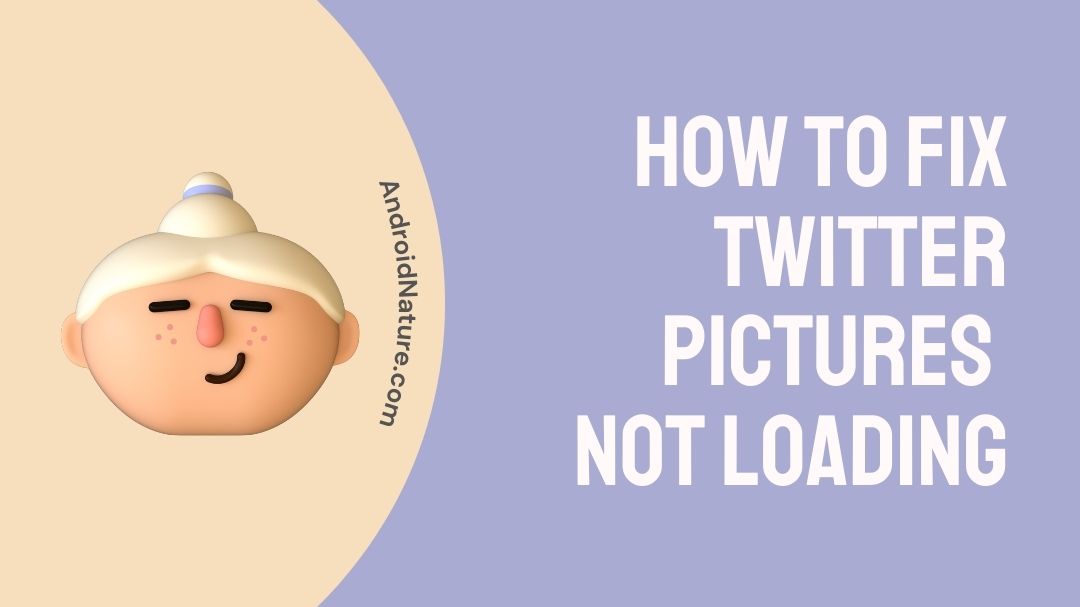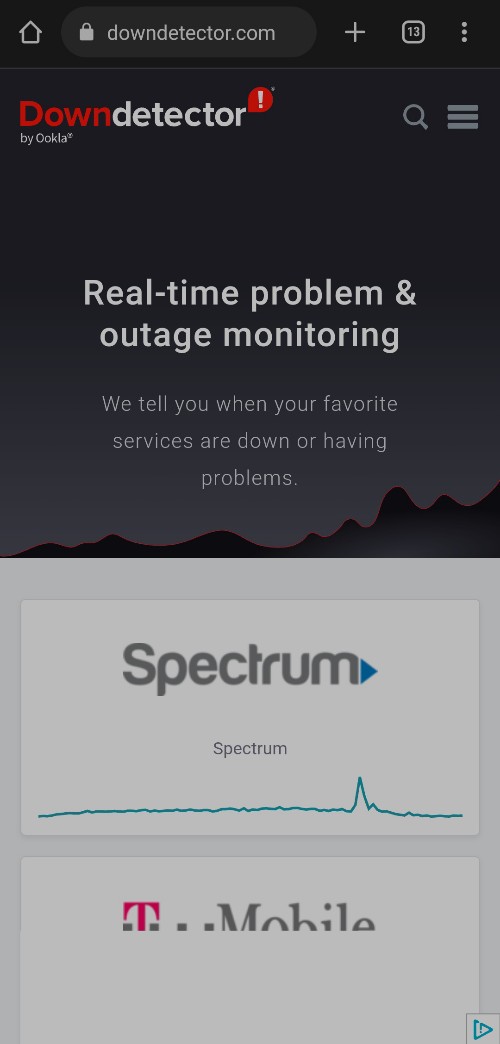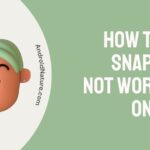Twitter pictures not loading?
If that’s the case, you have landed on the right page. Here, we have explained all you need to know.
Twitter is a great social media platform with millions of users. But it has it’s share fair of flaws too, just like other apps or services out there. One of them is Twitter pictures not loading when users try to view them.
Twitter has undergone several changes in the past, from minor to major updates, things that made it great, and things that constantly put it under question. Recently Elon Musk buying Twitter was one of the biggest news, but still, we need to focus on small things as well. Such as issues like how to fix Twitter pictures not loading.

You can also look for other Twitter issues and how to fix them, such as How to Fix Twitter likes not showing (2022) by clicking here.
Why is twitter not displaying pictures
Short answer: Twitter is not displaying pictures due to poor internet connection, a glitch in the Twitter app or sensitive media content policies.
There are multiple reasons, as I stated above, for Twitter to not display pictures either completely or properly. We have listed these reasons below:
Reason 1- Absence of/ Poor internet connection
If your phone is connected to a weak WiFi network, or the network is just slow then chances are, Twitter, and other apps would just start acting bizzare. This is because they need internet to access files and data for you, and in case of absence of internet the files cannot be fetched properly or completely.
In case of images, this means that the image file fails to load and is termed as ‘broken’.
Reason 2- Twitter server glitch
You might notice Twitter servers glitching if you are someone who scrolls quickly or goes through profiles, pages in twitter quickly. This is because the pages fail to load as fast as you were scrolling through it, making it fail to load the images.
Although it could be also because of a poor internet connection, such as slow data speeds or bad WiFi signals, Twitter’s servers are just as likely to show this issue when you try to replicate them.
Reason 3- Sensitive Media/ Not Safe for work Media
If enabled in the settings, this can be used to securely browse Twitter at work place or any public place. By this method you can be sure that any unethical images, sensitive media files would not be displayed directly. Rather they would ask for a confirmation before showing.
You can choose to show the media files which would then proceed to showing it, otherwise the file would not be visible. This works for Sensitive Media files such as horrible accident news and so on, along with Not Safe for Work media files.
Reason 4- You have been shadow banned or temporarily banned
You can be temporarily banned from Twitter for violating terms and conditions such as spamming or randomly reporting someone multiple times and the company comes to know of it.
Twitter is strict with it’s policies and thus you would get a temporary ban. While you would be able to browse Twitter, you might not be able to see media contents, or atleast sensitive media contents because of this ban.
You can wait until the ban is lifted to use twitter properly. Generally Twitter would notify you why you were banned and when the ban is lifted for your ease of access.
Why are Twitter pictures not loading on wifi
Twitter picture could not be loading on WiFi for several reasons. Here, we will discuss those reasons and later on, how to fix or avoid them.
Reason 1- WiFi signal too weak
If you have a house where you are using a WiFi router situated behind many layers of wall, You can end up with a distant and weak WiFi signal. This means You can use the internet but it might become quite slow.
Same goes with Twitter. Normal texts might make it to your phone but pictures are larger in size and thus fail to download. They would appear broken or partially loaded if your WiFi signal is too weak.
Reason 2- Slow WiFi speed
This reason could be due to multiple collateral reasons as well. However we are talking about the basic slow speed issue for now. Often companies providing WiFi services are going maintanence at some point.
This means the WiFi network might be completely broken or would be too slow to handle images downloaded by Twitter to your phone for display. Once the maintenance time period is over, Your WiFi speed should get back to normal.
Reason 3- Too much load on WiFi network
Are you connected to an open public WiFi network while you’re trying to browse Twitter? WiFi usually work by dividing bandwidth for each device connected to it. Unless specifically changed, each device would only get a certain part of it so as to not overload others.
This means a new device connecting to a WiFi which already has several device connected to it would lead to a very small bandwidth being assigned for you. Twitter might fail to load pictures on your phone in such a small bandwidth.
How to Fix twitter pictures not loading 2022
Twitter pictures not loading can be fixed by multiple methods. As we have discussed several possible reasons due to which you Twitter pictures are not loading, we would also discuss the possible ways to fix them, or counter them if we can. So let’s start!
Method 1- Connect to a better WiFi network
This method works for most of the reasons mentioned under the last heading, as we as for the poor internet connection one. If you are able to, connecting to a private WiFi network, or using your mobile data would do wonders.
If you do not have a WiFi network nearby which is private and less used, or cannot afford one then sticking to the public network is fine. However be ready for long loading times for each picture.
Method 2- Move closer to WiFi network
WiFi signals play an important role in the speed delivery of internet. If you are noticing you are too far away from WiFi, so far that only one bar of the WiFi signal is visible, try moving closer to it.
Generally in library, houses or restaurants you can easily find a place where you can closer to the WiFi router, making the internet a lot more faster than it was.
Method 3- Reboot WiFi or Use airplane mode
Another simple but effective trick is to Reboot your WiFi or Use airplane mode if you are using mobile data. This ensures that any temporary glitches in your internet connection are removed.
Some apps that are trying to suck extra internet connection might even stop doing som after this. Rebooting is simple. All you need to do is switch off the WiFi and then turn it on.
For Mobile data users, you can simple turn the airplane mode on. When you turn it off the mobile data would either switch on itself, or if it doesn’t, you can always switch it on.
Method 4- Check if Twitter is down
Twitter’s servers could be glitching or lagging at a particular day and the best way to know this is bh checking if it is down on that particular day or time. Luckily, websites like Downdetector make it quite easy to see so.
You can also check if your WiFi network provider is going through any issues here! It works on feedback basis from users and can be accessed from here downdetector.com.
Method 5- Turning off sensitive images/ NSFW filter off
If your regular twitter pictures are loading it sensitive ones require permission before being displayed, you can turn off the sensitive media filter settings to prevent it from happening. Although if you frequently use twitter in a public or work environment you might need to leave it on.
The same method applies for Not Safe for Work images (NSFW) which can be avoided from being displayed directly by enabling the option. Now that we have told you how to remove it, you can use it wisely.
FAQs:
Q1- How can I contact Twitter if I’m still not able to view pictures?
You can contact Twitter for locked, suspended accounts along with several other issues. You can go to Twitter help forums and log in to state your issue and get the solution for it. Furthermore, you can also click on https://help.twitter.com/en/forms to get yourself to the same page.
Q2- How do I know if Twitter pictures not loading is because of sensitive media settings turned on?
If you notice random pictures loading but the sensitive media files appear to ask for a permission before being displayed, this means your Twitter app has the sensitive media filter settings enabled. You can choose to disable it as mentioned above in our article.
Final words:
Twitter pictures not loading are an issue that are making multiple Twitter users ask for a fix. Here in this article we discussed ways to fix it along with what might be causing the same. We hope this how to articles has helped in fixing these issues!
Further Reading:
How to Fix Twitter likes not showing (2022)

For someone who is a Medical School student, you certainly did not expect me to be here. But here I am, due to my fondness for technology, games and science. There is just something really sweet about technology that has helped in binding us together, so it is not surprising that I love to talk about it. And with the same technology, you could connect with me easily, so feel free to!