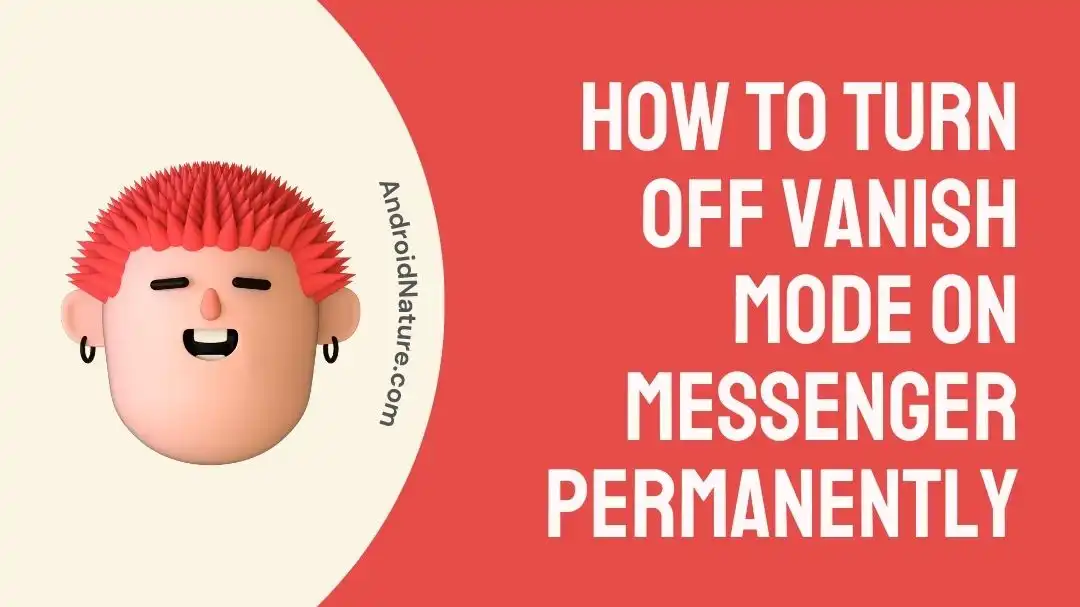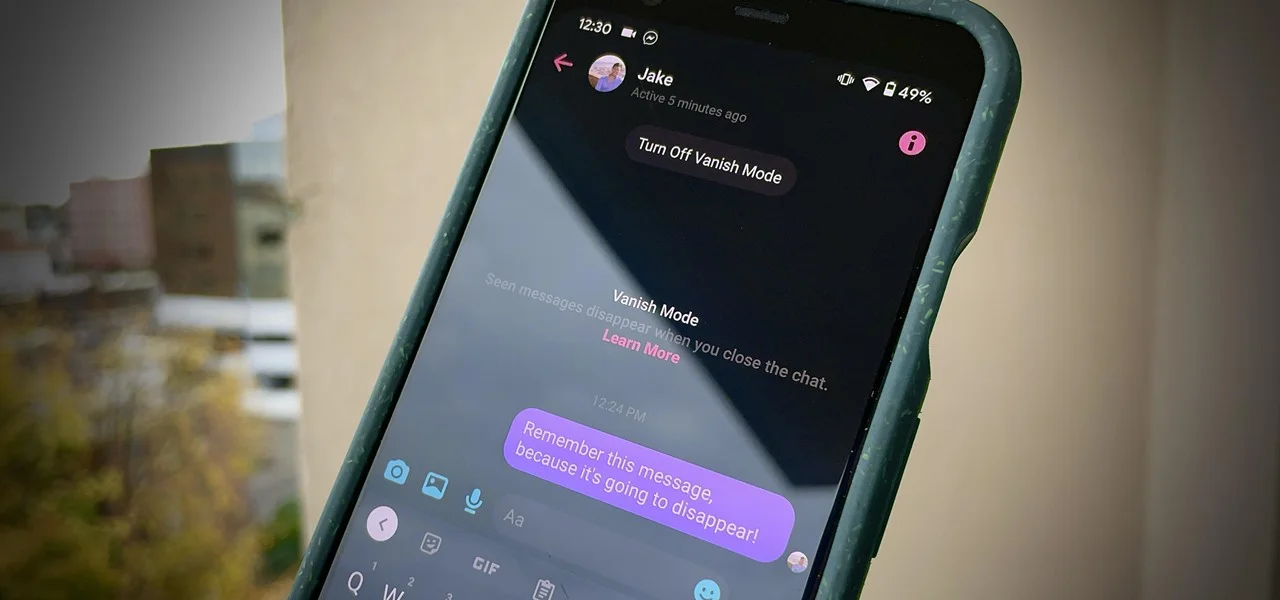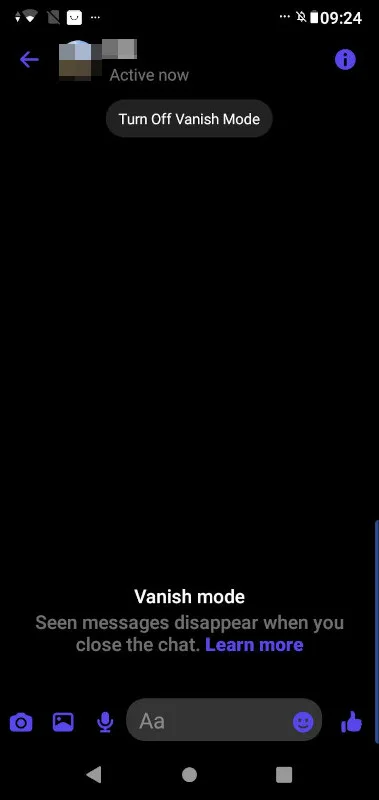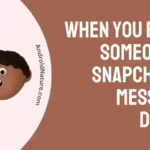If you want to know how to turn off vanish mode on Messenger forever, you’re in the right place.
The Vanish Mode in Messenger is a feature that enables users to send messages to one another that vanish from the recipient’s inbox as soon as the message is read by that person.
Vanish Mode is a feature that can be entertaining and helpful for having casual discussions; nevertheless, Some users may decide they want more control over their messages and turn off the option forever because Vanish Mode deletes messages on both sides, which can sometimes cause confusion between the two parties.
In this post, we will walk you through the steps necessary to disable the Vanish Mode feature on Messenger so that your messages will be viewable for as long as you want them to be.
Can the other person see the Vanish mode on Messenger?
Short answer: Yes, the individual you are having a conversation with can see when Vanish Mode is activated because both parties must have Vanish Mode enabled for it to function, and the vanish mode notification is visible to both parties.
When Vanish Mode is engaged on Messenger, the other user can see that it has been turned on. When you enable Vanish Mode in a chat, a notice will appear at the top of the chat informing both you and the recipient that Vanish Mode is currently active.
This notification is visible to both parties and acts as a warning that any messages sent in Vanish Mode will be deleted after they have been received by the recipient(s).
Additionally, the recipient has the ability to enable or disable the Vanish Mode function at any time during the conversation by toggling the option on or off while they are seeing the conversation. This gives both users the ability to control the Vanish Mode setting within the conversation they are using.
How to turn off Vanish mode on Messenger permanently
The following is a list of the steps that need to be taken in order to permanently disable Messenger’s Vanish Mode:
- Step 1– Launch the Messenger application on your mobile device.
- Step 2- Access the conversations where you’ve activated Vanish Mode and swipe up once more.
- Step 3- To return to the regular chat, select the Turn off Vanish Mode option in the menu.
When you switch off Vanish Mode permanently, the disappearance of any communications you send or receive through Messenger will no longer occur on its own accord after that point.
SEE ALSO:
- [10 Fixes] Why Are My Messages Not Sending On Messenger
- Why Can’t I Log Into Messenger [15 Fixes To Try]
- What Does It Mean When You Call Someone On Messenger And It Says ‘No Answer’ Or ‘Did Not Answer’
Final words
There is a feature in Messenger called Vanish Mode that allows users to send messages that delete themselves once they are read, although this mode of communication might not be everyone’s first choice. You may quickly disable Vanish Mode for specific chats by following the steps indicated in this article, which will walk you through the process step-by-step.

Technical writer and avid fan of cutting-edge gadgetry, Abhishek has authored works on the subject of Android & iOS. He’s a talented writer who can make almost any topic interesting while helping his viewers with tech-related guides is his passion. In his spare time, he goes camping and hiking adventures.