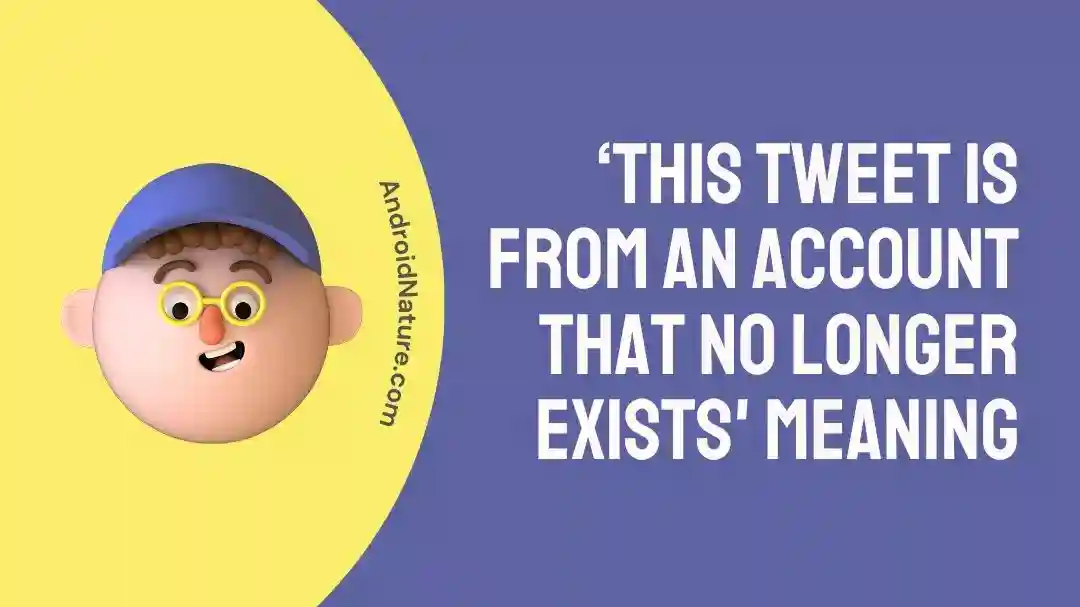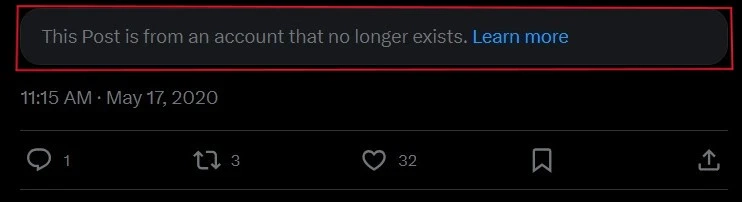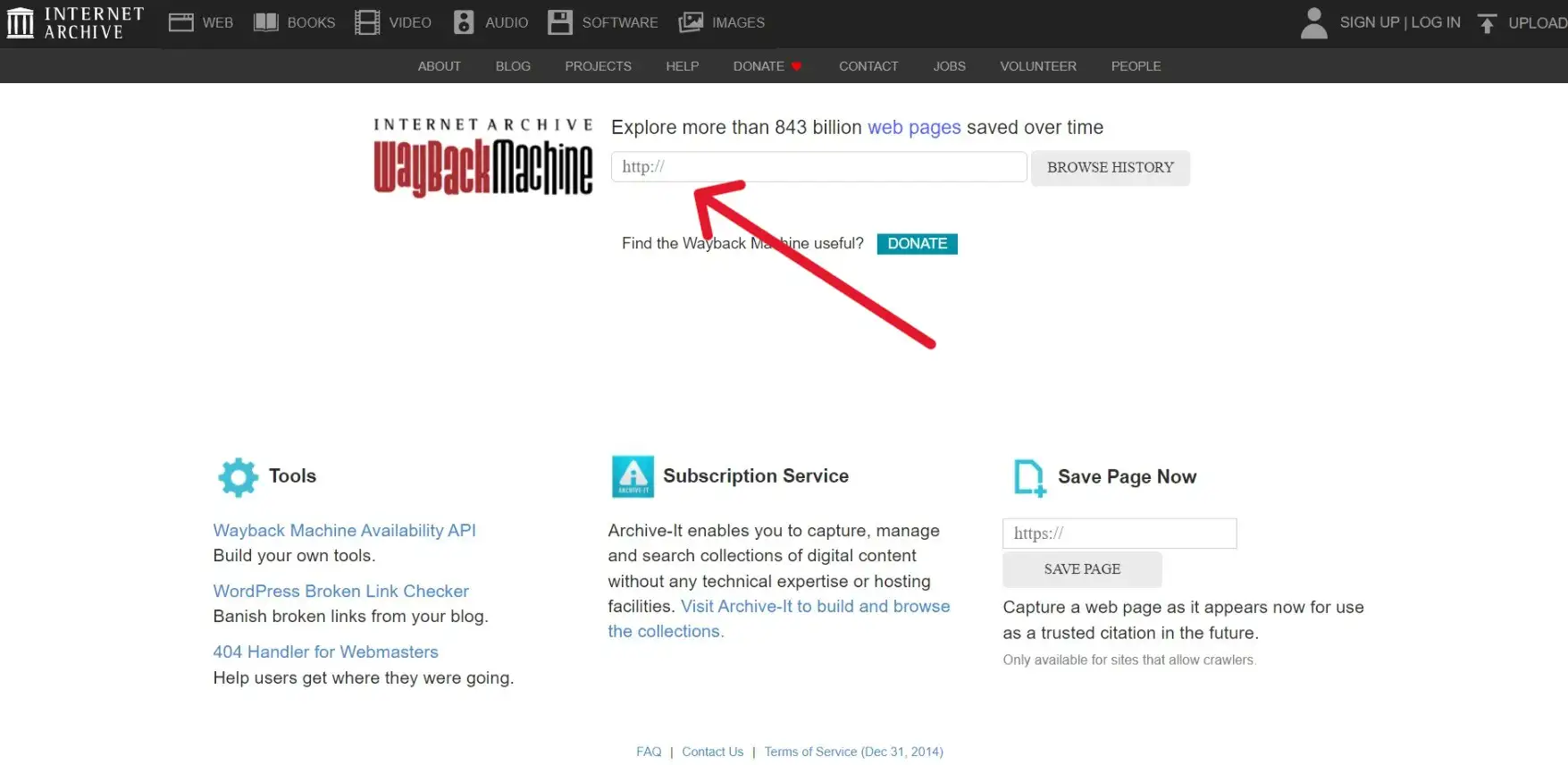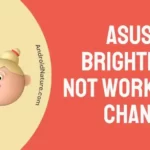X (formerly Twitter) has always been popular for keeping up with friends, celebrities, influencers, companies, and even government officials. But sometimes we see a tweet and remember about it at a later time, but when we go back to find it, it says ‘This tweet is from an account that no longer exists’. And this is mostly with non-verified accounts or meme profiles.
While it can be baffling, there’s a simple reason for this.
Why Am I Seeing ‘This Tweet Is From An Account That No Longer Exists
Short Answer: The reason you’re seeing the message ‘This tweet is from an account that no longer exists is because the user has deactivated their account on X.
Essentially, the person who tweeted has deactivated their account, so you won’t be able to view any of their tweets or message them. Even if you find their tweet embedded on another website such as a news article, clicking the link will bring you back to the same message on X.
‘This Tweet Is From An Account That No Longer Exists’ Meaning
Since we now know why we can’t see a tweet from an account that no longer exists, let’s understand a little more about it.
Let’s imagine you saw a controversial tweet about an upcoming NBA game on a web article a few weeks back.
Now, you’re out with some friends and you remember the tweet and want to show it to them. Only this time when you click on the tweet and it opens X, you’re greeted with the message ‘This tweet is from an account that no longer exists’ because the user deactivated their account.
At this point, there’s nothing you can do to view the tweet on X. That is unless the user reactivates their account within 30 days of deactivating it.
If they do that, all their posts will automatically become visible again. If not, it’ll be deleted from X permanently.
However, if you see the message ‘Something went wrong try again later’, you can try these fixes to sort it out.
Is There Any Way To View Tweets From A Deactivated Account?
While there isn’t a way to view tweets from deactivated accounts on X unless the account is reactivated, there is a workaround.
Please note that this may not work for all tweets.
Essentially, you can access hidden tweets by using the Wayback Machine. You’ll need to know or remember the user’s X handle (for example, @twitter) and copy it to the URL https://twitter.com/xxxxx, replacing xxxxx with their handle.
This should open up a calendar view of archived pages from X which you can look through to find your tweet.
If you can remember other details such as the approximate date and time of the tweet, it’ll be a lot easier to find it.
Additionally, if you’re not able to find it even on the Wayback Machine, it just means those pages weren’t archived.
It’s because archive.org doesn’t scan every update for a site, but rather scans them at predetermined intervals and archives what it finds.
See Also:
Final Words
From X’s point of view, hiding a post from a deactivated account is simply a form of privacy, and it’s understandable given the rules and policies they have in place.
But there are times when we might need to access certain tweets which could be for research, to find a long-lost meme, or even for investigation in regards to a court case.
Whatever the case may be, you just might be able to find that tweet on the Wayback Machine.

As a seasoned DIY tinkerer, Arvind found the simplest way to help anyone troubleshoot or set up tech without feeling overwhelmed by it. He’s an advocate for smart home technology and in his free time makes music. He’s also an avid gamer, mostly obsessed with single-player titles.