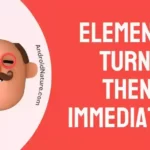Sometimes, you might not get yourself to sit and do a certain task without Spotify setting the right tracks. It has the right set of songs to suit your mood at the moment. With billions of users, Spotify does stand out in every way. So today, let us focus the discussion on why Spotify usernames have random characters.
Now, it is impossible to find a better choice for tuning into your favorite tunes while you vibe to them completely trusting the next song to be your personal choice. Since Spotify enhanced the personalizing feature, it is only natural for you to want a username that sounds something like ‘you.
But you would find that Spotify has already assigned random characters as your default username. This username includes both digits and alphabets that do not make any sense to you. These are randomly generated by Spotify simply to ease the process of setting up an account for the user.
However, this detail does not become your permanent ID. You could always set up a new one the way you would wish to have it. And we have compiled the steps for changing this bit of information for your convenience.
Keep reading to learn more about why such characters are used to provide you with a username.
Why is my Spotify username random
When you initially set up an account on Spotify, the system provides you with a unique username with random characters that can prevent any sort of account duplication. This is a measure taken by Spotify (quite recently) to avoid losing accounts or forgetting your login credentials.
This method has proved useful in logging into your account quickly, as it only requires you to give the password and the registered email address. Spotify will immediately direct you to your account without any delay or confirmation requirements.
A majority of the features that require a lot of sophistication and thereby increase the complexity of usage are removed by Spotify. Thus, usernames have also been taken away in order to reduce the procedures that a user needs to go through before he or she can access the music.
This should have been reflected in the ease of accessing the music as soon as you launch the application. This way, you do not have to recall your username in case you want to start some tracks parallel to your work. Also, you may be someone with plenty of login credentials to recall, and having to note down credentials for your playlist is also not a pleasant habit.
However, you could still change the username once the account has been set up with the pre-generated name. Read on to find out how you can change the Spotify username in the following
Can I change my Spotify username?
The answer is Yes, you can your username on Spotify.
If you are rather particular about getting rid of the long and random characters assigned as your username, then we are here to tell you that you can indeed change your username. Although Spotify acknowledged the task of getting into your account prior to tuning into some cool music for some users, they want to keep in mind those who actually enjoy public views on their profile outlook.
This includes the username, the personal playlists, and the current tunes they are listening to. So, you can try and change the username through various methods. Read on to find out;
How do I change my Spotify username
Given below are some methods to follow in order to change your username. Keep in mind that the latest Spotify version does not necessarily require you to hold onto your username as a means of entering your account. We have explained this matter in the below content.
1. Try an older version of Spotify
When you open Spotify in the current version of Spotify, once the application is launched opening the settings and trying to edit your profile will only provide you with the option of changing your registered email address and date of birth.
Since the option of altering your username has not been provided with the settings in the latest version, you must know that it is available in the older version of Spotify. Several users with accounts in their older version were able to set a suitable username and did not have generated characters.
If you want to give a convenient username, then go ahead and install the older version. However, the username still remains irrelevant for logging into your account in the current version.
2. Set a new display name
Although the latest version does not entertain changing the username that is already designed for us, we could always put the display name of our choice. This name will be visible to your friends on Spotify. Again, the display name is not in any way required for your login.
Your email address and password will remain the login credential via which you can access your songs. Regarding the name visible to other users, that would be the display name that can be changed easily. Here are the steps on how to do so;
Here is how you can go about changing your display name on your mobile phone;
- Launch the Spotify application.
- Login using your email address and password.
- And click on the ‘settings’ icon.
- This will open your profile and other settings.
- Click on ‘edit profile’.
- Provide the name of your choice.
- Then enter ‘save’.
Here is how you can go about changing your display name on your PC.
- Launch your Spotify application.
- Login using your email address and password.
- Once the home page is displayed, look for the profile name in the top right corner.
- Then click on the triangle to pull down the settings.
- Select ‘Profile’. This will display your current profile name in big letters.
- Click on it, and then change the name into a convenient display name.
- Save the changes to conclude the action.
As mentioned earlier, this doesn’t form credentials for logging into your account. However, the display name will be visible to all your friends. The username generated by Spotify will still remain your identity which is unique and cannot be duplicated.
SEE ALSO: Why does my Spotify keep pausing when I leave the app
FAQs
Q1. What does a Spotify username look like?
The Spotify application can automatically generate the username into random characters which will be employed in uniquely identifying yourself and cannot be duplicated manually. This will remain your login credential.
However, you need not remember this username as you can always log in through your email address and password.
Q2. Why won’t Spotify let me change my username?
Unfortunately, it is not possible to change your preset username due to security reasons and for the sake of identifying yourself as a unique user. However, you can set a display name of your choice that is visible to your friends on Spotify.
Conclusion
This article compiles the details required for you to understand why your Spotify username is random characters. We have also mentioned ways to change your display name set on Spotify. Hope it helps.
Further Reading:
[Solved] Why are some songs unplayable on Spotify
(4 Simple Ways) Fix Spotify re-installing every time
What does the Blue dot mean on Spotify
Why am I getting ads on Spotify premium podcast

Dilha is a writer who loves composing poems and going into deep research on all kinds of tech stuff that they don’t teach in school. Anything that marks the extraordinary part of this generation excites her. she is currently persuing her degree in genetic engineering. here at Android Nature, she is assigned with various cool topics and is responsible for sharing cool insight and updates on the same.