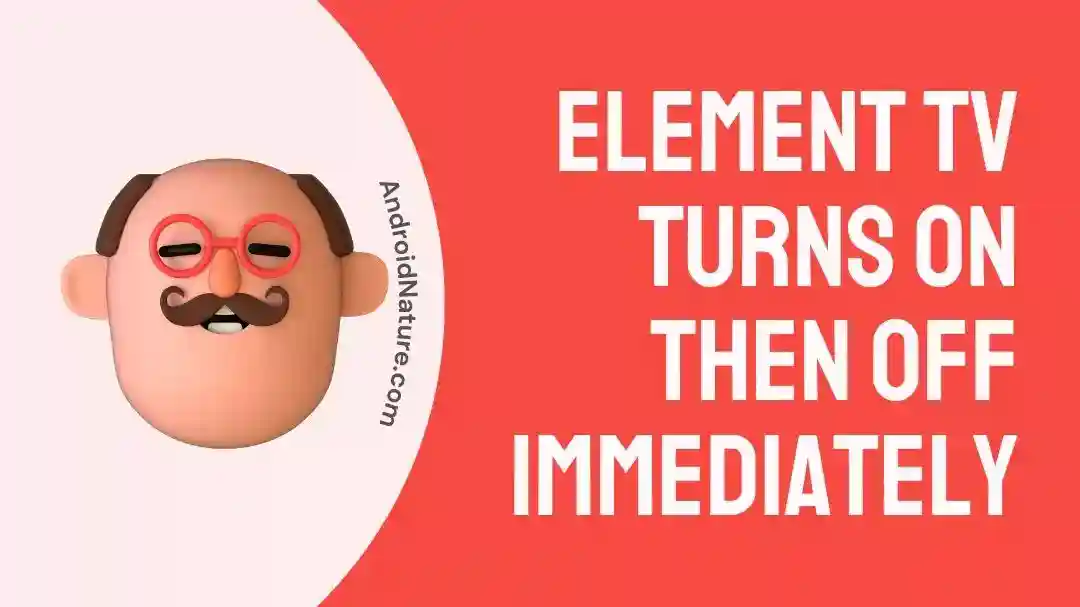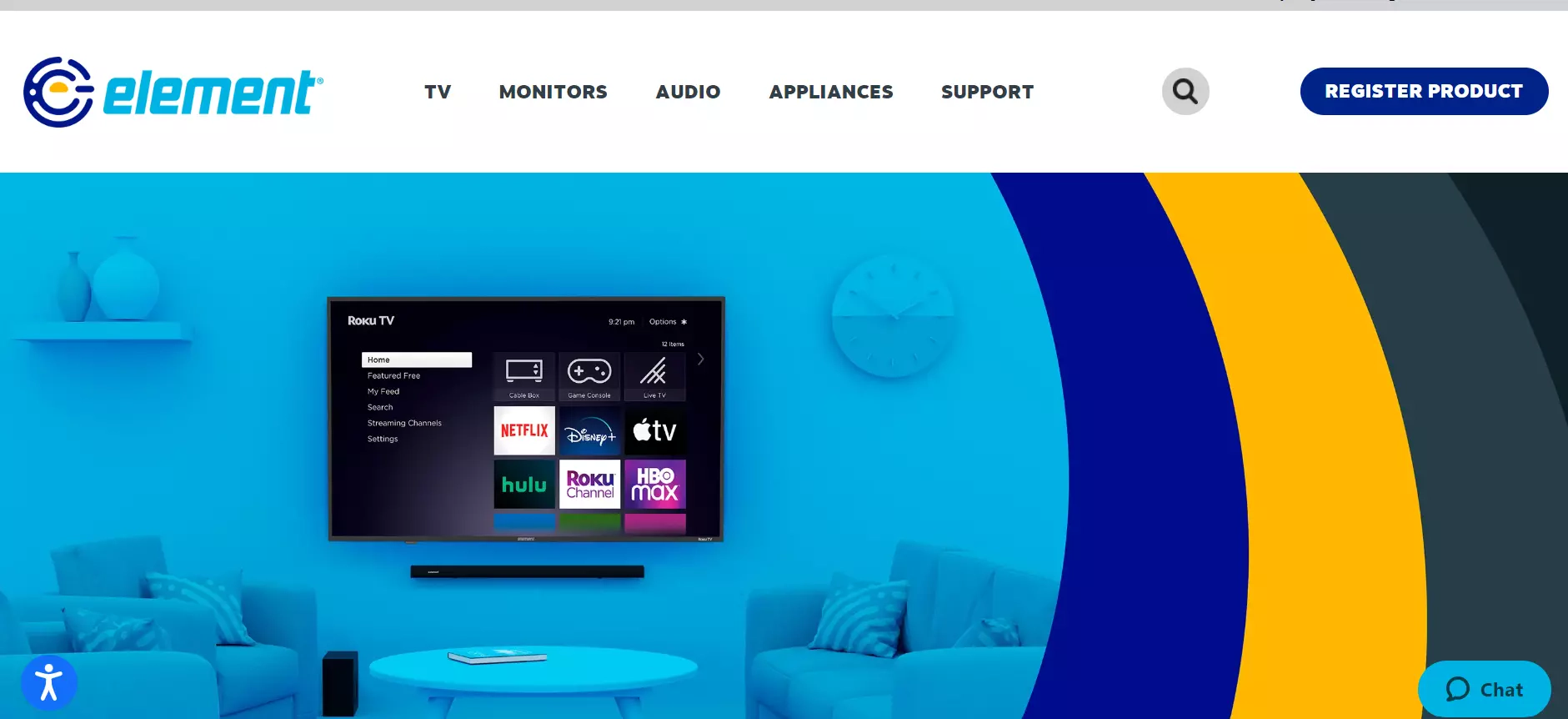Does your Element TV turn on and off on its own?
Don’t worry, it’s not paranormal!
In this guide, we will investigate why your Element TV keeps turning on and off unexpectedly and how to resolve this error in no time.
Sit back and follow this guide. Let’s get started.
Why is my Element TV turned on and then off immediately
Short Answer: To resolve the issue of an Element TV restarting unexpectedly, you should check the TV settings, power outlet, and power cord to ensure they are properly working and not causing overheating. Moreover, updating your Element TV to its latest firmware and performing a factory reset is recommended.
There are several reasons which cause your Element TV to turn on and off repeatedly, some of them are listed below.
Reason#1: Faulty Power Cord or Socket
Before you start cursing your Element TV for turning on and off on its own, it’s important to check whether or not your power cord and power outlet are in good condition. When one of them is faulty, your Element TV is more likely to malfunction.
So, make sure to check all the power cords that are connected to your Element TV. Also, ensure that the power cords are not loose and plug them properly.
Reason#2: Overheating
Did you know your Element TV turns off automatically when a huge amount of heat gets trapped in it? This mechanism saves the TV from further damage. If your Element TV keeps turning off, there might be a possibility that the TV is overheated. Try moving your TV to a cooler environment and increase the ventilation.
Reason#3: Incorrect TV Settings
Is the turn-off timer/sleep timer enabled on your Element TV? This could also be the reason why your Element TV is behaving weirdly. A little bit of tweaking in the settings of your Element TV will help you solve this error.
Reason#4: Firmware Issues
Outdated firmware can also be the cause of why your Element TV keeps restarting itself. To resolve this, you’re recommended to always keep your Element TV up-to-date.
Reason#5: Hardware Issues
Internal issues are another main culprit of why your Element TV keeps turning off automatically. This usually indicates that something is wrong with the hardware and you need to get it fixed as soon as possible.
Fix: Element TV turns on then off immediately
Let’s discuss some possible fixes that you can try to stop your Toshiba TV from turning off on its own.
Solution#1: Disable Sleep Timer Settings
Sleep timer shuts your TV down after a certain period of inactivity. If you do not want your Element TV to shut down on its own, disabling the sleep timer will do the trick for you.
To disable the sleep timer, follow these simple steps:
- Step 1: First, you need to head over to the TV Menu
- Step 2: Locate the Timer/Sleep settings
- Step 3: If it’s enabled, you need to disable it
After following these steps, you can resume watching your favorite show without interruption.
Solution#2: Power Cycle your Element TV
Another way to solve this annoying issue is by power cycling your Element TV. Don’t scratch your head, power cycle is just a fancy name for simply turning on and off the TV. In most cases, power cycling proved to be an effective solution to resolve any issues and errors with your Element TV.
Here’s how you power cycle your Element TV:
- Step 1: Unplug the power cord from the power outlet
- Step 2: Leave it like that for 30 to 60 seconds
- Step 3: Plug the power cord back in again
After that, you need to switch on your Elementor TV and see if the error resolves.
Solution#3: Update the Firmware
Is your Element TV running on outdated firmware? If yes, this is the reason why you’re facing trouble in operating your Element TV. Over time, your TV’s firmware can develop bugs that intrude on your perfect viewing experience. To combat those bugs, you are advised to keep your TV’s firmware up-to-date.
To update your TV’s firmware, follow the steps mentioned below:
- Step 1: Visit Element’s official website
- Step 2: Install the latest firmware version for your TV model
- Step 3: Next, carefully follow the instructions on the website to install the firmware onto your TV
Once completed, turn on your Element TV and start surfing your favorite content.
Solution#4: Reset your Element TV
When all the solutions fail to fix the error, try resetting your Element TV. Resetting your Element TV to its default settings wipes out all the unnecessary files and data from your Element TV and gets it ready for a fresh start.
In addition to this, it helps to troubleshoot any errors with your Element TV.
Here’s how you do it:
Reset Via TV Settings
- Step 1: Grab your remote and press the Home button
- Step 2: Tap on Settings once the home screen appears
- Step 3: Within the settings menu, tap on System
- Step 4: Then under the System menu, tap on the Advance System Settings
- Step 5: Lastly, tap on the Factory Reset or Factory Reset Everything option and you’re done!
Reset Via Reset Button
- Step 1: Locate the Reset button on the back side of your Element TV (above the HDMI port)
- Step 2: Long-pres it for 60 seconds (1 minute) using a pin or sim ejector
- Step 3: Keep pressing it until the TV resets and restarts itself
Congrats, your Element TV has been restored to default settings and all the issues should get resolved at this point.
Solution#5: Contact Customer Support
If you’re still struggling with your Element TV, we advise you to contact Element TV customer support and ask for further help. Their representative will help you out by providing personalized solutions for your Element TV. Don’t forget to make the use of warranty.
SEE ALSO:
- 11 Fixes: Element TV Screen Went Black But Still Has Sound
- Fix : Element TV Turns On By Itself (8 Ways)
- Fix: Element TV No Sound (9 Ways)
Conclusion:
In a nutshell, to be able to resolve any issue with your Element TV, you need to identify it first.
In this article, we’ve outlined several reasons and possible fixes for why your Element TV keeps turning on and off automatically.
After carefully following this guide, you’ll be able to resolve this error without any hassle. Lastly, if you’re bad at handling smart TVs, seek professional help.

An experienced technical writer who specializes in simplifying technical jargon. Being a lifelong learner, she stays up-to-date with the latest trends and tools in the world of technology. When she’s not writing technical stuff, you can find her reading self-help books.